This is a beta jupyter kernel for nim written in nim.
Works with notebook, lab, nteract, should even work in vscode-python.
If you use nteract or vscode-python, there are still some problems, please report them.
For jupyter lab, you can also install the companion extension by jupyter labextension install jupyternim-labextension
that provides syntax highlighting.
Look at example-notebook for some examples,
and at example-display for examples of displaying latex, md, etc.
NOTE: running a notebook with this creates a directory ~/.jupyternim in which it stores blocks of code, pngs, compiled outputs, etc.
Compilation output should be automatically cleaned up starting from version 0.6.0.
NOTE2: nteract support is very wip, also nteract doesn't add a cellId to notebook cells so changing types is buggy, I'll work on it and maybe also provide a patch for nteract, but it's low priority, help appreciated.
TL,DR:
nimble install jupyternim -y
Done!
jupyternim -v has some details about how it was compiled.
- a working
niminstallation ( download ) - a
zeromqinstallation. Currently tested only with ZeroMQ 4.2. It must be in PATH or the kernel won't run.- you may already have this installed, it will be checked when you install
jupyternimto see if you need to install it yourself
- you may already have this installed, it will be checked when you install
- some kind of jupyter environment, some examples:
jupyter( I recomend miniconda3 and adding jupyter withconda install jupyter)nteract(get it here)vscode+vscode-pythonextension ( poor naming, butvscode-pythonalso providesjupytersupport )
The kernel should be automatically compiled and registered by doing nimble install jupyternim ( or nimble install https://github.com/stisa/jupyternim if it's not in nimble yet).
Alternatively, try the following:
- clone this repo:
git clone https://github.com/stisa/jupyternim - then go into the cloned dir
cd jupyternim - register to nimble with
nimble install - compile with
nimble dev, this will give you a debug version - run
jupyternimto register the kernel - run
jupyter notebook
Note that ZeroMQ is dinamically linked, so it needs to be installed and added to path
To enable the very experimental hotcodereloading support, you'll need to recompile jupyternim with -d:useHcr and then overwrite the one in ~/.nimble/pkgs/jupyternim-<version> with it.
The hotcodereloading mostly works, but there are various bugs that prevent its use. For examples, printing a float crashes it.
TAB : completion request, for example p<TAB -> a pop up with possible completions
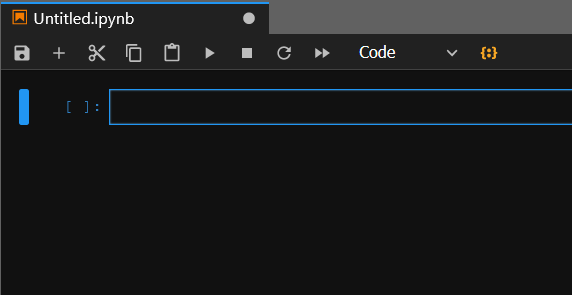
TODO:
-
shift+TAB: inspection request, for exampleecho<shift+TAB>-> a pop with a description of echo - support the debugger protocol, support variable value inspection
passing flags
#>flags < --some > < --d:flag >
Pass flags to nim compiler, default is --verbosity:0 -d:release.
Passing new flags overwrites all other previous flags, even default ones.
Example:
#>flags -d:test
echo "hi"
when defined test:
echo "test defined"
else:
echo "test not defined"Outputs:
hi
test defined
TODO: provide a way to override default compilation output file
#>clear all
To send back data to display, you can use the module jupyternimpkg/display, example:
import nimPNG, jupyternimpkg/display
let file = r"..\\src\\jupyternimspec\\logo-64x64.png"
show dkPngFile, [64, 64]: # [width, height]
fileIf your file type is not supported by the display module yet, you need to implement the proc yourself.
Just write to stdout a string containing a json object defined as
{ //<data> is base64 encoded for binary formats, eg png
"data": {"<mimetype>": <data>},
"metadata": {"<mimetype>": {<mimespecific>}},
"transient": {}
}enclosed in #<jndd># and #<outjndd># markers.
For example, to display a PNG image, simply:
import json, base64
var
img = readFile(path).encode # encode the png file with base64
w = 320 # displayed width
h = 240 # displayed height
var content: JsonNode = %*{
"data": {"image/png": img },
"metadata": %*{"image/png": {"width": w, "height":h}},
"transient": %*{}
}
echo "#<jndd>#" & $content $ "#<outjndd>#"Consider sending a pr for the display module if you end up having to do this.
- Finish implementing messaging ( completion, introspection, history, update_display_data... )
- Connect to nimsuggest via socket, parse its output for introspection requests
- Documentation lookup magic?
- eg. put docs in a subfolder, then
#>doc sequtilsopens a browser to the correct.htmlpage ( possibly local )
- eg. put docs in a subfolder, then
- improve hotcodereloading (probably needs work on the compiler side)
- convince jupyter notebook maintainers to provide cellId, so I can stop patching the javascript
- find a better way to fake a repl than re running prior code and discarding output (we have HCR! Buggy though)
- use
JNsessionas name for temp files (allows multiple open kernels) - a better way to handle
display_datathan string delimiters
Handles init, start, stop of the various loops, as well as initial installation of the kernelspec.
Handles message specifications exposing low level procs to decode, encode messages
Defines sockets types, how they are created, how their loops work, how they send and receive messages
Handle preparing and sending back data to display
Logos for jupyter, a kernel.js file to load syntax highlight and patch jupyter notebook to send
a cellId.
Messages must be multipart
signature-must-be-lowercase
http://nim-lang.org/docs/tinyc.html
Jupyter Kernel Docs
IHaskell
Messaging Docs
Async logger in nim