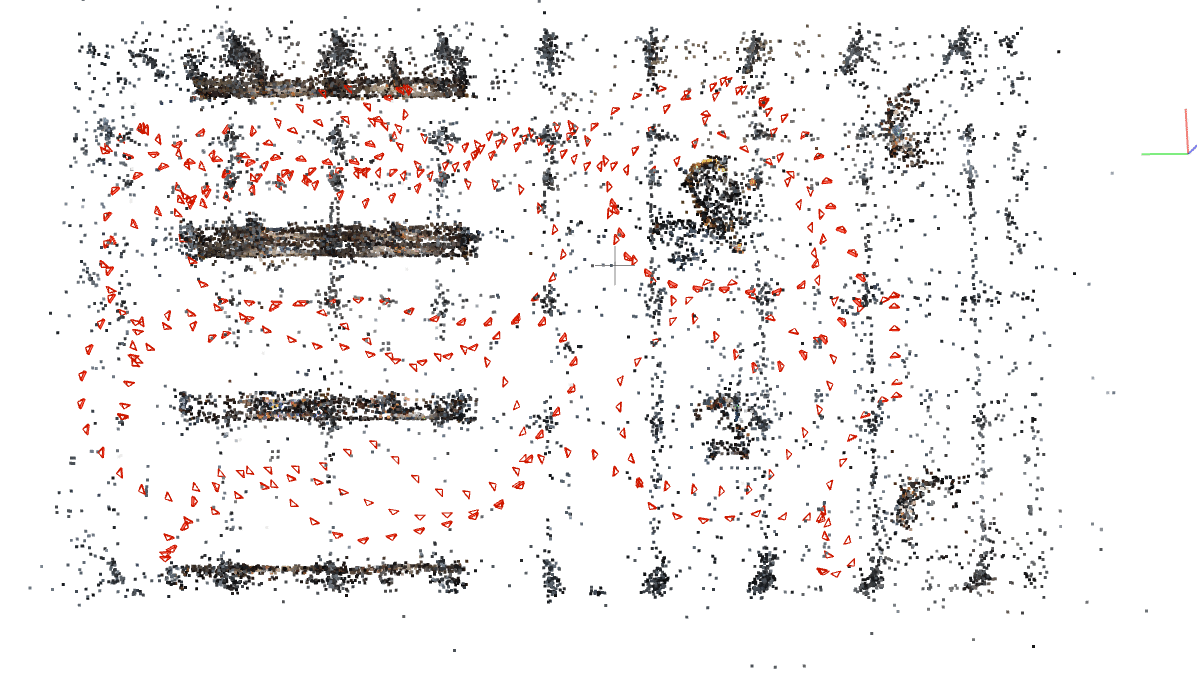COLMAP Utility Scripts
This repository provides several python scripts using the COLMAP command line interface for 3D vision tasks, primarily:
- reconstruct 3D model from posed images
- register (localize) images with respect to a known 3D SfM model
- evaluating localization error, given reference poses
It is recommended to get familiar with COLMAP workflows before using the scripts in this repository. In addition to the SIFT features supported natively by COLMAP, the 3D reconstruction and registration also support custom features (similar to the visuallocalizationbenchmark). See the description below.
Install
The code uses python3 and is tested on Ubuntu 18.04.
First install COLMAP according to the instructions. colmap should be in the system path (executable from the terminal) before you proceed.
Then create a conda environment from the provided conda_env.txt file.
conda env create --name colmap_utils --file conda_env.txt
conda activate colmap_utilsOverview
We use the command-line interface provided by COLMAP. For exchanging information with COLMAP, we read/write the SQLite database file used by COLMAP or plain text files (e.g., for camera intrinsics and poses as in COLMAP's output).
The scripts at the top level of this repository provide different functionalites by making use of the code in utils folder, which includes:
colmap_read_model.py: modfied from the script provided by COLMAP for reading the SfM modelscolmap_utils.py: this scripts implements many common functions using COLMAP- wrappers around COLMAP commands for feature extraction/matching, triangulation, etc.
- common opertaions the COLMAP databases (e.g., add/delete cameras and features).
exp_utils.py: various functions such as reading/writing text files of certain formats, converting different pose conventions, etc.torch_matchers.py: mutual nearest neighborhood matcher usingpytorch, used for matching custom features (SIFT features are matched using COLMAP directly instead).
For reconstruction and image registration, we will follow COLMAP's convention for folder structure.
Scripts
Example Data Download and extract the test data from here, including images in a simulated warehouse environment and corresponding poses and intrinsics. They will be used as working examples for our scripts. You should have a folder containing warehouse_base and warehouse_reg after extracting the test data. Next we will work through the process of
- building a SfM model (referred as base model) in
warehouse_basereconstruct_from_known_poses.py
- localizing images from
warehouse_regw.r.t. the base modelgenerate_img_rel_path.pyandregister_images_to_model.py
- evaluating the localization error of the images in
warehouse_regcalculate_pose_errors.py
Reconstruct SfM models from posed images
The underlying workflow is described here. Using the downloaded test data, the following command
# in warehouse_base
python <repo_dir>/reconstruct_from_known_poses.py ./ --img_to_colmap_cam_list ./img_nm_to_colmap_cam.txt --img_to_colmap_pose_list ./img_name_to_colmap_Tcw.txt --overwrite_dbwill build a SfM model using the given poses and images:
img_nm_to_colmap_cam.txt and img_name_to_colmap_Tcw.txt provides the mapping from the names of images (under images folder) to the intrinsics and poses respectively, following the convention of COLMAP output.
Customization There are also additional options for finer control of the reconstruction process, for example
- specifying pairs of image to match instead of exhaustive matching
- sequential matching if the images are provided in a temporal order
- allowed reprojection error and view angle difference for the triangulated points
Please see the documentation (use --help) for details.
Localize new images against SfM models
The underlying workflow is described here, for which we use the following scripts for convenience.
Step 1: generating necessary files
Providing images for COLMAP to localize requires the paths to the images and their intrinsics. We provide a script to conveniently generate such information.
The following command
# in warehouse_reg
python <repo_dir>/generate_img_rel_path.py --base_dir ../warehouse_base/images --img_dir ./images --output_dir ./images --img_nm_to_cam_list ./img_nm_to_colmap_cam.txtwill generate two files rel_img_path.txt and rel_img_nm_to_cam_list.txt under warehouse_reg/images, which specify where to find the images to localize and its intrisics respectively.
--base_dir points to the image folder of the SfM model that you wish to localize against, and --img_dir contains the images to be localized.
Step 2: localize images using COLMAP
After generating the necessary files using generate_img_rel_path.py, running the following command will register/localize new images with respect to a provided COLMAP SfM model
# in warehouse_base
python <repo_dir>/register_images_to_model.py ./ --reg_name test --upref_no_time --reg_list_fn ../warehouse_reg/images/rel_img_path.txt --img_nm_to_colmap_cam_list ../warehouse_reg/images/rel_img_nm_to_cam_list.txtThe new model (base images + registered images) will be stored in the warehouse_base folder in COLMAP format: a database and a folder storing the SfM model. The warehouse_base folder will look like something like:
├── test_database.db --> new database
├── test_sparse --> new SfM model (base images + registered images)
├── database.db --> base database
├── sparse --> base SfM model
├── images
├── img_name_to_colmap_Tcw.txt
├── img_nm_to_colmap_cam.txt
└── tmp_files
and the difference between the new and base model can be visualized in COLMAP (the added cameras stand for localized images)
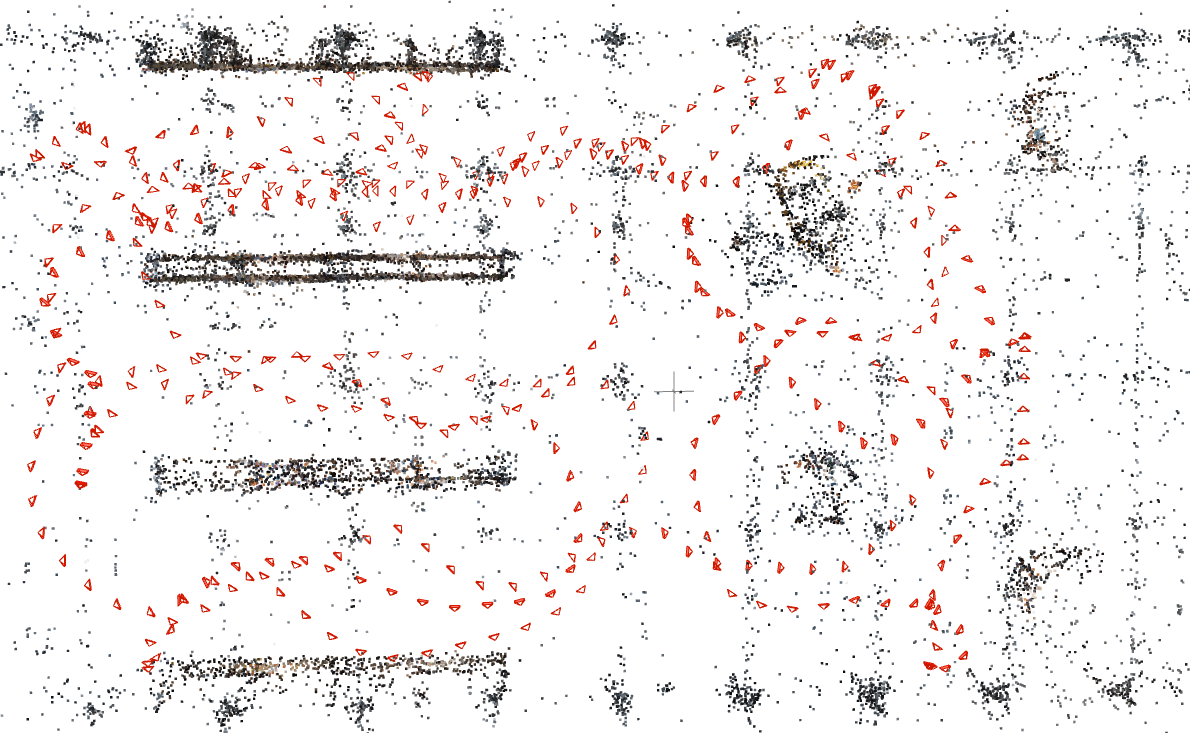
Customization You can also control the following in the script:
- output folder name (e.g., use current time as a unique id)
- minimal number of inliers for considering localizaiton as a success
- specifying positional prior to only match part of the images in the base model
Please see the documentation for details using --help with the script.
Computing localization errors
The following command
python <repo_dir>/calculate_pose_errors.py --reg_model_dir ./test_sparse --reg_img_name_to_colmap_Tcw ../warehouse_reg/img_name_to_colmap_Tcw.txt --reg_img_dir ../warehouse_reg/images --output_path ./will try to find the images from --reg_img_dir in the model stored in --reg_model_dir and compare the poses with the reference poses specified by --reg_img_name_to_colmap_Tcw.
The result will be written as pose_errors.txt under --output_path in the format of
# image_name trans_e_m rot_e_deg
00000.png 0.03158575534376192 0.04768104699393548
00001.png 0.011878802708131082 0.027693886157393488
00002.png 0.04049015700651593 0.040737153193554886
......Visualize matched landmarks
If you prefer some visualization of the matched landmarks in the new images, the following command
# in warehouse_base
mkdir viz
python <repo_dir>/viz_matched_landmarks.py --database ./test_database.db --img_dir ./images --model_dir ./test_sparse --rel_img_list ../warehouse_reg/images/rel_img_path.txt --outdir ./viz --make_videowill try to find the images in --rel_img_list in the SfM model specified by --database and --model_dir and overlay the landmarks on the images.
You can find the overlayed images and a corresponding video under --outdir, for example
Extract information of the 3D points
There are also two scripts that extract certain landmark information from COLMAP models
strip_points3d.py: extract the 3D positions of the landmarks and store them in a text filecalculate_point_view_direction.py: calculate the average view directions of the landmarks and store them in a text file- this basically tells us from which direction a landmark can be observed/matched, which is useful for considering the viewpoint change from a novel view
Using Custom Features
To use custom features, one first needs to extract the features and store them in the same place as the images. We follow the same convention as the Visual Localization Benchmark. Please read the instructions.
After the features are extracted, simply adding the argument --method <ftr_type> to the reconstruction and registration scripts will make the scripts use the specified feature instead of SIFT.
The allowed custom features are stored in supported_custom_ftrs in utils/colmap_utils.py, where one should can add desired features.
At this moment, only D2-Net has been tested (i.e., using --method d2-net).
As long as the new features follows the format mentioned above, the reconstruction/registration scripts should still work.
Acknowldgement and Related Projects
The initial versions of the scripts were developed with much help from Torsten Sattler.
Another project that interfaces COLMAP is pycolmap, which exposes certain functionalities as python interfaces. Differently, this repository uses the exiting command line interface, similar to visuallocalizationbenchmark, which is one main reference for the implementation here.