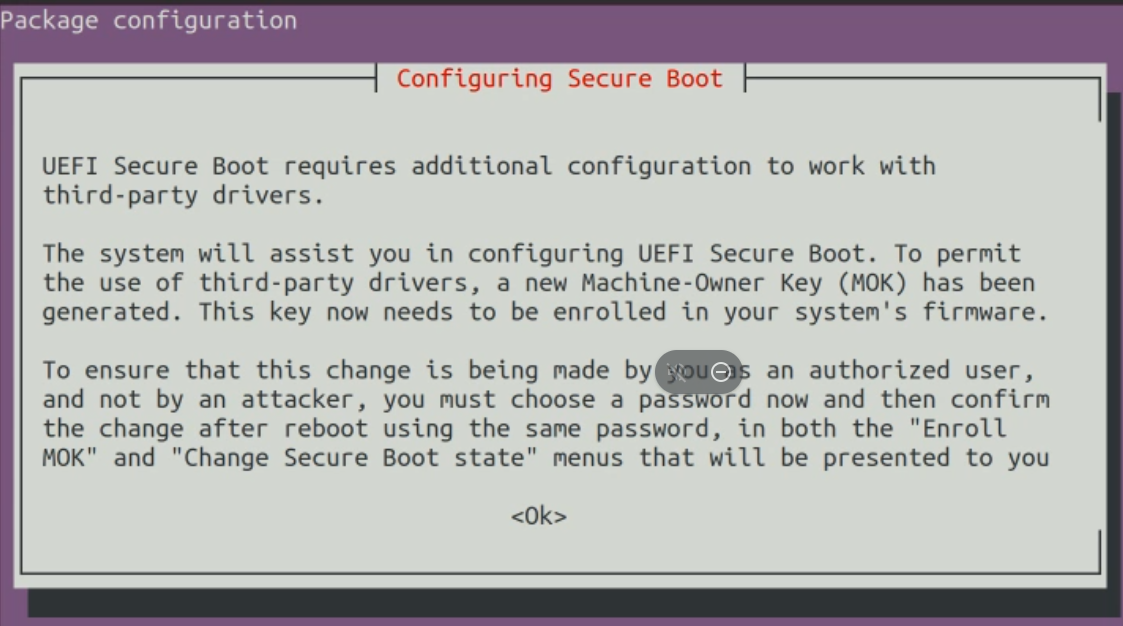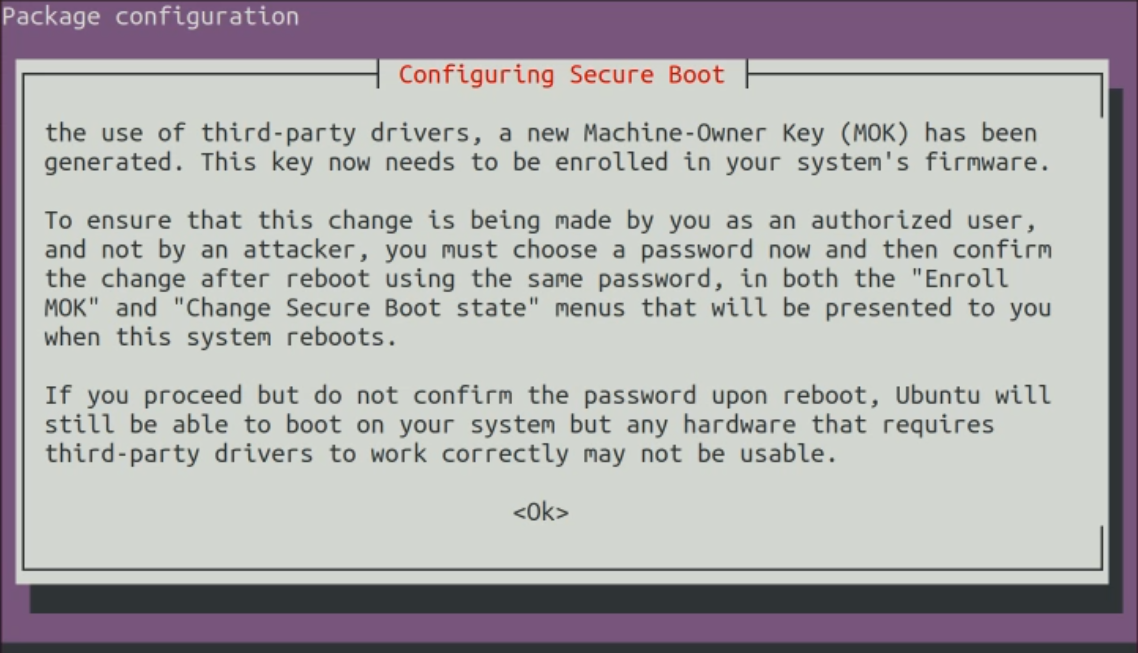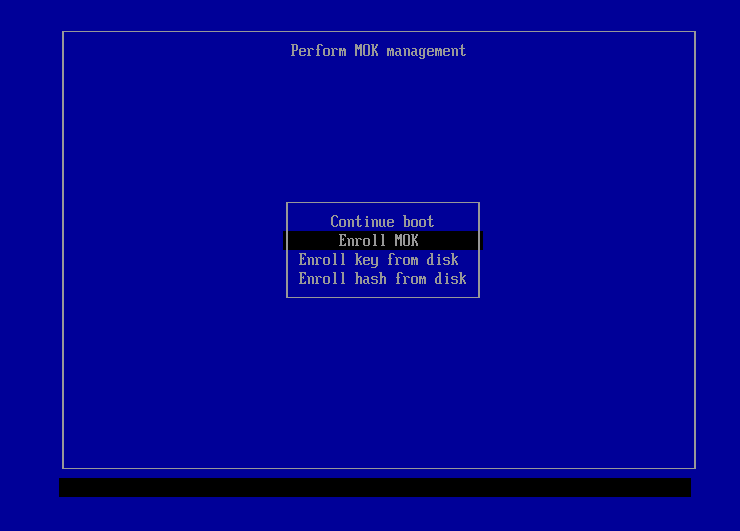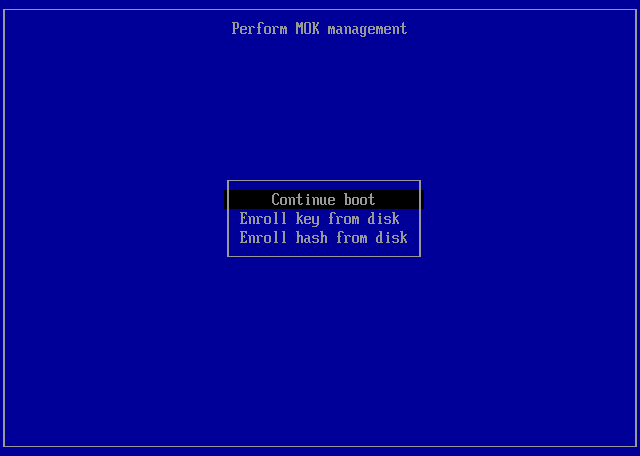To simplify the process of using Slamcore SDK this repository provides a DKMS package that adds support for Intel RealSense D435i and D455 cameras on various ARM platforms. We may also support some of the newer kernels on x86 platforms.
The package has been tested and is compatible with:
- Ubuntu 18.04 (64-bit) on Raspberry Pi 4.
- Ubuntu 20.04 (64-bit) on Raspberry Pi 4.
- Nvidia Jetson platforms running L4T versions 32.4.4 through to 36.2.0.
- Ubuntu 20.04 (amd64) running the 5.14 OEM kernel.
- Ubuntu 20.04 (amd64) running the 5.13 or 5.15 HWE kernel.
- Ubuntu 22.04 (amd64) running the 5.15 generic kernel.
- Ubuntu 22.04 (amd64) running the 5.19 HWE kernel.
- Ubuntu 22.04 (amd64) running the 6.2 HWE kernel.
In order to install the package on a supported platform/OS combination, please download a Debian package from the Releases section. Then install it with apt like so:
# On Ubuntu 18.04 / Jetpack 4 arm64 platforms
sudo apt install ./slamcore-dkms_*-bionic_arm64.deb
# On Ubuntu 20.04 / Jetpack 5 arm64 platforms
sudo apt install ./slamcore-dkms_*-focal_arm64.deb
# On Ubuntu 20.04 for amd64
sudo apt install ./slamcore-dkms_*-focal_amd64.deb
# On Ubuntu 22.04 for amd64
sudo apt install ./slamcore-dkms_*-jammy_amd64.deb
# On Jetpack 6 arm64 platforms
sudo apt install ./slamcore-dkms_*-jammy_arm64.deb
And then reboot in order to complete the installation:
sudo reboot
If your x86 machine has Secure Boot enabled, you may be presented with the following screen when trying to install the slamcore-dkms package:
This screen allows you to configure and set the MOK, a secure boot component implemented by the BIOS (Learn more here). By setting a key, you will approve and allow the downloaded package to be installed correctly and brought up when rebooting. If you do not set a key, the slamcore-dkms package will not be installed properly and you may continue to experience camera issues.
Follow the instructions presented and press OK on the previous screens. An MOK key/password prompt will appear where you have to enter a new MOK key/password. This password will be requested by the BIOS during the next reboot. At this stage, Slamcore tools that require this kernel module should still not be functional.
After this, reboot your machine. You may get the following screen (it might differ depending on BIOS / manufacturer):
Select the "Enroll MOK" option and continue. You will be prompted to enter the password you created previously.
Finally you should reach a screen similar to this:
Select "Continue boot". Your machine should now boot, and the Slamcore tools should now work as expected with the RealSense camera.
This repository consists of sources from various Linux kernel trees as well as patches that either come directly from or have been modified based on patches from librealsense2-dkms.
The Linux kernel sources are covered by a variety of licenses.
The udev rules and the patches that come from Intel RealSense are covered by an Apache 2 license.
Anything else in this repository that does not come from these sources is covered by an Apache 2 license.