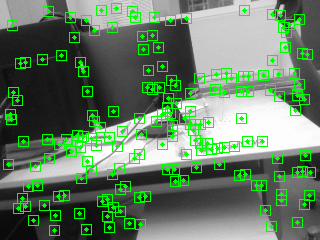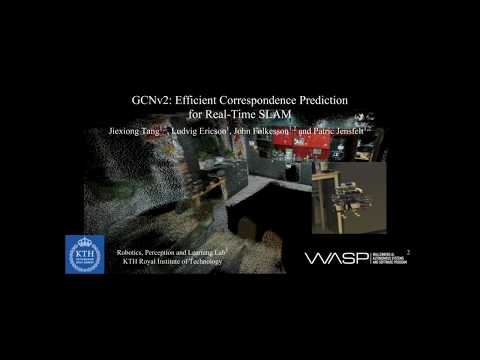This is a refactoring of the GCNv2_SLAM repository. It uses up-to-date cmake, up-to-date DBoW2 and g2o libraries, supports all static and all dynamic libraries (for debugging) and 2011 era C++ for sleep, threads, namespaces, etc. It also allows direct switching between ORB and GCN feature detectors in mono, stereo and RGB-D examples.
You should be able to build by running:
./Build.sh <BUILD_TYPE>
BUILD_TYPE can be Debug or Release (default).
The code is very particular about the versions of CUDA, Python, PyTorch and cuDNN. Other versions will not work for various cryptic and undecipherable reasons. The requirements are:
- CUDA 9.2
- Python 3.7
- PyTorch 1.0.1
- cuDNN 7
The other dependencies (DBoW2, DLib, g2o, Pangolin) are included as part of the source tree. For simplicity the source code is directly included and not linked as a sub-module.
The libraries are all built statically by default to simplify debugging / linking / running.
- All executables are installed in
./Install/binand a suffix is used to denote debug builds.
For instance, if you want to run mono_kitti with the default Build.sh file setting, the executable is located at ./Install/bin/mono_kitti_d
-
The standard vocabulary (ORB or GCN, depending upon feature type) is loaded by default and does not have to be specified on the command line. (It is installed in
./Install/var/lib/gcnv2_slamsubdirectory). The system will try to load the binary version of the vocabulary. -
The standard settings files are installed in
./Install/etc/gcnv2_slam/. You do not need to specify the directory. Therefore, a example command for running TUM1 (mono) is:
./Install/bin/mono_tum TUM1.yaml ${your_tum_dataset_folder}/rgbd_dataset_freiburg1_xyz
On linux it is highly recommend you get used to using valgrind. See https://www.valgrind.org/docs/manual/quick-start.html
The original GCNv2 SLAM README is below.
GCNv2 is a high-throughput variant of the Geometric Correspondence Network for performing RGB-D SLAM online on embedded platforms. We trained the binary descriptor in the same format with ORB (32 bytes) for the convenience of integration. In this implementation, we evaluate the motion estimation using a system built on top the [ORB-SLAM2], (https://github.com/raulmur/ORB_SLAM2). Thanks to the robustness of ORB-SLAM2, our system is able to achive reliable tracking perfomance on our drone platform in real-time.
Online running performance with ORB and GCNv2 features:
ORB:
GCNv2:
- GCNv2: Efficient Correspondence Prediction for Real-Time SLAM, J. Tang, L. Ericson, J. Folkesson and P. Jensfelt, in arXiv:1902.11046, 2019
- Geometric Correspondence Network for Camera Motion Estimation, J. Tang, J. Folkesson and P. Jensfelt, RA-L and ICRA 2018
We use the new thread and chrono functionalities of C++11.
We use Pytorch C++ api(libtorch) for deloying the GCNv2. The libtorch can be built as follows:
git clone --recursive -b v1.0.1 https://github.com/pytorch/pytorch
cd pytorch && mkdir build && cd build
python ../tools/build_libtorch.py
The built libtorch library is located at pytorch/torch/lib/tmp_install/ in default.
Update: Have added support for master branch of pytorch or version larger than 1.0.1. For newer version, set TORCH_PATH to pytorch/torch/share/cmake/Torch
Required at least 1.0.1. Lower version of pytorch has cuDNN linking issue:pytorch/pytorch#14033 (comment).
Plese avoid using the pre-built version of libtorch since it will cause linking errors (due to CXX11 ABI issue).
We use Pangolin for visualization and user interface. Dowload and install instructions can be found at: https://github.com/stevenlovegrove/Pangolin.
We use OpenCV to manipulate images and features. Dowload and install instructions can be found at: http://opencv.org.
Required at least 2.4.3. Tested with OpenCV 2.4.11 and OpenCV 3.2.
Required by g2o (see below). Download and install instructions can be found at: http://eigen.tuxfamily.org.
Required at least 3.1.0.
We use modified versions of the DBoW2 library to perform place recognition and g2o library to perform non-linear optimizations. Both modified libraries (which are BSD) are included in the Thirdparty folder.
Clone the code
git clone https://github.com/jiexiong2016/GCNv2_SLAM.git
Then build the project
cd GCNv2_SLAM
./build.sh
Make sure to edit build.sh pointing to your local libtorch installation. Edit run.sh to check out how to run with GCNv2 or vanilla ORB. Check the Network.md for the network structure and link for trained models.
Update Set "FULL_RESOLUTION=1" and use "gcn2_640x480.pt" to test with image resolution "640x480" intead. The input image size should be consitent with the model to be used.