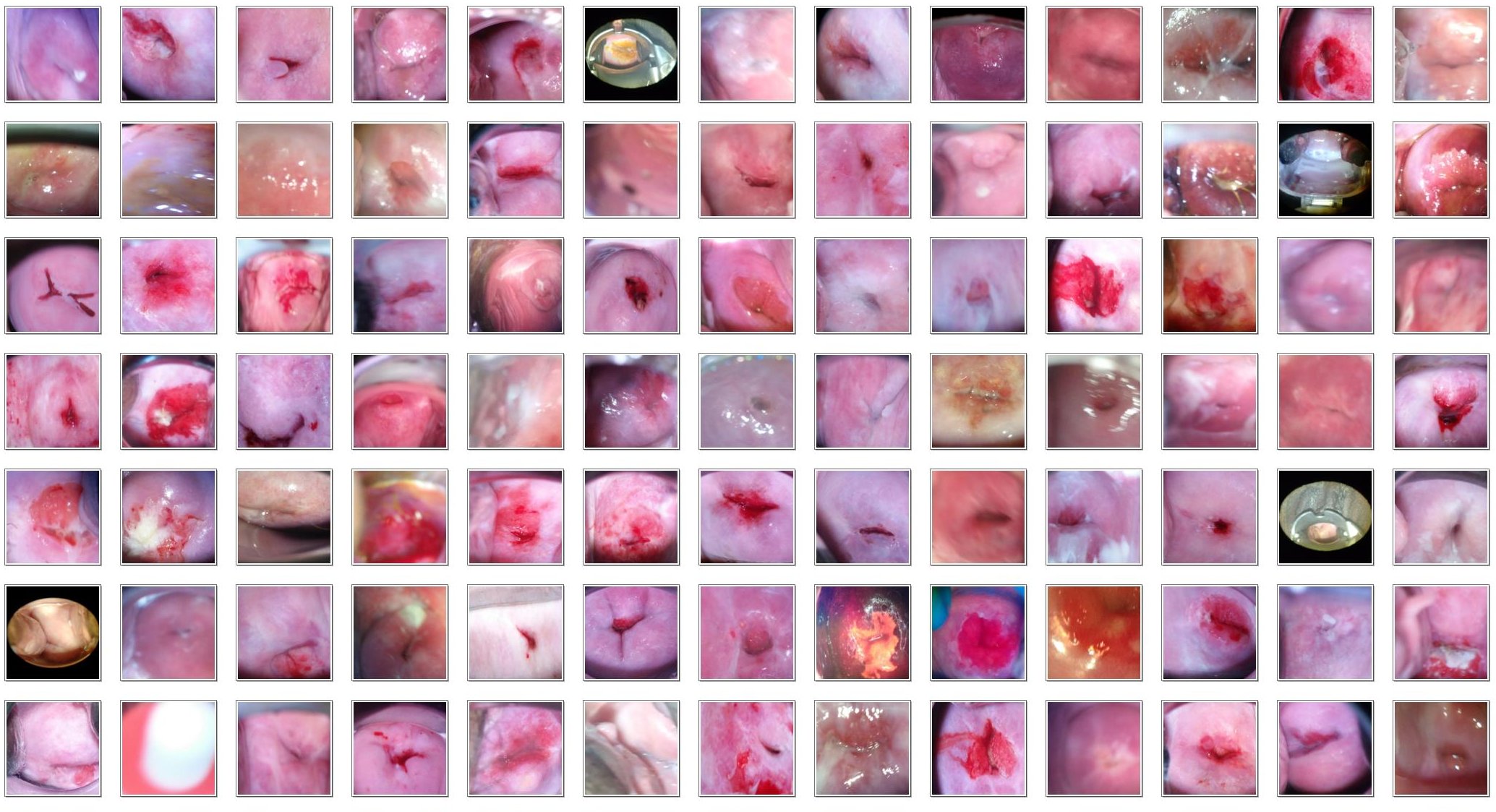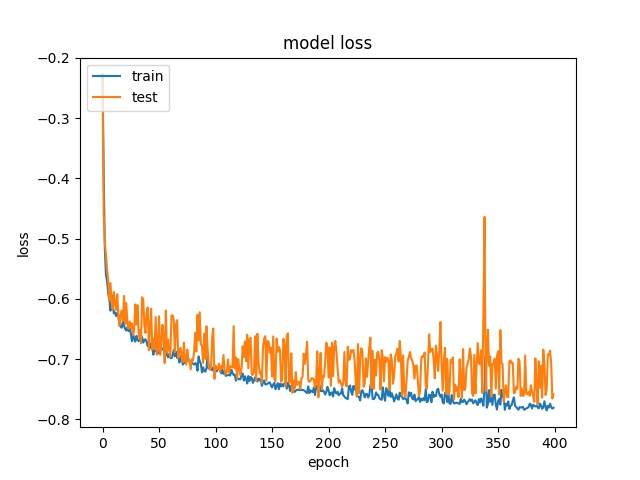This code illustrate how to segment the ROI in cervical images using U-NET.
The ROI here meant to include the: Os + transformation zone + nearby tissue.
The localized ROI is supposed to improve the classification of cervical types, which is the challenge in the Kaggle competition:Intel and MobileODT Cervical Cancer Screening
Compare to other UNET examples, in this one we got:
- the input images in RGB
- the input images and masks are augmented in pairs using izip ImageDataGenerators
- support both Tensorflow and Theano backend, and is using Keras 2
Dependencies:
- Keras 2
- Tensorflow or Theano
- cv2
Other references:
- Thanks to Paul, who annotated the bounding box here: Bounding boxes for Type_1. I have made some minor adjustments and added the missing images.
- The amazing Keras UNET implementation by jocicmarko in: ultrasound-nerve-segmentation
- The original U-Net design: U-Net: Convolutional Networks for Biomedical Image Segmentation.
Data preparation:
- Download the data from Kaggle.
- Unzip
trian.7zandtest.7zinto input folder. You may unzipadditional_Type_*_v2.7zas well, if you want to segment them, its optional. - The input folders should look like this:
- input/test/
- input/train/Type_1
- input/train/Type_2
- input/train/Type_3
- input/additional/Type_1 (optional)
- input/additional/Type_2 (optional)
- input/additional/Type_3 (optional)
- Run
prepare_data.py - Run
split_data.py - Note:
- The bbox annotations were converted to Sloth json format and is included under
input/*.json. - The additional data is NOT used in this training.
- The bbox annotations were converted to Sloth json format and is included under
Training:
- Run
train.py - The best epoch weight file will be save under
src/unet_xxxxxx/weights.h5. Note whentrain.pystarts, it will look for previous weight file (if any) and resume from there if weight file exits
Segmentation:
- Run
predict.py - The output segmentations are under:
- input/test_roi/
- input/train_roi/
- input/additional_roi/
Configurations:
- Customize
configurations.py
On a GTX 1070, the training of 400 epochs took ~2 hours to complete. The best DICE coefficient is ~0.78.
Apply this model to the 512 unseen test images, the result looks satisfactory in 96% of images.