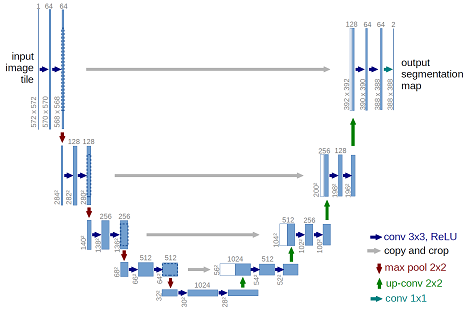This tutorial shows how to use Keras library to build deep neural network for ultrasound image nerve segmentation. More info on this Kaggle competition can be found on https://www.kaggle.com/c/ultrasound-nerve-segmentation.
This deep neural network achieves ~0.57 score on the leaderboard based on test images, and can be a good staring point for further, more serious approaches.
The architecture was inspired by U-Net: Convolutional Networks for Biomedical Image Segmentation.
Changes:
- using Keras 2
- using TF backend instead of Theano
- using scikit-image instead of cv2
- added code for saving predicted images to disk
- training data is now split into train/validation data (80%/20%)
Provided data is processed by data.py script.
This script just loads the images and saves them into NumPy binary format files .npy for faster loading later.
The images are not pre-processed in any way, except resizing to 96 x 96. Since the images are pretty noisy, I expect that some thoughtful pre-processing could yield better performance of the model.
Output images (masks) are scaled to [0, 1] interval.
The provided model is basically a convolutional auto-encoder, but with a twist - it has skip connections from encoder layers to decoder layers that are on the same "level". See picture below (note that image size and numbers of convolutional filters in this tutorial differs from the original U-Net architecture).
This deep neural network is implemented with Keras functional API, which makes it extremely easy to experiment with different interesting architectures.
Output from the network is a 96 x 96 which represents mask that should be learned. Sigmoid activation function makes sure that mask pixels are in [0, 1] range.
The model is trained for 20 epochs, where each epoch took ~30 seconds on Titan X. Memory footprint of the model is ~800MB.
After 20 epochs, calculated Dice coefficient is ~0.68, which yielded ~0.57 score on leaderboard, so obviously this model overfits (cross-validation pull requests anyone? ;)).
Loss function for the training is basically just a negative of Dice coefficient
(which is used as evaluation metric on the competition),
and this is implemented as custom loss function using Keras backend - check dice_coef() and dice_coef_loss() functions in train.py for more detail.
Also, for making the loss function smooth, a factor smooth = 1 factor is added.
The weights are updated by Adam optimizer, with a 1e-5 learning rate. During training, model's weights are saved in HDF5 format.
This tutorial depends on the following libraries:
- scikit-image
- Tensorflow
- Keras >= 2.0
Also, this code should be compatible with Python versions 2.7-3.5.
In order to extract raw images and save them to .npy files,
you should first prepare its structure. Make sure that raw dir is located in the root of this project.
Also, the tree of raw dir must be like:
-raw
|
---- train
| |
| ---- 1_1.tif
| |
| ---- …
|
---- test
|
---- 1.tif
|
---- …
- Now run
python data.py.
Running this script will create train and test images and save them to .npy files.
- Check out
get_unet()intrain.pyto modify the model, optimizer and loss function.
- Run
python train.pyto train the model.
Check out train_predict() to modify the number of iterations (epochs), batch size, etc.
After this script finishes, in imgs_mask_test.npy masks for corresponding images in imgs_test.npy
should be generated. I suggest you examine these masks for getting further insight of your model's performance.
- Run
python submission.pyto generate the submission filesubmission.csvfor the generated masks.
Check out function submission() and run_length_enc() (thanks woshialex) for details.
Keras is a minimalist, highly modular neural networks library, written in Python and capable of running on top of either TensorFlow or Theano. It was developed with a focus on enabling fast experimentation. Being able to go from idea to result with the least possible delay is key to doing good research.
Use Keras if you need a deep learning library that:
allows for easy and fast prototyping (through total modularity, minimalism, and extensibility). supports both convolutional networks and recurrent networks, as well as combinations of the two. supports arbitrary connectivity schemes (including multi-input and multi-output training). runs seamlessly on CPU and GPU. Read the documentation Keras.io
Keras is compatible with: Python 2.7-3.5.