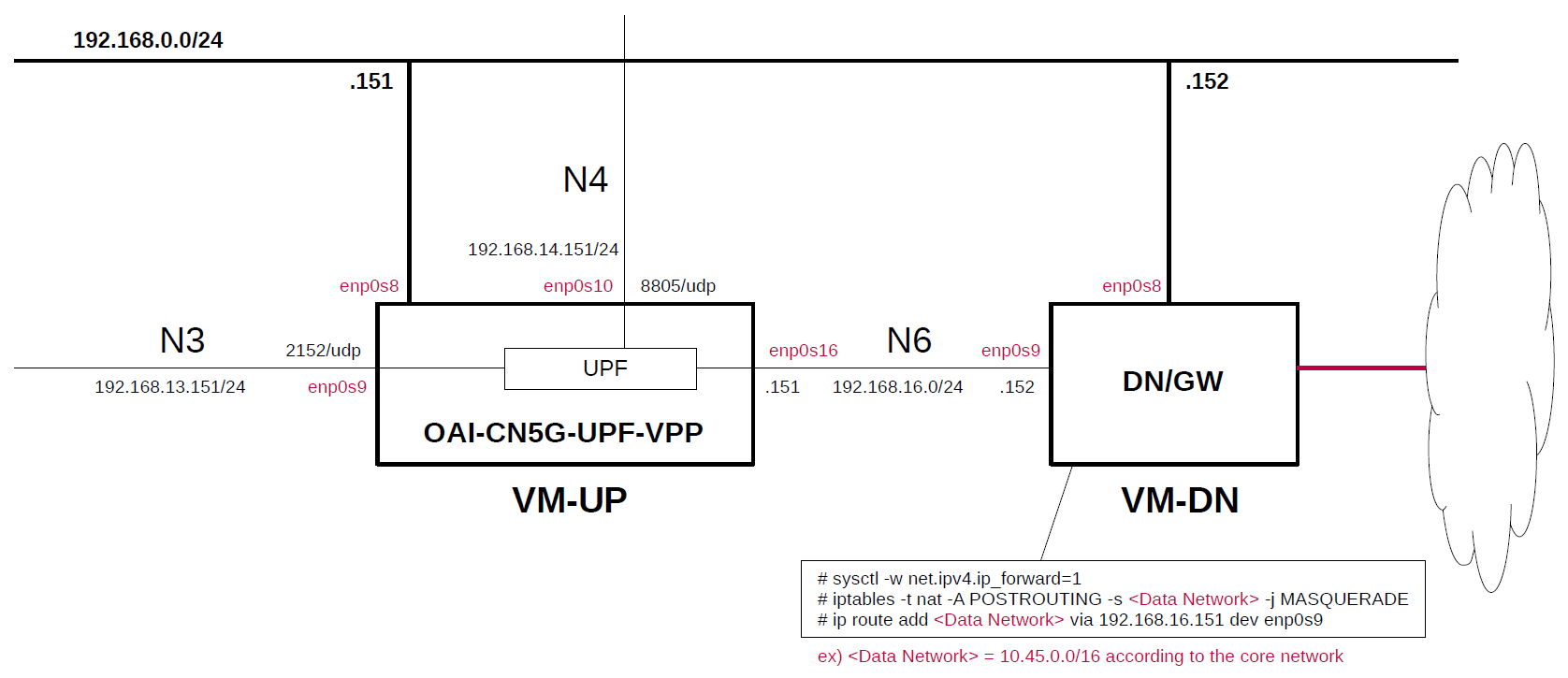This briefly describes the steps and configuration to build and install oai-cn5g-upf-vpp based on travelping/upg-vpp. It is intended to be prepared for use with Open5GS and free5GC.
- Simple Overview of VPP-UPF and Data Network Gateway
- Build OAI UPF (VPP-UPF) on VM-UP
- Setup VPP-UPF with DPDK on VM-UP
- Run VPP-UPF with DPDK on VM-UP
- Setup Data Network Gateway on VM-DN
- Sample Configurations
- Annex 1. Build and Configure UPG-VPP v1.13.0 on VM-UP
- Changelog (summary)
This describes a simple configuration of VPP-UPF and Data Network Gateway, focusing on U-Plane. Note that this configuration is implemented with Proxmox VE VMs.
The following minimum configuration was set as a condition.
- One UPF and Data Network Gateway
The built simulation environment is as follows.
The VPP-UPF used is as follows.
- VPP-UPF - OpenAir CN 5G for UPF v1.5.1 (2023.05.15) - https://gitlab.eurecom.fr/oai/cn5g/oai-cn5g-upf-vpp
Each VMs are as follows.
| VM | SW & Role | IP address | OS | CPU (Min) |
Mem (Min) |
HDD (Min) |
|---|---|---|---|---|---|---|
| VM-UP | OpenAir CN 5G for UPF | 192.168.0.151/24 | Ubuntu 22.04 | 2 | 8GB | 20GB |
| VM-DN | Data Network Gateway | 192.168.0.152/24 | Ubuntu 24.04 | 1 | 1GB | 10GB |
The network interfaces of each VM are as follows.
Note. Do not enable(up) any devices that will be under the control of DPDK.
These devices will be enabled and set IP addresses in the init.conf file of VPP-UPF.
| VM | Device | Model | Linux Bridge | IP address | Interface | Under DPDK |
|---|---|---|---|---|---|---|
| VM-UP | ens18 | VirtIO | vmbr1 | 10.0.0.151/24 | (NAPT NW) | -- |
| ens19 | VirtIO | mgbr0 | 192.168.0.151/24 | (Mgmt NW) | -- | |
| ens20 | VirtIO | vmbr3 | 192.168.13.151/24 | N3 | x | |
| ens21 | VirtIO | vmbr4 | 192.168.14.151/24 | N4 | x | |
| ens22 | VirtIO | vmbr6 | 192.168.16.151/24 | N6 | x | |
| VM-DN | ens18 | VirtIO | vmbr1 | 10.0.0.152/24 | (NAPT NW) | -- |
| ens19 | VirtIO | mgbr0 | 192.168.0.152/24 | (Mgmt NW) | -- | |
| ens20 | VirtIO | vmbr6 | 192.168.16.152/24 | N6 | -- |
Linux Bridges of Proxmox VE are as follows.
| Linux Bridge | Network CIDR | Interface |
|---|---|---|
| vmbr1 | 10.0.0.0/24 | NAPT NW |
| mgbr0 | 192.168.0.0/24 | Mgmt NW |
| vmbr3 | 192.168.13.0/24 | N3 |
| vmbr4 | 192.168.14.0/24 | N4 |
| vmbr6 | 192.168.16.0/24 | N6 |
Set network instance to internet.
| Network Instance |
|---|
| internet |
Please refer to the following for building OAI UPF (VPP-UPF).
- VPP-UPF - OpenAir CN 5G for UPF v1.5.1 (2023.05.15) - https://gitlab.eurecom.fr/oai/cn5g/oai-cn5g-upf-vpp/-/blob/master/docs/INSTALL_ON_HOST.md
# git clone https://gitlab.eurecom.fr/oai/cn5g/oai-cn5g-upf-vpp.git
# cd oai-cn5g-upf-vpp
# git checkout develop
Rename the patch file so as not to apply the patch for building only dpdk and upf plugins.
# cd oai-cn5g-upf-vpp/scripts/patches
# mv build_selected_plugins.patch build_selected_plugins.patch_not_use
--- build_helper.upf.orig 2023-07-09 08:19:54.945596895 +0900
+++ build_helper.upf 2023-07-09 09:55:03.435811764 +0900
@@ -122,11 +122,11 @@
add_Travelping_upf_plugin(){
GIT_URL=https://github.com/travelping/upg-vpp.git
- GIT_BRANCH=master
+ GIT_BRANCH=stable/1.2
echo_info "Cloning Travelping UPG plugin"
pushd $OPENAIRCN_DIR/
git clone -b $GIT_BRANCH $GIT_URL
- cd $OPENAIRCN_DIR/upg-vpp && git checkout -f 1f047425c5c99db44c2e599ad1dfd767d426cce8
+ cd $OPENAIRCN_DIR/upg-vpp
mkdir -p -- $OPENAIRCN_DIR/vpp/patches
cp -rf $OPENAIRCN_DIR/upg-vpp/upf/ $OPENAIRCN_DIR/vpp/src/plugins/
cp -rf $OPENAIRCN_DIR/upg-vpp/vpp-patches/* $OPENAIRCN_DIR/vpp/patches
@@ -153,9 +153,7 @@
$SUDO cp -rf $OPENAIRCN_DIR/vpp/build-root/install-vpp-native/vpp/bin/vppctl /bin/
echo_info "Copied binaries to /bin"
# Copying necessary libraries
-# $SUDO cp -rf $OPENAIRCN_DIR/vpp/build-root/install-vpp-native/vpp/lib/vpp_plugins /usr/lib/x86_64-linux-gnu/vpp_plugins/
- $SUDO cp -rf $OPENAIRCN_DIR/vpp/build-root/install-vpp-native/vpp/lib/vpp_plugins/upf_plugin.so /usr/lib/x86_64-linux-gnu/vpp_plugins/
- $SUDO cp -rf $OPENAIRCN_DIR/vpp/build-root/install-vpp-native/vpp/lib/vpp_plugins/dpdk_plugin.so /usr/lib/x86_64-linux-gnu/vpp_plugins/
+ $SUDO cp -rf $OPENAIRCN_DIR/vpp/build-root/install-vpp-native/vpp/lib/vpp_plugins /usr/lib/x86_64-linux-gnu/vpp_plugins/
$SUDO cp -rf $OPENAIRCN_DIR/vpp/build-root/install-vpp-native/vpp/lib/libvppinfra.so.21.01.1 /usr/lib/x86_64-linux-gnu/
$SUDO cp -rf $OPENAIRCN_DIR/vpp/build-root/install-vpp-native/vpp/lib/libvnet.so.21.01.1 /usr/lib/x86_64-linux-gnu/
$SUDO cp -rf $OPENAIRCN_DIR/vpp/build-root/install-vpp-native/vpp/lib/libvlibmemory.so.21.01.1 /usr/lib/x86_64-linux-gnu/# cd oai-cn5g-upf-vpp/build/scripts
# ./build_vpp_upf -I -f
# cd oai-cn5g-upf-vpp/build/scripts
# ./build_vpp_upf -c -V
Please refer to the following for setup VPP-UPF with DPDK.
- VPP-UPF - OpenAir CN 5G for UPF v1.5.1 (2023.05.15) - https://gitlab.eurecom.fr/oai/cn5g/oai-cn5g-upf-vpp/-/blob/master/docs/VPP_UPG_WITH_DPDK.md
# wget https://raw.githubusercontent.com/DPDK/dpdk/main/usertools/dpdk-devbind.py -O /usr/local/bin/dpdk-devbind.py
# chmod +x /usr/local/bin/dpdk-devbind.py
# modprobe uio_pci_generic
# lshw -c network -businfo
Bus info Device Class Description
====================================================
pci@0000:00:12.0 network Virtio network device
virtio@1 ens18 network Ethernet interface
pci@0000:00:13.0 network Virtio network device
virtio@2 ens19 network Ethernet interface
pci@0000:00:14.0 network Virtio network device
virtio@3 ens20 network Ethernet interface
pci@0000:00:15.0 network Virtio network device
virtio@4 ens21 network Ethernet interface
pci@0000:00:16.0 network Virtio network device
virtio@5 ens22 network Ethernet interface
# dpdk-devbind.py -b uio_pci_generic 0000:00:14.0 --force
# dpdk-devbind.py -b uio_pci_generic 0000:00:15.0 --force
# dpdk-devbind.py -b uio_pci_generic 0000:00:16.0 --force
# lshw -c network -businfo
Bus info Device Class Description
====================================================
pci@0000:00:12.0 network Virtio network device
virtio@1 ens18 network Ethernet interface
pci@0000:00:13.0 network Virtio network device
virtio@2 ens19 network Ethernet interface
pci@0000:00:14.0 network Virtio network device
pci@0000:00:15.0 network Virtio network device
pci@0000:00:16.0 network Virtio network device
# dpdk-devbind.py -s
Network devices using DPDK-compatible driver
============================================
0000:00:14.0 'Virtio network device 1000' drv=uio_pci_generic unused=vfio-pci
0000:00:15.0 'Virtio network device 1000' drv=uio_pci_generic unused=vfio-pci
0000:00:16.0 'Virtio network device 1000' drv=uio_pci_generic unused=vfio-pci
Network devices using kernel driver
===================================
0000:00:12.0 'Virtio network device 1000' if=ens18 drv=virtio-pci unused=vfio-pci,uio_pci_generic *Active*
0000:00:13.0 'Virtio network device 1000' if=ens19 drv=virtio-pci unused=vfio-pci,uio_pci_generic *Active*
No 'Baseband' devices detected
==============================
No 'Crypto' devices detected
============================
No 'DMA' devices detected
=========================
No 'Eventdev' devices detected
==============================
No 'Mempool' devices detected
=============================
No 'Compress' devices detected
==============================
No 'Misc (rawdev)' devices detected
===================================
No 'Regex' devices detected
===========================
No 'ML' devices detected
========================
When using the kernel built-in vfio-pci module, please down the ens20/ens21/ens22 interfaces in advance.
And, refer to this and set the kernel to IOMMU mode.
Alternatively, it can be used in No-IOMMU mode.
Then, these interfaces are under DPDK control by running vpp without explicit vfio-pci binding.
Create /root/openair-upf directory and put the configuration files there.
/root/openair-upf/startup.conf
unix {
nodaemon
log /tmp/vpp.log
full-coredump
gid vpp
interactive
cli-listen /run/vpp/cli.sock
exec /root/openair-upf/init.conf
}
api-trace {
on
}
cpu {
main-core 0
corelist-workers 1
}
api-segment {
gid vpp
}
dpdk {
dev 0000:00:14.0 {name n3}
dev 0000:00:15.0 {name n4}
dev 0000:00:16.0 {name n6}
}
plugins {
path /usr/lib/x86_64-linux-gnu/vpp_plugins/
plugin default {disable}
plugin dpdk_plugin.so {enable}
plugin upf_plugin.so {enable}
}
For example, if you prepare four CPU cores and want to assign CPU core (#0) to main-core and three CPU cores (#1-3) to corelist-workers, configure the startup.conf file as follows.
cpu {
main-core 0
corelist-workers 1-3
}
As a result, each of the three CPU cores has a usage rate of 100% (300% in total). When displayed using the top command, it looks like the following.
top - 22:52:57 up 4 min, 4 users, load average: 2.73, 1.22, 0.47
Tasks: 151 total, 2 running, 149 sleeping, 0 stopped, 0 zombie
%Cpu(s): 75.2 us, 0.2 sy, 0.0 ni, 24.5 id, 0.0 wa, 0.0 hi, 0.0 si, 0.0 st
MiB Mem : 7935.3 total, 6126.9 free, 1170.5 used, 638.0 buff/cache
MiB Swap: 0.0 total, 0.0 free, 0.0 used. 6524.8 avail Mem
PID USER PR NI VIRT RES SHR S %CPU %MEM TIME+ COMMAND
1204 root 20 0 82.2g 981656 29860 R 302.0 12.1 5:48.50 vpp_main <--
102 root 20 0 0 0 0 I 0.3 0.0 0:00.11 kworker/2:1-events
...
/root/openair-upf/init.conf
Set network instance to internet.
set interface ip table n6 0
set interface mtu 9000 n6
set interface ip address n6 192.168.16.151/24
set interface state n6 up
set interface ip table n4 0
set interface mtu 9000 n4
set interface ip address n4 192.168.14.151/24
set interface state n4 up
set interface ip table n3 0
set interface mtu 9000 n3
set interface ip address n3 192.168.13.151/24
set interface state n3 up
ip route add 0.0.0.0/0 table 0 via 192.168.16.152 n6
upf pfcp endpoint ip 192.168.14.151 vrf 0
upf node-id fqdn 192.168.14.151
upf nwi name internet vrf 0
upf specification release 16
upf gtpu endpoint ip 192.168.13.151 nwi internet teid 0x000004d2/2
By adding the following line as in init.conf above,
upf specification release 16
FTUP: Supported is set in UP Function Features of PFCP Association Setup Response from VPP-UPF.
# /usr/bin/vpp -c /root/openair-upf/startup.conf
0: vlib_sort_init_exit_functions:160: order constraint fcn 'dns_init' not found
0: vnet_feature_arc_init:271: feature node 'acl-plugin-out-ip6-fa' not found (before 'ip6-dvr-reinject', arc 'ip6-output')
0: vnet_feature_arc_init:271: feature node 'nat44-in2out-output' not found (before 'ip4-dvr-reinject', arc 'ip4-output')
0: vnet_feature_arc_init:271: feature node 'acl-plugin-out-ip4-fa' not found (before 'ip4-dvr-reinject', arc 'ip4-output')
dpdk [warn ]: not enough DPDK crypto resources
dpdk [warn ]: unsupported rx offloads requested on port 0: scatter
dpdk [warn ]: unsupported rx offloads requested on port 1: scatter
dpdk [warn ]: unsupported rx offloads requested on port 2: scatter
dpdk/cryptodev [warn ]: dpdk_cryptodev_init: Not enough cryptodevs
_______ _ _ _____ ___
__/ __/ _ \ (_)__ | | / / _ \/ _ \
_/ _// // / / / _ \ | |/ / ___/ ___/
/_/ /____(_)_/\___/ |___/_/ /_/
vpp#
vpp# show hardware-interfaces
Name Idx Link Hardware
local0 0 down local0
Link speed: unknown
local
0: format_dpdk_device:590: rte_eth_dev_rss_hash_conf_get returned -95
n3 1 up n3
Link speed: 4294 Gbps
Ethernet address bc:24:11:d8:09:23
Red Hat Virtio
carrier up half duplex mtu 9000
flags: admin-up pmd maybe-multiseg
Devargs:
rx: queues 1 (max 1), desc 256 (min 0 max 65535 align 1)
tx: queues 1 (max 1), desc 256 (min 0 max 65535 align 1)
pci: device 1af4:1000 subsystem 1af4:0001 address 0000:00:14.00 numa 0
max rx packet len: 9728
promiscuous: unicast off all-multicast on
vlan offload: strip off filter off qinq off
rx offload avail: vlan-strip udp-cksum tcp-cksum tcp-lro vlan-filter
jumbo-frame
rx offload active: jumbo-frame
tx offload avail: vlan-insert udp-cksum tcp-cksum tcp-tso multi-segs
tx offload active: multi-segs
rss avail: none
rss active: none
tx burst function: virtio_xmit_pkts
rx burst function: virtio_recv_mergeable_pkts
0: format_dpdk_device:590: rte_eth_dev_rss_hash_conf_get returned -95
n4 2 up n4
Link speed: 4294 Gbps
Ethernet address bc:24:11:f6:bf:06
Red Hat Virtio
carrier up half duplex mtu 9000
flags: admin-up pmd maybe-multiseg
Devargs:
rx: queues 1 (max 1), desc 256 (min 0 max 65535 align 1)
tx: queues 1 (max 1), desc 256 (min 0 max 65535 align 1)
pci: device 1af4:1000 subsystem 1af4:0001 address 0000:00:15.00 numa 0
max rx packet len: 9728
promiscuous: unicast off all-multicast on
vlan offload: strip off filter off qinq off
rx offload avail: vlan-strip udp-cksum tcp-cksum tcp-lro vlan-filter
jumbo-frame
rx offload active: jumbo-frame
tx offload avail: vlan-insert udp-cksum tcp-cksum tcp-tso multi-segs
tx offload active: multi-segs
rss avail: none
rss active: none
tx burst function: virtio_xmit_pkts
rx burst function: virtio_recv_mergeable_pkts
n6 3 up n6
Link speed: 4294 Gbps
Ethernet address bc:24:11:e4:9c:d1
Red Hat Virtio
carrier up half duplex mtu 9000
flags: admin-up pmd maybe-multiseg
Devargs:
rx: queues 1 (max 1), desc 256 (min 0 max 65535 align 1)
tx: queues 1 (max 1), desc 256 (min 0 max 65535 align 1)
pci: device 1af4:1000 subsystem 1af4:0001 address 0000:00:16.00 numa 0
max rx packet len: 9728
promiscuous: unicast off all-multicast on
vlan offload: strip off filter off qinq off
rx offload avail: vlan-strip udp-cksum tcp-cksum tcp-lro vlan-filter
jumbo-frame
rx offload active: jumbo-frame
tx offload avail: vlan-insert udp-cksum tcp-cksum tcp-tso multi-segs
tx offload active: multi-segs
rss avail: none
rss active: none
tx burst function: virtio_xmit_pkts
rx burst function: virtio_recv_mergeable_pkts
tx frames ok 1
tx bytes ok 42
extended stats:
tx_good_packets 1
tx_good_bytes 42
tx_q0_packets 1
tx_q0_bytes 42
tx_q0_good_packets 1
tx_q0_good_bytes 42
tx_q0_broadcast_packets 1
tx_q0_undersize_packets 1
upf-nwi-internet 4 up upf-nwi-internet
Link speed: unknown
GTPU
vpp#
vpp# show interface address
local0 (dn):
n3 (up):
L3 192.168.13.151/24
n4 (up):
L3 192.168.14.151/24
n6 (up):
L3 192.168.16.151/24
upf-nwi-internet (up):
vpp#
vpp# show udp punt
IPV4 UDP ports punt : 2152, 8805
IPV6 UDP ports punt : 2152
vpp#
First, uncomment the next line in the /etc/sysctl.conf file and reflect it in the OS.
net.ipv4.ip_forward=1
# sysctl -p
Next, configure NAPT and routing to N6 IP address of VPP-UPF.
# iptables -t nat -A POSTROUTING -s <DN> -j MASQUERADE
# ip route add <DN> via 192.168.16.151 dev ens20
Note. Set <DN> according to the core network.
ex) 10.45.0.0/16
With the above steps, the VPP-UPF environment with DPDK has been constructed. You will be able to work VPP-UPF with Open5GS and free5GC. I would like to thank the excellent developers and all the contributors of OpenAir CN 5G for UPF, UPG-VPP and DPDK.
- Open5GS 5GC & UERANSIM UE / RAN Sample Configuration - VPP-UPF with DPDK
- free5GC 5GC & UERANSIM UE / RAN Sample Configuration - VPP-UPF with DPDK
For a simple overview of VPP-UPF at the beginning of this article, read OAI-CN5G-UPF-VPP as UPG-VPP.
VM-UP is as follows.
| VM | SW & Role | IP address | OS | CPU (Min) |
Mem (Min) |
HDD (Min) |
|---|---|---|---|---|---|---|
| VM-UP | UPG-VPP U-Plane | 192.168.0.151/24 | Ubuntu 22.04 | 2 | 8GB | 20GB |
This build instruction is based on vpp.spec of UPG-VPP, and vpp.spec and Dockerfile of FPP-VPP.
I simply confirmed the operation of the following versions.
| UPG-VPP | FPP-VPP | VPP |
|---|---|---|
tag:v1.13.0 |
tag:v22.10.13 |
branch:stable/2210commit:07e0c05e698cf5ffd1e2d2de0296d1907519dc3d |
tag:v1.12.0 |
tag:v22.10.12 |
branch:stable/2210commit:07e0c05e698cf5ffd1e2d2de0296d1907519dc3d |
tag:v1.11.0 |
tag:v22.10.11 |
branch:stable/2210commit:07e0c05e698cf5ffd1e2d2de0296d1907519dc3d |
# apt install build-essential git meson ninja-build libhyperscan-dev
# cd ~
# git clone https://github.com/travelping/fpp-vpp.git
# cd fpp-vpp
# git checkout refs/tags/v22.10.13
# cd ~
# git clone https://github.com/FDio/vpp.git
# cd vpp
# git checkout stable/2210
# git reset --hard 07e0c05e698cf5ffd1e2d2de0296d1907519dc3d
# git am ../fpp-vpp/vpp-patches/*.patch
# make install-dep
# make install-ext-deps
# make build-release
# cp -r build-root/install-vpp-native/vpp /usr/local/
Then update the search path information for the shared libraries added for VPP.
# echo "/usr/local/vpp/lib/x86_64-linux-gnu" >> /etc/ld.so.conf.d/vpp.conf
# ldconfig
If you want to install the built files as packages without manually copying these, build binary packages as follows.
# make pkg-deb
...
# cd build-root
# ls -l *.deb
-rw-r--r-- 1 root root 194014 May 4 23:52 libvppinfra_22.10.0-33~g13e629901_amd64.deb
-rw-r--r-- 1 root root 144410 May 4 23:52 libvppinfra-dev_22.10.0-33~g13e629901_amd64.deb
-rw-r--r-- 1 root root 26466 May 4 23:52 python3-vpp-api_22.10.0-33~g13e629901_amd64.deb
-rw-r--r-- 1 root root 5575156 May 4 23:52 vpp_22.10.0-33~g13e629901_amd64.deb
-rw-r--r-- 1 root root 82589604 May 4 23:52 vpp-dbg_22.10.0-33~g13e629901_amd64.deb
-rw-r--r-- 1 root root 1294366 May 4 23:52 vpp-dev_22.10.0-33~g13e629901_amd64.deb
-rw-r--r-- 1 root root 4736556 May 4 23:52 vpp-plugin-core_22.10.0-33~g13e629901_amd64.deb
-rw-r--r-- 1 root root 363268 May 4 23:52 vpp-plugin-devtools_22.10.0-33~g13e629901_amd64.deb
-rw-r--r-- 1 root root 4465408 May 4 23:52 vpp-plugin-dpdk_22.10.0-33~g13e629901_amd64.deb
If you want to build in debug mode, make as follows.
...
# make build
# cp -r build-root/install-vpp_debug-native/vpp /usr/local/
If you want to install the built files as packages without manually copying these, build binary packages as follows.
# make pkg-deb-debug
If you want to install the VPP packages on a host other than the one on which these were built, first install the following dependent packages.
# apt install libnl-route-3-200
Then install the VPP packages.
# cd build-root
# dpkg -i *.deb
This allows you to operate VPP service using systemctl.
# cd ~
# git clone https://github.com/travelping/upg-vpp.git
# cd upg-vpp
# git checkout refs/tags/v1.13.0
# make version
# mkdir build
# cd build
# cmake -DVPP_HOME=/usr/local/vpp ..
# make
# cp upf_plugin.so /usr/local/vpp/lib/x86_64-linux-gnu/vpp_plugins
Now the UPG-VPP was built in /usr/local/vpp.
Note.
UPG-VPP v1.13.0 does not support PDU Session container.
Therefore, some gNodeBs may not accept GTP traffic from UPG-VPP that does not contain DL PDU SESSION INFORMATION in the PDU Session container.
In that case, there is a way to try the OAI patch by referring to here.
Also, this is a temporary patch for UPG-VPP v1.13.0 based on the OAI patch. QFI is fixed to 1.
I confirmed that it works with the gNodeB of srsRAN_Project.
If you want to install the built upf_plugin.so etc as packages without manually copying these, build binary packages as follows.
# make package
...
# ls -l *.deb
-rw-r--r-- 1 root root 2866388 May 4 23:57 upf-plugin_1.13.0_amd64.deb
-rw-r--r-- 1 root root 38746 May 4 23:57 upf-plugin-dev_1.13.0_amd64.deb
If you want to install the UPG-VPP packages on a host other than the one on which these were built, first install the following dependent packages.
# apt install libhyperscan-dev
Then install the UPG-VPP packages.
# cd build
# dpkg -i *.deb
Then see here for the original files.
openair-upf/startup.conf
--- startup.conf.orig 2025-03-20 21:51:27.000000000 +0900
+++ startup.conf 2025-03-20 21:51:49.000000000 +0900
@@ -1,3 +1,5 @@
+heapsize 2G
+
unix {
nodaemon
log /tmp/vpp.log
@@ -28,7 +30,7 @@
}
plugins {
- path /usr/lib/x86_64-linux-gnu/vpp_plugins/
+ path /usr/local/vpp/lib/x86_64-linux-gnu/vpp_plugins/
plugin default {disable}
plugin dpdk_plugin.so {enable}
plugin upf_plugin.so {enable}openair-upf/init.conf
There is no change.
The configuration files used when operating VPP service with systemctl are located in the following directory by default.
Then see here for the original files.
/etc/vpp/startup.conf
--- startup.conf.orig 2025-03-20 21:51:27.000000000 +0900
+++ startup.conf 2025-03-20 21:51:39.000000000 +0900
@@ -1,3 +1,5 @@
+heapsize 2G
+
unix {
nodaemon
log /tmp/vpp.log
@@ -5,7 +7,7 @@
gid vpp
interactive
cli-listen /run/vpp/cli.sock
- exec /root/openair-upf/init.conf
+ exec /etc/vpp/init.conf
}
api-trace {
@@ -28,7 +30,7 @@
}
plugins {
- path /usr/lib/x86_64-linux-gnu/vpp_plugins/
+ path /usr/lib/x86_64-linux-gnu/vpp_plugins/:/usr/local/lib/vpp_plugins/
plugin default {disable}
plugin dpdk_plugin.so {enable}
plugin upf_plugin.so {enable}/etc/vpp/init.conf
There is no change.
As a prerequisite, see here for instructions on binding N3, N4 and N6 network interfaces to DPDK compatible driver.
First, create group vpp if it doesn't exist.
# addgroup vpp
Then run UPG-VPP with DPDK.
# /usr/local/vpp/bin/vpp -c /root/openair-upf/startup.conf
vat-plug/load [error ]: vat_plugin_register: af_xdp plugin not loaded...
vat-plug/load [error ]: vat_plugin_register: lacp plugin not loaded...
vat-plug/load [error ]: vat_plugin_register: arping plugin not loaded...
vat-plug/load [error ]: vat_plugin_register: nsim plugin not loaded...
vat-plug/load [error ]: vat_plugin_register: l2tp plugin not loaded...
vat-plug/load [error ]: vat_plugin_register: lb plugin not loaded...
vat-plug/load [error ]: vat_plugin_register: oddbuf plugin not loaded...
vat-plug/load [error ]: vat_plugin_register: memif plugin not loaded...
vat-plug/load [error ]: vat_plugin_register: tracedump plugin not loaded...
vat-plug/load [error ]: vat_plugin_register: dns plugin not loaded...
vat-plug/load [error ]: vat_plugin_register: avf plugin not loaded...
vat-plug/load [error ]: vat_plugin_register: mdata plugin not loaded...
vat-plug/load [error ]: vat_plugin_register: builtinurl plugin not loaded...
vat-plug/load [error ]: vat_plugin_register: gtpu plugin not loaded...
vat-plug/load [error ]: vat_plugin_register: vmxnet3 plugin not loaded...
vat-plug/load [error ]: pot_vat_plugin_register: pot plugin not loaded...
vat-plug/load [error ]: vat_plugin_register: vrrp plugin not loaded...
vat-plug/load [error ]: vat_plugin_register: geneve plugin not loaded...
vat-plug/load [error ]: vat_plugin_register: cdp plugin not loaded...
vat-plug/load [error ]: vat_plugin_register: stn plugin not loaded...
vat-plug/load [error ]: vat_plugin_register: mactime plugin not loaded...
vat-plug/load [error ]: vat_plugin_register: ct6 plugin not loaded...
vat-plug/load [error ]: vat_plugin_register: rdma plugin not loaded...
vat-plug/load [error ]: vat_plugin_register: adl plugin not loaded...
vat-plug/load [error ]: vat_plugin_register: acl plugin not loaded...
vat-plug/load [error ]: vat_plugin_register: http_static plugin not loaded...
vat-plug/load [error ]: vat_plugin_register: pppoe plugin not loaded...
vat-plug/load [error ]: vat_plugin_register: ikev2 plugin not loaded...
vat-plug/load [error ]: vat_plugin_register_gpe: lisp_gpe plugin not loaded...
vat-plug/load [error ]: vat_plugin_register: dhcp plugin not loaded...
vat-plug/load [error ]: vat_plugin_register: lldp plugin not loaded...
vat-plug/load [error ]: vat_plugin_register: flowprobe plugin not loaded...
vat-plug/load [error ]: vat_plugin_register: nsh plugin not loaded...
vat-plug/load [error ]: vat_plugin_register: tls_openssl plugin not loaded...
_______ _ _ _____ ___
__/ __/ _ \ (_)__ | | / / _ \/ _ \
_/ _// // / / / _ \ | |/ / ___/ ___/
/_/ /____(_)_/\___/ |___/_/ /_/
vpp#
Although the plugin load errors are output, this is not a problem as dpdk_plugin.so and upf_plugin.so can be loaded as shown below.
vpp# show plugins
Plugin path is: /usr/local/vpp/lib/x86_64-linux-gnu/vpp_plugins/
Plugin Version Description
1. upf_plugin.so v1.13.0 User Plane Gateway
2. dpdk_plugin.so 22.10.0-33~g9c3f6d4cd Data Plane Development Kit (DPDK)
vpp#
# systemctl restart vpp
# systemctl status vpp
â vpp.service - vector packet processing engine
Loaded: loaded (/lib/systemd/system/vpp.service; disabled; vendor preset: enabled)
Active: active (running) since Thu 2025-03-20 22:14:02 JST; 8s ago
Process: 1139 ExecStartPre=/sbin/modprobe uio_pci_generic (code=exited, status=0/SUCCESS)
Main PID: 1145 (vpp_main)
Tasks: 3 (limit: 9395)
Memory: 1.3G
CPU: 8.856s
CGroup: /system.slice/vpp.service
ââ1145 /usr/bin/vpp -c /etc/vpp/startup.conf
Mar 20 22:14:03 upg-vpp11 vnet[1145]: vat-plug/load: vat_plugin_register: acl plugin not loaded...
Mar 20 22:14:03 upg-vpp11 vnet[1145]: vat-plug/load: vat_plugin_register: http_static plugin not loaded...
Mar 20 22:14:03 upg-vpp11 vnet[1145]: vat-plug/load: vat_plugin_register: pppoe plugin not loaded...
Mar 20 22:14:03 upg-vpp11 vnet[1145]: vat-plug/load: vat_plugin_register: ikev2 plugin not loaded...
Mar 20 22:14:03 upg-vpp11 vnet[1145]: vat-plug/load: vat_plugin_register_gpe: lisp_gpe plugin not loaded...
Mar 20 22:14:03 upg-vpp11 vnet[1145]: vat-plug/load: vat_plugin_register: dhcp plugin not loaded...
Mar 20 22:14:03 upg-vpp11 vnet[1145]: vat-plug/load: vat_plugin_register: lldp plugin not loaded...
Mar 20 22:14:03 upg-vpp11 vnet[1145]: vat-plug/load: vat_plugin_register: flowprobe plugin not loaded...
Mar 20 22:14:03 upg-vpp11 vnet[1145]: vat-plug/load: vat_plugin_register: nsh plugin not loaded...
Mar 20 22:14:03 upg-vpp11 vnet[1145]: vat-plug/load: vat_plugin_register: tls_openssl plugin not loaded...
- [2024.10.14] Changed the VM environment from Virtualbox to Proxmox VE.
- [2024.06.04] Added confirmation of operation with gNodeB of srsRAN_Project.
- [2024.05.04] Changed the UPG-VPP OS from Ubuntu 20.04 to 22.04.
- [2024.03.30] Updated to
v1.13.0tag. - [2024.02.24] Added a procedure to build and install the packages.
- [2024.02.11] Updated to
v1.12.0tag. Added the information that may be useful when gNodeB does not accept GTP traffic from UPG-VPP. - [2023.12.12] There is no change from
v1.11.0-rc.2, and it has been tagged asv1.11.0. - [2023.12.03] Updated to
v1.11.0-rc.2tag. - [2023.12.02] Added case of using kernel built-in vfio-pci module.
- [2023.11.08] Added a building procedure for UPG-VPP v1.10.0 on Host.
- [2023.09.13] Added sample configurations.
- [2023.07.09] Changed to build all VPP plugins.
- [2023.07.05] When installing on host, changed to use the
stable/1.2branch oftravelping/upg-vppdescribed inoai-cn5g-upf-vpp/docker/Dockerfile.*. - [2023.06.18] Added
upf specification release 16line ininit.conf. Along with this, the corresponding description was deleted because the correspondence in the case of Open5GS became unnecessary. - [2023.06.15] Initial release.