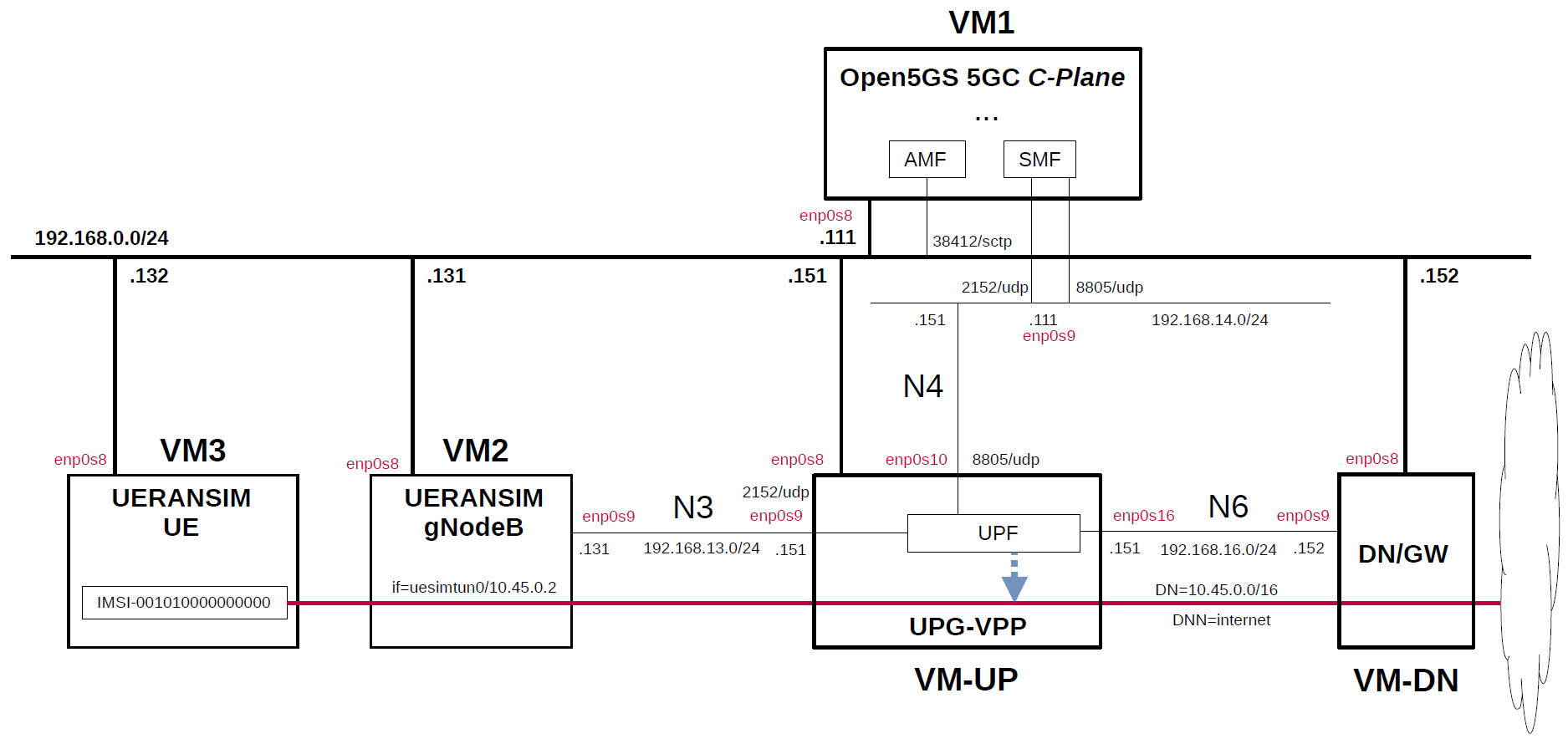This describes a simple configuration for working Open5GS 5GC and VPP-UPF with DPDK. In particular, see here for VPP-UPF with DPDK configuration.
If UPG-VPP built with this instruction does not work well, please try OAI-CN5G-UPF-VPP built with this instruction.
- Overview of Open5GS 5GC Simulation Mobile Network
- Changes in configuration files of Open5GS 5GC, VPP-UPF and UERANSIM UE / RAN
- Network settings of Open5GS 5GC, VPP-UPF and UERANSIM UE / RAN
- Build Open5GS, VPP-UPF and UERANSIM
- Run Open5GS 5GC, VPP-UPF and UERANSIM UE / RAN
- Ping google.com
- Changelog (summary)
This describes a simple configuration of C-Plane, VPP-UPF and Data Network Gateway for Open5GS 5GC. Note that this configuration is implemented with Virtualbox VMs.
The following minimum configuration was set as a condition.
- One UPF and Data Network Gateway
- One UE and one DNN
The built simulation environment is as follows.
The 5GC / VPP-UPF / UE / RAN used are as follows.
- 5GC - Open5GS v2.7.0 (2024.03.24) - https://github.com/open5gs/open5gs
- VPP-UPF - UPG-VPP v1.12.0 (2024.01.25) - https://github.com/travelping/upg-vpp
- UE / RAN - UERANSIM v3.2.6 (2024.03.08) - https://github.com/aligungr/UERANSIM
Each VMs are as follows.
| VM | SW & Role | IP address | OS | CPU (Min) |
Memory (Min) |
HDD (Min) |
|---|---|---|---|---|---|---|
| VM1 | Open5GS 5GC C-Plane | 192.168.0.111/24 | Ubuntu 22.04 | 1 | 2GB | 20GB |
| VM-UP | UPG-VPP U-Plane | 192.168.0.151/24 | Ubuntu 20.04 | 2 | 8GB | 20GB |
| VM-DN | Data Network Gateway | 192.168.0.152/24 | Ubuntu 22.04 | 1 | 1GB | 10GB |
| VM2 | UERANSIM RAN (gNodeB) | 192.168.0.131/24 | Ubuntu 22.04 | 1 | 1GB | 10GB |
| VM3 | UERANSIM UE | 192.168.0.132/24 | Ubuntu 22.04 | 1 | 1GB | 10GB |
The network interfaces of each VM are as follows.
Note. Do not enable(up) any devices that will be under the control of DPDK.
These devices will be enabled and set IP addresses in the init.conf file of VPP-UPF.
| VM | Device | Network Adapter | IP address | Interface | Under DPDK |
|---|---|---|---|---|---|
| VM1 | enp0s3 | NAT(default) | 10.0.2.15/24 | (VM default NW) | -- |
| enp0s8 | Bridged Adapter | 192.168.0.111/24 | (Mgmt NW) | -- | |
| enp0s9 | NAT Network | 192.168.14.111/24 | N4 | -- | |
| VM-UP | enp0s3 | NAT(default) | 10.0.2.15/24 | (VM default NW) | -- |
| enp0s8 | Bridged Adapter | 192.168.0.151/24 | (Mgmt NW) | -- | |
| enp0s9 | NAT Network | 192.168.13.151/24 | N3 | x | |
| enp0s10 | NAT Network | 192.168.14.151/24 | N4 | x | |
| enp0s16 | NAT Network | 192.168.16.151/24 | N6 | x | |
| VM-DN | enp0s3 | NAT(default) | 10.0.2.15/24 | (VM default NW) | -- |
| enp0s8 | Bridged Adapter | 192.168.0.152/24 | (Mgmt NW) | -- | |
| enp0s9 | NAT Network | 192.168.16.152/24 | N6 | -- | |
| VM2 | enp0s3 | NAT(default) | 10.0.2.15/24 | (VM default NW) | -- |
| enp0s8 | Bridged Adapter | 192.168.0.131/24 | (Mgmt NW) | -- | |
| enp0s9 | NAT Network | 192.168.13.131/24 | N3 | -- | |
| VM3 | enp0s3 | NAT(default) | 10.0.2.15/24 | (VM default NW) | -- |
| enp0s8 | Bridged Adapter | 192.168.0.132/24 | (Mgmt NW) | -- |
NAT networks of Virtualbox are as follows.
| Network Name | Network CIDR |
|---|---|
| N3 | 192.168.13.0/24 |
| N4 | 192.168.14.0/24 |
| N6 | 192.168.16.0/24 |
Set network instance to internet.
| Network Instance |
|---|
| internet |
Subscriber Information (other information is the same) is as follows.
Note. Please select OP or OPc according to the setting of UERANSIM UE configuration file.
| UE | IMSI | DNN | OP/OPc |
|---|---|---|---|
| UE | 001010000000000 | internet | OPc |
I registered these information with the Open5GS WebUI. In addition, 3GPP TS 35.208 "4.3 Test Sets" is published by 3GPP as test data for the 3GPP authentication and key generation functions (MILENAGE).
The DN is as follows.
| DN | DNN | TUNnel interface of UE |
|---|---|---|
| 10.45.0.0/16 | internet | uesimtun0 |
Please refer to the following for building Open5GS, VPP-UPF and UERANSIM respectively.
- Open5GS v2.7.0 (2024.03.24) - https://open5gs.org/open5gs/docs/guide/02-building-open5gs-from-sources/
- UPG-VPP v1.12.0 (2024.01.25) - https://github.com/s5uishida/install_vpp_upf_dpdk#annex_1
- UERANSIM v3.2.6 (2024.03.08) - https://github.com/aligungr/UERANSIM/wiki/Installation
The following parameters can be used in the logic that selects UPF as the connection destination by PFCP.
- DNN
- TAC (Tracking Area Code)
- nr_CellID
For the sake of simplicity, I used only DNN this time.
open5gs/install/etc/open5gs/amf.yaml
--- amf.yaml.orig 2024-03-24 15:36:48.000000000 +0900
+++ amf.yaml 2024-03-24 20:19:57.528590659 +0900
@@ -19,27 +19,27 @@
- uri: http://127.0.0.200:7777
ngap:
server:
- - address: 127.0.0.5
+ - address: 192.168.0.111
metrics:
server:
- address: 127.0.0.5
port: 9090
guami:
- plmn_id:
- mcc: 999
- mnc: 70
+ mcc: 001
+ mnc: 01
amf_id:
region: 2
set: 1
tai:
- plmn_id:
- mcc: 999
- mnc: 70
+ mcc: 001
+ mnc: 01
tac: 1
plmn_support:
- plmn_id:
- mcc: 999
- mnc: 70
+ mcc: 001
+ mnc: 01
s_nssai:
- sst: 1
security:open5gs/install/etc/open5gs/nrf.yaml
--- nrf.yaml.orig 2024-03-24 15:36:48.000000000 +0900
+++ nrf.yaml 2024-03-24 20:58:02.421044544 +0900
@@ -10,8 +10,8 @@
nrf:
serving: # 5G roaming requires PLMN in NRF
- plmn_id:
- mcc: 999
- mnc: 70
+ mcc: 001
+ mnc: 01
sbi:
server:
- address: 127.0.0.10open5gs/install/etc/open5gs/smf.yaml
--- smf.yaml.orig 2024-03-24 15:36:48.000000000 +0900
+++ smf.yaml 2024-03-31 23:06:13.343724503 +0900
@@ -19,35 +19,31 @@
- uri: http://127.0.0.200:7777
pfcp:
server:
- - address: 127.0.0.4
+ - address: 192.168.14.111
client:
upf:
- - address: 127.0.0.7
- gtpc:
- server:
- - address: 127.0.0.4
+ - address: 192.168.14.151
+ dnn: internet
gtpu:
server:
- - address: 127.0.0.4
+ - address: 192.168.14.111
metrics:
server:
- address: 127.0.0.4
port: 9090
session:
- subnet: 10.45.0.1/16
- - subnet: 2001:db8:cafe::1/48
+ dnn: internet
dns:
- 8.8.8.8
- 8.8.4.4
- - 2001:4860:4860::8888
- - 2001:4860:4860::8844
mtu: 1400
# p-cscf:
# - 127.0.0.1
# - ::1
# ctf:
# enabled: auto # auto(default)|yes|no
- freeDiameter: /root/open5gs/install/etc/freeDiameter/smf.conf
+# freeDiameter: /root/open5gs/install/etc/freeDiameter/smf.conf
################################################################################
# SMF InfoSee here for the original files.
-
openair-upf/startup.conf
There is no change. -
openair-upf/init.conf
There is no change.
UERANSIM/config/open5gs-gnb.yaml
--- open5gs-gnb.yaml.orig 2023-12-02 06:14:20.000000000 +0900
+++ open5gs-gnb.yaml 2024-03-24 20:33:09.114942556 +0900
@@ -1,17 +1,17 @@
-mcc: '999' # Mobile Country Code value
-mnc: '70' # Mobile Network Code value (2 or 3 digits)
+mcc: '001' # Mobile Country Code value
+mnc: '01' # Mobile Network Code value (2 or 3 digits)
nci: '0x000000010' # NR Cell Identity (36-bit)
idLength: 32 # NR gNB ID length in bits [22...32]
tac: 1 # Tracking Area Code
-linkIp: 127.0.0.1 # gNB's local IP address for Radio Link Simulation (Usually same with local IP)
-ngapIp: 127.0.0.1 # gNB's local IP address for N2 Interface (Usually same with local IP)
-gtpIp: 127.0.0.1 # gNB's local IP address for N3 Interface (Usually same with local IP)
+linkIp: 192.168.0.131 # gNB's local IP address for Radio Link Simulation (Usually same with local IP)
+ngapIp: 192.168.0.131 # gNB's local IP address for N2 Interface (Usually same with local IP)
+gtpIp: 192.168.13.131 # gNB's local IP address for N3 Interface (Usually same with local IP)
# List of AMF address information
amfConfigs:
- - address: 127.0.0.5
+ - address: 192.168.0.111
port: 38412
# List of supported S-NSSAIs by this gNBUERANSIM/config/open5gs-ue.yaml
--- open5gs-ue.yaml.orig 2023-12-02 06:14:20.000000000 +0900
+++ open5gs-ue.yaml 2024-03-24 20:36:02.968447533 +0900
@@ -1,9 +1,9 @@
# IMSI number of the UE. IMSI = [MCC|MNC|MSISDN] (In total 15 digits)
-supi: 'imsi-999700000000001'
+supi: 'imsi-001010000000000'
# Mobile Country Code value of HPLMN
-mcc: '999'
+mcc: '001'
# Mobile Network Code value of HPLMN (2 or 3 digits)
-mnc: '70'
+mnc: '01'
# SUCI Protection Scheme : 0 for Null-scheme, 1 for Profile A and 2 for Profile B
protectionScheme: 0
# Home Network Public Key for protecting with SUCI Profile A
@@ -28,7 +28,7 @@
# List of gNB IP addresses for Radio Link Simulation
gnbSearchList:
- - 127.0.0.1
+ - 192.168.0.131
# UAC Access Identities Configuration
uacAic:Please refer to the following for building Open5GS, VPP-UPF and UERANSIM respectively.
- Open5GS v2.7.0 (2024.03.24) - https://open5gs.org/open5gs/docs/guide/02-building-open5gs-from-sources/
- UPG-VPP v1.12.0 (2024.01.25) - https://github.com/s5uishida/install_vpp_upf_dpdk#annex_1
- UERANSIM v3.2.6 (2024.03.08) - https://github.com/aligungr/UERANSIM/wiki/Installation
Install MongoDB on Open5GS 5GC C-Plane machine. MongoDB Compass is a convenient tool to look at the MongoDB database.
First run VPP-UPF, then the 5GC and UERANSIM (UE & RAN implementation).
See this.
./install/bin/open5gs-nrfd &
sleep 2
./install/bin/open5gs-scpd &
sleep 2
./install/bin/open5gs-amfd &
sleep 2
./install/bin/open5gs-smfd &
./install/bin/open5gs-ausfd &
./install/bin/open5gs-udmd &
./install/bin/open5gs-udrd &
./install/bin/open5gs-pcfd &
./install/bin/open5gs-nssfd &
./install/bin/open5gs-bsfd &
The status of PFCP association between VPP-UPF and Open5GS SMF is as follows.
vpp# show upf association
Node: 192.168.14.111
Recovery Time Stamp: 2024/03/24 21:37:00:000
Sessions: 0
vpp#
Here, the case of UE (IMSI-001010000000000) & RAN is described. First, do an NG Setup between gNodeB and 5GC, then register the UE with 5GC and establish a PDU session.
Please refer to the following for usage of UERANSIM.
https://github.com/aligungr/UERANSIM/wiki/Usage
Start gNB as follows.
# ./nr-gnb -c ../config/open5gs-gnb.yaml
UERANSIM v3.2.6
[2024-03-24 21:37:34.385] [sctp] [info] Trying to establish SCTP connection... (192.168.0.111:38412)
[2024-03-24 21:37:34.389] [sctp] [info] SCTP connection established (192.168.0.111:38412)
[2024-03-24 21:37:34.389] [sctp] [debug] SCTP association setup ascId[20]
[2024-03-24 21:37:34.389] [ngap] [debug] Sending NG Setup Request
[2024-03-24 21:37:34.395] [ngap] [debug] NG Setup Response received
[2024-03-24 21:37:34.395] [ngap] [info] NG Setup procedure is successful
The Open5GS C-Plane log when executed is as follows.
03/24 21:37:34.491: [amf] INFO: gNB-N2 accepted[192.168.0.131]:45106 in ng-path module (../src/amf/ngap-sctp.c:113)
03/24 21:37:34.491: [amf] INFO: gNB-N2 accepted[192.168.0.131] in master_sm module (../src/amf/amf-sm.c:754)
03/24 21:37:34.497: [amf] INFO: [Added] Number of gNBs is now 1 (../src/amf/context.c:1236)
03/24 21:37:34.497: [amf] INFO: gNB-N2[192.168.0.131] max_num_of_ostreams : 10 (../src/amf/amf-sm.c:793)
Start UE as follows. This will register the UE with 5GC and establish a PDU session.
# ./nr-ue -c ../config/open5gs-ue.yaml
UERANSIM v3.2.6
[2024-03-24 21:38:05.792] [nas] [info] UE switches to state [MM-DEREGISTERED/PLMN-SEARCH]
[2024-03-24 21:38:05.792] [rrc] [debug] New signal detected for cell[1], total [1] cells in coverage
[2024-03-24 21:38:05.792] [nas] [info] Selected plmn[001/01]
[2024-03-24 21:38:05.793] [rrc] [info] Selected cell plmn[001/01] tac[1] category[SUITABLE]
[2024-03-24 21:38:05.793] [nas] [info] UE switches to state [MM-DEREGISTERED/PS]
[2024-03-24 21:38:05.793] [nas] [info] UE switches to state [MM-DEREGISTERED/NORMAL-SERVICE]
[2024-03-24 21:38:05.793] [nas] [debug] Initial registration required due to [MM-DEREG-NORMAL-SERVICE]
[2024-03-24 21:38:05.794] [nas] [debug] UAC access attempt is allowed for identity[0], category[MO_sig]
[2024-03-24 21:38:05.794] [nas] [debug] Sending Initial Registration
[2024-03-24 21:38:05.794] [nas] [info] UE switches to state [MM-REGISTER-INITIATED]
[2024-03-24 21:38:05.794] [rrc] [debug] Sending RRC Setup Request
[2024-03-24 21:38:05.794] [rrc] [info] RRC connection established
[2024-03-24 21:38:05.795] [rrc] [info] UE switches to state [RRC-CONNECTED]
[2024-03-24 21:38:05.795] [nas] [info] UE switches to state [CM-CONNECTED]
[2024-03-24 21:38:05.802] [nas] [debug] Authentication Request received
[2024-03-24 21:38:05.802] [nas] [debug] Received SQN [000000000081]
[2024-03-24 21:38:05.802] [nas] [debug] SQN-MS [000000000000]
[2024-03-24 21:38:05.807] [nas] [debug] Security Mode Command received
[2024-03-24 21:38:05.807] [nas] [debug] Selected integrity[2] ciphering[0]
[2024-03-24 21:38:05.819] [nas] [debug] Registration accept received
[2024-03-24 21:38:05.819] [nas] [info] UE switches to state [MM-REGISTERED/NORMAL-SERVICE]
[2024-03-24 21:38:05.819] [nas] [debug] Sending Registration Complete
[2024-03-24 21:38:05.820] [nas] [info] Initial Registration is successful
[2024-03-24 21:38:05.820] [nas] [debug] Sending PDU Session Establishment Request
[2024-03-24 21:38:05.820] [nas] [debug] UAC access attempt is allowed for identity[0], category[MO_sig]
[2024-03-24 21:38:06.021] [nas] [debug] Configuration Update Command received
[2024-03-24 21:38:06.042] [nas] [debug] PDU Session Establishment Accept received
[2024-03-24 21:38:06.045] [nas] [info] PDU Session establishment is successful PSI[1]
[2024-03-24 21:38:06.068] [app] [info] Connection setup for PDU session[1] is successful, TUN interface[uesimtun0, 10.45.0.2] is up.
The Open5GS C-Plane log when executed is as follows.
03/24 21:38:05.793: [amf] INFO: InitialUEMessage (../src/amf/ngap-handler.c:401)
03/24 21:38:05.794: [amf] INFO: [Added] Number of gNB-UEs is now 1 (../src/amf/context.c:2656)
03/24 21:38:05.794: [amf] INFO: RAN_UE_NGAP_ID[1] AMF_UE_NGAP_ID[1] TAC[1] CellID[0x10] (../src/amf/ngap-handler.c:562)
03/24 21:38:05.794: [amf] INFO: [suci-0-001-01-0000-0-0-0000000000] Unknown UE by SUCI (../src/amf/context.c:1840)
03/24 21:38:05.794: [amf] INFO: [Added] Number of AMF-UEs is now 1 (../src/amf/context.c:1621)
03/24 21:38:05.794: [gmm] INFO: Registration request (../src/amf/gmm-sm.c:1224)
03/24 21:38:05.794: [gmm] INFO: [suci-0-001-01-0000-0-0-0000000000] SUCI (../src/amf/gmm-handler.c:172)
03/24 21:38:05.796: [sbi] WARNING: [UDM] (NRF-discover) NF has already been added [35a21454-e9db-41ee-979c-43a8539608e3:1] (../lib/sbi/nnrf-handler.c:1162)
03/24 21:38:05.796: [sbi] WARNING: NF EndPoint(addr) updated [127.0.0.12:80] (../lib/sbi/context.c:2210)
03/24 21:38:05.796: [sbi] WARNING: NF EndPoint(addr) updated [127.0.0.12:7777] (../lib/sbi/context.c:1946)
03/24 21:38:05.796: [sbi] WARNING: NF EndPoint(addr) updated [127.0.0.12:7777] (../lib/sbi/context.c:1946)
03/24 21:38:05.796: [sbi] WARNING: NF EndPoint(addr) updated [127.0.0.12:7777] (../lib/sbi/context.c:1946)
03/24 21:38:05.797: [sbi] INFO: [UDM] (NF-discover) NF Profile updated [35a21454-e9db-41ee-979c-43a8539608e3:1] (../lib/sbi/nnrf-handler.c:1200)
03/24 21:38:05.799: [sbi] INFO: [UDM] (SCP-discover) NF registered [35a21454-e9db-41ee-979c-43a8539608e3:1] (../lib/sbi/path.c:211)
03/24 21:38:05.814: [sbi] WARNING: [UDR] (NRF-discover) NF has already been added [35a90c96-e9db-41ee-a8a8-9d616c965da9:1] (../lib/sbi/nnrf-handler.c:1162)
03/24 21:38:05.814: [sbi] WARNING: NF EndPoint(addr) updated [127.0.0.20:80] (../lib/sbi/context.c:2210)
03/24 21:38:05.814: [sbi] WARNING: NF EndPoint(addr) updated [127.0.0.20:7777] (../lib/sbi/context.c:1946)
03/24 21:38:05.815: [sbi] INFO: [UDR] (NF-discover) NF Profile updated [35a90c96-e9db-41ee-a8a8-9d616c965da9:1] (../lib/sbi/nnrf-handler.c:1200)
03/24 21:38:05.815: [sbi] INFO: [UDR] (SCP-discover) NF registered [35a90c96-e9db-41ee-a8a8-9d616c965da9:1] (../lib/sbi/path.c:211)
03/24 21:38:06.018: [gmm] INFO: [imsi-001010000000000] Registration complete (../src/amf/gmm-sm.c:2321)
03/24 21:38:06.018: [amf] INFO: [imsi-001010000000000] Configuration update command (../src/amf/nas-path.c:591)
03/24 21:38:06.018: [gmm] INFO: UTC [2024-03-24T12:38:06] Timezone[0]/DST[0] (../src/amf/gmm-build.c:558)
03/24 21:38:06.019: [gmm] INFO: LOCAL [2024-03-24T21:38:06] Timezone[32400]/DST[0] (../src/amf/gmm-build.c:563)
03/24 21:38:06.019: [amf] INFO: [Added] Number of AMF-Sessions is now 1 (../src/amf/context.c:2677)
03/24 21:38:06.019: [gmm] INFO: UE SUPI[imsi-001010000000000] DNN[internet] S_NSSAI[SST:1 SD:0xffffff] smContextRef [NULL] (../src/amf/gmm-handler.c:1285)
03/24 21:38:06.019: [gmm] INFO: SMF Instance [35b4b55a-e9db-41ee-a583-0f7331902c62] (../src/amf/gmm-handler.c:1324)
03/24 21:38:06.020: [smf] INFO: [Added] Number of SMF-UEs is now 1 (../src/smf/context.c:1019)
03/24 21:38:06.021: [smf] INFO: [Added] Number of SMF-Sessions is now 1 (../src/smf/context.c:3090)
03/24 21:38:06.022: [sbi] WARNING: [UDM] (NRF-discover) NF has already been added [35a21454-e9db-41ee-979c-43a8539608e3:1] (../lib/sbi/nnrf-handler.c:1162)
03/24 21:38:06.022: [sbi] WARNING: NF EndPoint(addr) updated [127.0.0.12:80] (../lib/sbi/context.c:2210)
03/24 21:38:06.022: [sbi] WARNING: NF EndPoint(addr) updated [127.0.0.12:7777] (../lib/sbi/context.c:1946)
03/24 21:38:06.022: [sbi] WARNING: NF EndPoint(addr) updated [127.0.0.12:7777] (../lib/sbi/context.c:1946)
03/24 21:38:06.022: [sbi] WARNING: NF EndPoint(addr) updated [127.0.0.12:7777] (../lib/sbi/context.c:1946)
03/24 21:38:06.023: [sbi] INFO: [UDM] (NF-discover) NF Profile updated [35a21454-e9db-41ee-979c-43a8539608e3:1] (../lib/sbi/nnrf-handler.c:1200)
03/24 21:38:06.025: [sbi] INFO: [UDM] (SCP-discover) NF registered [35a21454-e9db-41ee-979c-43a8539608e3:1] (../lib/sbi/path.c:211)
03/24 21:38:06.026: [sbi] WARNING: [PCF] (NRF-discover) NF has already been added [35a8fc1a-e9db-41ee-9093-63fe5e5c5710:1] (../lib/sbi/nnrf-handler.c:1162)
03/24 21:38:06.026: [sbi] WARNING: NF EndPoint(addr) updated [127.0.0.13:80] (../lib/sbi/context.c:2210)
03/24 21:38:06.026: [sbi] WARNING: NF EndPoint(addr) updated [127.0.0.13:7777] (../lib/sbi/context.c:1946)
03/24 21:38:06.027: [sbi] WARNING: NF EndPoint(addr) updated [127.0.0.13:7777] (../lib/sbi/context.c:1946)
03/24 21:38:06.027: [sbi] WARNING: NF EndPoint(addr) updated [127.0.0.13:7777] (../lib/sbi/context.c:1946)
03/24 21:38:06.027: [sbi] INFO: [PCF] (NF-discover) NF Profile updated [35a8fc1a-e9db-41ee-9093-63fe5e5c5710:1] (../lib/sbi/nnrf-handler.c:1200)
03/24 21:38:06.028: [sbi] WARNING: [UDR] (NRF-discover) NF has already been added [35a90c96-e9db-41ee-a8a8-9d616c965da9:1] (../lib/sbi/nnrf-handler.c:1162)
03/24 21:38:06.029: [sbi] WARNING: NF EndPoint(addr) updated [127.0.0.20:80] (../lib/sbi/context.c:2210)
03/24 21:38:06.029: [sbi] WARNING: NF EndPoint(addr) updated [127.0.0.20:7777] (../lib/sbi/context.c:1946)
03/24 21:38:06.029: [sbi] INFO: [UDR] (NF-discover) NF Profile updated [35a90c96-e9db-41ee-a8a8-9d616c965da9:1] (../lib/sbi/nnrf-handler.c:1200)
03/24 21:38:06.030: [sbi] WARNING: [UDR] (SCP-discover) NF has already been added [35a90c96-e9db-41ee-a8a8-9d616c965da9:2] (../lib/sbi/path.c:216)
03/24 21:38:06.031: [sbi] WARNING: [BSF] (NRF-discover) NF has already been added [35a19420-e9db-41ee-9cff-fd3474e91cf7:1] (../lib/sbi/nnrf-handler.c:1162)
03/24 21:38:06.031: [sbi] WARNING: NF EndPoint(addr) updated [127.0.0.15:80] (../lib/sbi/context.c:2210)
03/24 21:38:06.031: [sbi] WARNING: NF EndPoint(addr) updated [127.0.0.15:7777] (../lib/sbi/context.c:1946)
03/24 21:38:06.031: [sbi] INFO: [BSF] (NF-discover) NF Profile updated [35a19420-e9db-41ee-9cff-fd3474e91cf7:1] (../lib/sbi/nnrf-handler.c:1200)
03/24 21:38:06.032: [sbi] INFO: [BSF] (SCP-discover) NF registered [35a19420-e9db-41ee-9cff-fd3474e91cf7:1] (../lib/sbi/path.c:211)
03/24 21:38:06.033: [sbi] INFO: [PCF] (SCP-discover) NF registered [35a8fc1a-e9db-41ee-9093-63fe5e5c5710:1] (../lib/sbi/path.c:211)
03/24 21:38:06.034: [smf] INFO: UE SUPI[imsi-001010000000000] DNN[internet] IPv4[10.45.0.2] IPv6[] (../src/smf/npcf-handler.c:542)
03/24 21:38:06.037: [gtp] INFO: gtp_connect() [192.168.13.151]:2152 (../lib/gtp/path.c:60)
03/24 21:38:06.042: [sbi] WARNING: [UDM] (NRF-discover) NF has already been added [35a21454-e9db-41ee-979c-43a8539608e3:1] (../lib/sbi/nnrf-handler.c:1162)
03/24 21:38:06.042: [sbi] WARNING: NF EndPoint(addr) updated [127.0.0.12:80] (../lib/sbi/context.c:2210)
03/24 21:38:06.042: [sbi] WARNING: NF EndPoint(addr) updated [127.0.0.12:7777] (../lib/sbi/context.c:1946)
03/24 21:38:06.043: [sbi] WARNING: NF EndPoint(addr) updated [127.0.0.12:7777] (../lib/sbi/context.c:1946)
03/24 21:38:06.043: [sbi] WARNING: NF EndPoint(addr) updated [127.0.0.12:7777] (../lib/sbi/context.c:1946)
03/24 21:38:06.043: [sbi] INFO: [UDM] (NF-discover) NF Profile updated [35a21454-e9db-41ee-979c-43a8539608e3:1] (../lib/sbi/nnrf-handler.c:1200)
03/24 21:38:06.044: [sbi] WARNING: [UDM] (SCP-discover) NF has already been added [35a21454-e9db-41ee-979c-43a8539608e3:2] (../lib/sbi/path.c:216)
03/24 21:38:06.045: [amf] INFO: [imsi-001010000000000:1:11][0:0:NULL] /nsmf-pdusession/v1/sm-contexts/{smContextRef}/modify (../src/amf/nsmf-handler.c:867)
The PDU session establishment status of VPP-UPF is as follows.
vpp# show upf session
CP F-SEID: 0x000000000000077b (1915) @ 192.168.14.111
UP F-SEID: 0x000000000000077b (1915) @ 192.168.14.151 (192.168.14.111 ::)
User ID: IMEI:4370816125816151
PFCP Association: 0
TEID assignment per choose ID
PDR: 1 @ 0x7f2fd70d4fc8
Precedence: 255
PDI:
Fields: 0000000c
Source Interface: Core
Network Instance: internet
UE IP address (destination):
IPv4 address: 10.45.0.2
SDF Filter [1]:
permit out ip from any to assigned
Outer Header Removal: no
FAR Id: 1
URR Ids: [1] @ 0x7f2fd70d7fe8
QER Ids: [1] @ 0x7f2fd70dfc68
PDR: 2 @ 0x7f2fd70d5048
Precedence: 255
PDI:
Fields: 0000000d
Source Interface: Access
Network Instance: internet
Local F-TEID: 192923801 (0x0b7fc899)
IPv4: 192.168.13.151
UE IP address (source):
IPv4 address: 10.45.0.2
SDF Filter [1]:
permit out ip from any to assigned
Outer Header Removal: GTP-U/UDP/IPv4
FAR Id: 2
URR Ids: [] @ 0x0
QER Ids: [1] @ 0x7f2fd70e0d08
PDR: 3 @ 0x7f2fd70d50c8
Precedence: 1000
PDI:
Fields: 00000001
Source Interface: CP-function
Network Instance: internet
Local F-TEID: 315234596 (0x12ca1924)
IPv4: 192.168.13.151
Outer Header Removal: GTP-U/UDP/IPv4
FAR Id: 1
URR Ids: [] @ 0x0
QER Ids: [1] @ 0x7f2fd70e0d28
PDR: 4 @ 0x7f2fd70d5148
Precedence: 1
PDI:
Fields: 00000009
Source Interface: Access
Network Instance: internet
Local F-TEID: 192923801 (0x0b7fc899)
IPv4: 192.168.13.151
SDF Filter [1]:
permit out 58 from ff02::2 to assigned
Outer Header Removal: GTP-U/UDP/IPv4
FAR Id: 3
URR Ids: [] @ 0x0
QER Ids: [] @ 0x0
FAR: 1
Apply Action: 00000002 == [FORWARD]
Forward:
Network Instance: internet
Destination Interface: 0
Outer Header Creation: [GTP-U/UDP/IPv4],TEID:00000001,IP:192.168.13.131
FAR: 2
Apply Action: 00000002 == [FORWARD]
Forward:
Network Instance: internet
Destination Interface: 1
FAR: 3
Apply Action: 00000002 == [FORWARD]
Forward:
Network Instance: internet
Destination Interface: 3
Outer Header Creation: [GTP-U/UDP/IPv4],TEID:00000001,IP:192.168.14.111
URR: 1
Measurement Method: 0002 == [VOLUME]
Reporting Triggers: 0002 == [VOLUME THRESHOLD]
Status: 0 == []
Start Time: 2024/03/24 21:38:05:986
vTime of First Usage: 0.0000
vTime of Last Usage: 0.0000
Volume
Up: Measured: 0, Theshold: 0, Pkts: 0
Consumed: 0, Quota: 0
Down: Measured: 0, Theshold: 0, Pkts: 0
Consumed: 0, Quota: 0
Total: Measured: 0, Theshold: 104857600, Pkts: 0
Consumed: 0, Quota: 0
vpp#
Looking at the console log of the nr-ue command, UE has been assigned the IP address 10.45.0.2 from Open5GS 5GC.
[2024-03-24 21:38:06.068] [app] [info] Connection setup for PDU session[1] is successful, TUN interface[uesimtun0, 10.45.0.2] is up.
Just in case, make sure it matches the IP address of the UE's TUNnel interface.
# ip addr show
...
12: uesimtun0: <POINTOPOINT,PROMISC,NOTRAILERS,UP,LOWER_UP> mtu 1400 qdisc fq_codel state UNKNOWN group default qlen 500
link/none
inet 10.45.0.2/32 scope global uesimtun0
valid_lft forever preferred_lft forever
inet6 fe80::e8ba:542d:857e:f37c/64 scope link stable-privacy
valid_lft forever preferred_lft forever
...
Specify the UE's TUNnel interface and try ping.
Please refer to the following for usage of TUNnel interface.
https://github.com/aligungr/UERANSIM/wiki/Usage
Run tcpdump on VM-DN and check that the packet goes through N6 (enp0s9).
ping google.comon VM3 (UE)
# ping google.com -I uesimtun0 -n
PING google.com (172.217.175.78) from 10.45.0.2 uesimtun0: 56(84) bytes of data.
64 bytes from 172.217.175.78: icmp_seq=2 ttl=59 time=44.4 ms
64 bytes from 172.217.175.78: icmp_seq=3 ttl=59 time=41.9 ms
64 bytes from 172.217.175.78: icmp_seq=4 ttl=59 time=35.2 ms
- Run
tcpdumpon VM-DN
# tcpdump -i enp0s9 -n
tcpdump: verbose output suppressed, use -v[v]... for full protocol decode
listening on enp0s9, link-type EN10MB (Ethernet), snapshot length 262144 bytes
21:41:06.316182 IP 10.45.0.2 > 172.217.175.78: ICMP echo request, id 12, seq 2, length 64
21:41:06.359640 IP 172.217.175.78 > 10.45.0.2: ICMP echo reply, id 12, seq 2, length 64
21:41:07.317358 IP 10.45.0.2 > 172.217.175.78: ICMP echo request, id 12, seq 3, length 64
21:41:07.358332 IP 172.217.175.78 > 10.45.0.2: ICMP echo reply, id 12, seq 3, length 64
21:41:08.318535 IP 10.45.0.2 > 172.217.175.78: ICMP echo request, id 12, seq 4, length 64
21:41:08.352850 IP 172.217.175.78 > 10.45.0.2: ICMP echo reply, id 12, seq 4, length 64
You could specify the IP address assigned to the TUNnel interface to run almost any applications (iperf3 etc.) as in the following example using nr-binder tool.
curl google.comon VM3 (UE)
# sh nr-binder 10.45.0.2 curl google.com
<HTML><HEAD><meta http-equiv="content-type" content="text/html;charset=utf-8">
<TITLE>301 Moved</TITLE></HEAD><BODY>
<H1>301 Moved</H1>
The document has moved
<A HREF="http://www.google.com/">here</A>.
</BODY></HTML>
- Run
tcpdumpon VM-DN
21:41:49.056521 IP 10.45.0.2.33399 > 172.217.26.238.80: Flags [S], seq 2623546508, win 65280, options [mss 1360,sackOK,TS val 2259322400 ecr 0,nop,wscale 7], length 0
21:41:49.133877 IP 172.217.26.238.80 > 10.45.0.2.33399: Flags [S.], seq 2944001, ack 2623546509, win 65535, options [mss 1460], length 0
21:41:49.134566 IP 10.45.0.2.33399 > 172.217.26.238.80: Flags [.], ack 1, win 65280, length 0
21:41:49.134787 IP 10.45.0.2.33399 > 172.217.26.238.80: Flags [P.], seq 1:75, ack 1, win 65280, length 74: HTTP: GET / HTTP/1.1
21:41:49.134862 IP 172.217.26.238.80 > 10.45.0.2.33399: Flags [.], ack 75, win 65535, length 0
21:41:49.250897 IP 172.217.26.238.80 > 10.45.0.2.33399: Flags [P.], seq 1:774, ack 75, win 65535, length 773: HTTP: HTTP/1.1 301 Moved Permanently
21:41:49.251695 IP 10.45.0.2.33399 > 172.217.26.238.80: Flags [.], ack 774, win 64507, length 0
21:41:49.253468 IP 10.45.0.2.33399 > 172.217.26.238.80: Flags [F.], seq 75, ack 774, win 64507, length 0
21:41:49.253608 IP 172.217.26.238.80 > 10.45.0.2.33399: Flags [.], ack 76, win 65535, length 0
21:41:49.314546 IP 172.217.26.238.80 > 10.45.0.2.33399: Flags [F.], seq 774, ack 76, win 65535, length 0
21:41:49.315231 IP 10.45.0.2.33399 > 172.217.26.238.80: Flags [.], ack 775, win 64507, length 0
Please note that the ping tool does not work with nr-binder. Please refer to here for the reason.
You could now connect to the DN and send any packets on the network using VPP-UPF with DPDK.
Now you could work Open5GS 5GC with VPP-UPF. I would like to thank the excellent developers and all the contributors of Open5GS, OpenAir CN 5G for UPF, UPG-VPP, VPP, DPDK and UERANSIM.
- [2024.03.31] This commit fixed the issue where SMF crashes without
gtpcsection insmf.yaml. So deleted thegtpcsection insmf.yamlfor 5G use. - [2024.03.24] Updated to UPG-VPP v1.12.0.
- [2023.11.10] Changed VPP-UPF from oai-cn5g-upf-vpp to its base travelping/upg-vpp.
- [2023.06.18] Used the original without changing
init.conf. This made the N3 and N4 networks separate like the original. - [2023.06.15] Initial release.