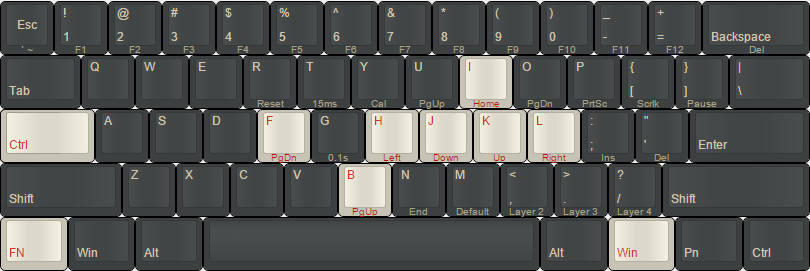Here are notes on how to program your Pok3r VTG-6100 keyboard.
You will find general instructions first and then more specific recipies after that.
First understand how to reset everything to default, for the mess you'll make the first few times
| Action | Chord: |
|---|---|
| Factory reset | Hold both the left and right ALT keys |
| Reset selected layer only | FN + R until LED under spacebar stops flashing |
The POK3R User Manual tells all, below is a reflow of that and the original David Jeni repo this repo was forked from. Review those if anything here is wrong or unclear. Also submit a PR, that would be appreciated.
The LED color signals the current key layer. The keys on the key dance are those printed on the key on top, top being the printed glyphs closest to the screen.
Press the FN and the layer key and release, on release the colour should change and the keyboard layer selected.
LED color changes.
| Layer | Color | Chord |
|---|---|---|
| Layer 1 | FN+M | |
| Layer 2 | bue | FN+< |
| Layer 3 | red | FN+> |
| Layer 4 | purple | FN+? |
The default layer cannot be programmed. During programming, use the keys as labelled on the keyboard, irrespective of any reassignments.
The general recipe is as follows:
| Step | Chord | Notes | Visual Feedback |
|---|---|---|---|
| 1 | FN + RCtrl | Use LCTRL if FN has been reassigned already. | Second LED under space bar is now lit |
| 2 | target key | ||
| 3 | new content | can be up to 32 char | |
| 4 | PN | second LED will blink while programming | |
| 5 | FN + RCTRL | to exit programming | second LED extinguishes |
Say I want to map key i on Layer 2 (Blue) to type my bank password, because that's si very clever, I would type the following:
FN RCTRL i NoMoreMoniezForYou PN FN + RCTRL
Now, when Layer 2 is active (The blue LED is lit) and I hit i, the keyboard
types NoMoreMoniesForYou.
Below follows a few remappings that are generally usefull.
I use zsh in vim mode in the terminal, with PyCharm, spacemancs, and vim. So I want vim keybindings everywhere. To support this I map:
- CAPSLOCK to CTRL
- Map the arrow keys (Printed on the jkli keys) to the standard hjkl keys
- map the FN key to LCTRL (bottom leftmost key) to allow arrow keys in things Like PyCharm.
Follow from left to right. Note you can do all the mappings seperated with PN between and FN + RCTRL at the begining and the end.
| Start | Current | New Key | Program | Stop |
|---|---|---|---|---|
| FN+RCTRL | CapsLock | CTRL | PN | FN+RCTRL |
| FN+RCTRL | FN+CapsLock | CTRL | PN | FN+RCTRL |
FN + I then: FN + H then: PN
FN + ESC then: ESC then: PN
ESC then: FN + ESC then: PN
| Movement | Current | New Key | Program |
|---|---|---|---|
| Left | FN + H |
FN + J |
PN |
| Down | FN + J |
FN + K |
PN |
| Up | FN + K |
FN + I |
PN |
| PgDown | FN + F |
FN + O |
PN |
| PgUp | FN + B |
FN + U |
PN |
| Volume | Current | New Key | Program |
|---|---|---|---|
| Mute | FN + X |
FN + /? |
PN |
| Vol- | FN + C |
FN + ,< |
PN |
| Vol+ | FN + V |
FN + .> |
PN |
HJKL as cursor keys are more ergonomical to reach by moving the FN to the left Ctrl key location. Getting to the ` key is also way easier. Navigating VIM history and PyCharm intellisence dialogs also works out of the box. ALthough its propably better to map them to natibe hjkl anyway, if you can.
- Switch to Layer 2 (or 3, 4); this programming is per layer
- Unplug keyboard
- DIP switch 4 to ON
- Plugin keyboard again, then press
FNthen:L_Ctrlthen:PNthen:PN(to leave it in its original location) - DIP switch 4 back to OFF (no need to unplug)
FN + ,< to switch to Layer 2
- Move FN to L_Ctrl
FN + R_Ctrlto enter programming- Common bindings
FN + R_Ctrlto exit programming
Resulting programming
FN + . to switch to Layer 3
- Move FN to L_Ctrl
FN + R_Ctrlto enter programming- Common bindings
- Swap Cmd/Opt keys on both sides of space bar:
- L_Cmd:
L_Altthen:L_WINthen:PN - L_Option:
L_WINthen:L_Altthen:PN - R_CMD:
R_Altthen:R_FN(Win) then:PN - R_Option:
R_FN(Win) then:R_Altthen:PN
- L_Cmd:
FN + R_Ctrlto exit programming
Resulting programming
The how-to for these mappings is from 2 reddit threads
This work is licensed under a Creative Commons Attribution-ShareAlike 4.0 International License.
Linux / Windows Layout on keyboard-layout-editor.com
OSX Layout on keyboard-layout-editor.com