POK3R keyboard layouts for Windows and OSX
For those who don't know what a POK3R keyboard is, this is a decent review. Multiple sources to buy, e.g. amazon, mechanicalkeyboards.com
The following layers are used in either OS:
- Windows: Layer 2 (blue LED), switch to it with:
FN + ,< - OSX: Layer 3 (red LED), switch with:
FN + .>
General POK3R programming info
- POK3R User Manual; Vortex keeps shifting their URLs, so local copy (thanks @couto, @josephfusco)
- Factory reset: Hold both the left and right
ALTkeys - Reset selected layer only:
FN + Runtil LED under spacebar stops flashing
Programming of layers 2-4:
- Default layer cannot be programmed
FN + R_Ctrl(useL_CtrlifFNhas been reassigned already) -> second LED under space bar is now lit- hit
target key, then:new content(can be up to 32 char), then:PN(second LED will blink while programming) FN + R_Ctrlto exit programming -> second LED extinguishes- During programming, use the keys as labelled on the keyboard, irrespective of any reassignments
Layer 2 (Blue) for Windows:
FN + ,< to switch to Layer 2
- Move FN to L_Ctrl
FN + R_Ctrlto enter programming- Common bindings
FN + R_Ctrlto exit programming
Resulting programming:
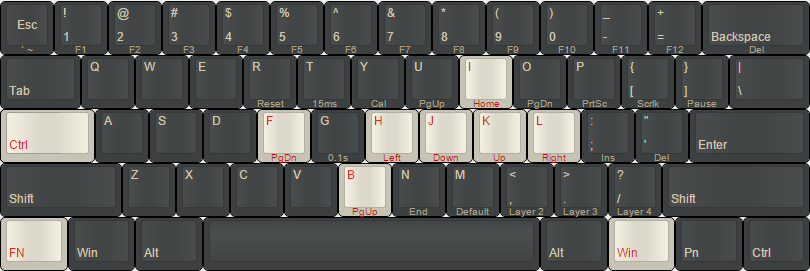 Windows Layout on keyboard-layout-editor.com
Windows Layout on keyboard-layout-editor.com
Layer 3 (Red) for OSX:
FN + . to switch to Layer 3
- Move FN to L_Ctrl
FN + R_Ctrlto enter programming- Common bindings
- Swap Cmd/Opt keys on both sides of space bar:
- L_Cmd:
L_Altthen:L_WINthen:PN - L_Option:
L_WINthen:L_Altthen:PN - R_CMD:
R_Altthen:R_FN(Win) then:PN - R_Option:
R_FN(Win) then:R_Altthen:PN
- L_Cmd:
FN + R_Ctrlto exit programming
Resulting programming:
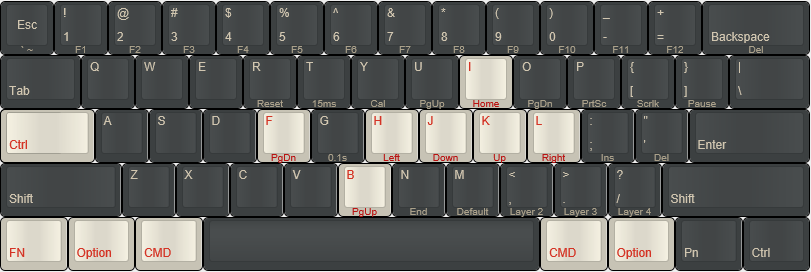 OSX Layout on keyboard-layout-editor.com
OSX Layout on keyboard-layout-editor.com
Common key bindings for all OSs
- CapsLock always as Ctrl:
CapsLockthen:L_Ctrlthen:PNto confirmFN + CapsLockthen:L_Ctrlthen:PNto confirm
- VIM like HJKL and Page Up/Down:
- Left:
FN + Hthen:FN + Jthen:PN - Down:
FN + Jthen:FN + Kthen:PN - Up:
FN + Kthen:FN + Ithen:PN - PgDown:
FN + Fthen:FN + Othen:PN - PgUp:
FN + Bthen:FN + Uthen:PN
- Left:
- Home:
FN + Ithen:FN + Hthen:PN - Volume controls:
- Mute:
FN + Xthen:FN + /?then:PN - Vol-:
FN + Cthen:FN + ,<then:PN - Vol+:
FN + Vthen:FN + .>then:PN
- Mute:
Move FN to L_Ctrl
HJKL as cursor keys are more ergonomical to reach by moving the FN to the left Ctrl key location:
- Switch to Layer 2 (or 3, 4); this programming is per layer
- Unplug keyboard
- DIP switch 4 to ON
- Plugin keyboard again, then press
FNthen:L_Ctrlthen:PNthen:PN(to leave it in its original location) - DIP switch 4 back to OFF (no need to unplug)
Sources
The how-to for these mappings is from 2 reddit threads:
This work is licensed under a Creative Commons Attribution-ShareAlike 4.0 International License.
