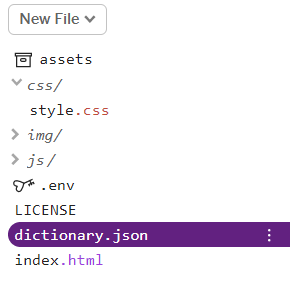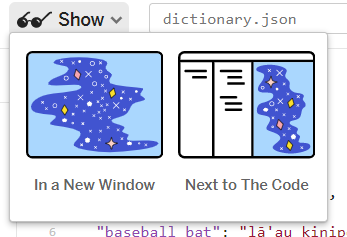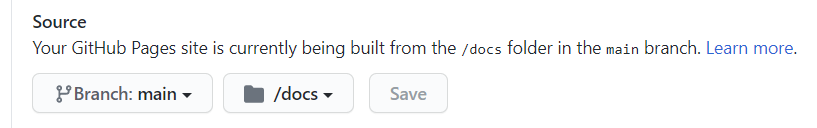Hua Ki'i static website version for ICLDC 2021
Click here for the demo: huakii.indigenousai.dev
Welcome to the Hua Ki'i AI Prototype App! This is a quick tutorial on how to get started on your very own AI application. There are two methods to create your own, an easy quick start method and a better more advanced method outlined below:
Read the instructions before going to the glitch version of the Hua Ki'i app.
- Go to huakii-glitch.indigenousai.dev
- Click the "Remix" button on the top left page.
- Select the dictionary.json file in the menu
- Modify the file and replace the Hawaiian words with your langauge's words
- Click the "Show" button and select "In a New Window"
This is more advanced and I encourage you to read Getting Started with Github.
- "Fork: the project using the button in the top right of this page.
- Goto "Settings" and scroll down to "Github Pages"
- In the "Source" section, click "None" and select the "Main" branch.
- Make sure the "/docs" is selected in the drop down to the right.
- Go to the "Code" and go to the "docs" folder, and click the "dictionary.json" file.
- Click the pencil icon, which will allow you to edit the dictionary of your app.
- Click the "Commit" button at the bottom of the page.
- Navigate to YOURUSERNAME.github.io