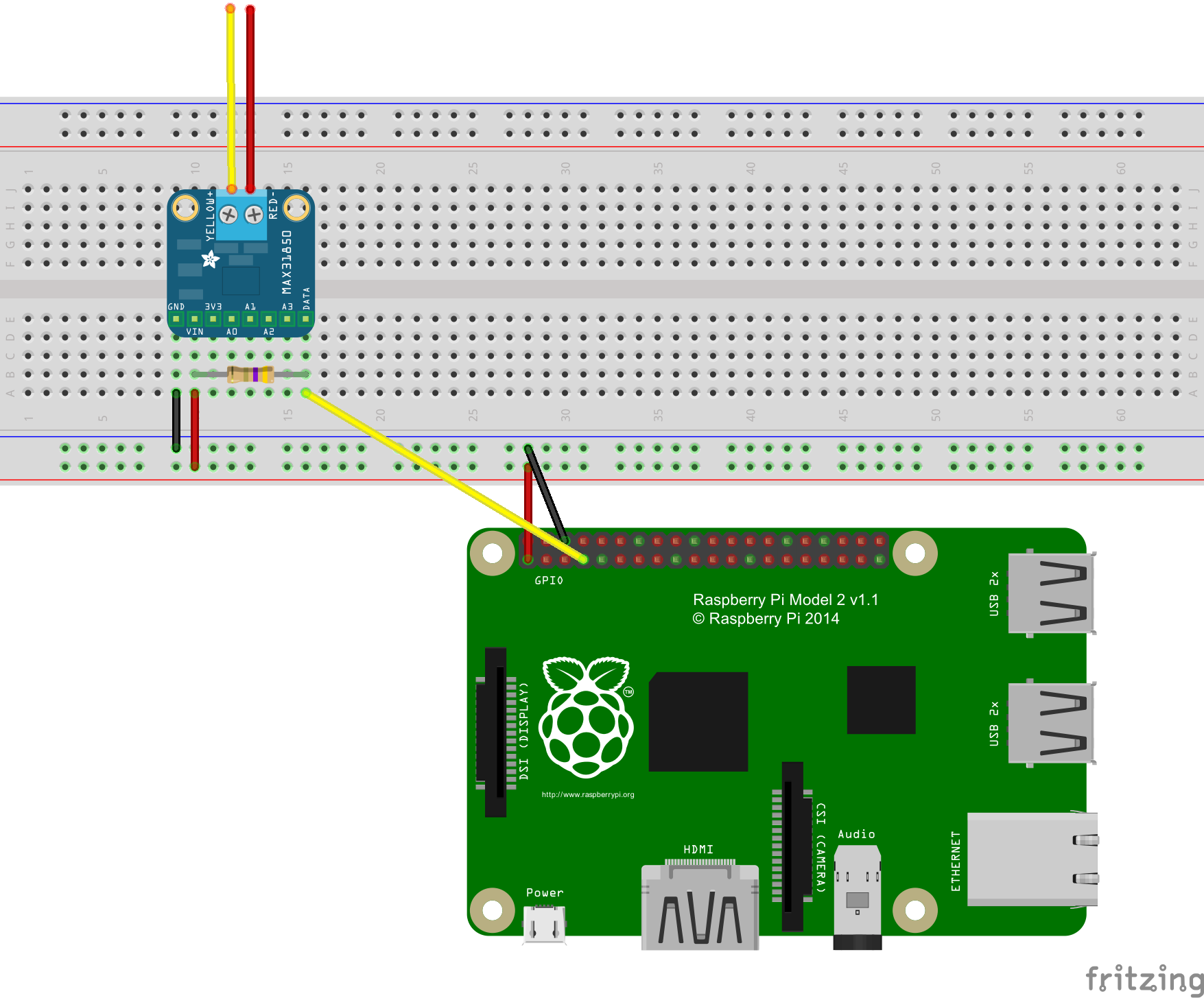This is a simple Raspberry Pi thermocouple monitor. It uses Adafruit's MAX31850 thermocouple amplifier. I built this so I can monitor the temperature fluctuations on my espresso machine, but you can use it to measure the temperature of anything, really.
Here are a few resources you'll need if you want to set this up yourself:
- Raspberry Pi. I used a version 4 model B, but I think version 2+ should work.
- MAX31850 thermocouple amplifier
- Thermocouple Type-K Glass Braid Insulated
Here are the best instructions I found on how to wire everything together: braveness23/Hometemp
First, you'll need to install Git, Docker, and Docker Compose on your Pi... google it.
Once you've installed everything, clone this repo to your Pi.
git clone git@github.com:rmanalan/raspi-thermocouple-monitor.git
cd raspi-thermocouple-monitor
Once you've done that, just simply run it:
sudo docker-compose up -d
Then point your browser to: http://<YOUR_PI_IP>:3000. This will open Grafana. The username and password are admin/admin.