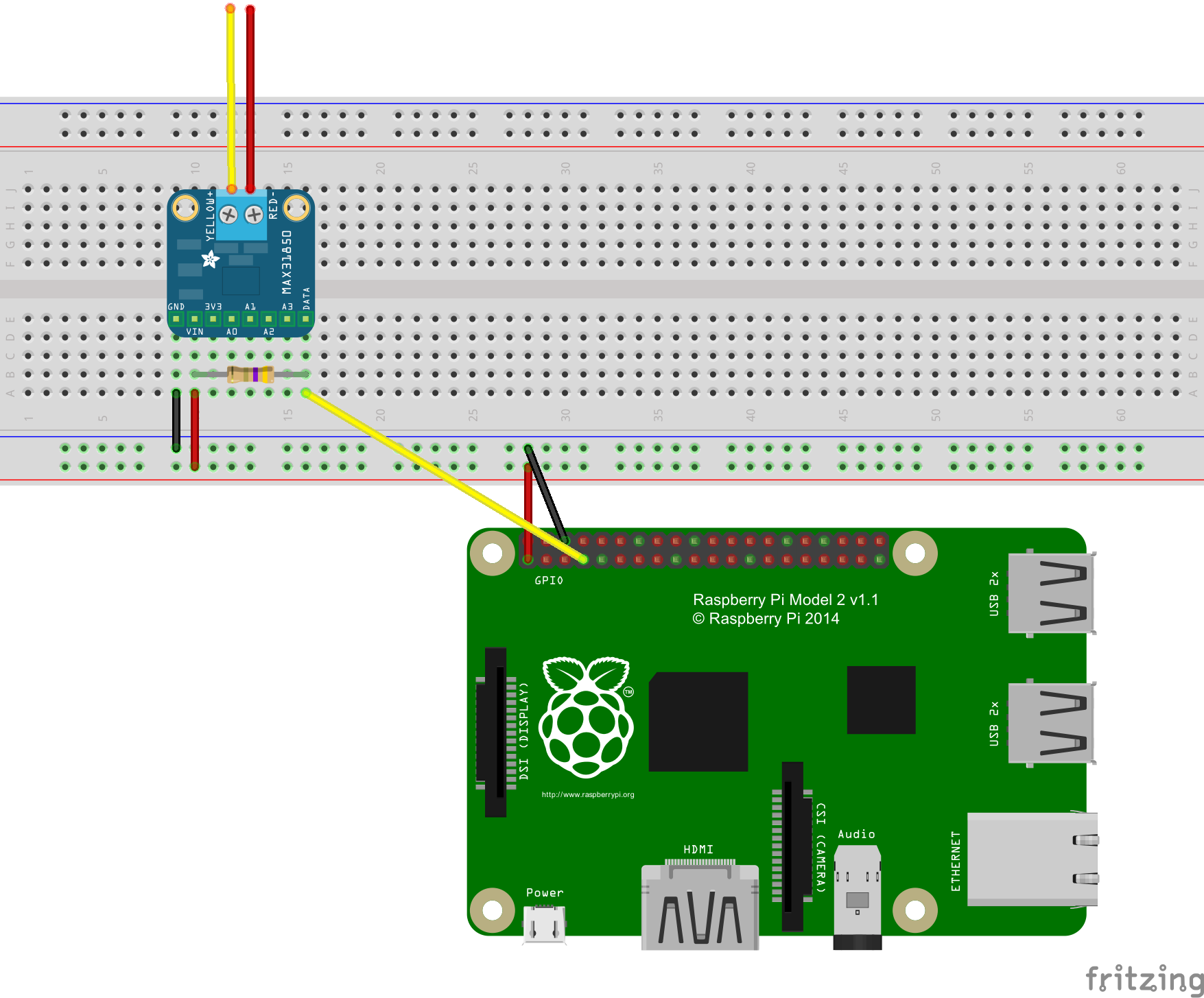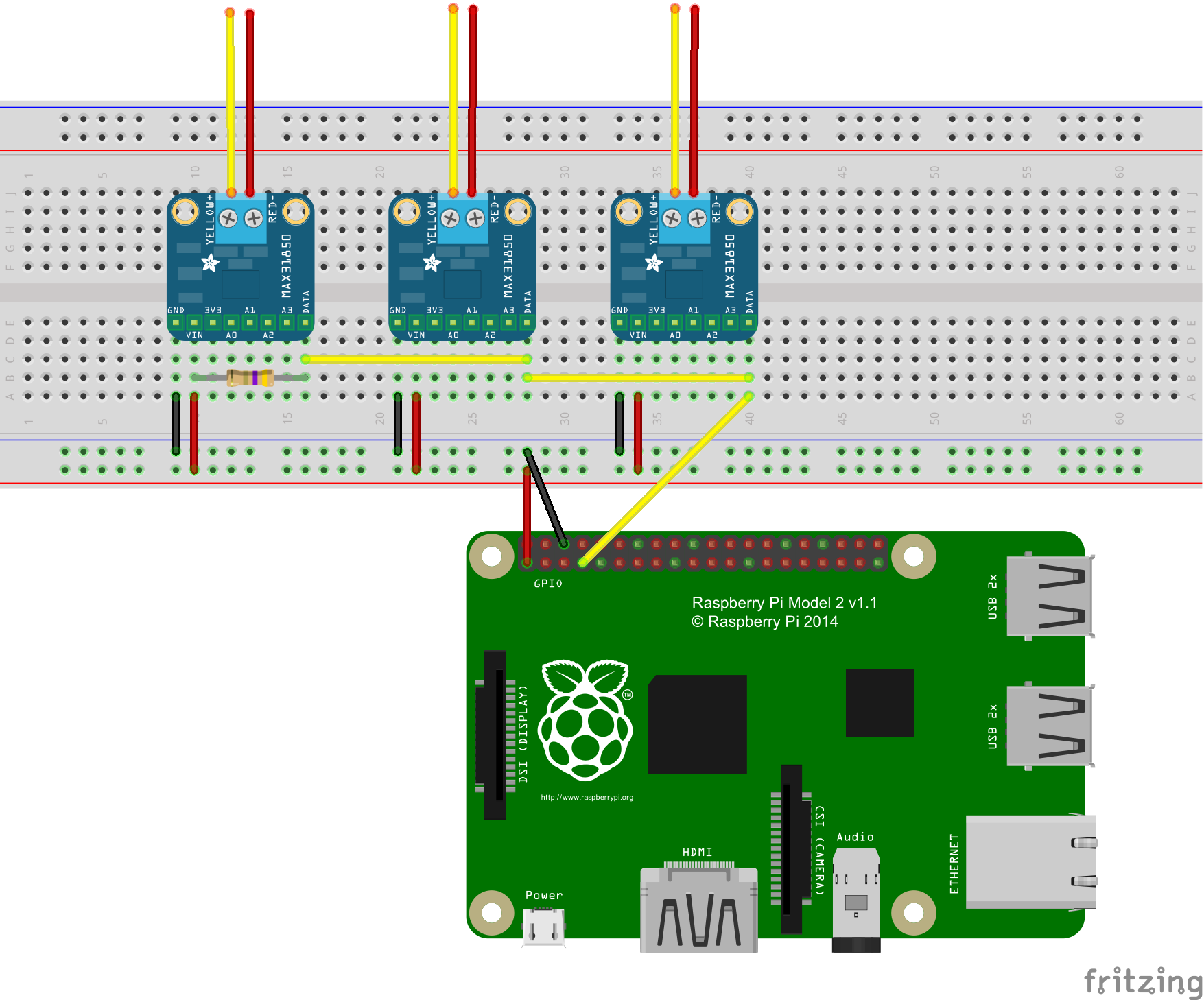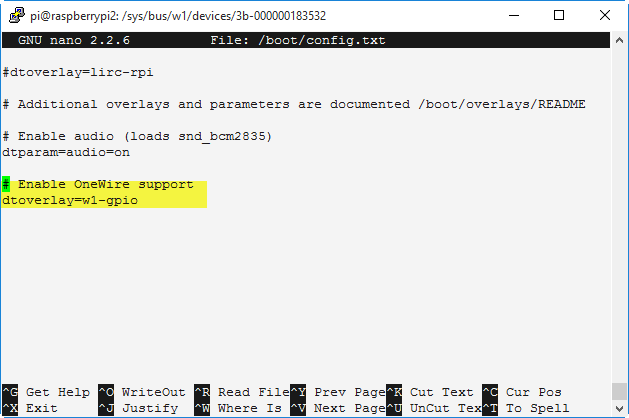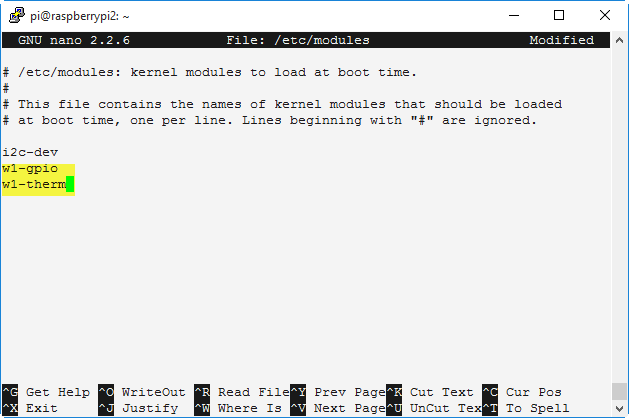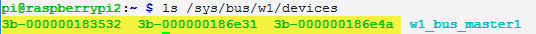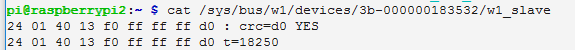Hometemp
A project to attach one or many MAX31850 Thermocouple Amplifiers to a Raspberry Pi
When I set out to use my Raspberry Pi to monitor temperature of my home radiant heating system using the MAX31850 Thermocouple Amplifier I was frustrated by poor examples. Most examples showed Arduinos, not Raspberry Pis. Wiring photos and diagrams were anywhere from unclear to chaotic especially when showing how to wire multiple MAX31850's. I have recreated my project several times over the last few years and have realized how poor my own documentation was so I was going through the same hassle over and over. Now I am making my own documentation public to avoid this hassle in the future. It is my hope that you will find this and it will save you from the headaches I experienced.
To Do: As I work on my own project I will share code examples showing how to consume the data output by the MAX31850 Thermocouple Amplifiers.
Wiring
The wiring is ultimately very simple
| Raspberry Pi | MAX31850 | Wire Color |
|---|---|---|
| GND (6) | GND (1) | Black |
| 3V3 (1) | VIN (2) | Red |
| GPIO4 (7) | Data (8) | Yellow |
Add a 4.7K resistor to connect the shared data line to 3V3
One MAX31850 Thermocouple Amplifier
Many MAX31850 Thermocouple Amplifiers
The wiring of many MAX31850 Thermocouple Amplifiers to a Raspberry Pi is essentially the same however you only use the single 4.7K resistor to connect the shared data lines to 3V as show in this diagram.
Configure Raspberry Pi
The Raspberry Pi must be configured to support 1-Wire devices.
sudo nano /boot/config.txt
Append file with the following lines:
# Enable OneWire support
dtoverlay=w1-gpio
The Raspberry Pi must also be configured to load the drivers at startup.
sudo nano /etc/modules
Append file with the following lines:
w1-gpio pullup=1
w1-therm
Reboot the Raspberry Pi
sudo reboot
Test that the drivers have loaded and the thermocouple amplifiers have been detected.
ls /sys/bus/w1/devices
You should see a list of your devices.
Test one of the devices
cat /sys/bus/w1/devices/3b-000000183532/w1_slave
OK, now what do I do?
If you have gotten this far it is time to begin reading data from your sensor(s). Here is an excellent guite:
https://learn.adafruit.com/adafruits-raspberry-pi-lesson-11-ds18b20-temperature-sensing/software