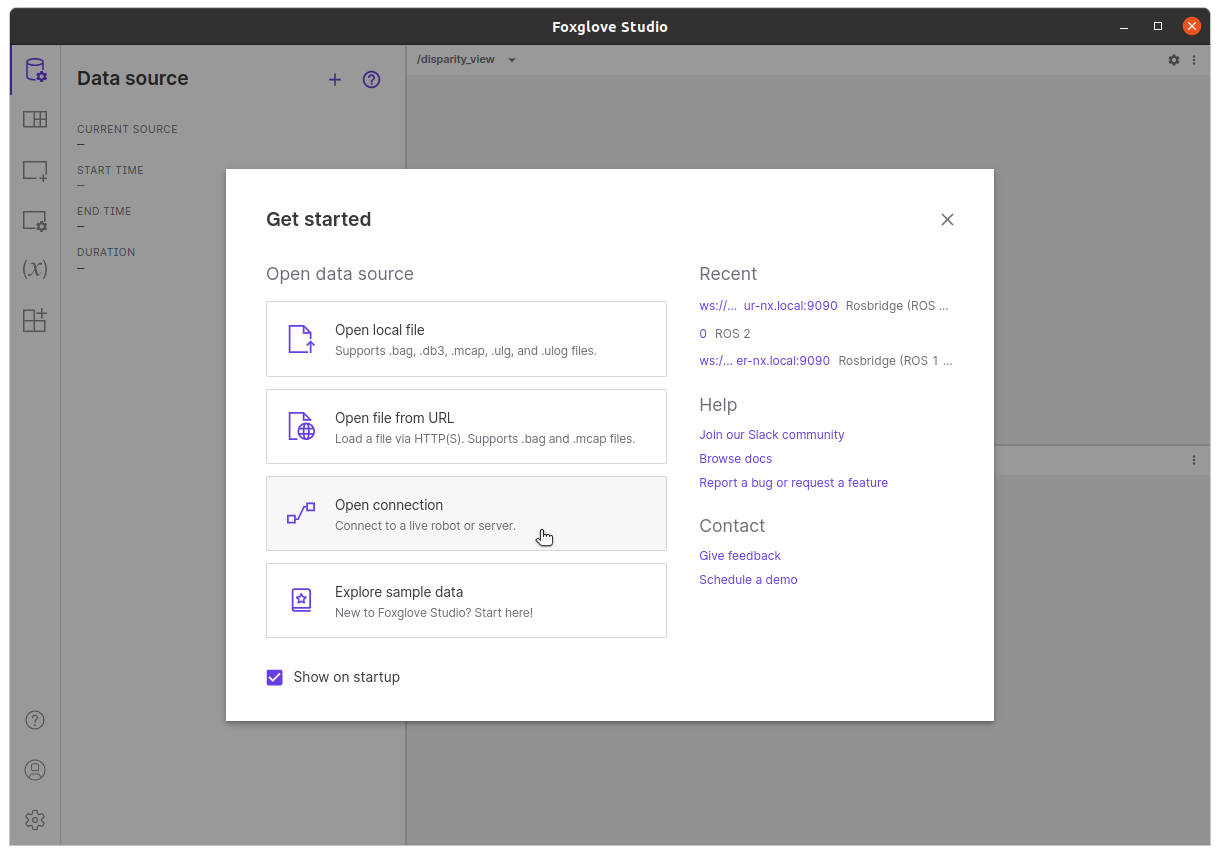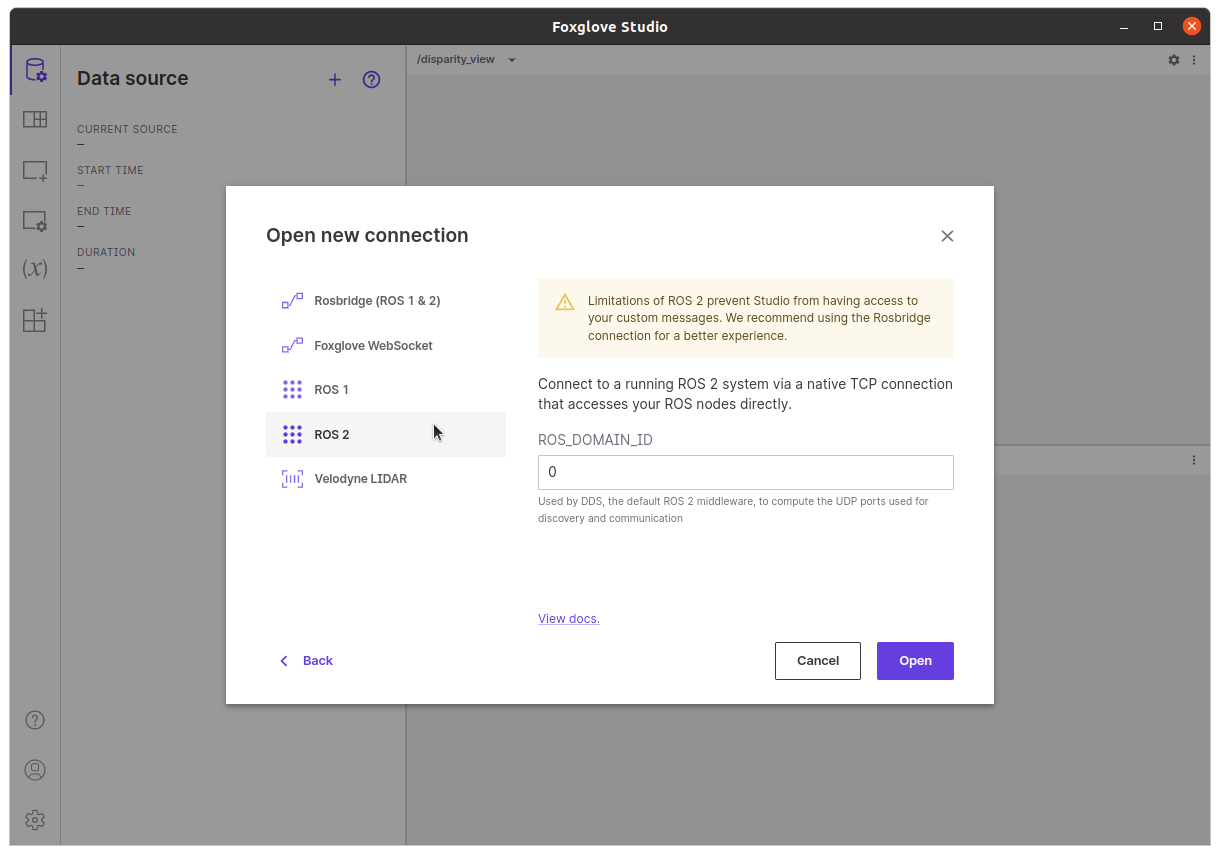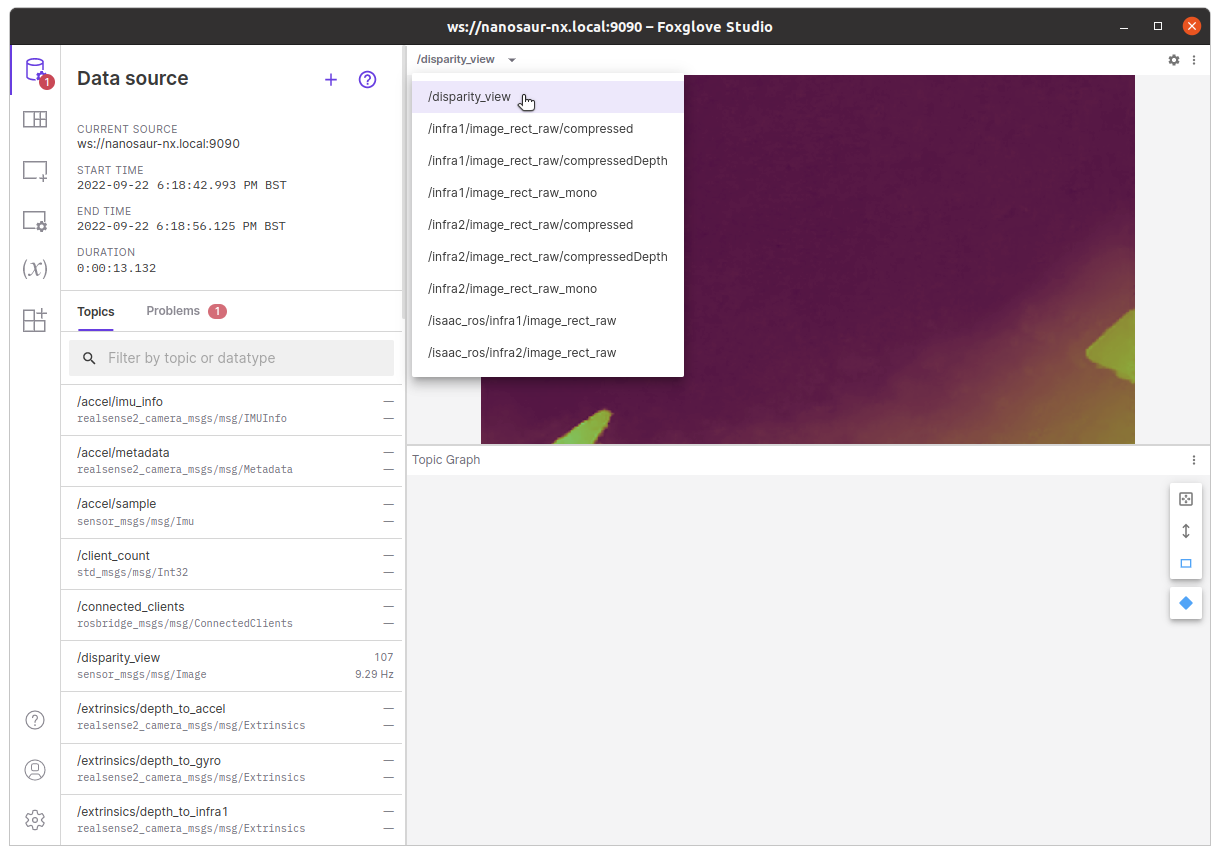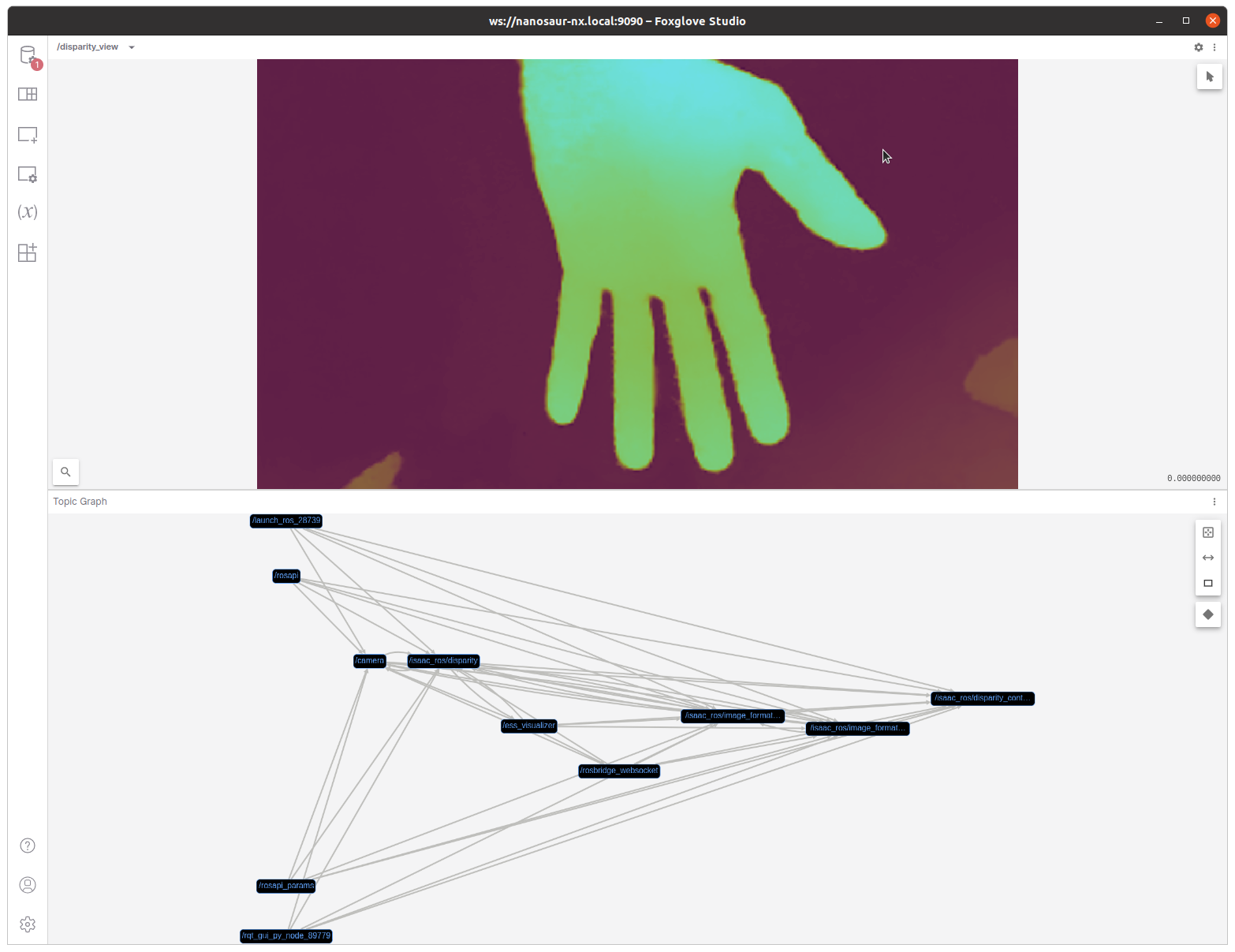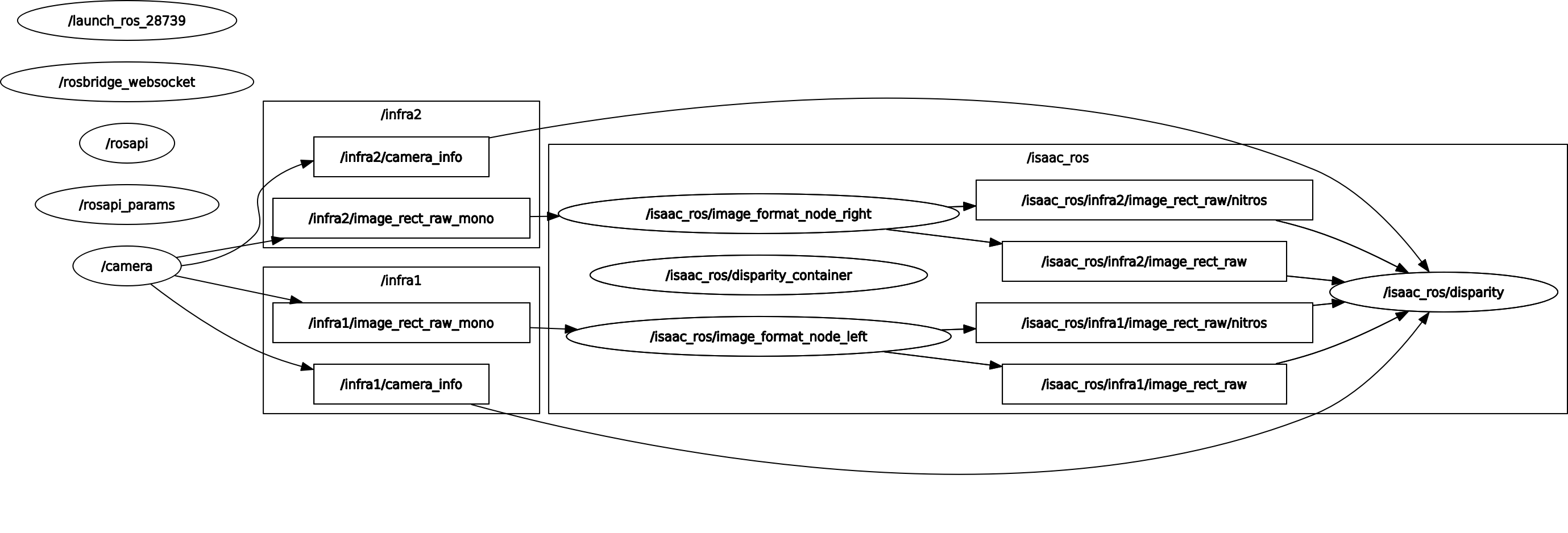Demo docker for ROScon 2022
- NVIDIA Jetson Orin/Xavier
- Jetpack 5.0.2+
- Realsense d435 (Other Realsenses should work, but I didn't test)
- Display (connect to Jetson)
- Keyboard (connect to Jetson)
There are two steps to follow, Install FoxGlove and Install Isaac ROS
Download the latest foxglove version for ARM64
sudo apt install ./foxglove-studio-*.deb
sudo apt update
sudo apt install -y foxglove-studio
cd $HOME
git clone https://github.com/IntelRealSense/librealsense.git
sudo cp librealsense/config/99-realsense-libusb.rules /etc/udev/rules.d/
sudo udevadm control --reload-rules && udevadm trigger
After install the udev rules unplug and plug your realsense
Install essential software on host
sudo apt install -y git-lfs python3-vcstools
mkdir -p $HOME/isaac_ros-dev/ros_ws/src
cd $HOME/isaac_ros-dev/ros_ws/src
wget -L https://raw.githubusercontent.com/rbonghi/isaac_roscon_demo/main/demo.rosinstall -o demo.rosinstall
Make workspace folder and pull all packages
cd $HOME/isaac_ros-dev/ros_ws
vcs import src < demo.rosinstall
vcs pull src
Config Isaac ROS common to build realsense example image
cd $HOME/isaac_ros-dev/ros_ws/src/isaac_ros_common
cp docker/realsense-dockerfile-example/.isaac_ros_common-config scripts/
Build and run docker image
cd $HOME/isaac_ros-dev/ros_ws/src/isaac_ros_common
bash scripts/run_dev.sh $HOME/isaac_ros-dev/ros_ws
From this stage you work mainly from the docker container, if your are not on your docker container watch the installation above
Run from docker container
colcon build --symlink-install --merge-install
Following isaac_ros_dnn_stereo_disparity convert the DNN stereo disparity model
/opt/nvidia/tao/tao-converter -k ess -t fp16 -e /workspaces/isaac_ros-dev/src/isaac_ros_dnn_stereo_disparity/resources/ess.engine -o output_left /workspaces/isaac_ros-dev/src/isaac_ros_dnn_stereo_disparity/resources/ess.etlt
Launch script from docker container
source install/setup.bash
ros2 launch isaac_roscon_demo demo.launch.py
- Open foxglove
- Set up Open connection
- Select ROS2 and Open
- Select
/disparity_view
- Final output
If when you run the script scripts/run_dev.sh you read this error
docker: Error response from daemon: Conflict. The container name "/isaac_ros_dev-aarch64-container" is already in use by container "c9138a240269375558c2e7586e69bc41b6b40e478b29b1fb8ca53af781fea0dc". You have to remove (or rename) that container to be able to reuse that name.
See 'docker run --help'.
~/isaac_ros-dev/ros_ws/src/isaac_ros_common
run
docker system prune