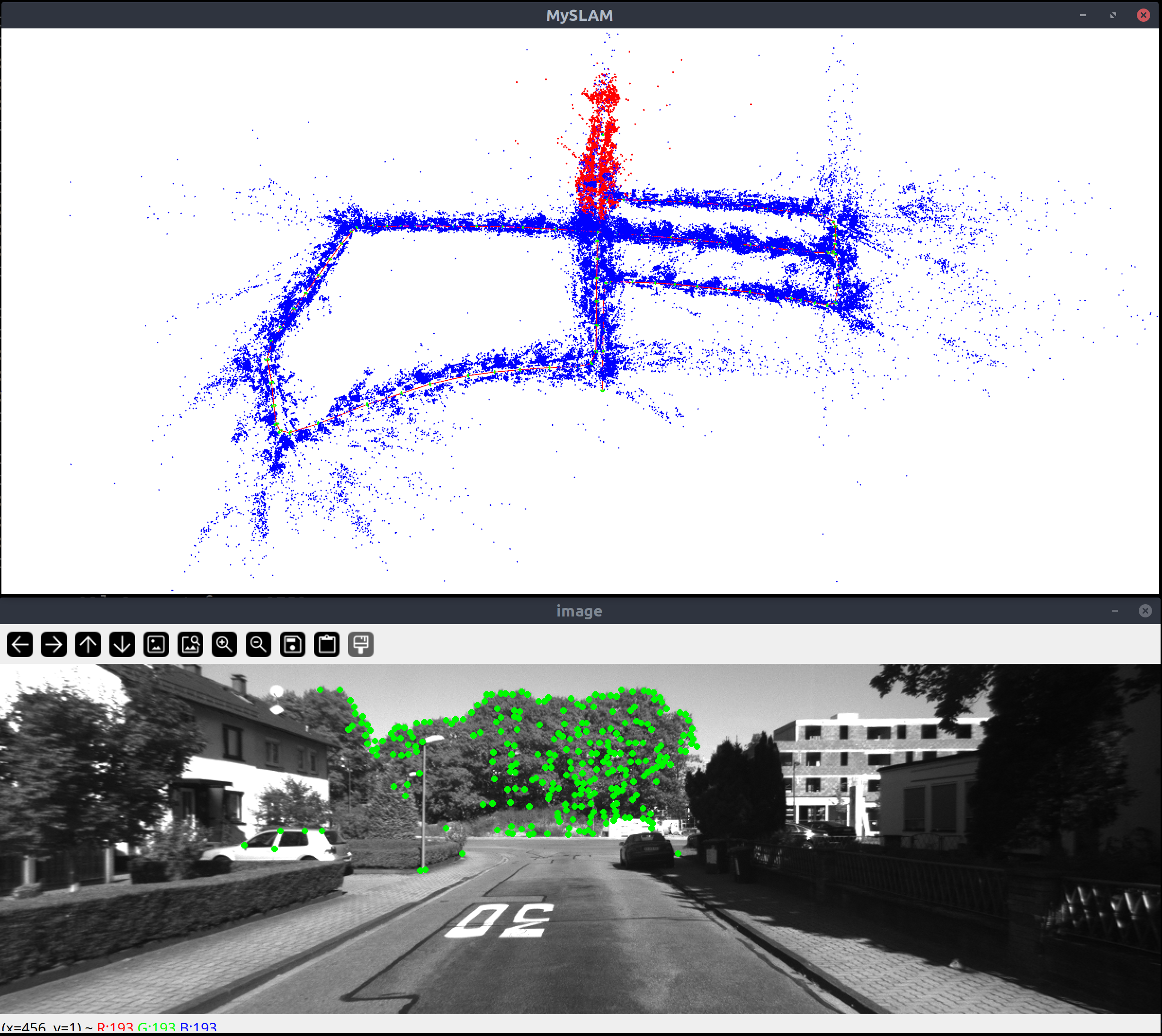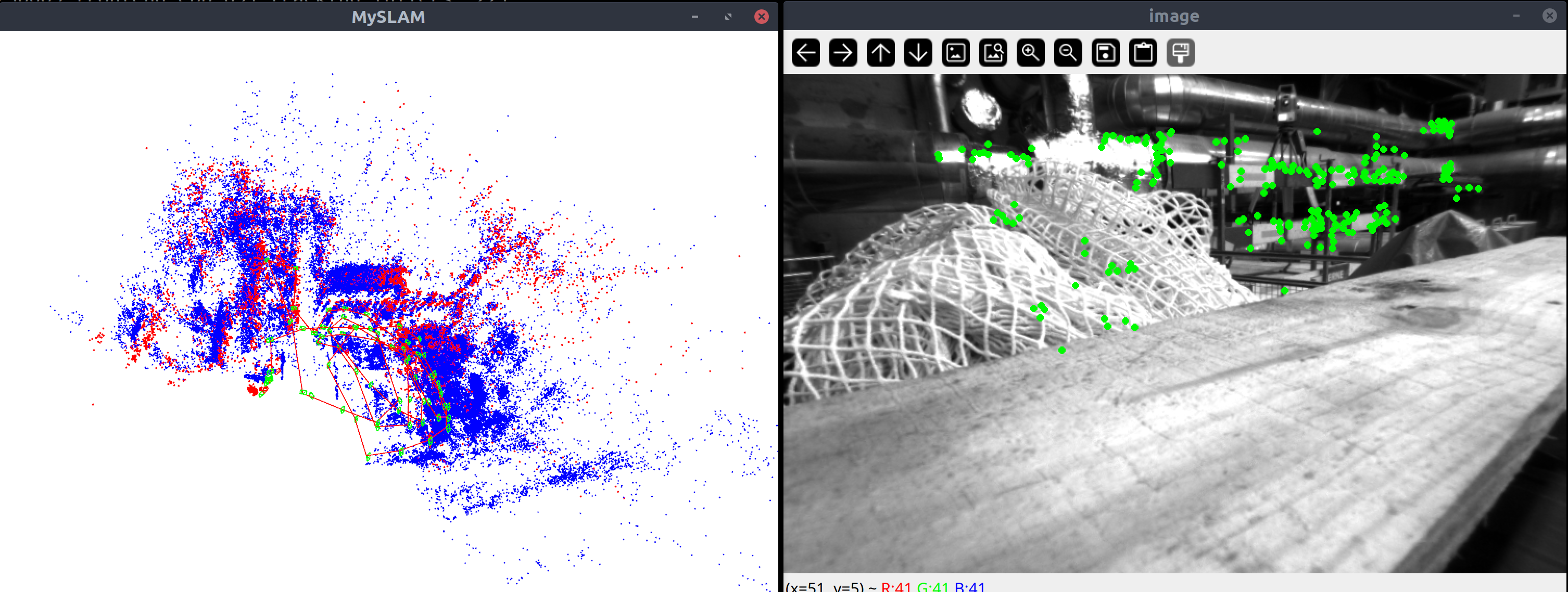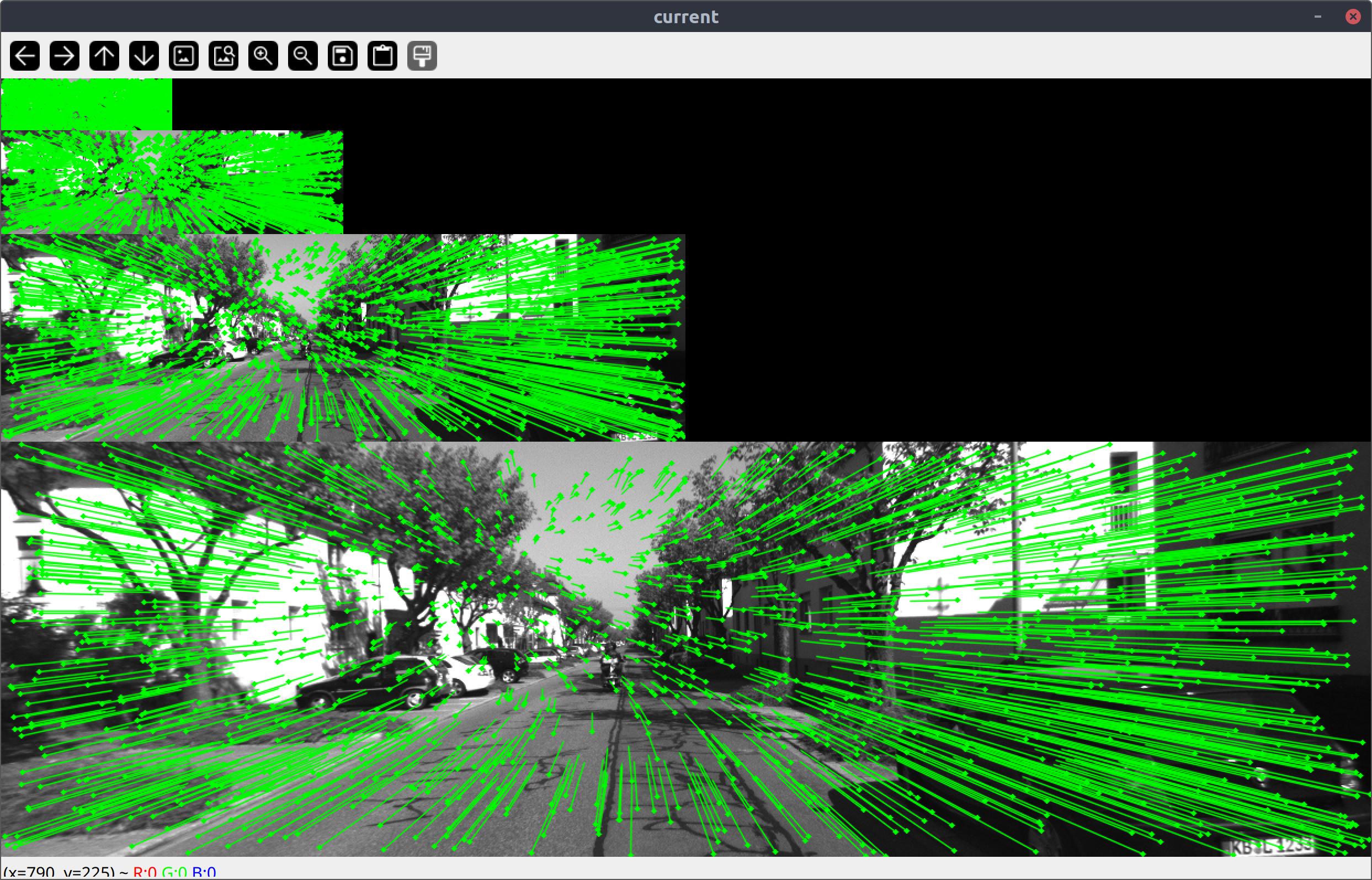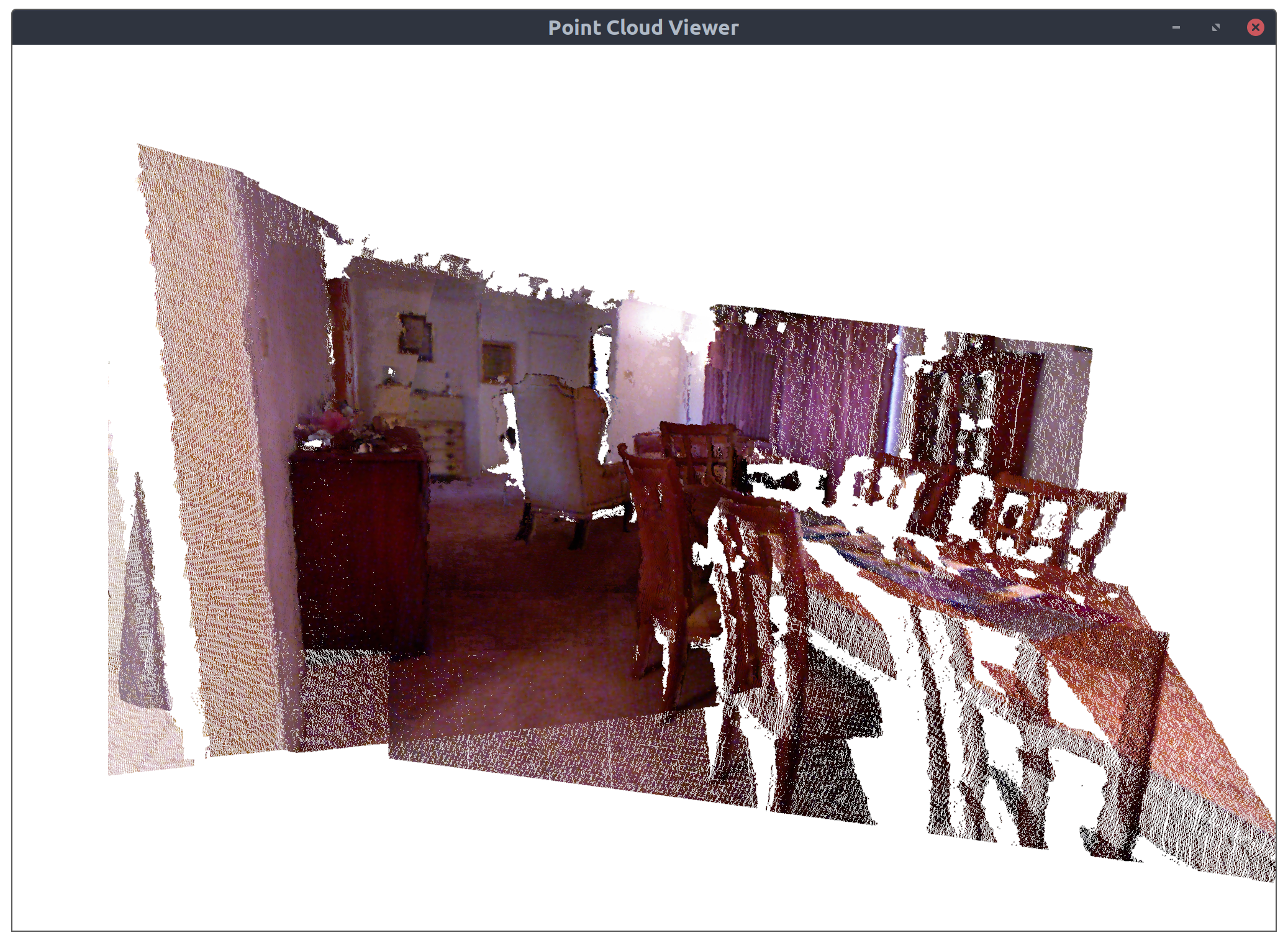slamplay is a collection of powerful tools to start playing and experimenting with SLAM in C++. It's a work in progress. It installs and makes available in a single cmake framework some of the most important
- back-end frameworks (g2o, gtsam, ceres, se-sync, etc.),
- front-end tools (opencv, pcl, etc.),
- algebra and geometry libs (eigen, sophus, cholmod, etc.),
- viz tools (pangolin, imgui, rerun, etc.),
- loop-closure frameworks (DBOW3, iBOW, etc.),
along with some nice examples in order to easily and quickly start with all these tools.
I created slamplay for a computer vision class I recently taught. I started developing it for fun, during my free time, taking inspiration from some repos available on the web.
This repository is structured in the following main folders (with self-explanatory names):
algebra_geometrybackenddatadense_mappingdocsfrontendfull_slamioloop_closuredense_mappingscriptsutilsviz
- Install basic dependencies:
$ ./install_dependencies.sh - Install OpenCV in a local folder:
$ ./install_local_opencv.sh
(if you want, skip this step and set the variableOpenCV_DIRinconfig.shwith your local OpenCV path) - Build the framework:
$ ./build.sh
Once everything is built, you can enter in the build folder and test the different examples.
In particular, you can enter in the full_slam folder:
- configure the file
config/kitti.yaml(orconfig/euroc.yaml) - and run the VO app
app/run_kitti_stereo(orapp/run_euroc_stereo)
See the nice ascii quick reference.
- Quick reference
- Dense matrix manipulation
- Dense linear problems and decompositions
- Sparse linear algebra
- Geometry
Some notes about the back-end frameworks.
Installed tag 4.2a9
Documentation
- https://gtsam.org/docs/
- https://gtsam.org/tutorials/intro.html
- See
docsfolder for further documentation.
ISSUES
Apparently, in order to avoid double free or corruption errors with gtsam on exit, we need to disable the compile option -march=native when building apps that use gtsam. This can be done locally by modifying the compile flags at the folder level and removing march native optimization for gtsam-related files. Further details are in the following links:
- https://bitbucket.org/gtborg/gtsam/issues/414/compiling-with-march-native-results-in
- https://groups.google.com/g/gtsam-users/c/jdySXchYVQg
Installed tag 2.1.0
Documentation
- http://ceres-solver.org/tutorial.html
- See
docsfolder for further documentation.
Installed tag 20230223_git. See related examples.
Issues:
- The built g2o-dependant binaries link to the system g2o (instead of the locally compiled and installed g2o) and this brings to crashes (a different g2o version is linked). There are different solutions to this problem:
- Standard one (uncomfortable): use
LD_LIBRARY_PATHto make the built binaries correctly link to the locally compiled and installed g2o. - Otherwise, we can use and set
RPATH(instead ofRUNPATH) at build time. In particular, this can be done by using some compiler options. This is what I set in my cmake configuration:set(MY_FLAGS "${MY_FLAGS} -Wl,--disable-new-dtags")https://stackoverflow.com/questions/47117443/dynamic-linking-with-rpath-not-working-under-ubuntu-17-10 This configuration is enabled/disabled by the cmake option flagSET_RPATHI added.
- Standard one (uncomfortable): use
- If you get a double free or corruption error with g2o (on exit), then it is very likely you used
-march=nativeoption when compiling this project but you didn't use the same option for building g2o itself. This may cause some alignment inconsistencies between g2o and this project. Then, in that case, build g2o with-march=native(i.e. use the cmake option-DBUILD_WITH_MARCH_NATIVE=ON)
https://www.modernescpp.com/index.php/the-three-clocks
Differences amongst the three different clocks?
- std::chrono::sytem_clock: This is the system-wide real-time clock (wall-clock). The clock has the auxiliary functions to_time_t and from_time_t to convert time points into dates.
- std::chrono::steady_clock: Provides as only a clock the guarantee that you can not adjust it. Therefore, std::chrono::steady_clock is the preferred clock to wait for a time duration or until a time point.
- std::chrono::high_resolution_clock: This is the clock with the highest accuracy, but it can be a synonym for the clock's std::chrono::system_clock or std::chrono::steady_clock.
The C++ standard provides no guarantee about the clocks' accuracy, starting point, or valid time range. Typically, the starting point of std::chrono:system_clock is the 1.1.1970, the so-called UNIX-epoch. For std::chrono::steady_clock, typically the boot time of your PC.
What is the difference between steady_clock vs system_clock in layman terms?
If you're holding a system_clock in your hand, you would call it a watch, and it would tell you what time it is.
If you're holding a steady_clock in your hand, you would call it a stopwatch, and it would tell you how fast someone ran a lap, but it would not tell you what time it is.
- This repo imported some of the C++ examples (updated, improved, and commented) of the repository https://github.com/gaoxiang12/slambook2. Thanks to the Author for his great work.
- Thanks to the Author of the repository https://github.com/nicolov/simple_slam_loop_closure/. I imported a couple of scripts (updated and improved) from his repository (for computing the confusion matrix).