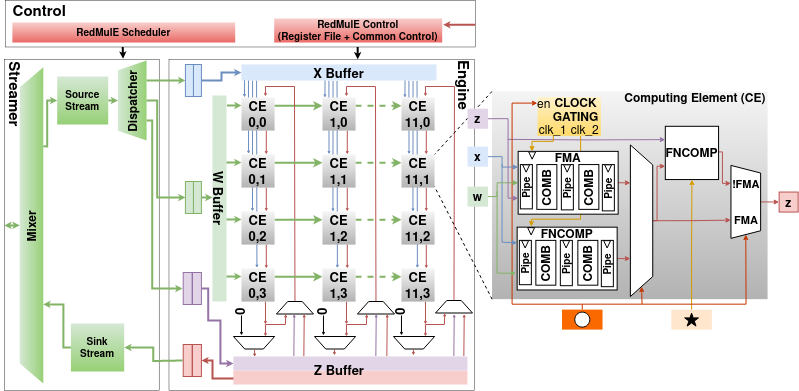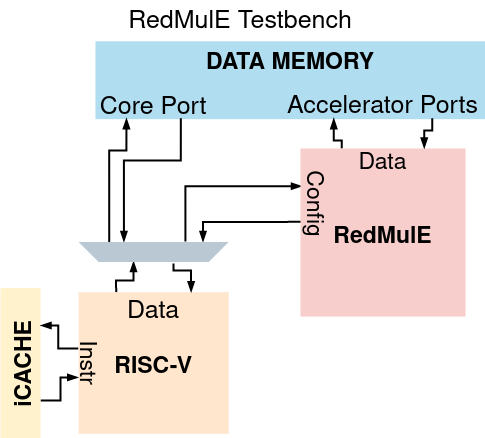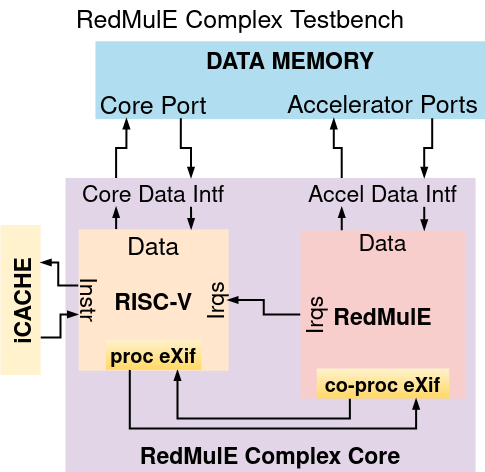RedMulE (Reduced-Precision Matrix Multiplication Engine) is an open-source hardware accelerator based on the HWPE template. It is designed to accelerate General Matrix-Matrix Operations (GEMM-Ops) on Floating-Point (FP) FP16 and FP8 input matrices. The keyword GEMM-Ops includes all the matrix operations of the kind Z = (X op1 W) op2 Z. The operators op1 and op2 can be any of those grouped in the following table:
| Kernel | op1 | op2 | Res |
|---|---|---|---|
| GEMM | x | + | Z = (X x W) + Z |
| Maximum Critical Path | + | max | Z = max[(X + W), Z] |
| All-Pairs Shortest Paths | + | min | Z = min[(X + W), Z] |
| Maximum Reliability Path | x | max | Z = max[(X x W), Z] |
| Minimum Reliability Path | x | max | Z = min[(X x W), Z] |
| Minimum Spanning Tree | max | min | Z = min[max(X, W), Z] |
| Maximum Capacity Tree | min | max | Z = max[min(X, W), Z] |
To support GEMM-Ops with both FP8 and FP16 formats, RedMulE features input and output cast modules that allow for casting input matrices from FP8 to FP16 and the computed output matrix from FP16 to FP8. This allows for operating on larger internal precision guaranteeing enough accuracy during intermediate accumulations, for example during matrix multiplications.
RedMulE is an open-source project and, wherever not explicitly stated, all hardware sources are licensed under the SolderPad Hardware License Version 0.51, and all software sources are licensed under the Apache License Version 2.0. If you want to use RedMulE for academic purposes, please cite it as:
@article{TORTORELLA2023122,
title = {RedMule: A mixed-precision matrix–matrix operation engine for flexible and energy-efficient on-chip linear algebra and TinyML training acceleration},
journal = {Future Generation Computer Systems},
volume = {149},
pages = {122-135},
year = {2023},
issn = {0167-739X},
doi = {https://doi.org/10.1016/j.future.2023.07.002},
url = {https://www.sciencedirect.com/science/article/pii/S0167739X23002546},
author = {Yvan Tortorella and Luca Bertaccini and Luca Benini and Davide Rossi and Francesco Conti}
}
RedMulE is fully parametric and based on a 2-Dimensional array (Engine) of Computing Elements (CE) that operate in lock-step. The overall architecture is shown in the figure below.
RedMulE's Engine features a parametric number of CEs, that can be decided throught the ARRAY_WIDTH and ARRAY_HEIGHT parameters, and a parametric number of Pipeline Registers (PIPE_REGS) within each CE. The value of the ARRAY_WIDTH parameter is upper-bounded as it depends on the ARRAY_HEIGHT and the PIPE_REGS values. Its maximum value equals ARRAY_HEIGHTxPIPE_REGS, while the bitwidth of RedMulE's memory interface can be calculated as ARRAY_HEIGHTx(PIPE_REGS+1)xnumbits(FP_FORMAT). FP_FORMAT corresponds always to the internal precision (FP16). For example, the default RedMulE configuration provides ARRAY_HEIGHT=4 and PIPE_REGS=3, resulting in a 256-bits memory port and in ARRAY_WIDTH rtl folder. The rtl/redmule_pkg.sv contains all the required parameters available to instantiate RedMulE.
RedMulE's dependencies are handled through bender, but can also be managed through other tools.
The RedMulE Golden Model is intended to generate Floating-Point (FP) input and resulting matrices for all the General Matrix-Matrix Operations (GEMM-Ops) supported by RedMulE. The folder contains two subfolders for FP16 and FP8 golden model generation. Each folder contains a script folder to generate the model for all the supported GEMM-Ops, i. e. :
- addmax: Z = max((X + W), Z)
- addmin: Z = min((X + W), Z)
- gemm : Z = (X x W) + Z
- maxmin: Z = min(max(X, W), Z)
- minmax: Z = max(min(X, W), Z)
- mulmax: Z = max((X x W), Z)
- mulmin: Z = min((X x W), Z)
The golden model makes use of Python3.6 virtual environment, Numpy and Pytorch. These modules have
to be installed if they are not already present. To simplify this procedure, the golden-model folder
contains a setup-py.sh that can be sourced to install all these modules, and to export the
required environment variables. Thus, the first step is to move into the golden-model folder and run:
source golden-model/setup-py.shThis will install a Python3.6 virtual environment under the venv folder.
The RedMulE Golden Model contains a Makefile that allows for easy golden matrices generation.
The parameters needed by such a Makefile are the following:
- M : number of rows of the X, Y, and Z matrices;
- N : number of columns of the X matrix, and as a consequence the number of rows of the W one;
- K : number of columns of the W, Y, and Z matrices;
- fp_fmt: FP format, this can be FP16 or FP8;
- SW : path to a folder to which it is desired to export the golden data as header files.
For example, if you want to generate the golden model for the MINMAX operation, using FP8 encoding,
under a local inc directory and using [96x64]*[64x64] matrices, first create the inc folder (mkdir inc) and then run:
make clean minmax M=96 N=64 K=64 fp_fmt=FP8 SW=$(pwd)/inc
A list of tested combinations of the M, N, and K parameters can be found in the scripts/regression-list.sh file.
Each execution of the RedMulE Golden Model also generates data in .txt format under the golden-model. The example showed above will generate a minmax folder containing a txt folder with
the generated matrices.
RedMulE offers a complete testing environment under the tb folder, providing two different testbenches.
The tb/redmule_tb.sv is based on the hwpe-tb example, and features a RedMulE instance, a CV32E40P controller core, and dummy memories used to simulate instruction and data memories, as shown in the picture below.
In this configuration, RedMulE is connected to the core through a memory-mapped configuration interface based on the hwpe-ctrl. Through this interface, when the data request of the core is made to an address that corresponds to the accelerator register-file scope, the internal configuration registers of the accelerator are written to make it start an operation. This is the most typical implementation used for integration of tightly-coupled accelerators within a PULP cluster.
The tb/redmule_complex_tb.sv provides an implementatio of a complex core as an atomic unit. This unit features RedMulE as a tensor coprocessor of a CV32E40X core. In this configuration, the offloading of a matrix multiplication from the core to the accelerator is possible through the use of a general-purpose eXtension Interface. Through such interface, it is possible to build a dedicated ISA instruction extension to offload an operation to an external co-processor without changing the core internal architecture. The RedMulE complex core is depicted in the figure below.
RedMulE is designed to reduce the effort required for the matrix multiplication tiling to the minimum. It features an internal hardware unit called "tiler" that needs very reduced input information (i.e. tesors dimensions, computing format, pointers to the input/output tensors and the operation to perform). Then, it is in charge of autonomously calculate the tiling of the tensors.
The offloading methods through the memory-mapped interface and the ISA extension work in the same way, meaning that offloading an operation to RedMulE only requires writing six configuration registers. These registers are listed below:
| Register ID | Name | Offset | Bits | Bitmask | Content |
|---|---|---|---|---|---|
| 0 | X Address | 0x40 | [31: 0] | 0xFFFFFFFF | X Pointer |
| 1 | W Address | 0x44 | [31: 0] | 0xFFFFFFFF | W Pointer |
| 2 | Z Address | 0x48 | [31: 0] | 0xFFFFFFFF | Z Pointer |
| 3 | Matrix Config Reg 0 | 0x4C | [31:16] [15:0] |
0xFFFF0000 0x0000FFFF |
K size M size |
| 4 | Matrix Config Reg 1 | 0x50 | [31: 0] | 0xFFFFFFFF | N size |
| 5 | Matrix Arithmetic Reg | 0x54 | [14] [12:10] [9:7] |
0x00004000 0x00001C00 0x00000380 |
Custom Format (CFMT) Op selection In/Out Format (FMT) |
In the Matrix Arithmetic Reg, the FMT field allows to select if the input/output tensors are encoded with 8-bit or 16-bit. The intermediate products are always computed in the widest format available, which is IEEE 754 FP16 in this example, to guarantee enough precision during the accumulation. The CFMT field allows to enable custom formats: for example, if the FMT field is set to FP16 and CMFT = 1, RedMulE is configured to operate on bloat16-encoded inputs, while the intermediate accumulations are fixed to IEEE 754 FP16 precision. The Op selection field must be filled with one of the GEMM-Ops supported by RedMulE. GEMM-Ops must be enumerated, an example is available in the sw/archi_redmule.h file. The sw/archi_redmule.h contains a software description of RedMulE's architectuire such as the register-file map, the supported formats, and the available GEMM-Ops with the relative encoding.
The sw/hal_redmule.h is a Hardware Abstraction Layer (HAL) that contains some useful APIs that help simplifying RedMulE's programmability. The most important of these APIs is the redmule_cfg that is in charge of filling the configuration registers listed in the table above. It can be used as in the following:
uint16_t m_size = M_SIZE;
uint16_t n_size = N_SIZE;
uint16_t k_size = K_SIZE;
uint8_t *x = x_inp;
uint8_t *w = w_inp;
uint8_t *y = y_inp;
redmule_cfg ((unsigned int) x, (unsigned int) w, (unsigned int) y,
m_size, n_size, k_size,
(uint8_t) GEMM,
(uint8_t) Float16);
The sw/hal_redmule.h also contains other useful APIs for programming RedMulE, such as the hwpe_soft_clear() to provide a soft reset to all the internal accelerator state and configuration registers, or the hwpe_trigger_job() to trigger the accelerator operation after it is configured.
The sw/redmule.c provides an example of code for programming RedMulE through its memory-mapped interface.
The offloading mechanism through the dedicated ISA tensor extension requires the same information as in the memory-mapped case, meaning the pointers to the tensors, their dimensions, the encoding format, and the operation selection. All these pieces of information must be encapsulated into two dedicated ISA instructions: a mcnfig instruction and a marith instruction.
The mcnfig instruction features the opcode reserved in the custom 0 encoding of the RISC-V International Specifications. Such instruction also uses the rs1 and rs2 fields to share two registers of the core Register-File with the accelerator. The rs1 and rs2 registers must contain the same information as the Matrix Config Reg 0 and the Matrix Config Reg 1 of the memory-mapped interface. So the mcnfig instruction should look as in the following:
| Bit[31:25] | Bit[24:20] | Bit[19:15] | Bit[14: 7] | Bit[ 6: 0] |
|---|---|---|---|---|
| Free Field | rs2 idx |
rs1 idx |
Free Field | OpCode (0x0B) |
Regarding the content of the rs1, rs2 retgisters, they must be such that:
rs1[31:16] <- K Sizers1[15: 0] <- M Sizers2[31: 0] <- N Size
An example of execution of the mcnfig instruction and of the configuration of the rs1 and rs2 registers is shown below:
uint16_t m_size = M_SIZE;
uint16_t n_size = N_SIZE;
uint16_t k_size = K_SIZE;
uint32_t cfg_reg0 = ((k_size << 16) | (m_size << 0));
uint32_t cfg_reg1 = (n_size << 0);
asm volatile ("addi t3, %0, 0" :: "r"(cfg_reg0));
asm volatile ("addi t4, %0, 0" :: "r"(cfg_reg1));
/* mcnfig instruction */
// asm volatile(
// ".word (0x0 << 25) | \ /* Empty */
// (0b11101 << 20) | \ /* Rs2 (t4 here) */
// (0b11100 << 15) | \ /* Rs1 (t3 here) */
// (0x00 << 7) | \ /* Empty */
// (0b0001011 << 0) \n"); /* OpCode */
asm volatile(
".word (0x0 << 25) | \
(0b11101 << 20) | \
(0b11100 << 15) | \
(0x00 << 7) | \
(0b0001011 << 0) \n");
The marith instruction features the opcode reserved in the custom 1 encoding of the RISC-V International Specifications, and uses the rs1, rs2, and rs3 fields to pass the pointers to the X, W, and Z matrices through three of the core's RF registers. The structure of the marith instruction is shown below:
| Bit[31:27] | Bit[26:25] | Bit[24:20] | Bit[19:15] | Bit[14] | Bit[13] | Bit[12:10] | Bit[ 9: 7] | Bit[ 6: 0] |
|---|---|---|---|---|---|---|---|---|
rs3 idx |
Free Field | rs2 idx |
rs1 idx |
CFMT Enable | Free Field | Op selection | FMT | OpCode (0x2B) |
An example of execution of the marith instruction to offload a GEMM using FP16 tensors and of the configuration of the required rs1, rs2, and rs3 registers is shown below:
uint8_t *x = x_inp;
uint8_t *w = w_inp;
uint8_t *y = y_inp;
uint32_t x_addr = *(uint32_t *) &x;
uint32_t w_addr = *(uint32_t *) &w;
uint32_t y_addr = *(uint32_t *) &y;
asm volatile ("addi t0, %0, 0" :: "r"(x_addr));
asm volatile ("addi t1, %0, 0" :: "r"(w_addr));
asm volatile ("addi t2, %0, 0" :: "r"(y_addr));
/* arith instruction */
// sm volatile(
// ".word (0b00111 << 27) | \ /* Rs3 (t2 here) */
// (0b00 << 25) | \ /* Empty */
// (0b00110 << 20) | \ /* Rs2 (t1 here) */
// (0b00101 << 15) | \ /* Rs1 (t0 here) */
// (0b0 << 14) | \ /* Custom format enable/disable */
// (0b0 << 13) | \ /* Widening enable/disable */
// (0b001 << 10) | \ /* Operation selection */
// (0b001 << 7) | \ /* Data format */
// (0b0101011 << 0) \n"); /* OpCode */
asm volatile(
".word (0b00111 << 27) | \
(0b00 << 25) | \
(0b00110 << 20) | \
(0b00101 << 15) | \
(0b0 << 14) | \
(0b0 << 13) | \
(0b001 << 10) | \
(0b001 << 7) | \
(0b0101011 << 0) \n");
The sw/redmule_complex.c provides an example of code for programming RedMulE through a dedicate ISA extension.
If you are working on ETH Lagrev servers, sourcing one of the setup scripts located under the scripts folder suffice to export all the required environment variables. Otherwise, it ise recommanded to install a riscv toolchain and do the following:
export PATH=/absolute/path/to/riscv/toolchain/bin:$PATH
export PULP_RISCV_GCC_TOOLCHAIN=/absolute/path/to/riscv/toolchain
export PATH=/absolute/path/to/gcc/bin:$PATHThe scripts/setup-hwpe.sh offers an example of bash script to export the required environment variables to test the HWPE memory-mapped configuration of the thesbench, while the scripts/setup-complex.sh does the same for the ISA extension-based configuration. There is also a scripts/setup64.sh that shows how the same can be done for a 64-bit toolchain.
Install bender by executing:
make benderBender installation is not mandatory. If any bender version is already installed, it is just needed to add the absolute path to the bender binary to the PATH variable.
Clone the dependencies and generate the compilation script by running:
make update-ipsBuild the hardware:
make hw-buildTo run the available tests, just do:
make sw-build
make run (gui=1 to open the Questasim Graphic User Interface)It is possible to run the test introducing a parametric probability of stall by explicitly passing the P_STALL parameter while running the test (P_STALL=0.1 means a stall probability of the 10%).
If the scripts/setup-hwpe.sh was sourced, the above commands will execute the sw/redmule.c example, while if the scripts/setup-complex.sh was source, the above commands will execute the sw/redmule_complex.c test.
It is possible to generate fresh golden models directly from the redmule folder. The parameters that can be used to generate different golden models are the following:
- OP: this can be any of the GEMM-Ops supported by RedMulE (refer to the redmule-golde-model section);
- fp_fmt: FP format fot the generated matrices, it can either be FP16 or FP8;
- M, N, K: number of rows and columns of the generated matrices (refer to the redmule-golde-model section);
- SW: path to a folder to which it is desired to export the golden data as header files.
By default, the Makefile generates FP16 matrices for a GEMM operation, with M=12, N=16, K=16, and exports the generated header files under sw/inc. To generate a different golden model, let's say, for a MINMAX operation, using FP8 encoding and operating on [96x64]*[64x64] matrices, and exporting the header files under the ./inc path, create the inc dir (mkdir inc) and then run:
make golden OP=minmax SW=$(pwd) M=96 N=64 K=64 fp_fmt=FP8By removing the SW=$(pwd), the same golden model is generated under sw/inc.
See you, space cowboy!