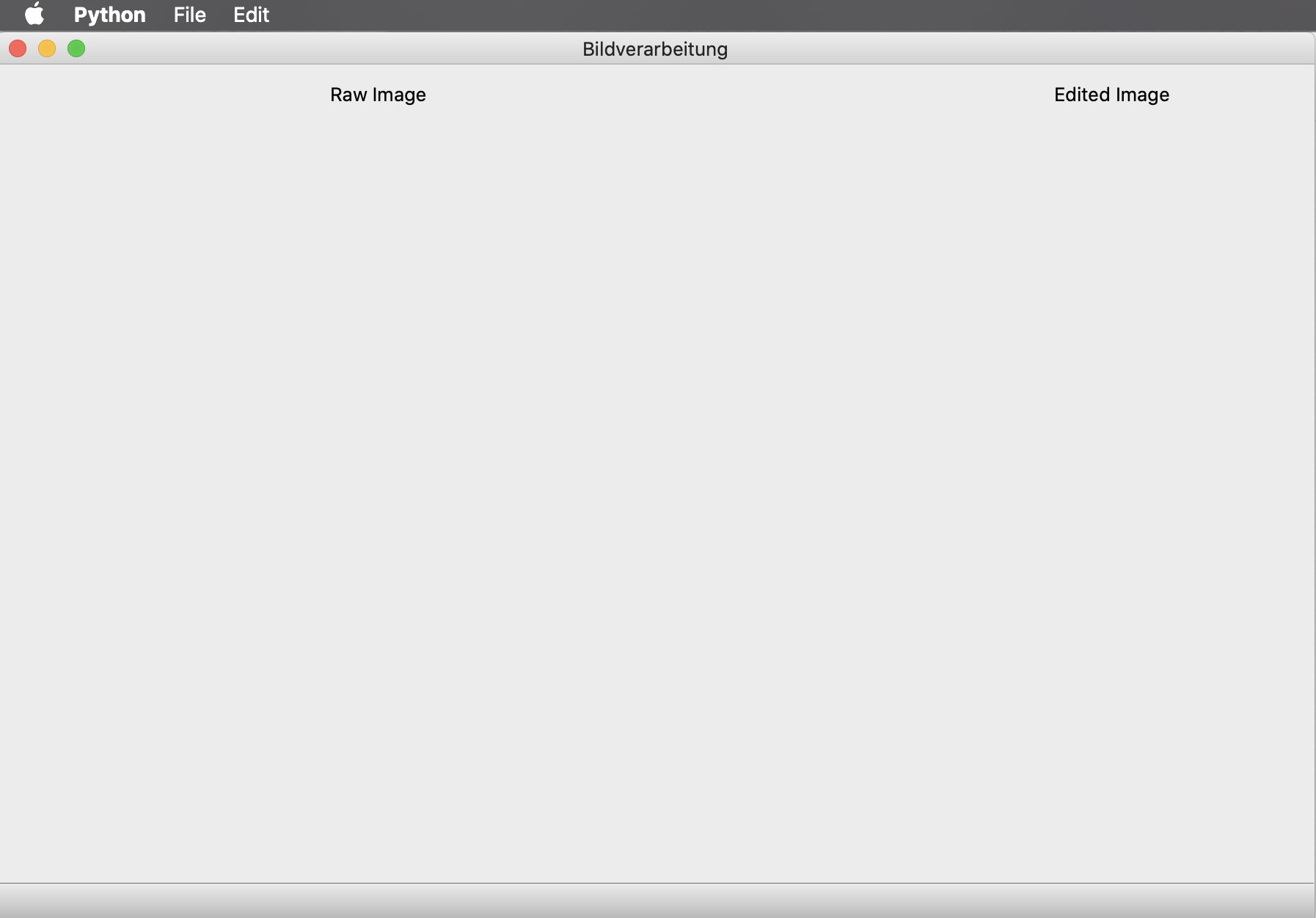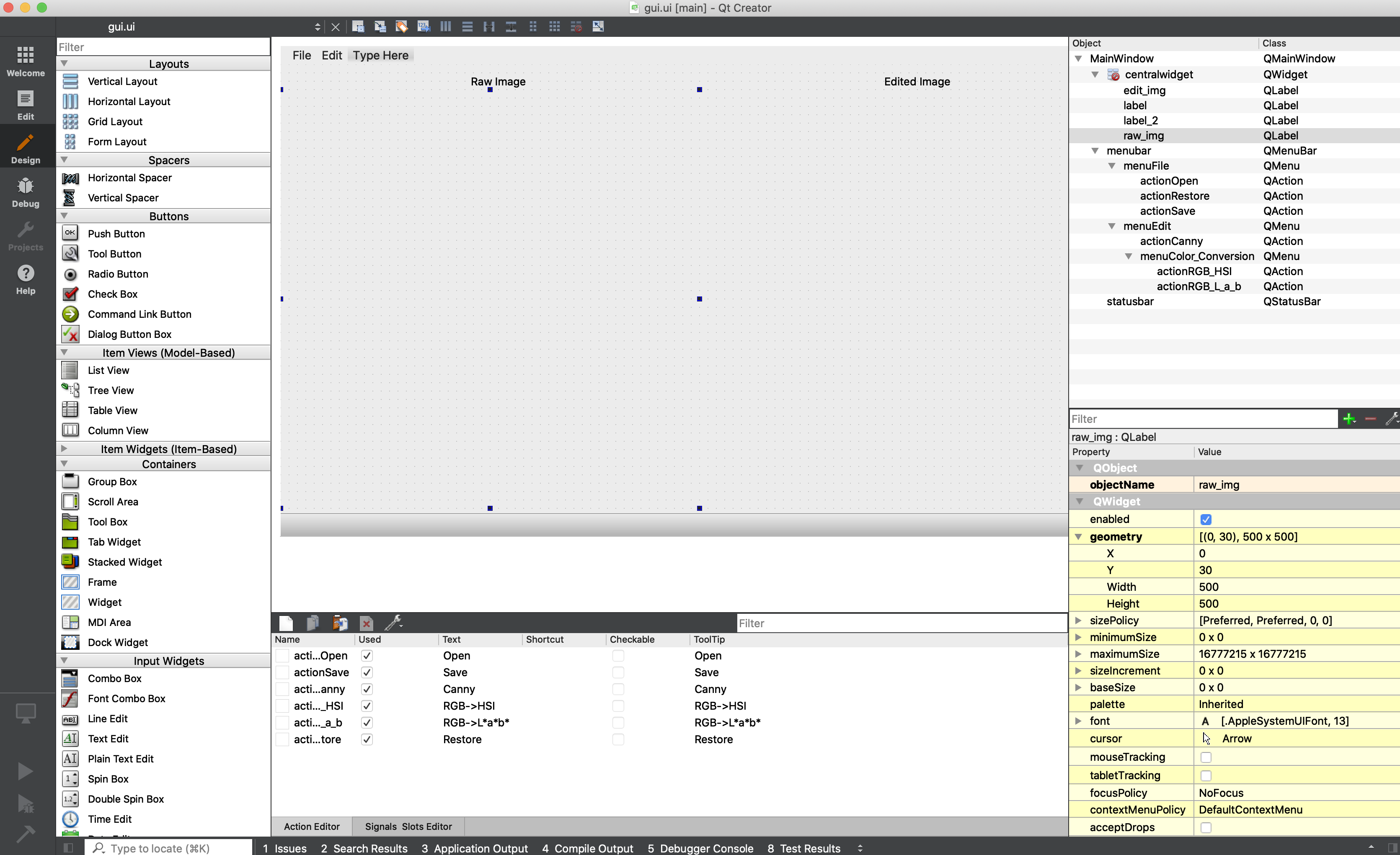This repository follows Bildverarbeitung FS2023 for Geomatik bachelor students at ETH Zurich. Lectures and recordings can be found in Moodle.
If you have any questions, please let us know:
- Binbin Xiang {binbin.xiang@geod.baug.ethz.ch}
- Shengyu Huang {shengyu.huang@geod.baug.ethz.ch}
- Rodrigo Caye Daudt {rodrigo.cayedaudt@geod.baug.ethz.ch}
This code has been test on
- Python 3.7 and Python 3.8, MacOS and Linux
As the first step, please git clone this repository to your local machine by running:
git clone https://github.com/prs-eth/Bildverarbeitung.git
Then, please run the following commands to create virtual environment and install dependencies:
virtualenv vildverarbeitung
source vildverarbeitung/bin/activate
pip install numpy PyQt5 opencv_python scikit-image
Next, please install QT Designer
- For windows and Linux user, you can install by running:
pip install PyQt5_tools
- For MacOS user, please choose
5.12.x Offline Installersand install from here
Now you can open the GUI by running:
python main.py
and you will see sth like:
-
If you run into errors like
QObject::moveToThread: Current thread (0x2ab1aa0) is not the object's thread (0x312d4d0). Cannot move to target thread (0x2ab1aa0) qt.qpa.plugin: Could not load the Qt platform plugin "xcb" in "/scratch2/shengyu/predator/lib/python3.8/site-packages/cv2/qt/plugins" even though it was found. This application failed to start because no Qt platform plugin could be initialized. Reinstalling the application may fix this problem. Available platform plugins are: xcb, eglfs, linuxfb, minimal, minimalegl, offscreen, vnc, wayland-egl, wayland, wayland-xcomposite-egl, wayland-xcomposite-glx, webgl. AbortedPlease uninstall
opencv_pythonand insteadopencv_python_headlessinstead:pip uninstall opencv_python pip install opencv-python-headlessIf this also doesn't work for you, please try:
pip uninstall opencv_python pip install opencv-contrib-python -
If you have problems with installing libs. on MacOS system, please first check if you can successfully install
scipy, if not, you might have to installgccfirst by running:brew install gcc -
If you are a Mac user and have problems with install PyQt5 via
pip install, please consider usingconda installinstead, you can still usepip installunder an anaconda environment by first running:
conda install pip
This GUI is built on QT, to make any modifications, please first open qt designer/creator:
- For linux and windows user, please run:
pyqt5-tools designer
- For MacOS user, please just open QT Creator after installation.
Then please open assets/gui.ui and make modifications.
Afterwards, you can first save the modifications and run
pyuic5 -o libs/gui.py assets/gui.ui
to update associated python files. You will see the new GUI by running
python main.py