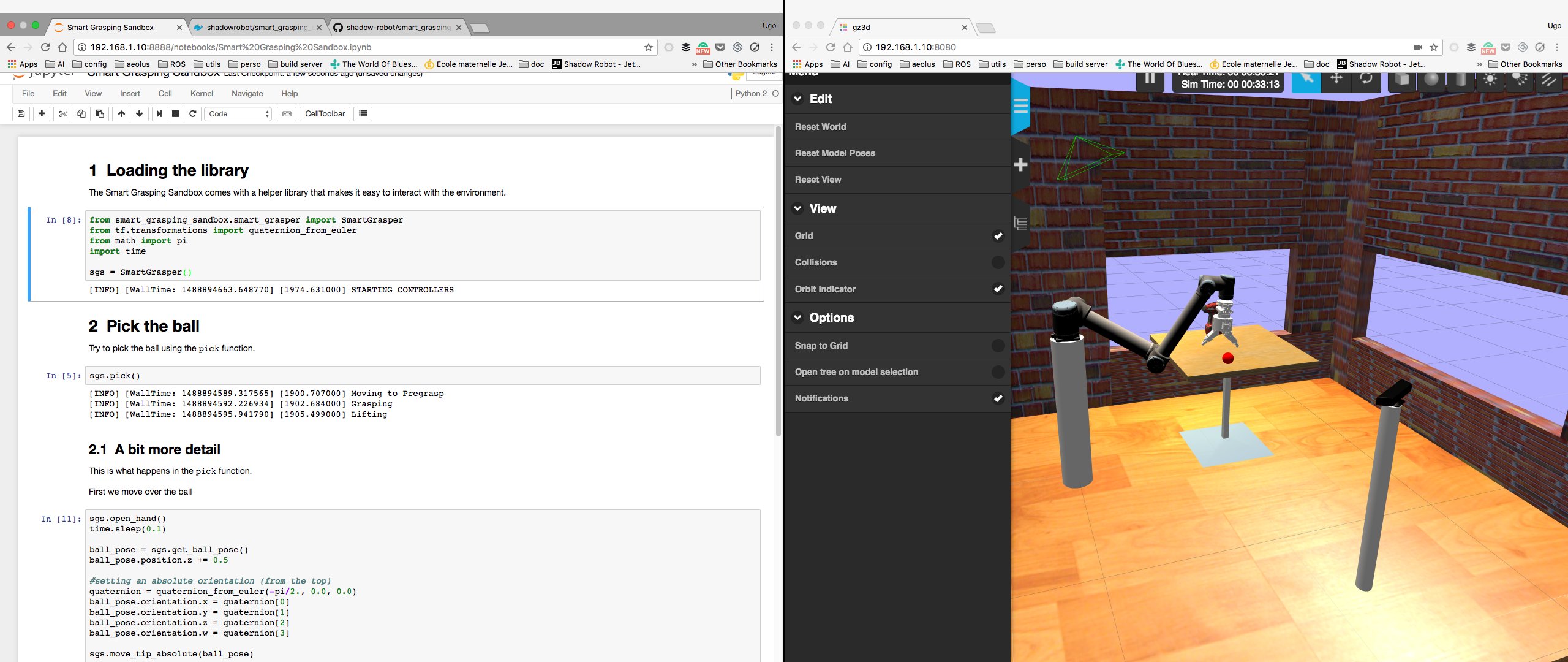| Check | Status |
|---|---|
| Docker |  |
| Landscape |
This is a public simulation sandbox for Shadow's Smart Grasping System. We're aiming to provide you with a simplified simulation environment to play with different challenges in an autonomous pick and place problem.
This stack contains:
- doc: some additional documentation
- fh_description: the urdf description of the robot
- smart_grasp_moveit_config: a MoveIt! config for the motion planning
- smart_grasping_sandbox: the main point of entrance, includes the launch file and the main python files.
The fastest way to get started is using Docker. If you haven't done so already head over to the Docker website and follow the instructions over there. Once installed you can simply fire up the pre-built Docker container (it will be downloaded automatically for you):
docker run -it --name sgs -p 8080:8080 -p 8888:8888 -p 8181:8181 -p 7681:7681 shadowrobot/smart_grasping_sandbox
Then connect your local browser to localhost:8080 to see the simulation and localhost:8888 to get access to an ipython notebook which you can tinker with. The password for the ipython notebook is shadow.
The ipython notebook contains an example of interaction with the sandbox to help you get started. If you want to check which functions are available in the SmartGrasper helper library, you can run from python:
from smart_grasping_sandbox.smart_grasper import SmartGrasper
help(SmartGrasper)The next time you want to restart this container you just have to run:
docker start sgs
And you will be able to connect to localhost:8080 and localhost:8888 again.
If on startup you get the following error:
[Err] [RenderEngine.cc:734] Can't open display: :1.0
The camera topics will not be published. This error is caused by an erratic closure of the X server processes. In order to fix it run the following command on your host:
docker exec -it sgs bash
then run:
rm /tmp/.X1-lock
Finally restart the container.
A Cloud9IDE editor is also available for the more advanced user on localhost:8181.