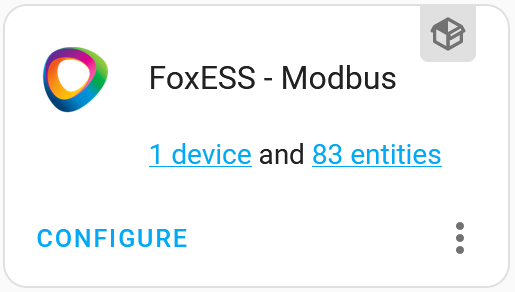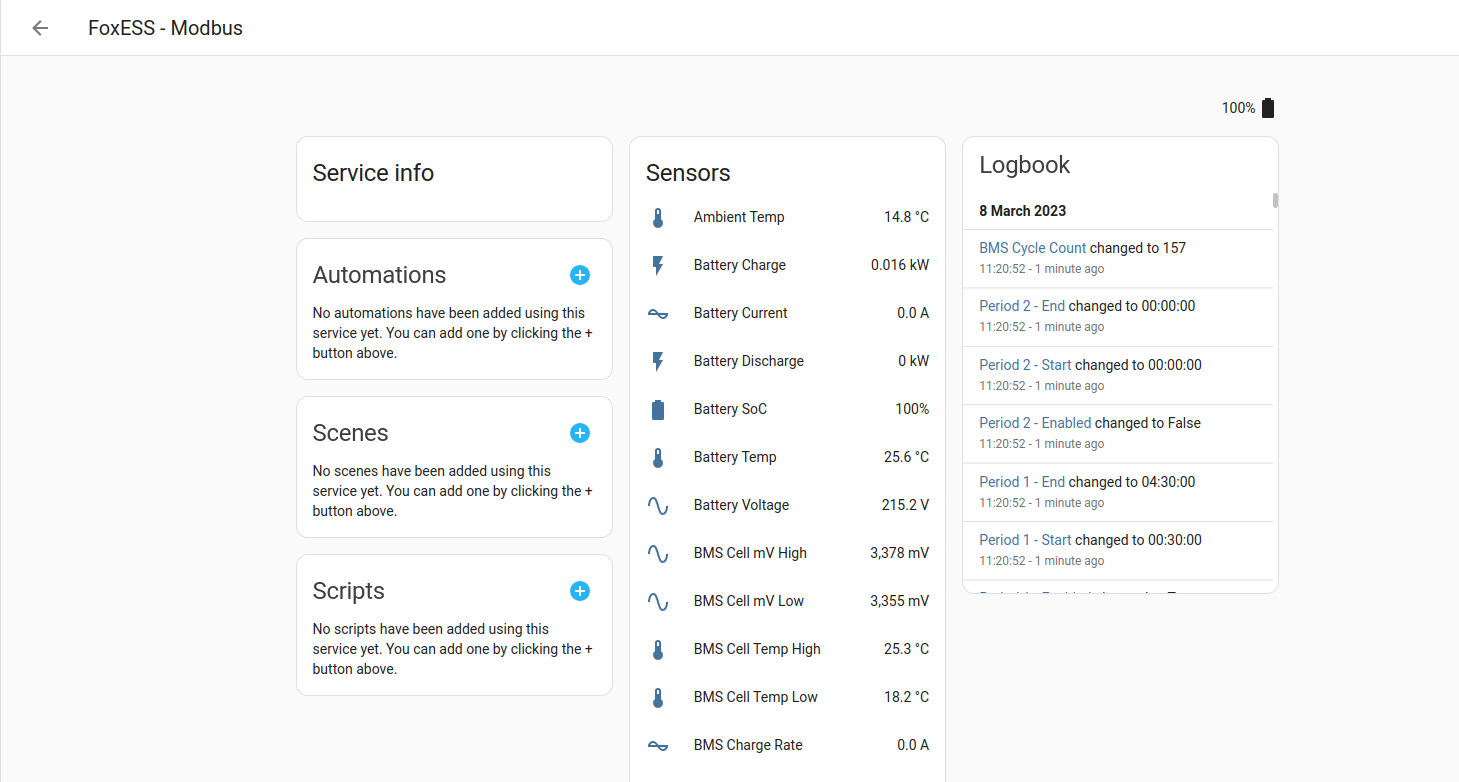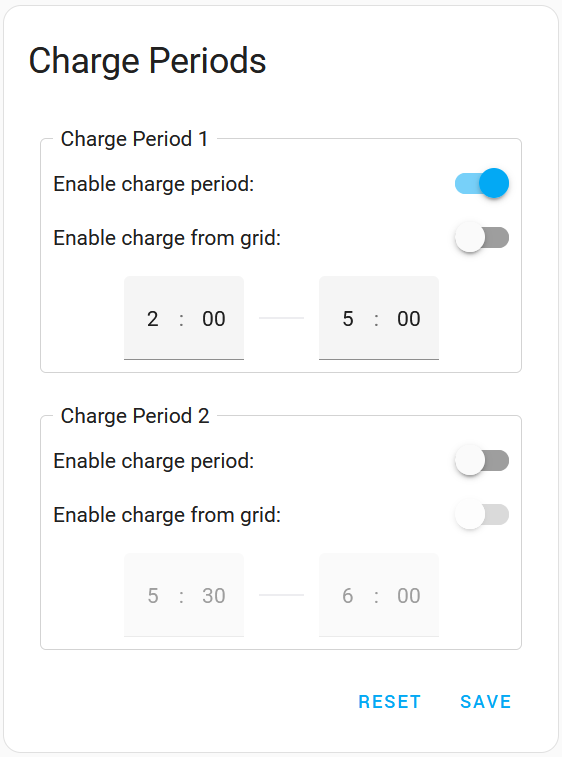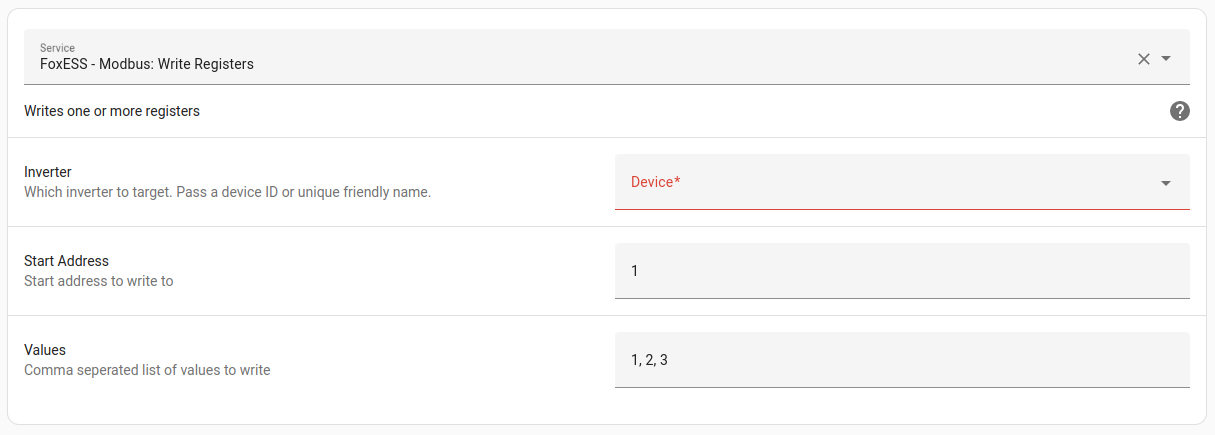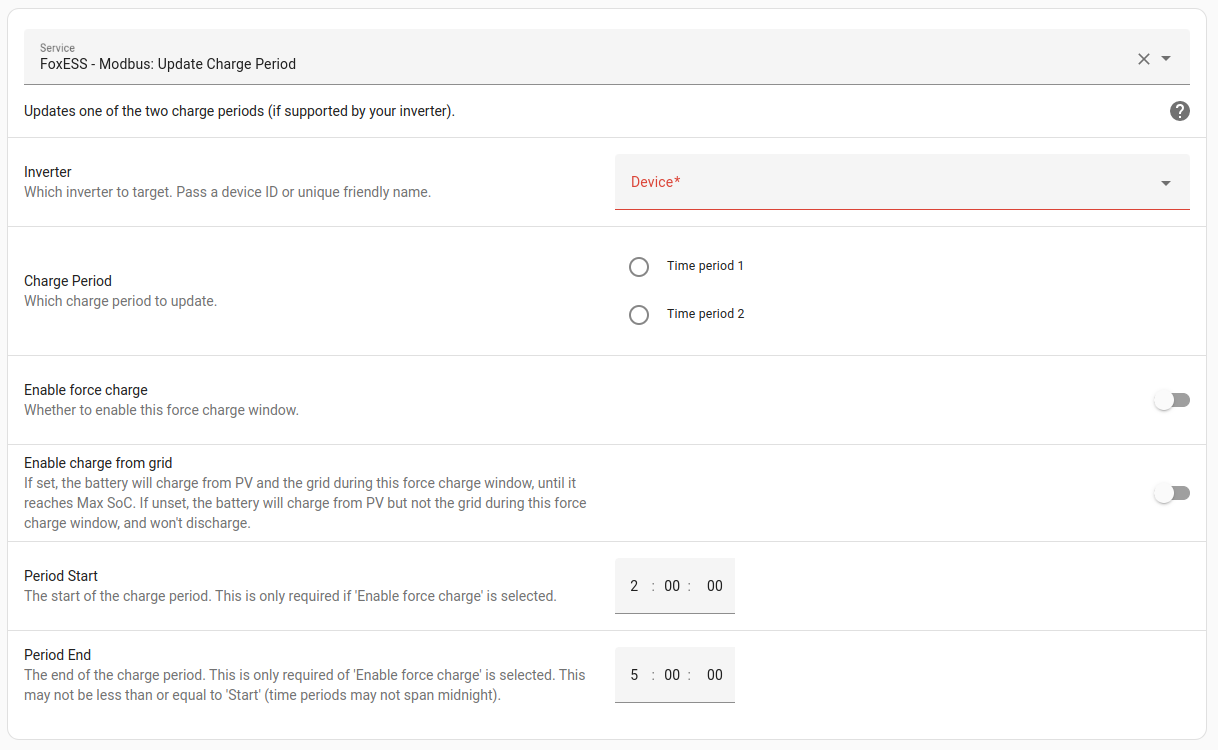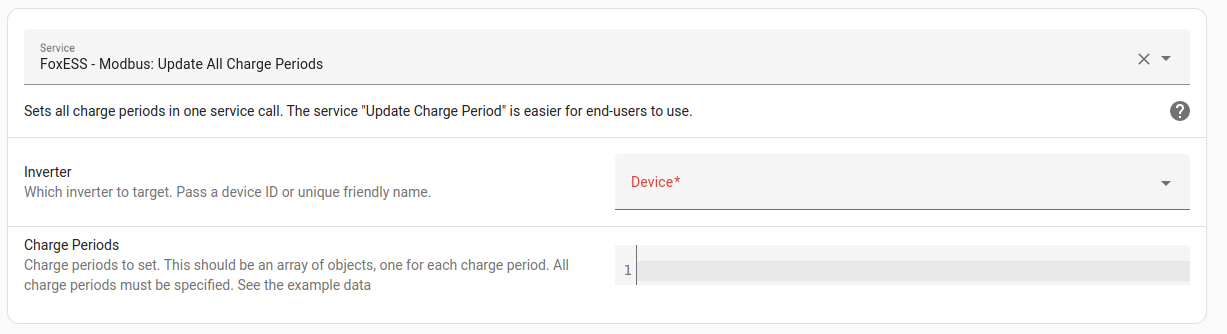** This project is not endorsed by, directly affiliated with, maintained, authorized, or sponsored by FoxESS **
A Home Assistant custom component designed to ease integrating modbus data from Fox H1 inverters.
Features include:
- Read registers in bulk to improve Home Assistant performance
- Direct decoding of values (i.e. force charge periods)
- Set charge periods, work mode, min/max SoC (when connected over RS485 only)
Supported models:
- H1 (including AC1 and AIO)
- H3 (including AOI)
- KH
See the wiki for how-to articles and FAQs
Migrating from StealthChesnut's HA-FoxESS-Modbus? Read this.
Recommend installation through HACS
- Navigate to HACS integrations
- Hit the menu button (top right) and select 'Custom repositories'
- Paste this GitHub link and select 'Integration'
- Install as usual through HACS
- 'Explore & Download Repositories'
- Search for 'FoxESS - Modbus'
- Download
- Restart Home Assistant
- Go to Settings > Devices and Services > Add Integration
- Search for and select 'FoxESS - Modbus' (If the integration is not found, empty your browser cache and reload the page)
- Proceed with the configuration
- Navigate to Settings -> Devices & Services to find:
- Select '1 device' to find all Modbus readings:
If your inverter supports setting charge periods, you can use install the Charge Periods lovelace card:
A service to write any modbus address is available, similar to the native Home Assistant service. To use a service, navigate to Developer Tools -> Services and select it from the drop-down.
Updates one of the two charge periods (if supported by your inverter).
Sets all charge periods in one service call. The service "Update Charge Period" is easier for end-users to use.