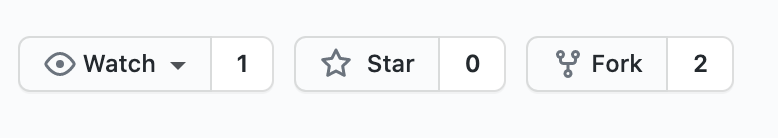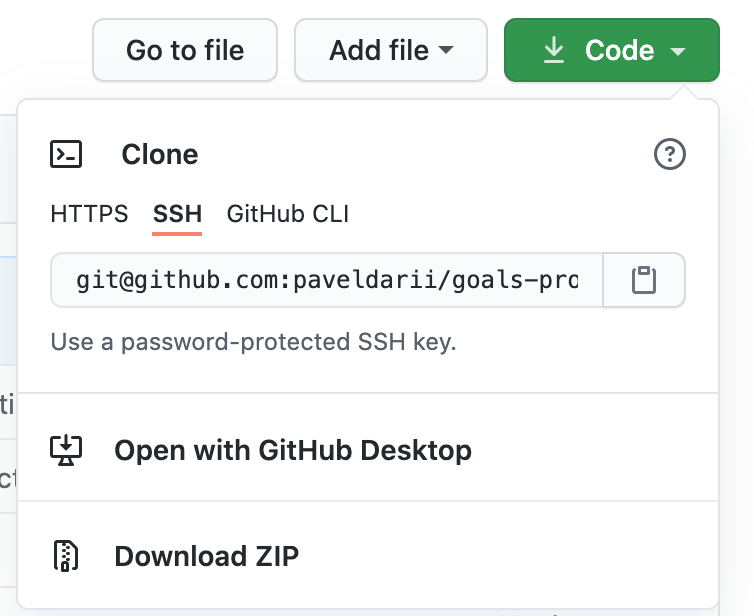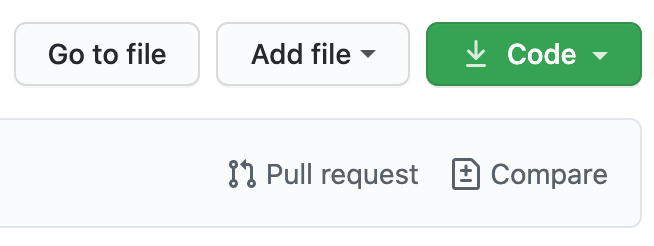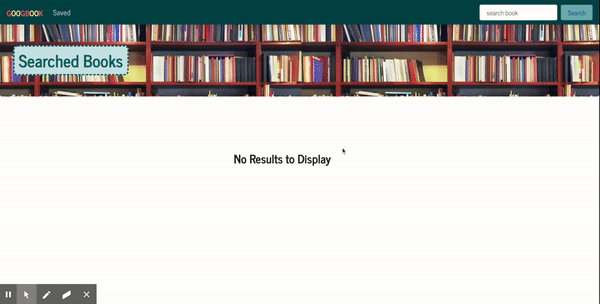Deployed app:https://googbook1.herokuapp.com/
Technologies: Mongo Express React Node AtlasDB Heroku.
GoogBook is an application for those who enjoy to read, so it will be used any time the user wants to search for a new book and wants to keep the track of interesting books by saving them.
To contribute to this project follow next steps:
-
Fork the repository. In the right corner of the page you should see a fork button. Press on it to fork the repository.
-
Copy the SSH link from the forked version of this app.
-
Clone the app locally. Insert in your CLI the command similar with the one bellow.
git clone git@github.com:<your-git-hub-username>/goals-productivity-tracker.git- Install all libraries. Insert next command in your CLI:
npm install- To start the whole app insert in your CLI:
npm start- If you made some improvements in the app, you might want to upload your code, so one way to do this is to follow next steps:
git add -A
git commit -m "your commit text"
git push- Make a pull request. Go on your forked version of the app on GitHub, and look for pull request link; then, press on it and follow the steps:
- Congratulation, you completed all steps to become part of the project.
Note: -- To start just the back end side of your app insert in your CLI:
node server.js-- To start just the front end part of the app, in your CLI enter in client folder; then insert:
npm start-- Sometimes you might want to synchronize your local repository with the main branch. To do that follow next steps:
git remote -v
git remote add upstream <insert-here-ssh-link-from-the-main-branch>
git fetch upstream
git merge upstream/main main
git add .
git commit -m "<inset-here-the-comment-regarding-to-merging"Following the steps above you will be able pull code and synchronize it locally.
If you have any questions, ask them on the email: paveldarii@yahoo.com.
If you are interested to be part of the GOOGBOOK app, contact me on the email bellow. Thank You.
My GitHub profile: https://github.com/paveldarii.
My email address: paveldarii@yahoo.com