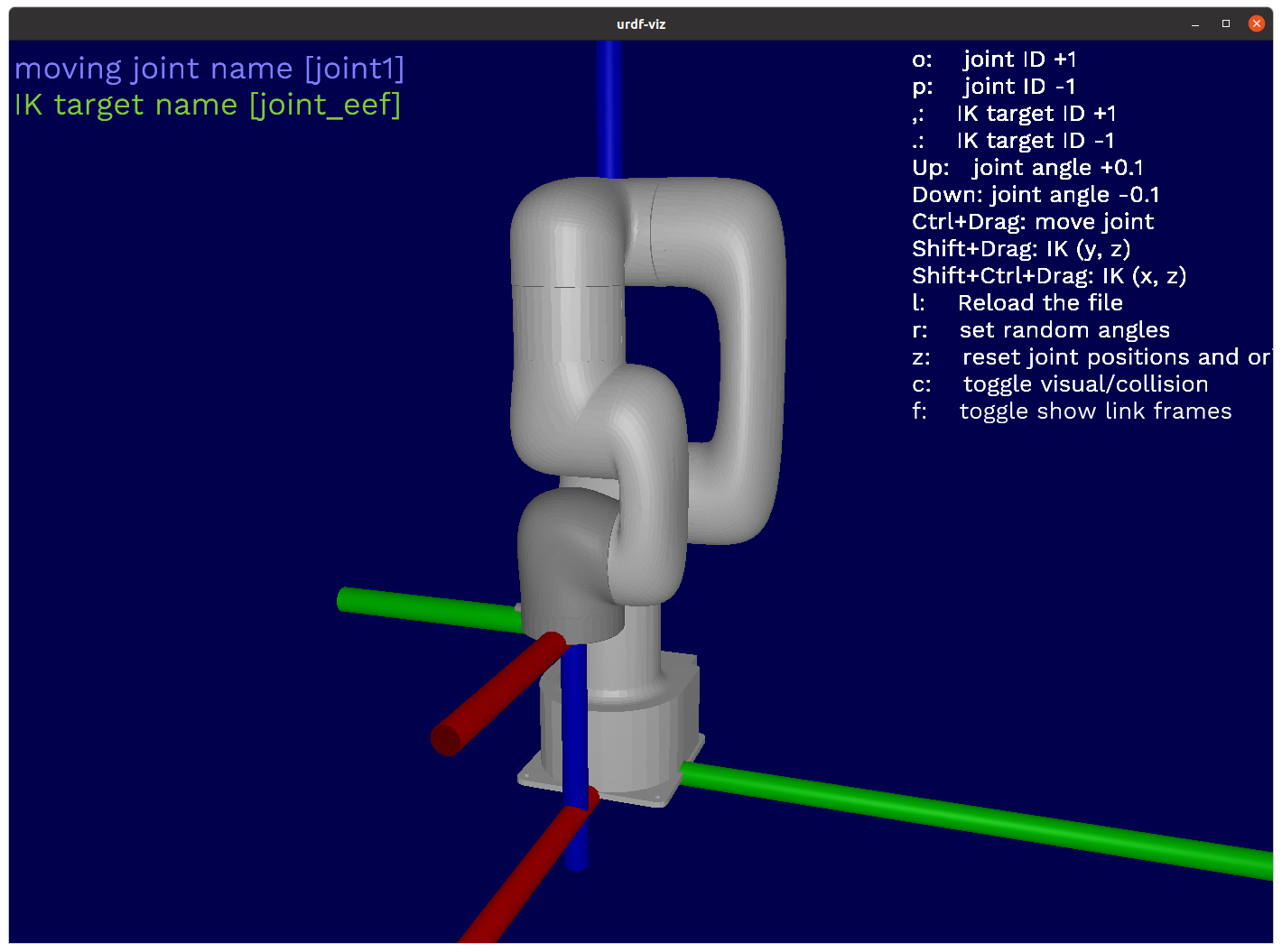Please enable ROS
mkdir -p ~/xarm_ws/src
cd ~/xarm_ws/src
git clone https://github.com/xArm-Developer/xarm_ros --recursive
cd ~/xarm_ws
catkin_makecargo install urdf-vizcargo install --git https://github.com/openrr/openrr.gitClone this repository.
git clone https://github.com/openrr/openrr-apps-ufactory-lite6
cd openrr-apps-ufactory-lite6Simulate on urdf-viz.
urdf-viz $(rospack find xarm_description)/urdf/lite6_robot.urdf.xacro &openrr_apps_joint_position_sender --config-path ./config/robot_client_config_for_urdf_viz.tomlurdf-viz $(rospack find xarm_description)/urdf/lite6_robot.urdf.xacro &openrr_apps_robot_teleop --config-path ./config/teleop_config_for_urdf_viz.tomlRun a real robot in ROS.
roslaunch lite6_moveit_config realMove_exec.launch robot_ip:=192.168.1.xxxopenrr_apps_robot_teleop --config-path ./config/teleop_config_for_ros.tomlros2 launch xarm_moveit_config lite6_moveit_fake.launch.pyros2 param get /controller_manager robot_description > lite6_robot.urdfros2 launch xarm_moveit_config lite6_moveit_realmove.launch.py robot_ip:=192.168.1.xxxopenrr_apps_robot_teleop --config-path ./config/teleop_config_for_ros2.toml