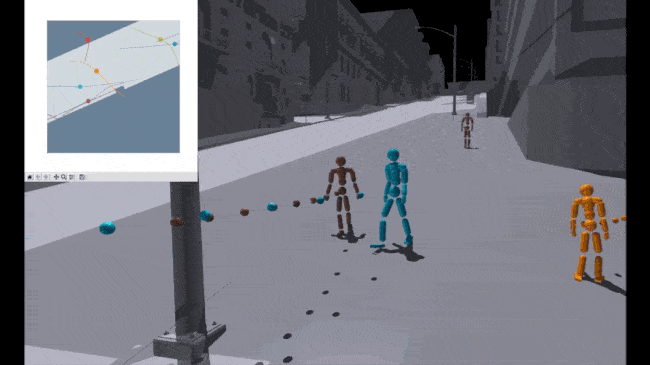Official implementation of TRACE, the TRAjectory Diffusion Model for Controllable PEdestrians, from the CVPR 2023 paper: "Trace and Pace: Controllable Pedestrian Animation via Guided Trajectory Diffusion".
Note: this repo only contains the TRACE component of this paper (i.e., the trajectory diffusion model). For PACER (the pedestrian animation controller), please see this other repository.
This repo is built upon tbim for training and simulation and trajdata for data loading. For ease of use, this repo included minimal versions of these libraries along with heavy modifications to support the model and data of TRACE. We additionally include the code used to create our synthetic ORCA dataset.
These components are located in the following top-level directories:
This README focuses on setting up and running the main TRACE model. To generate synthetic data with ORCA, please see this separate README.
This codebase was developed using Python 3.8, PyTorch 1.10.2, and CUDA 11.1.
To evaluate and train TRACE, first install a version of PyTorch and torchvision that works with your CUDA.
Then install the requirements for both tbsim and trajdata contained in the single requirements file:
pip install -r requirements.txt
Finally, install tbsim and trajdata:
pip install -e .;
cd trajdata;
pip install -e .;
cd ..
Please see the datasets README for how all downloaded data should be structured in the datasets directory.
The nuScenes dataset should be downloaded from the webpage and placed in datasets/nuscenes. Note, only the maps and full dataset metadata are needed.
The full ETH/UCY dataset can be downloaded as pre-processed text files from this repo. They should be placed in datasets/eth_ucy.
The dataset generated with the ORCA crowd simulator is available to download on Google Drive. It should be unzipped and placed in the datasets directory.
The pre-trained TRACE models evaluated in the paper are available for download from this link. They should be unzipped in the ckpt directory to use the commands detailed below.
First, let's see how to run the pre-trained models and use guidance at test time.
To run the ORCA-trained model on the whole ORCA-Maps test set for a single guidance configuration (e.g., going to a target waypoint or target_pos):
python scripts/scene_editor.py --results_root_dir ./out/orca_mixed_out --num_scenes_per_batch 1 --policy_ckpt_dir ./ckpt/trace/orca_mixed --policy_ckpt_key iter40000 --eval_class Diffuser --render_img --config_file ./configs/eval/orca/target_pos.json
This script uses TRACE to control and simulate all agents in each test-set scene. The configuration for evaluation in this example is in ./configs/eval/orca/target_pos.json and can be changed to modify test-time operation. For example, class_free_guide_w determines the strength of classifier-free guidance, guide_as_filter_only will only use filtering (i.e. choosing the best sample) and not full test-time guidance, and guide_clean determines whether our proposed clean guidance is used or noisy guidance from previous work. Finally, the heuristic_config field determines which guidance objectives are used. All guidance objectives are implemented in tbsim/utils/guidance_loss.py.
./configs/eval/orca includes additional configurations for the different kinds of guidance presented in the paper.
To run the model trained on a mixture of nuScenes and ETH/UCY data on held out nuScenes data:
python scripts/scene_editor.py --results_root_dir ./out/nusc_eth_ucy_mixed_out --num_scenes_per_batch 1 --policy_ckpt_dir ./ckpt/trace/nusc_eth_ucy_mixed --policy_ckpt_key iter40000 --eval_class Diffuser --render --config_file ./configs/eval/nusc/target_pos_perturb.json
In this case, we use --render instead of --render_img to create a video of each simulation since the model is used in a closed loop rather than open-loop as with the ORCA data.
To compute metrics after running a single guidance configuration, use:
python scripts/parse_scene_edit_results.py --results_dir ./out/orca_mixed_out/orca_map_open_loop_target_pos --gt_hist ./out/ground_truth/orca_map_gt/hist_stats.json
This outputs a directory called eval_out in the results directory that contains metrics and plots. The --gt_hist argument passes in histogram statistics from the ground truth data needed to compute metrics like EMD. Note that metrics that are not applicable for a certain guidance configuration are simply output as nans in the csv files.
If you run multiple guidance configurations and write the output results to the same directory (e.g. ./out/orca_mixed_out), you can then compute metrics for all of them at once and easily compare with:
python scripts/parse_scene_edit_results.py --results_set ./out/orca_mixed_out --gt_hist ./out/ground_truth/orca_map_gt/hist_stats.json
This will output a file called results_agg_set.csv in the specified --results_set directory that compares performance across the different configurations.
These examples are shown for the ORCA data, but similar ones work for nuScenes as well (make sure to change --gt_hist to ./out/ground_truth/nusc_gt/hist_stats.json).
The easiest way to experiment with guidance configs is to copy and modify the most relevant ones from configs/eval.
However, if you prefer to start from "scratch" you can see the default template guidance config in configs/template/scene_edit.json. These templates are generated by running python scripts/generate_config_templates.py, which creates template json files from the config classes in tbsim/configs. If you change the default config class for guidance in tbsim/configs/scene_edit_config.py, you can run the generate_config_templates script to get a usable json version of it.
To train TRACE on mixed ORCA data, use:
python scripts/train.py --output_dir ./out/train_orca_mixed --config_file ./configs/train/diffuser_orca_mlp_hist_grid_map_drop_10.json --wandb_project_name trace
To use wandb for logging, make sure to set your API key beforehand with export WANDB_APIKEY=your_api_key and customize --wandb_project_name. Alternatively, adding the --log_local flag will use tensorboard locally to log instead of wandb.
To train on a mix of nuScenes and ETH/UCY data:
python scripts/train.py --output_dir ./out/train_eth_ucy_nusc_mixed --config_file ./configs/train/diffuser_mixed_nusc_mlp_hist_grid_map_drop_10.json --wandb_project_name trace
Instead of using a config file, you can also use the --config_name argument to use a default data and model configuration (e.g. orca_diff for mixed ORCA data). For a full list of possible configs, see tbsim/configs/registry.py.
If you want to modify settings of the model, it's easiest to update the json config file. However, you can also modify the default configuration in tbsim/configs/algo_config.py (under DiffuserConfig) and then use python scripts/generate_config_templates.py to get a resulting json file. Importantly, make sure the norm_info settings for the model config are for the dataset you intend to use before exporting to a json file.
If you find this work useful for your research, please cite our paper:
@inproceedings{rempeluo2023tracepace,
author={Rempe, Davis and Luo, Zhengyi and Peng, Xue Bin and Yuan, Ye and Kitani, Kris and Kreis, Karsten and Fidler, Sanja and Litany, Or},
title={Trace and Pace: Controllable Pedestrian Animation via Guided Trajectory Diffusion},
booktitle={Conference on Computer Vision and Pattern Recognition (CVPR)},
year={2023}
}
This codebase is built upon several awesome prior works. Please see the associated licenses for each of these codebases which are included in this repo and adhere to them when using this codebase.
- Traffic Behavior Simulator (tbsim) [License] is the basis of our training and simulation pipeline contained in the
tbsimdirectory. We heavily modified it to support the necessary datasets fromtrajdataand implemented our new models and guidance. - Unified Trajectory Data Loader (trajdata) [License] is used for data loading and is in the
trajdatadirectory. We extended the library to support our new synthetic ORCA dataset. - Diffuser [License] is the basis of our TRACE model code. It was heavily modified as described in our paper to support action denoising, conditioning, and test-time guidance.
- Optimal Reciprocal Collision Avoidance (ORCA) [License] was used to generate our synthetic pedestrian dataset.
Please see the license for using the code in this repo. This does not apply to the trajdata code, which contains its own license.
The synethetic ORCA dataset and all pre-trained models provided in this repo are separately licensed under CC-BY-NC-SA-4.0.