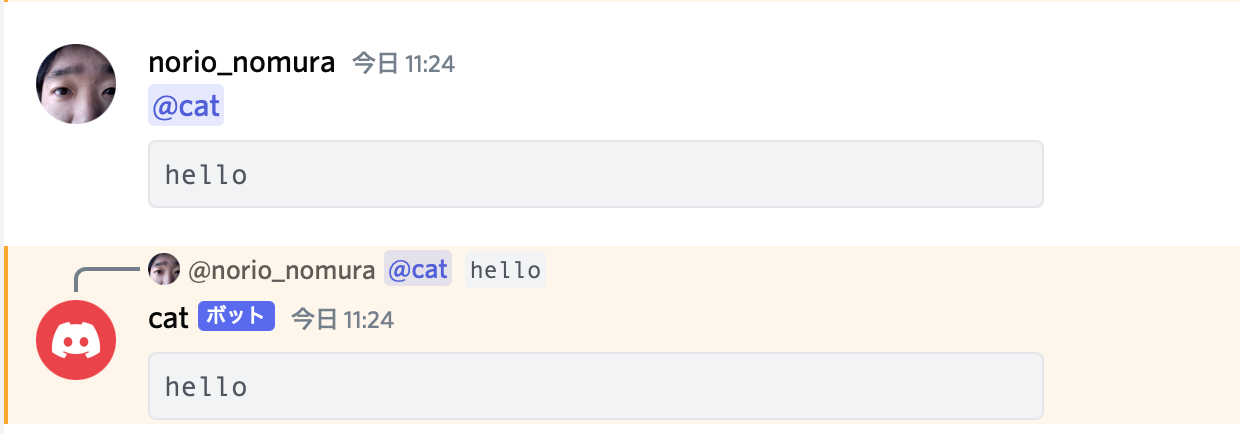CLI Discord Bot
Written in Deno and deployed with Docker.
This is a generalized version of SwiftCompilerDiscordappBot that can be used with various CLIs by configuration.
How to use
-
Set Up Bot Account
Creating a discord bot & getting a token
Required Permissions:
CHANGE_NICKNAMEfor update nicknameREAD_MESSAGE_HISTORYandVIEW_CHANNELfor update replies on updating request from user
-
Invite Bot to Your Guild
Open following URL with changing
<Client ID>to your bot's Client ID:https://discord.com/api/oauth2/authorize?client_id=<Client ID>&scope=bot&permissions=67174400 -
Run bot on local host using
docker composeexport DISCORD_TOKEN="<discord token here>" # discord token docker compose up
-
Send mention to Bot
- The bot will use the first code block as its standard input.
- The bot will treat the mentioned lines as arguments for CLI command lines.
- The bot will run the CLI for each command line and return them in replies.
- When you edit/delete a mention, the bot will also edit/delete its replies.
- The bot will reply in DM channel without mentions.
Configuration
Build time configuration
| Variable Name | Description | default |
|---|---|---|
DOCKER_IMAGE |
Docker image that provides swift on ubuntu | ubuntu:latest |
Environment variables for run time configurations
| Variable Name | Description | default |
|---|---|---|
DISCORD_TOKEN |
Discord Bot's token | |
DISCORD_NICKNAME |
Discord Nickname | TARGET_CLI value |
DISCORD_PLAYING |
status for "Playing" | TARGET_CLI value |
ENV_COMMAND |
Env command launching Timeout command | /usr/bin/env |
ENV_ARGS |
arguments for Env command | -i |
TARGET_CLI |
target CLI | cat |
TARGET_ARGS_TO_USE_STDIN |
arguments for CLI with input | |
TARGET_DEFAULT_ARGS |
arguments for CLI with no arguments | |
TIMEOUT_COMMAND |
Timeout command launching target CLI | timeout |
TIMEOUT_ARGS |
arguments for timeout command | --signal=KILL 30 |
Examples
swift 5.4 compiler bot:
export DISCORD_TOKEN="<discord token here>" # discord token
export DOCKER_IMAGE=swift:latest # docker image
export TARGET_CLI=swift # target cli
export TARGET_ARGS_TO_USE_STDIN=- # swift requires "-" to use stdin as code
docker compose upjq bot:
export DISCORD_TOKEN="<discord token here>" # discord token
export DOCKER_IMAGE=stedolan/jq:latest # docker image
export TARGET_CLI=jq # target cli
docker-compose upAuthor
Norio Nomura
License
CLI Discord Bot is available under the MIT license. See the LICENSE file for more info.