Projects using GNU Radio with SDRs like USRP X310, USRP B210, LimeSDR USB, LimeSDR Mini and ADALM Pluto SDR.
GNU Radio 3.7 version was used for the projects and hence the instructions would be for the same version.
GNU Radio is a software development toolkit to work with software-defined radios like USRP, Lime SDR, Pluto SDR etc.
Written below is an installation guide for installing GNU Radio (GNU Radio Companion software) and additional suites for different SDRs.
To access the 3.7 released version (legacy), add the gnuradio/gnuradio-releases-3.7 ppa (removing other gnuradio ppas if already configured)
sudo add-apt-repository ppa:gnuradio/gnuradio-releases-3.7
Note: For a different version, change the version number
- Update the apt sources
sudo apt-get update - Install gnuradio
sudo apt install gnuradio
Note: This includes USRP (UHD) hardware options. - Launch GNU Radio Companion using
gnuradio-companion
Install some dependencies for installing other modules:
sudo apt install git cmake g++ libboost-all-dev libgmp-dev swig python3-numpy python3-mako python3-sphinx python3-lxml doxygen libfftw3-dev libsdl1.2-dev libgsl-dev libqwt-qt5-dev libqt5opengl5-dev python3-pyqt5 liblog4cpp5-dev libzmq3-dev python3-yaml python3-click python3-click-plugins python3-zmq python3-scipy python3-pip python3-gi-cairo
To use LimeSDR USB, Lime SDR Mini an similar devices, LimeSuite should be added to GNU Radio.
-
cd to home or any directory of your choice. Then enter the following commands:
sudo add-apt-repository -y ppa:myriadrf/drivers
sudo apt-get update
sudo apt-get install limesuite liblimesuite-dev limesuite-udev limesuite-images
sudo apt-get install soapysdr-tools soapysdr-module-lms7 -
Download gr-limesdr plugin by typing:
git clone https://github.com/myriadrf/gr-limesdr -
Building and installing gr-limesdr from source:
To build and install for GNURadio3.7 enter the following commands in terminal:cd gr-limesdr mkdir build cd build cmake .. make sudo make install sudo ldconfig
To use ADALM Pluto SDR which is an IIO based device within GNU Radio, the support is currently provided in an out-of-tree (OOT) module called gr-iio.
- Download and build libiio. cd to home or any directory of your choice. Then enter the following commands:
sudo apt install libxml2 libxml2-dev bison flex cmake git libaio-dev libboost-all-dev libusb-1.0-0-dev libavahi-common-dev libavahi-client-dev git clone https://github.com/analogdevicesinc/libiio.git cd libiio cmake . make sudo make install cd .. - Download and build libad9361-iio
git clone https://github.com/analogdevicesinc/libad9361-iio.git cd libad9361-iio cmake . make sudo make install cd .. - Finally install gr-iio whih includes Pluto SDR
git clone https://github.com/analogdevicesinc/gr-iio.git cd gr-iio cmake . make sudo make install cd .. sudo ldconfig
The GNU Radio Companion with LimeSuite and PlutoSDR support installed should look like this:
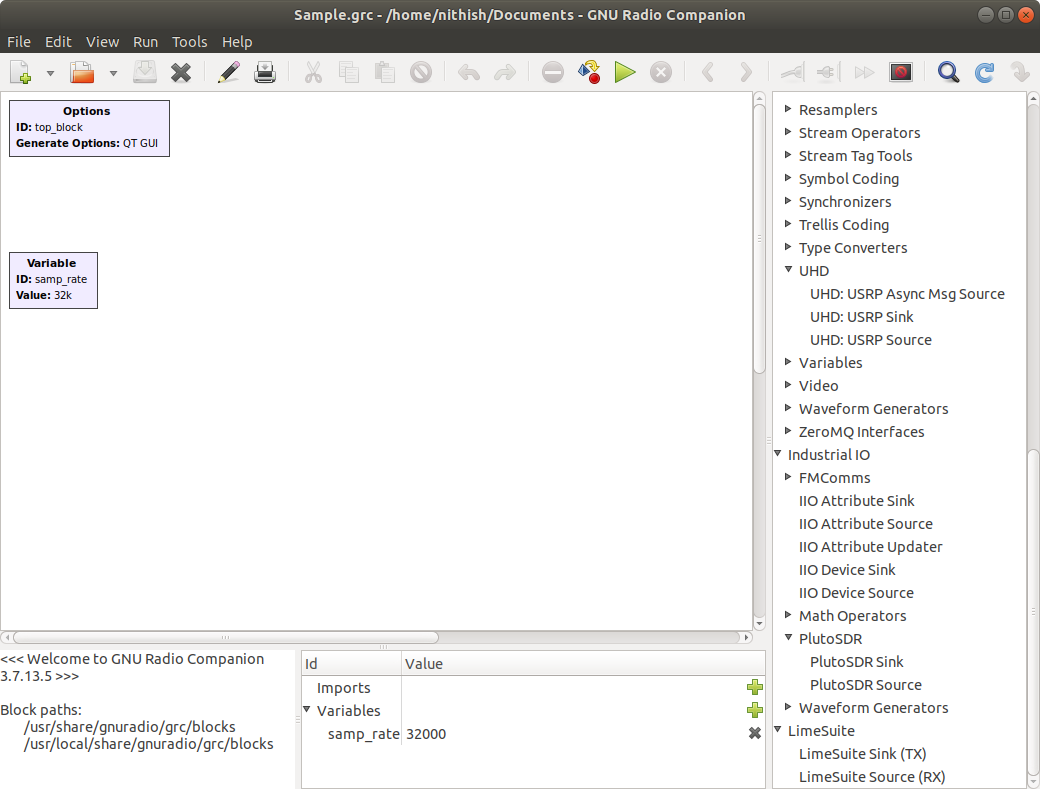
To uninstall GNU Radio enter the following command:
sudo apt-get remove gnuradio