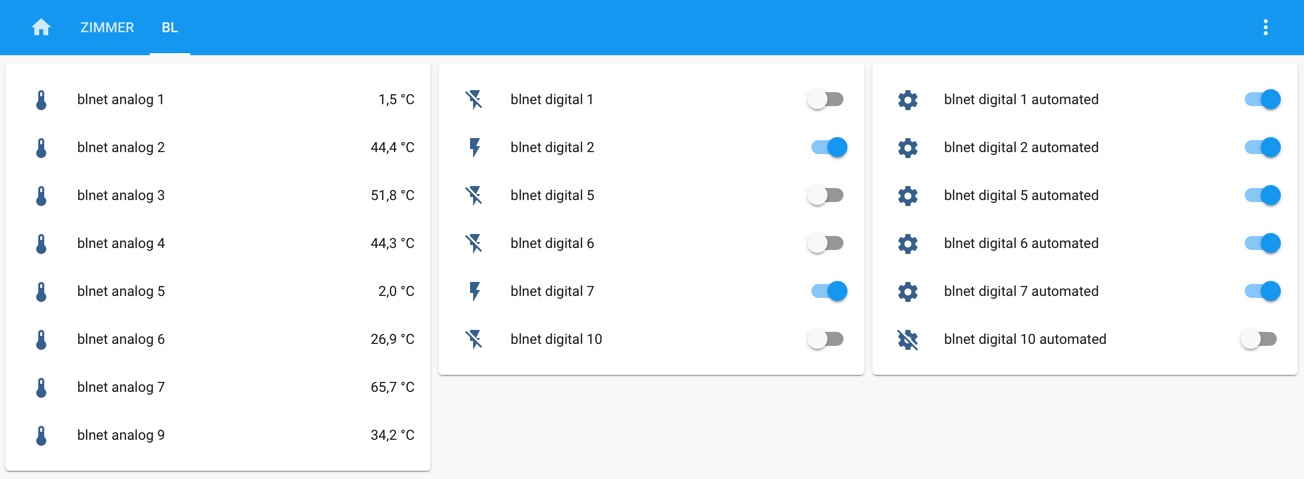A custom component to integrate the freely pogrammable heating controller called UVR1611 by Technische Alternative via the BLNET web-interface into home assistant.
Add this repository to hacs or copy the custom_component/blnet file structure into your custom_component directory .
Afterwards, add these lines to your configuration.yaml:
# UVR1611 Data
blnet:
resource: your_blnet_address
password: optional_blnet_password
can_node: optional_can_bus_node
scan_interval: optional_scan_interval_seconds
Password hint: The component tries to log in as "Expert" (so enter its password here if it is set).
There is the option to enable usage of the ta_direct protocal, which is however not properly working yet.
The result:
# Configuration for the BLNET component
blnet:
# Host address of your blnet
resource: http://192.168.255.255
# Poll interval in seconds (Optional, Default: 360)
scan_interval: 360
# Expert access password of the web-interface (Optional, Default: None)
password: "1234"
# Enable BLNet-Direct access (Broken, Optional, Default: False)
use_ta: false
# BLNet-Direct port (Optional, Default: 4000)
ta_port: 4000
# Enable Web interface access (Optional, Default: True)
# When set to false, switches are configured as sensors
use_web: true
# Webinterface port (Optional, Default: 80)
web_port: 80
# Can-Node to be used (Optional, Default: None - doesn't change the current setting at the BLNET)
can_node: 20- Customization is fully supported.
- Grouping has to be manually accomplished.
- Digital outputs of the UVR1611 can be controlled via created switch entities.
- Turning a switch off or on overrides the
AUTOconfiguration and sets the switch toHANDuntil it is turned back toAUTOmanually. - If the password is all numbers and start with a leading zero, add quotes around the password. If the quotes are omitted, the leading 0 is discarded and the password will not be correct.
Feel free to open Pull Requests here or at the backend python script pyblnet.