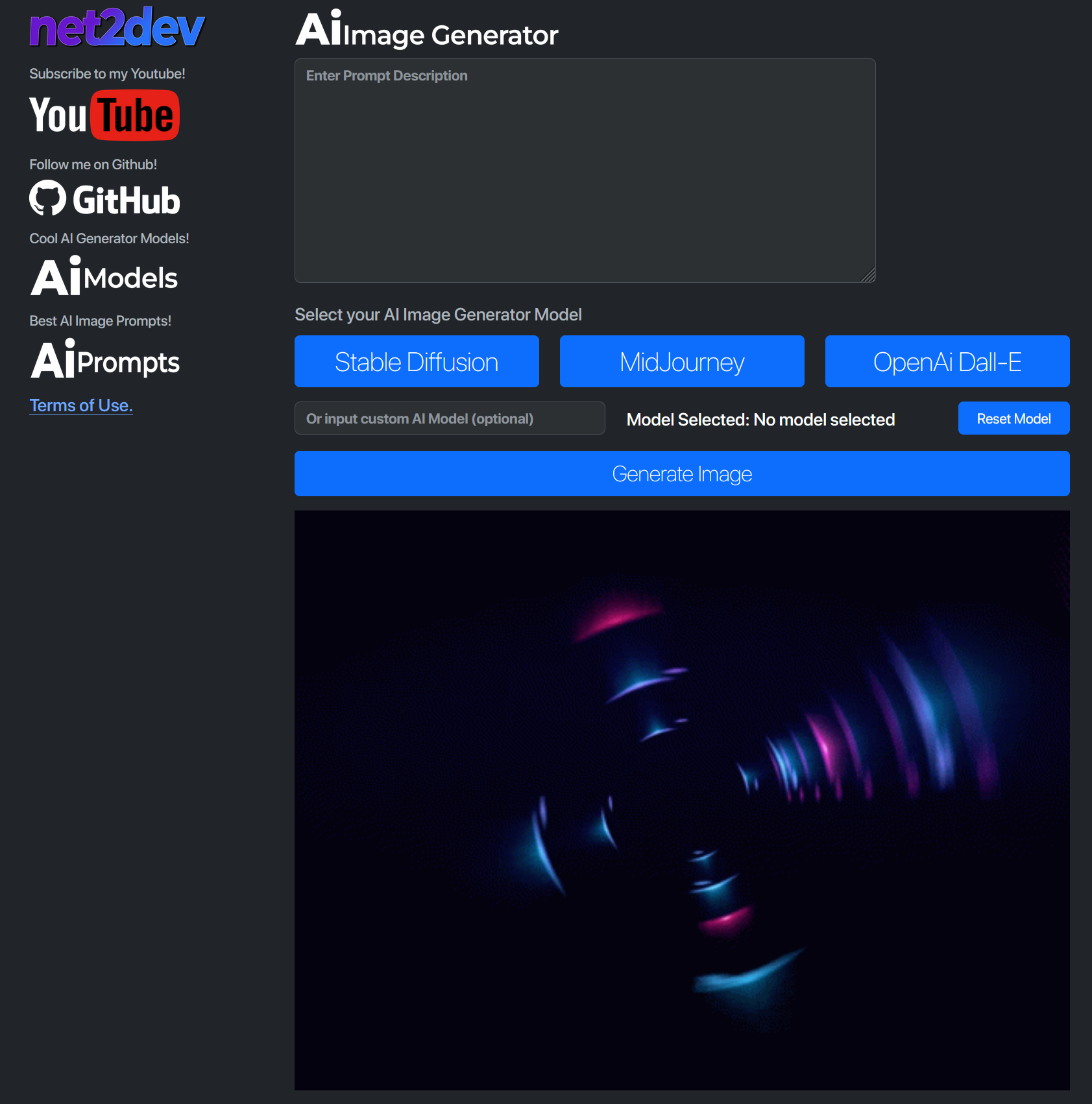Click for tutorial video:
** THE FILES ATTACHED TO THIS REPO ARE FOR EDUCATIONAL PURPOSES ONLY **
** PLEASE CLICK TO READ THE DISCLAIMER BEFORE CONTINUING: **
https://github.com/net2devcrypto/N2D-Simple-AI-Image-Generator-WebApp/blob/main/disclaimer.txt
** IF YOU PROCEED TO STEP 2, YOU AGREE TO THE TERMS AND CONDITIONS IN THE DISCLAIMER **
Download App:
https://github.com/net2devcrypto/N2D-Simple-AI-Image-Generator-WebApp/archive/refs/heads/main.zip
Extract the zip file, navigate to the app folder and install NodeJS :
node-v18.15.0-x64.msiDuring the wizard, install without any additional tools since its not required.
Create your Account in Stablediffusion: https://stablediffusionapi.com/
Create API key in your account then copy it.
In the app folder, go to "backend" folder and open "key.js" with notepad, then update the key accordingly:
const stablekey = 'REPLACE_WITH_YOUR_STABLE_DIFFUSION_API_KEY';Save file.
Create your Account in OpenAI: https://platform.openai.com/
Create API key in your account then copy it.
In the app folder, go to "backend" folder and open "key.js" with notepad, then update the key accordingly:
const openaikey = 'REPLACE_WITH_OPEN_AI_API_KEY';Save file.
Execute "install.bat" located in the app folder.
Execute "startapp.bat" located in the app folder.
Your application should be active, navigate to http://localhost:3000 in your browser :)