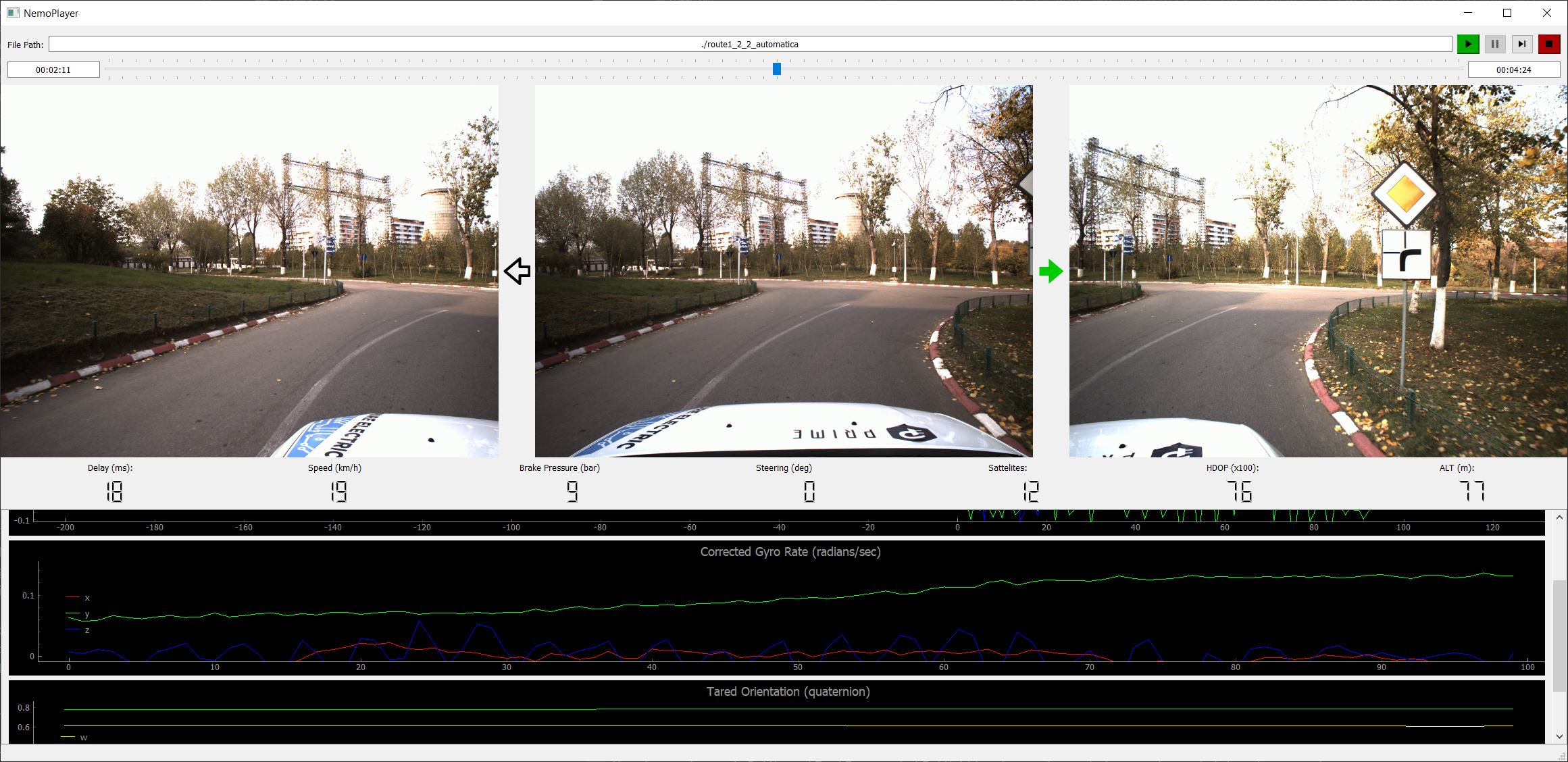Tools that facilitate the manipulation of Nemodrive session recordings
Clone locally and build using pip:
git clone https://github.com/nemodrive/nemodata.git
cd nemodata
pip install .
Make sure to use your anaconda env (if you so desire) during installation
To use the player in your own scripts:
from nemodata import Player
with Player("/home/dataset/session_1/") as p:
for packet in p.stream_generator(loop=False):
print(packet) # TODO your code herefrom nemodata import VariableSampleRatePlayer
with VariableSampleRatePlayer("/home/dataset/session_1/", min_packet_delay_ms=300) as p:
for packet in p.stream_generator(loop=False):
print(packet) # TODO your code hereWill fill in None values (where no data was available from the sensor at the time of recording) with data from the previous frame for that field
from nemodata import Player
from nemodata.compression import Decompressor
with Player("/home/dataset/session_1/") as p:
_default_generator = p.stream_generator(loop=False)
decompressed_generator = Decompressor(_default_generator).uncompressed_generator()
for packet in decompressed_generator:
print(packet) # TODO your code hereRun the following command:
nemoplayer
Which will open the graphical user interface
Due to current GUI limitations you have to pause the video to enable seek functionality.