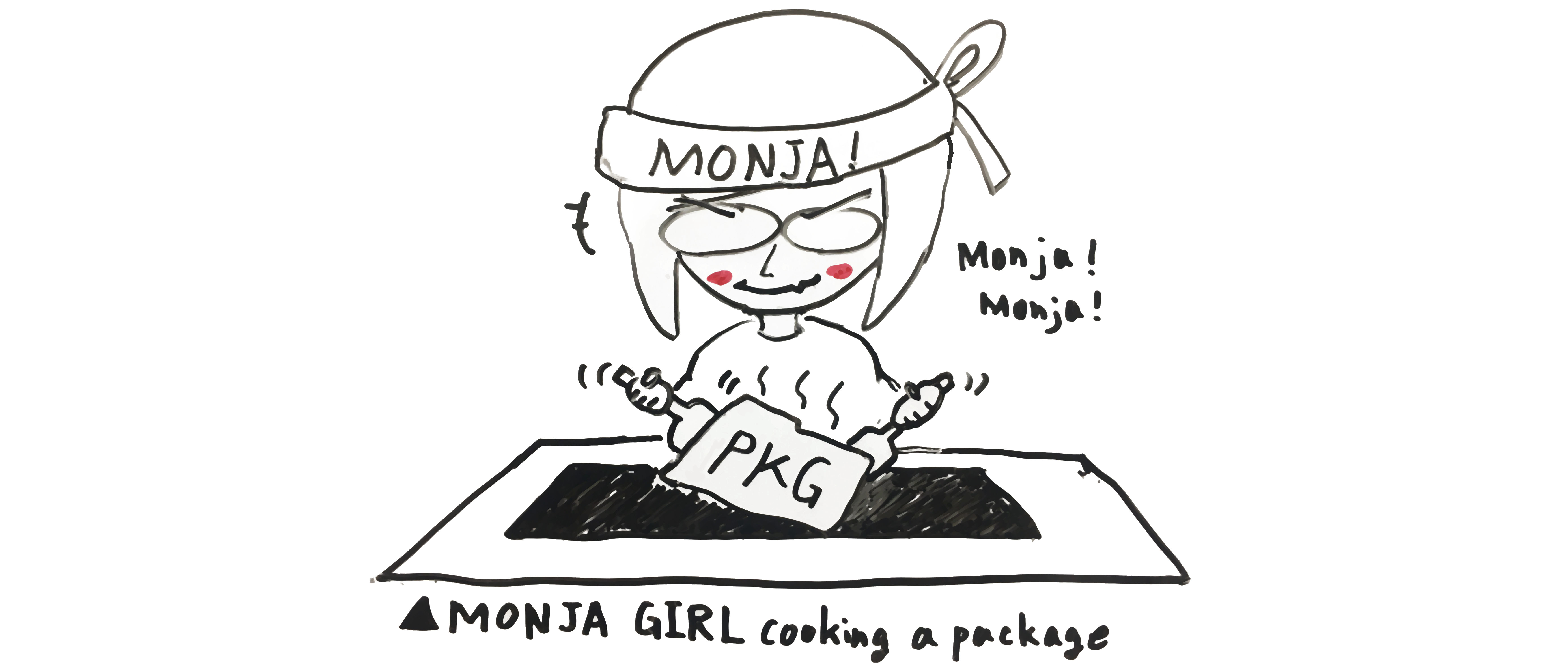Put the script somewhere in your $PATH.
Simplest usage is in the following form:
monja my_pkg
You can specify the language (either cpp (default) or python):
monja -l python my_pkg
By default, it will create the new package in the current directory. Change it
with the -d option:
monja -d ./src my_pkg
You can also specify dependencies:
monja my_pkg tf2 tf2_ros geometry_msgs
Have your own templates? No problem!
monja -t path/to/my/templates my_pkg
Check the following section on how to make your own template.
By default, monja will use git config --global user.name and
user.email for your name and email address. These values and some other
things can be changed with a config file located at
$HOME/.config/monja/user.conf. An example config file is shown below:
name: Foo Bar
email: foobar@example.com
# GitHub username
github: foo-bar
To make your own template, you create the skeleton and use placeholders where
you want it replaced by monja. Placeholders that can be used are:
PKG_NAME: replaced by the package name provided. Files and directories with this placeholder in the name are also replaced.MY_NAME: the user's nameMY_EMAIL: the user's emailMY_GITHUB: the user's GitHub account (line deleted if empty)DEPENDENCIES: dependent packages. Do not touch!
MIT
Naoki Mizuno (mizuno.naoki@rm.is.tohoku.ac.jp)