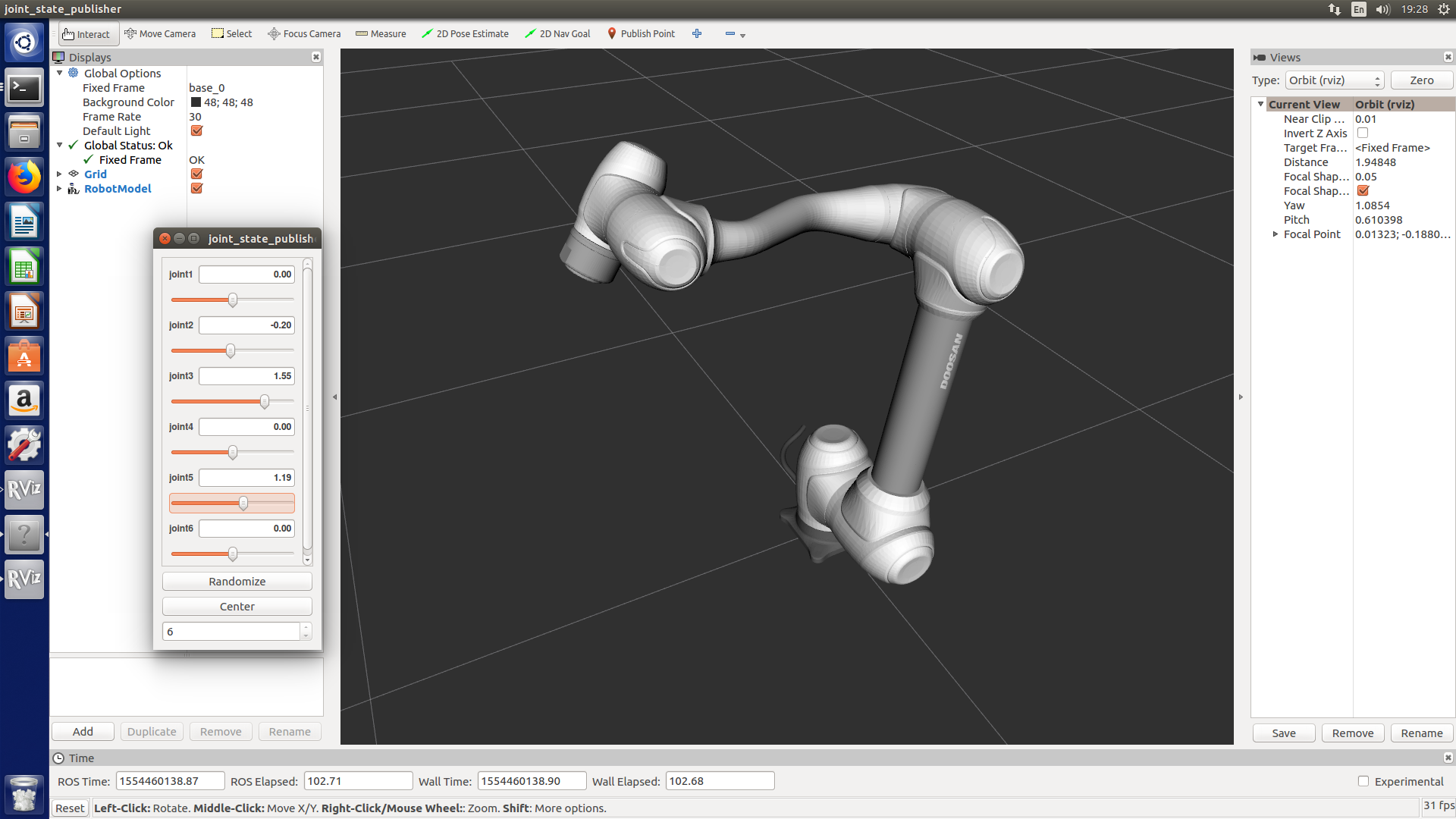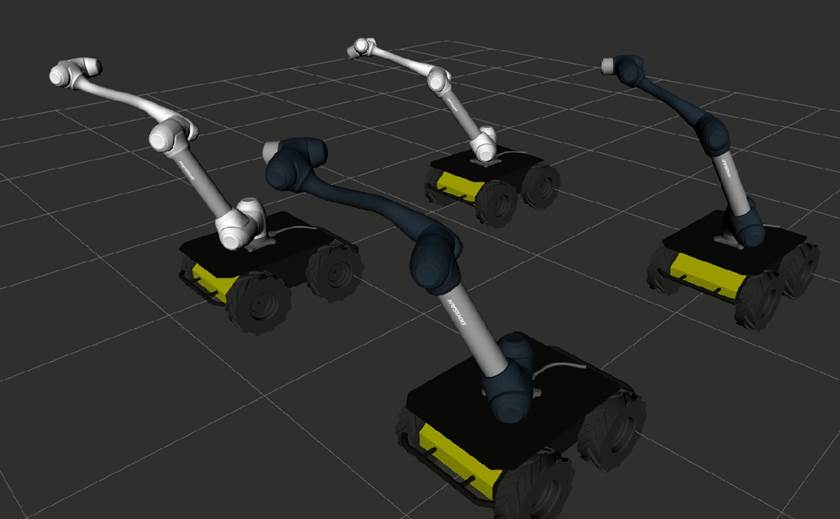### We recoomand the /home/<user_home>/catkin_ws/src
cd ~/catkin_ws/src
git clone https://github.com/doosan-robotics/doosan-robot
rosdep install --from-paths doosan-robot --ignore-src --rosdistro kinetic -r -y
cd ~/catkin_ws
catkin_make
source ./devel/setup.bash
sudo apt-get install ros-kinetic-rqt* ros-kinetic-moveit* ros-kinetic-industrial-core ros-kinetic-gazebo-ros-control ros-kinetic-joint-state-controller ros-kinetic-effort-controllers ros-kinetic-position-controllers ros-kinetic-ros-controllers ros-kinetic-ros-control ros-kinetic-serial
packages for mobile robot
sudo apt-get install ros-kinetic-lms1xx ros-kinetic-interactive-marker-twist-server ros-kinetic-twist-mux ros-kinetic-imu-tools ros-kinetic-controller-manager ros-kinetic-robot-localization
If you are driveing without a real robot, use virtual mode
When ROS launches in virtual mode, the emulator(DRCF) runs automatically.
(DRCF) location: doosan-robot/common/bin/ DRCF
roslaunch dsr_launcher single_robot_gazebo.launch mode:=virtualOne emulator is required for each robot
Use real mode to drive a real robot
The default IP of the robot controller is 192.168.127.100 and the port is 12345.
roslaunch dsr_launcher single_robot_gazebo.launch mode:=real host:=192.168.127.100 port:=12345roslaunch dsr_description m0609.launch
roslaunch dsr_description m1013.launch color:=blue # Change Color
roslaunch dsr_description m1509.launch gripper:=robotiq_2f # insert robotiq gripper
roslaunch dsr_description m0617.launch color:=blue gripper:=robotiq_2f # change color & insert robotiq gripper
roslaunch dsr_description a0509.launch $ roslaunch dsr_description m1013.launch
- In dsr_description, the user can use joint_state_publisher to move the robot.
- Joint_state_publisher
$ roslaunch dsr_description m0617.launch color:=blue gripper:=robotiq_2f
color:= ROBOT_COLOR <white / blue> defalut = white
roslaunch moveit_config_m0609 m0609.launch
roslaunch moveit_config_m0617 m0617.launch
roslaunch moveit_config_m1013 m1013.launch color:=blue
roslaunch moveit_config_m1509 m1509.launch
roslaunch moveit_config_a0509 a0509.launch
host := ROBOT_IP defalut = 192.168.127.100
port := ROBOT_PORT default = 12345
mode := OPERATION MODE <virtual / real> defalut = virtual
model := ROBOT_MODEL <m0609 / 0617/ m1013 / m1509 / a0509> defalut = m1013
color := ROBOT_COLOR <white / blue> defalut = white
gripper := USE_GRIPPER <none / robotiq_2f> defalut = none
mobile := USE_MOBILE <none / husky> defalut = none
roslaunch dsr_control dsr_moveit.launch
roslaunch dsr_control dsr_moveit.launch model:=m0609 mode:=virtual
roslaunch dsr_control dsr_moveit.launch model:=m0617 mode:=virtual
roslaunch dsr_control dsr_moveit.launch model:=m1013 mode:=virtual
roslaunch dsr_control dsr_moveit.launch model:=m1509 mode:=virtual
roslaunch dsr_control dsr_moveit.launch model:=a0509 mode:=virtual
sudo apt-get install ros-kinetic-moveit-commander
roslaunch dsr_control dsr_moveit.launch model:=m1013
In another terminal
ROS_NAMESPACE=/dsr01m1013 rosrun moveit_commander moveit_commander_cmdline.py robot_description:=/dsr01m1013/robot_description
> use arm
> goal0 = [0 0 0 0 0 0] # save the home position to variable "goal0"
> goal1 = [0 0 1.57 0 1.57 0] # save the target position to varialbe "goal1" / radian
> go goal1 # plan & excute (the robot is going to move target position)
> go goal0 # paln & excute (the robot is going to move home position)
If you don`t have real doosan controller, you must execute emulator before run dsr_launcer.
host:= ROBOT_IP defalut = 192.168.127.100 ##Emulator IP = 127.0.0.1
port:= ROBOT_PORT default = 12345
mode:= OPERATION MODE <virtual / real> defalut = virtual
model:= ROBOT_MODEL <m0609 / 0617/ m1013 / m1509 / a0509> defalut = m1013
color:= ROBOT_COLOR <white / blue> defalut = white
gripper:= USE_GRIPPER <none / robotiq_2f> defalut = none
mobile:= USE_MOBILE <none / husky> defalut = none
roslaunch dsr_launcher single_robot_rviz.launch host:=127.0.0.1 port:=12345 mode:=virtual model:=m1013 color:=blue gripper:=none mobile:=none
roslaunch dsr_launcher single_robot_gazebo.launch host:=192.168.127.100
roslaunch dsr_launcher single_robot_rviz_gazebo.launch gripper:=robotiq_2f mobile:=husky
roslaunch dsr_launcher multi_robot_rviz.launch
roslaunch dsr_launcher multi_robot_gazebo.launch model:=m0609
roslaunch dsr_launcher multi_robot_rviz_gazebo.launch
<launch>
- single robot in rviz :
roslaunch dsr_launcher single_robot_rviz.launch model:=m1013 color:=white
- single robot in gazebo :
roslaunch dsr_launcher single_robot_gazebo.launch model:=m1013 color:=blue
- single robot in rviz + gazebo :
roslaunch dsr_launcher single_robot_rviz_gazebo.launch model:=m1013 color:=white
<run application node>
rosrun dsr_example_py single_robot_simple.py dsr01 m1013
<ex>
roslaunch dsr_launcher single_robot_rviz_gazebo.launch model:=m1013 color:=white
rosrun dsr_example_py single_robot_simple.py
$ roslaunch dsr_launcher single_robot_rviz_gazebo.launch
<launch>
- multi robot in rviz :
roslaunch dsr_launcher multi_robot_rviz.launch
- multi robot in gazebo :
roslaunch dsr_launcher multi_robot_gazebo.launch
- multi robot in rviz + gazebo :
roslaunch dsr_launcher multi_robot_rviz_gazebo.launch
<run application node>
rosrun dsr_example_py multi_robot_simple.py
<ex>
roslaunch dsr_launcher multi_robot_rviz_gazebo.launch
rosrun dsr_example_py multi_robot.py
$ roslaunch dsr_launcher multi_robot_rviz_gazebo.launch
insert argument gripper:=robotiq_2f
- single robot + gripper
roslaunch dsr_launcher single_robot_rviz.launch gripper:=robotiq_2f
<run application node>
rosrun dsr_example_py pick_and_place.py- Serial Test(Loopback)
rosrun serial_example_node serial_example_node ttyUSB0 115200
rostopic echo /serial_read
rostopic pub /serial_write std_msgs/String 'data: 100'insert argument mobile:=husky
- single robot on mobile
roslaunch dsr_launcher single_robot_rviz.launch mobile:=husky
<run application node>
rosrun dsr_example_py single_robot_mobile.py$ roslaunch dsr_launcher single_robot_rviz mobile:=husky color:=blue
- multi robot on mobile
roslaunch dsr_launcher multi_robot_rviz.launch mobile:=husky
<run application node>
rosrun dsr_example_py multi_robot_mobile.py roslaunch dsr_launcher single_robot_rviz_gazebo.launch
rosrun dsr_example_py single_robot_simple.py
<include file="$(find dsr_gazebo)/launch/dsr_base.launch">
<arg name="ns" value="dsr01"/> # Robot ID
<arg name="model" value="m1013"/> # Robot Model
<arg name="host" value="192.168.127.100"/> # Robot IP
<arg name="port" value="12345"/> # Robot Port
<arg name="mode" value="virtual"/> # Robot Controller Mode
# Position & Posture in Gazebo
<arg name="x" value="2"/>
<arg name="y" value="-4"/>
<arg name="yaw" value="0.7"/>
</include>
<include file="$(find dsr_gazebo)/launch/dsr_base.launch">
<arg name="ns" value="dsr02"/> # Secondary Robot ID
<arg name="model" value="m1013"/> # Secondary Robot Model
<arg name="host" value="192.168.127.102"/> # Secondary Robot IP
<arg name="port" value="12346"/> # Robot Port
<arg name="mode" value="virtual"/> # Secondary Robot Controller Mode
# Secondary Position & Posture in Gazebo
<arg name="x" value="2"/>
<arg name="y" value="-4"/>
<arg name="yaw" value="0.7"/>
</include>roslaunch dsr_launcher test.launch
rostopic pub /dsr01m1013/joint_position_controller/command std_msgs/Float64MultiArray "layout:
dim:
- label: ''
size: 0
stride: 0
data_offset: 0
data: [10, 10, 40, 10, 60, 10]"rosservice call /dsr/set_joint_move "jointAngle: [0.0, 0.0, 0.0, 0.0, 0.0, 0.0]
jointVelocity: [50.0, 0.0, 0.0, 0.0, 0.0, 0.0]
jointAcceleration: [50.0, 0.0, 0.0, 0.0, 0.0, 0.0]
radius: 0.0"