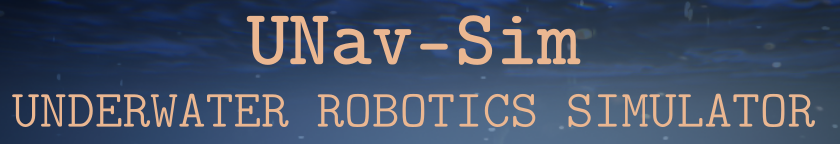UNav-Sim is an open-source cutting-edge underwater robotics simulator tool that leverages the power of Unreal Engine 5 (UE5) and AirSim to provide highly detailed rendering and simulation capabilities. Whether you're a researcher, developer, or robotics enthusiast, UNav-Sim offers a platform for you to dive deep into the world of underwater robotics.
- Open-source ✔️
- High-fidelity rendering using Unreal Engine 5 ✔️
- Underwater physics and robot models ✔️
- Works on Linux and Windows OS ✔️
- ROS1 and ROS2 support ✔️
Discover a wide range of possibilities with UNav-Sim, from exploring underwater terrains to designing and testing autonomous underwater vehicles (AUVs). Whether you're a student, researcher, or hobbyist, this powerful tool will accelerate your learning and experimentation process.
3. UNav-Sim ros navigation stack
UNav-Sim relies in Unreal Engine 5 for generating realistic renderings. First, install UE5 and then proceed to install UNav-Sim
-
Make sure you are registered with Epic Games. This is required to get source code access for Unreal Engine.
-
Clone Unreal 5.1 in your favorite folder and build it (this may take a while!)
# go to the folder where you clone GitHub projects
git clone -b 5.1 git@github.com:EpicGames/UnrealEngine.git
cd UnrealEngine
./Setup.sh
./GenerateProjectFiles.sh
makeClone this repo in your favourite folder:
git clone git@github.com:open-airlab/UNav-Sim.git
cd UNav-SimWe provide you scripts to automatically setup and build UNav-Sim:
./setup.sh
./build.sh
# use ./build.sh --debug to build in debug modeTroubleshooting: If you're installing UNav-Sim from Ubuntu 22, then instead of vulkan-utils you will need to install vulkan-tools:
sudo apt update
sudo apt install vulkan-toolscd ~/UNav-Sim/Unreal/Environments/Blocks
right-click on Blocks.uproject, select Unreal Engine Generate Project Files- Add the settings.json file to C:\Users[username]\Documents\AirSim
- open the project using your IDE
- Run and debug using Launch BlocksEditor(DebugGame)....
Details will be uploaded soon with the submitted paper for publication
Thank you for using this project! 🌟