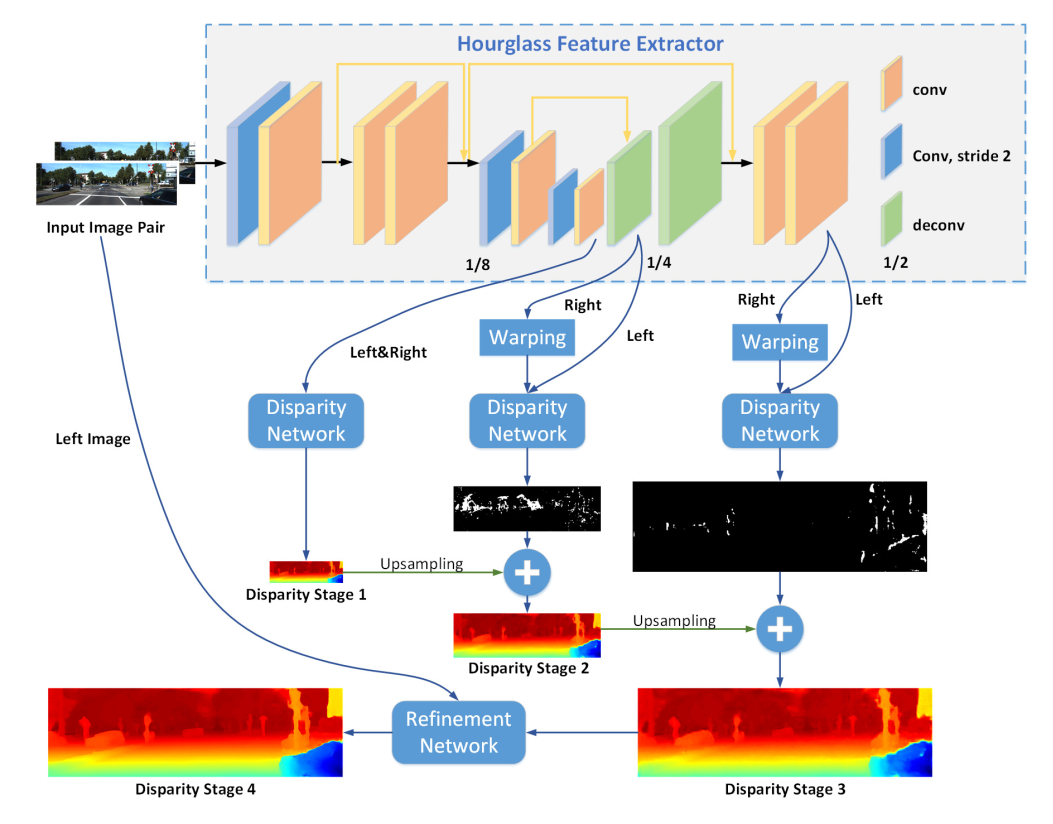This repository is the code(PaddlePaddle version) of Our works LWSNet in C4-AI Match for Team Stereo Free(双目纵横)
Deep-learning-based stereo matching methods have achieved significant improvement over traditional methods and obtained great successes in recent years. However, how to trade off accuracy and speed and predict accurate disparity in real time has been a long-standing problem in the stereo matching area. We present an end-to-end light-weight convolutional neural network (CNN) to quickly estimate accurate disparity maps. Our proposed model is based on AnyNet, a real-time network which generates disparity in stages to achieve anytime prediction. Hourglass architecture with dilated convolutional layers is exploited to extract richer features of input stereo images. We also introduce residual connections in 2D CNN and 3D CNN to avoid information loss. Besides, we adopt a color guidance refinement to improve disparity performance. Depthwise separable convolution is used to replace standard convolution in color guidance refinement to sharply decrease the number of parameters and computational complexity. We refer to our proposed model as Light Weight Stereo Network (LWSN). LWSN is trained and evaluated on well-known stereo datasets. Experiments indicate that our model is effective and efficient.
LWSNet Structure
Our System version is Ubuntu20.04 with Graphics card Titan Xp during training and testing.
- Anaconda or Miniconda
- Python3 or Later
- PaddlePaddle 2.0rc(GPU Version)
- OpenCV 4.0 or Later
We provided paddle_env.yml to install necesary dependencies directly throught conda.
conda env create -f paddle_env.yml
Or install manually
1. conda create --name paddle
2. conda install -n paddle paddlepaddle-gpu==2.0.0rc0 cudatoolkit=10.2
3. conda install -n paddle opencv
4. conda activate paddle
We provide the kitti2015 dataset(1.9GB) in our attachment.
But we do not provide the sceneflow dataset because it is too large(almost 207GB).
mkdir dataset
cd $CURRENT_DIR
mv $KITTI2015 ./dataset/
mv $SCENEFLOW ./dataset/
Then the directory structure of dataset is as follows:
dataset
└── kitti2015
│ ├── testing
│ └── training
└── sceneflow
│ ├── driving__disparity
│ ├── driving__frames_cleanpass
│ ├── frames_cleanpass
│ ├── frames_disparity
│ ├── monkaa__disparity
│ └── monkaa__frames_cleanpass
Default train command(in our 1 Tintan Xp it would spend almost 18 hours with default parameters):
python train.py
The default dataset path is dataset/sceneflow/, epoch is 10, learn rate is 5e-4
You can also specfic them by appending --datapath, --epoch and --lr.
The results will be defaultly saved in directory result/pretrained.
Default finetune(in our one Tintan Xp it would spend almost 2.8 hours with default parameters):
python finetune.py
The default dataset path is dataset/kitti2015/training/, epoch is 300, learning rate is 5e-4
You can also specfic them by appending --datapath, --epoch and --lr.
The results will be defaultly saved in directory result/finetune.
python inference.py
The default image path is dataset/kitti2015/testing/, You can also specify them using --img_path.
The results(colored disparity images) will be defaultly saved in directory result/inference.
${train, finetune, inference}.py also output the log file in directory log.
We also provide one pair of stereo images under directory reference/${left\right}_test.png from KITTI2015 Dataset for testing conveniently.
With above model files and test images, you can test by command:
python inference.py --left_img reference/left_test.png
The result are saved in reference/${1,2,3,4}.png corresponding to the inference result of stages
Our model pretrained 10 epoches on Sceneflow dataset and finetued 300 epochs on Kitti2015.
Finally get the 2.87% 3-pixel error on Kitti2015 validation set.
Our model can keep the speed 10FPS with all 4 stages during inference.
Raw left image
Stage 1
Stage 2
Stage 3
Stage 4