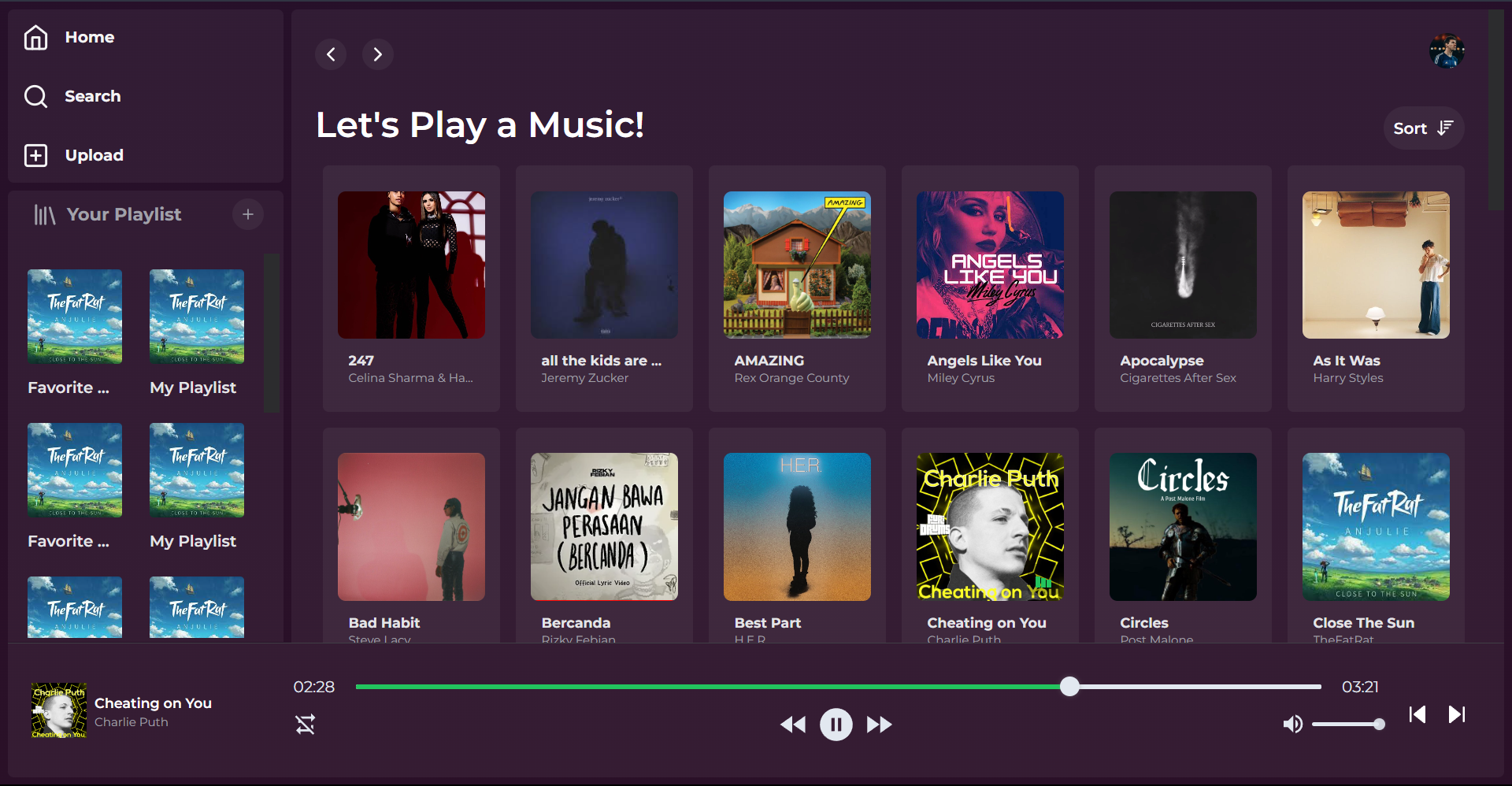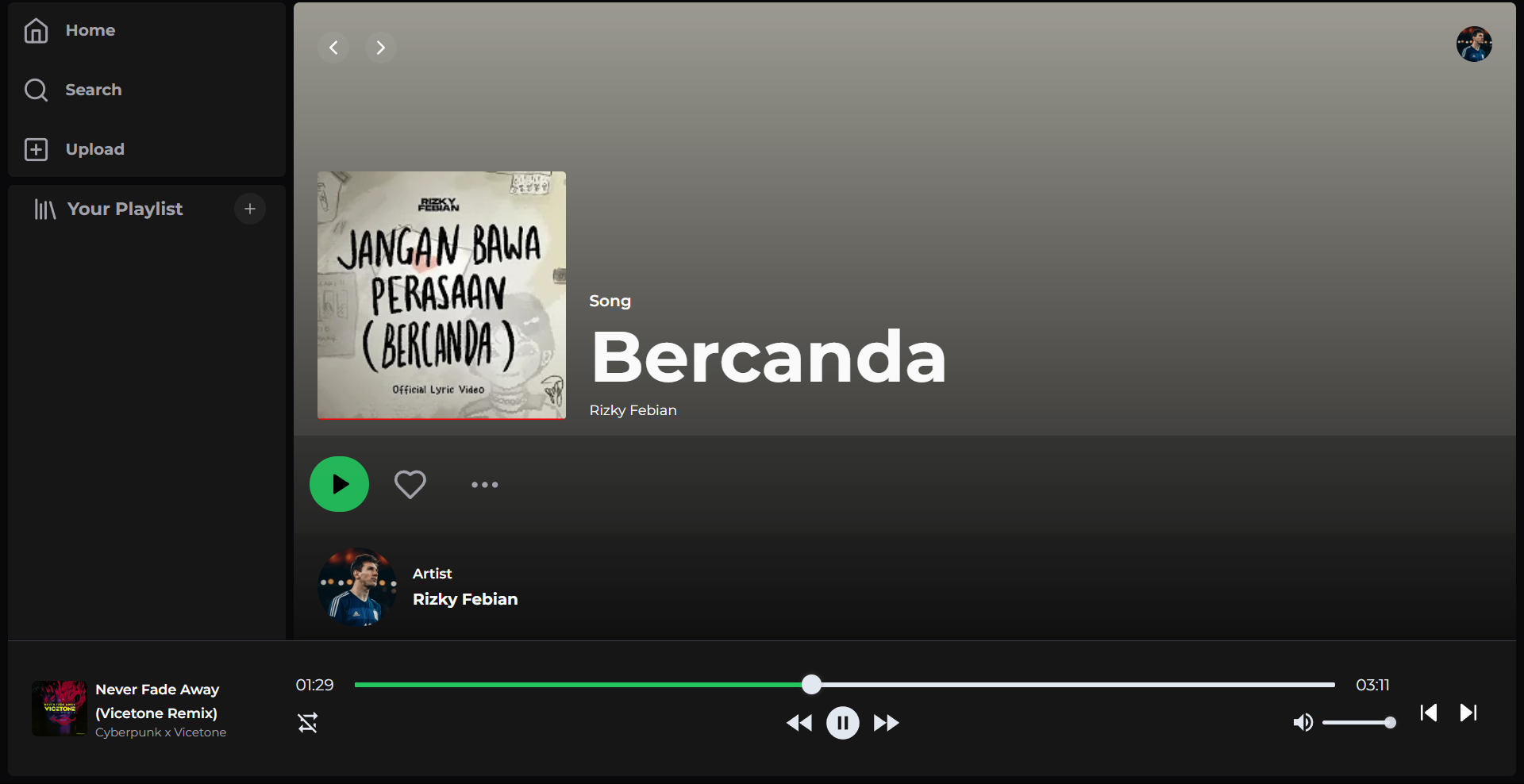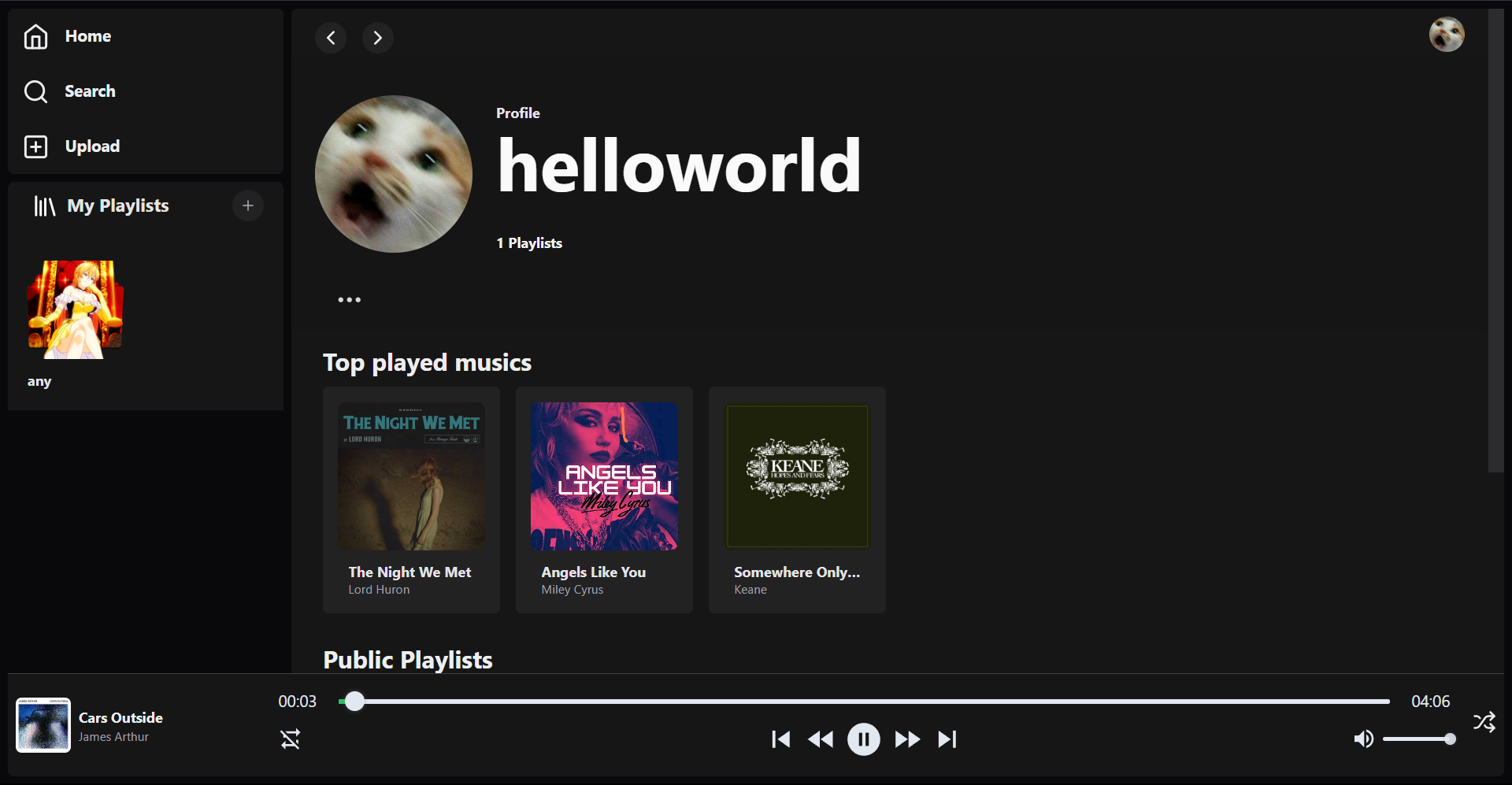- Install Python and node js
python ver. 3.9
node -v
- Clone the repository to your local machine:
git clone https://github.com/mgalihpp/music_player.git
- Create Virtual Enviroment for Python:
cd server
Python -m venv .venv
.venv\Scripts\activate
- Install required dependecies:
pip install -r requirements.txt
- Run application:
flask --app app run
- Run Client Application
cd client
- Install dependecies and Run Application:
npm i
npm run dev