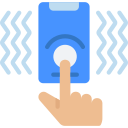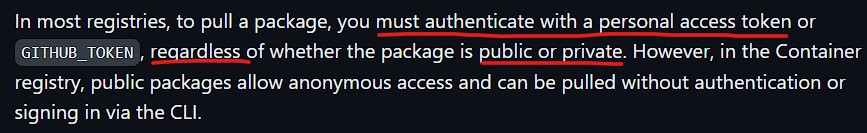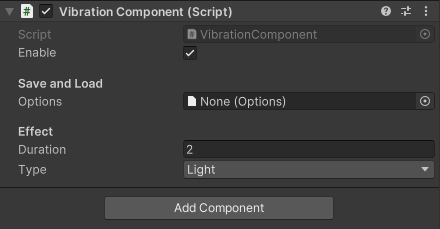PS: This is a fork of original Vibration package BenoitFreslon/Vibration to be published in openupm registry, while the changes aren't merged into it!
Native free plugin for Unity for Android, iOS and WebGL (with some limitations). Use custom vibrations/haptics on mobile.
If you like this free plugin, that's be cool if you can buy me a coffee 😀☕️ Send tips to https://paypal.me/UnityVibrationPlugin
 Android
Android iOS
iOS WebGL (some limitations apply on Mobile)
WebGL (some limitations apply on Mobile)
Install the OpenUPM CLI and add the com.benoitfreslon.vibration package
# Install node (e.g using NVM)
curl -o- https://raw.githubusercontent.com/nvm-sh/nvm/v0.39.5/install.sh | bash
# "node" is an alias for the latest version
nvm install node
# You can list available versions using "ls-remote"
nvm ls-remote
# or 16.3.0, 12.22.1, etc
nvm install 14.7.0
# Install openupm-cli
npm install -g openupm-cli
# Go to your Unity project directory
cd YOUR_UNITY_PROJECT_DIR
# Install package: com.benoitfreslon.vibration
openupm add com.benoitfreslon.vibration
Follow the installation guide from: openupm/com.benoitfreslon.vibration.
Alternatively, merge the snippet below to Packages/manifest.json manually
{
// Verifiy which is the latest tag in this repository
"dependencies": {
"com.benoitfreslon.vibration": "<LATEST_VERSION>"
},
// If you already have the openupm registry,
// only add this package to "scopes" array
"scopedRegistries": [
{
"name": "package.openupm.com",
"url": "https://package.openupm.com",
"scopes": [
"com.benoitfreslon.vibration"
]
}
]
}-
Generate an access token on your Github account, following the guide: Creating a personal access token (classic).
-
Add a
$HOME/.upmconfig.tomlfile with the TOKEN to authenticate on registry[npmAuth."https://npm.pkg.github.com/@mfdeveloper"] # Generate the token from your github profile: # https://github.com/settings/tokens _authToken = "<TOKEN-VALUE>" email = "<YOUR_EMAIL>" alwaysAuth = true
WARNING: GitHub/Gitlab Packages registry always requires authentication. For private and public packages. If you don't have a Github account, or won't create a TOKEN, try use the openupm package above.
-
Configure the scope registry and dependency in your Unity project
Packages/manifest.json{ "dependencies": { // Verifiy which is the latest tag in this repository "com.benoitfreslon.vibration": "<LATEST_VERSION>" }, "scopedRegistries": [ { "name": "Github Packages: mfdeveloper", "url": "https://npm.pkg.github.com/@mfdeveloper", "scopes": [ "com.benoitfreslon" ] } ] }
The minimal checked Unity Version is 2019.3.* LTS
Open Package Manager and "Add package from git url..." using next string:
https://github.com/BenoitFreslon/Vibration.git#upm
Or use the latest git release/tag:
https://github.com/BenoitFreslon/Vibration.git#<LATEST_VERSION>
You also can edit Packages/manifest.json manually, just add:
"com.benoitfreslon.vibration": "https://github.com/BenoitFreslon/Vibration.git#<LATEST_VERSION>",
Or you can simply copy and paste the entire [upm] branch content from this repo, to your Unity3D Packages/<PACKAGE_NAME> folder.
There are 2 ways to use this plugin:
-
Use the
Runtime/VibrationComponent.csscript attached to a gameObject (Recommended)On that script, you can:
- Enable/Disable vibration from inspector or programatically
TIP: Useful for enable/disable from a menu settings in your game!
- Add a
ScriptableObjectasset with vibration settings (only enable/disable for now) - Configure the duration and/or select a pre-defined vibration effect type
This
MonoBehaviourcomponent useRuntime/Vibration.csstatic class as a "fallback" for some implemented native integrations (IOS and WebGL) - Enable/Disable vibration from inspector or programatically
-
Use the
Runtime/Vibration.csstatic classSee the scene and a sample
MonoBehaviourscript under folder:Samples/VibrationExample
Using Runtime/VibrationComponent
// That's the main method to pass a duration (milliseconds)
// and/or a pre-defined `VibrationType` effect
Vibrate(
milliseconds: 20,
vibrationType: VibrationType.Click
);Optionally, you can pass an array of values of pattern as well:
// That's the main method to pass a duration (milliseconds)
// and/or a pre-defined `VibrationType` effect
Vibrate(
pattern: new[] { 200, 10, 50 },
repeat: VibrationRepeat.Once
);Also, it's possible define the timeunit of the duration value:
// That's the main method to pass a duration (milliseconds)
// and/or a pre-defined `VibrationType` effect
Vibrate(
duration: 10,
timeUnit: MobileTimeUnit.Seconds
);Check if the mobile device has vibration support:
// Fallback to "Vibration.HasVibrator()" on iOS and WebGL
HasVibrator();Check if an Android VibrationEffect is supported:
// Where: "0" is `VibrationEffect.EFFECT_CLICK` value
// from native Android Kotlin/Java
IsEffectSupported(0);Check if an Android VibrationEffect.Composition is supported:
// Where: "1" is `VibrationEffect.Composition.PRIMITIVE_CLICK` value
// from native Android Kotlin/Java
IsPrimitiveSupported(1);Using Runtime/Vibration.cs static class
Use Vibration.Vibrate(); for a classic default ~400ms vibration
Pop vibration: weak boom (For iOS: only available with the haptic engine. iPhone 6s minimum or Android)
Vibration.VibratePop();
Peek vibration: strong boom (For iOS: only available on iOS with the haptic engine. iPhone 6s minimum or Android)
Vibration.VibratePeek();
Nope vibration: series of three weak booms (For iOS: only available with the haptic engine. iPhone 6s minimum or Android)
Vibration.VibrateNope();
Vibration.Vibrate(500);
long[] pattern = { 0, 1000, 1000, 1000, 1000 };
Vibration.Vibrate (pattern, -1);Using Runtime/VibrationComponent.cs
// Cancel for Android and WebGL
VibrationComponent.Cancel();Using Runtime/Vibration.cs static class
Vibration.Cancel();vibration using haptic engine
Vibration.VibrateIOS(ImpactFeedbackStyle.Light);
Vibration.VibrateIOS(ImpactFeedbackStyle.Medium);
Vibration.VibrateIOS(ImpactFeedbackStyle.Heavy);
Vibration.VibrateIOS(ImpactFeedbackStyle.Rigid);
Vibration.VibrateIOS(ImpactFeedbackStyle.Soft);
Vibration.VibrateIOS(NotificationFeedbackStyle.Error);
Vibration.VibrateIOS(NotificationFeedbackStyle.Success);
Vibration.VibrateIOS(NotificationFeedbackStyle.Warning);
Vibration.VibrateIOS_SelectionChanged();
-
Install
node(e.g using NVM) -
Generate a Github access token (classic)
-
Authenticate using the generated TOKEN:
Create a user
$HOME/.npmrcfile# Where: <GITHUB_TOKEN> is the access token (classic) generated in your profile @github:registry=https://npm.pkg.github.com //npm.pkg.github.com/:_authToken=<GITHUB_TOKEN>
Or, use the file
Packages/<PACKAGE_NAME>/.npmrcthat already exists in this repository:# Export the environment variable "$GITHUB_TOKEN" # the file ".npmrc" inside of this repo will use this variable export GITHUB_TOKEN=<GITHUB_TOKEN>
-
Publish the package with npm publish
From
[upm-package-embedded]git branch# Clone this repo and checkout to branch "[upm-package-embedded]" git clone https://github.com/mfdeveloper/Vibration.git git checkout upm-package-embedded # Run the npm scripts npm install npm run publish:package # Publish from repository ROOT path cd Packages/<PACKAGE_NAME> npm run pack:package # Pack in a .tgz for testing (optional) npm run package:publish-from-local # Publish from package path npm run publish:from-local # Or use this another script alias for publishing (optional)
WARNING: Avoid use the common
npm publishdirectly, because the hooksprepare,prepublish... aren't triggered in this package. They have conflicts with OpenUPM Azure pipelines and fail when try run automation publishing tags to OpenUPM :(
Optionally, you can run specific npm scripts inside of Packages/<PACKAGE_NAME> or from [upm] branch:
# Go to the package dir
cd Packages/<PACKAGE_NAME>
# Pack a .tgz for testing (optional)
npm run package:pack
# Run the publish script (with $PUBLISH_FORCE environment variable)
npm run package:publish-from-local
# Alias script to "package:publish-from-local" above
npm run publish:from-local
# Or simply run the command line below from any unix-like bash terminal
# (e.g from Git bash on Windows)
PUBLISH_FORCE=1 && npm run package:prepare && npm publish- Bump the version with a new Github release or Git tag
PS: Avoid change/rewrite a existent git tag. If you really need do that, create a new issue on Github repo => openupm: Unpublish a Package Version
- The changes should be reflected in: https://openupm.com/packages/com.benoitfreslon.vibration
- Using Vibrate In Android
- Android 12: VibratorManager & New Vibration Primitives
- Developers Android: VibrationEffect
- Developers Android: VibrationEffect.Composition