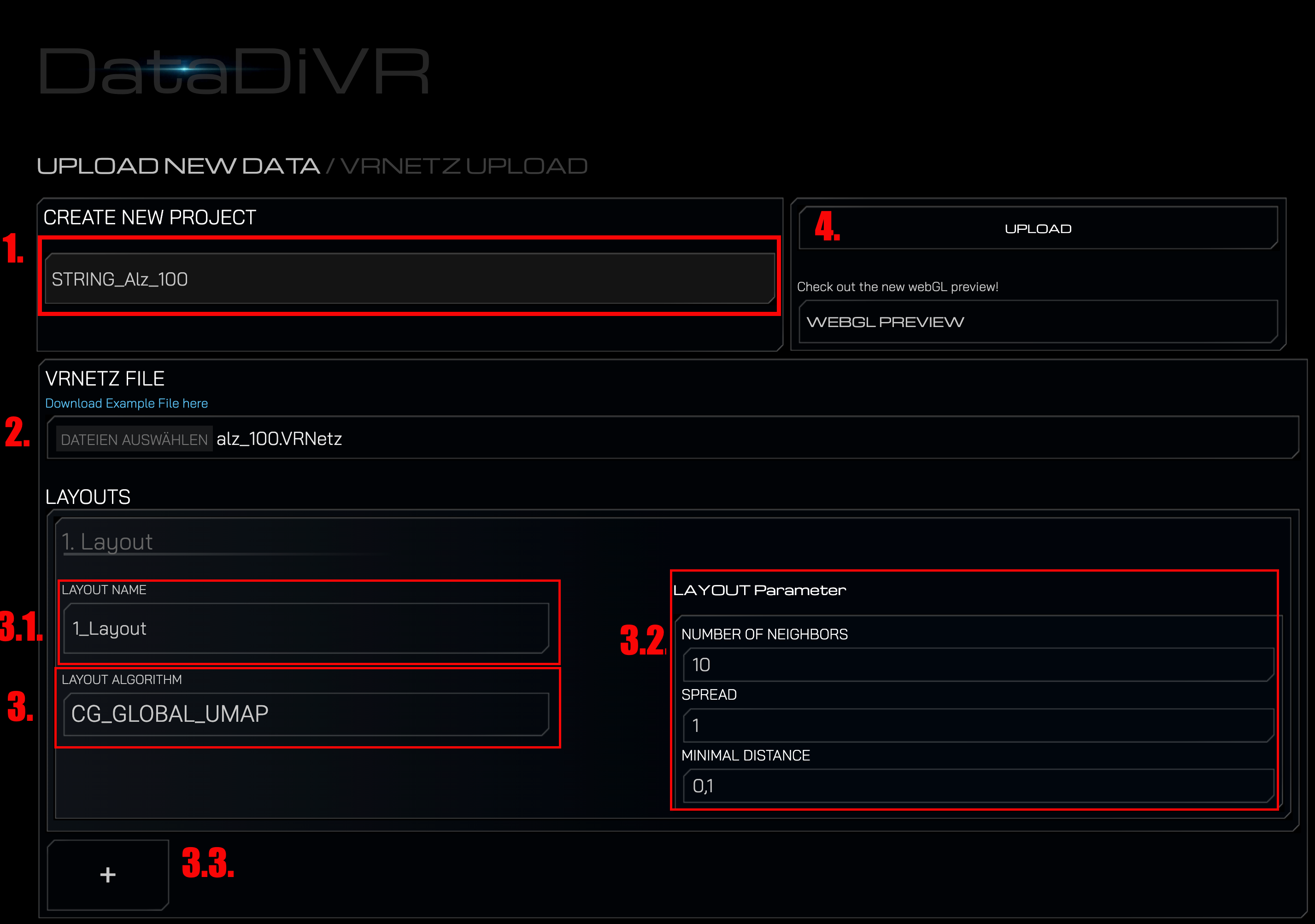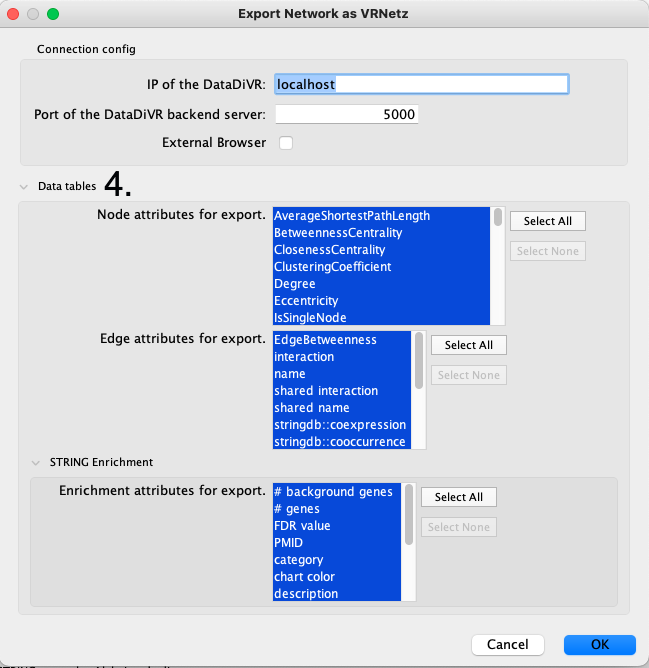The CytoDiVR App is a Cytoscape application which is used to bring Cytoscape networks to Virtual Reality (VR). The application allows to either:
- Export any Cytoscape network in a data format which can be uploaded to the DataDiVR.
- Send any Cytoscape network to a running DataDiVR session.
It is planned to provide additional features within the DataDiVR Ecosystem.
Both of these functionalities require to install the CyEx extension for the DataDiVR which can be found here. The CyEx extension also allows to send network from a running DataDiVR session to Cytoscape. This enables the analysis of a reduced network with the broad tool set provided by Cytoscape. For this functionality the Cytoscape application cyREST has to be installed. However, this application is already included in every Cytoscape installation starting with v3.3.
- Direct download of the DataDiVR-App
- Repo of the CyEx extension
-
Download the latest release of the CytoDiVR Cytoscape App here: CytoDiVR App
-
install the Cytoscape application using the AppManager of Cytoscape. In Cytoscape navigate to:
Apps -> App Manger -> Install from File... -> select the "CytoDiVR-x.x.x.jar" file.
- Select the file you downloaded in step 1.
To make use of the application it is necessary to install the CyEx extension. Please be sure to use the dev branch for both the CyExextension, aswell as for the DataDiVR_WebApp.
For the installation of this extension, please refer to the respective rep: CyEx
-
Select a network you would like to export.
-
Export the selected network as an "VRNetz" via:
a) Apps -> CytoDiVR -> Export network as VRNetz
or
b) File -> Export -> Export network as VRNetz
-
Select the location where to save the network, as well as a name in the prompted window.
(3.1. When needed you can select only the link and node column you want to export. By default all link and node columns are exported.)
-
Click "Ok" and the network is exported.
You network is now exported as an VRNetz which can be used in the
DataDiVR to present your network
as a 3D network. When the CyEx extension in installed you can navigate to
- http://localhost:5000/CyEx/upload (Backend runs on Win/Linux)
- http://localhost:3000/CyEx/upload (Backend runs on Mac)
Here you have to do the following steps:
-
Give your project a name to later identify your project.
-
Select the
VRNetzfile you exported with the CytoDiVR Cytoscape App -
Select a layout algorithm that should be used to create a three-dimensional layout for the representation in VR.
3.1. Give you layout a name so you can later identify the respective layout.
3.2. Change the layout variables to your desire.
3.3. You can also add additional layouts that should be calculated during the upload. This allows you to test different layouts.
-
Select a network you would like to send.
-
Send the selected network to the DataDiVR via:
-> Apps -> CytoDiVR -> Send network to DataDiVR -
Define the address of you DataDiVR backend:
3.1. If the DataDiVR is not running on your local machine or on a different port than 5000, you can change the IP and port.
-
When needed you can select only the link and node column you want to send. By default all link and node columns are sent. For exclude certain node or link column, you can expand the
Data tablesand select the column and links you want to be included in your network. -
Click "Ok" the network data is send to you DataDiVR backend and a Web browser opens with the same interface described above. As the data is already send to the server you do not have to provide a VRNetz file but you still have to do step 1 and 3.
This application is planned to be extended with other functionalities that increase the user experience for both Cytoscape user as well as DataDiVR user.
Copyright (c) 2022 Menche Lab
This project is licensed under the terms of the MIT license. Check the LICENSE.md file for details.