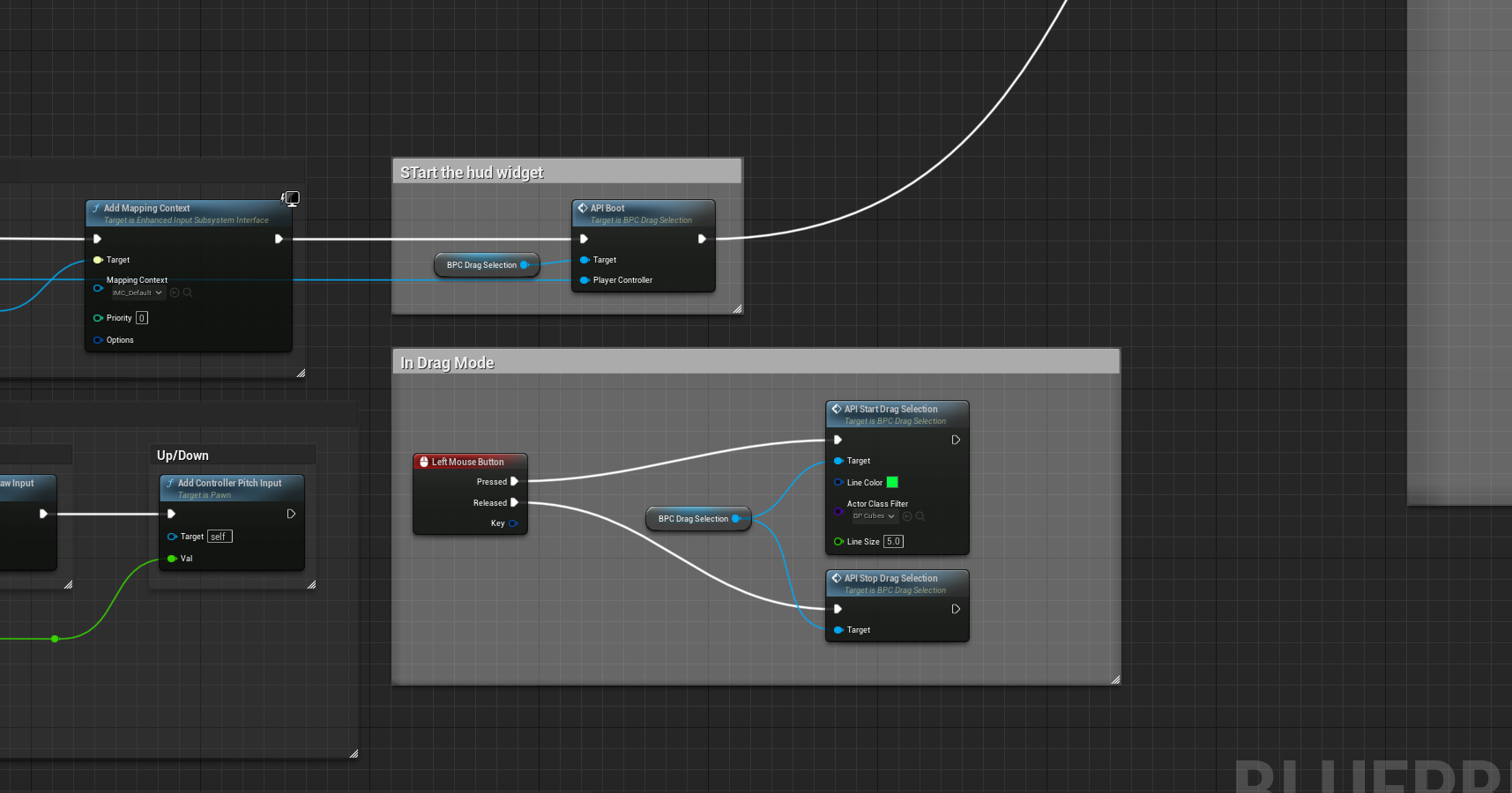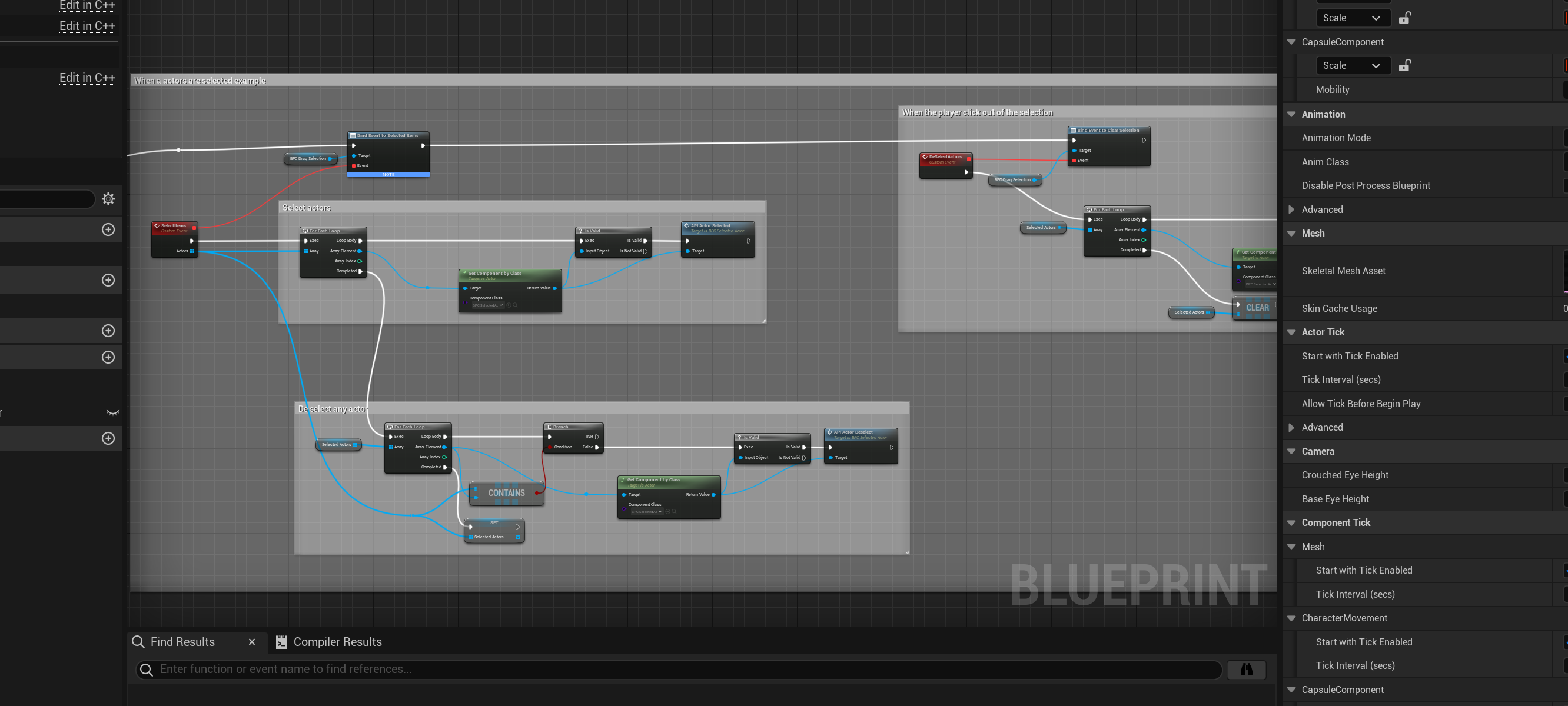Welcome to the Unreal Engine Mouse Selection Project repository! This project allows you to use the mouse to select actors within the game environment. This can be particularly useful for creating interactive and dynamic experiences within Unreal Engine.
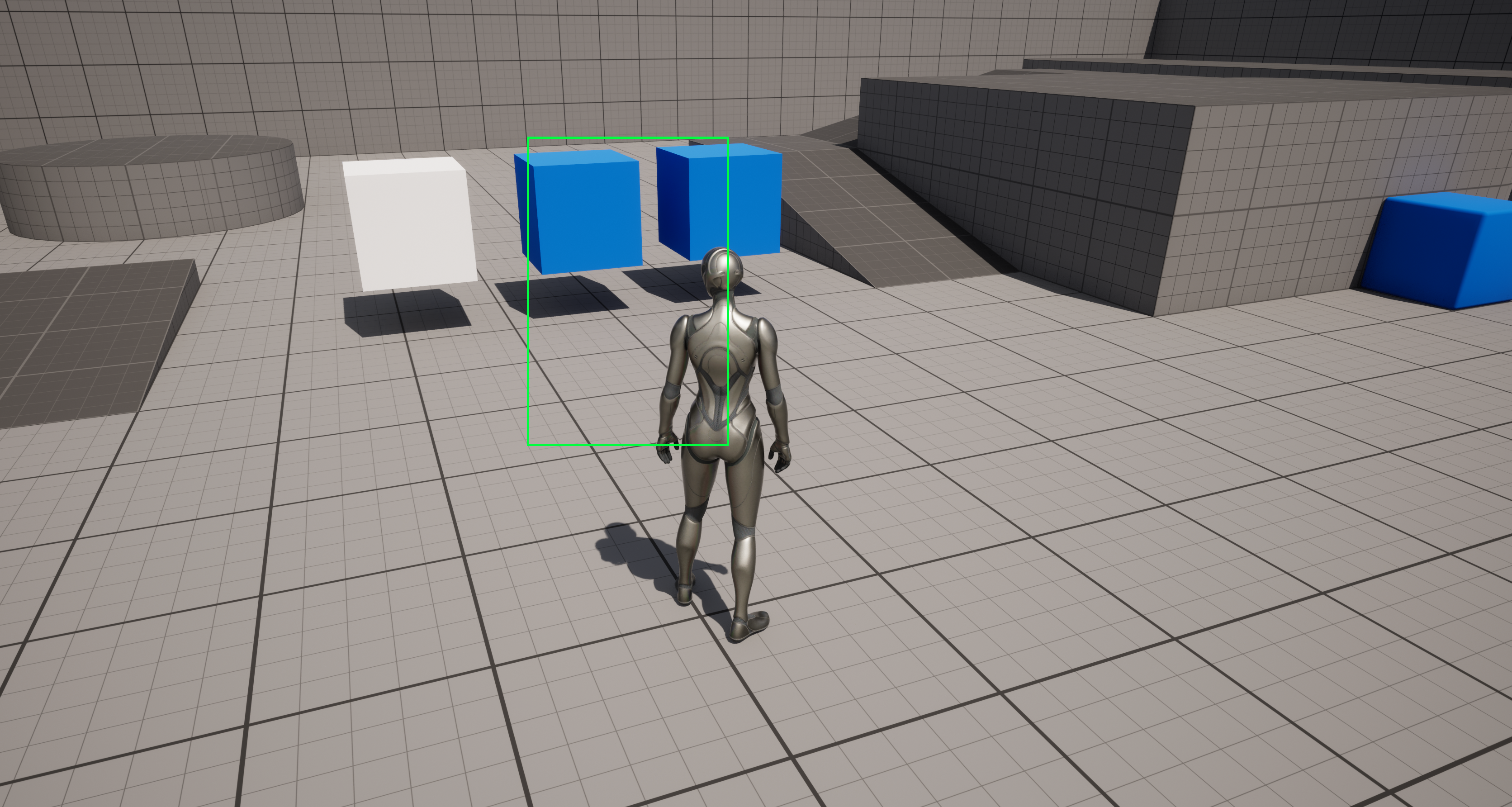 Check the implementation in the third person character it contains the mouse selection component and the mouse selection widget.
Check the implementation in the third person character it contains the mouse selection component and the mouse selection widget.
- Mouse-driven actor selection within the Unreal Engine environment.
- Responsive and intuitive user interface for selecting and interacting with actors.
- Customizable settings to adjust the behavior of the selection system.
- Optimized for performance and scalability.
- First in you scene add a post process volume and search for post process material and add the material click to add one and select M_Hightlight, this process will have so we can highlight the selected actor.
2: in the post process volume search infinite extend (unbound) that will make so the post process material will be visible in the entire scene.
3: in you player character add the BPC_DragSelection component.
More information please check the BP_ThirdPersonCharacter actor as it has all the logic implemented.