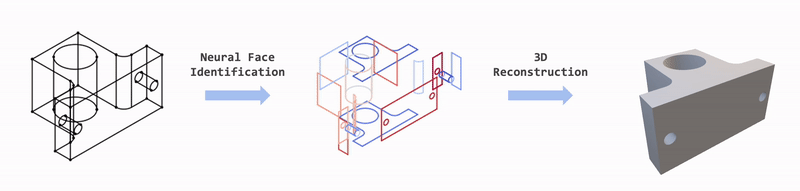conda env create --file environment.yml
conda activate faceformerWe use CAD mechanical models from ABC dataset. In order to reproduce our results, we also release the dataset used in the paper here. If you would like to build the dataset by yourself, please refer to here.
Trained models can be downloaded here.
python main.py --config-file configs/{MODEL_NAME}.yml --test_ckpt trained_models/{MODEL_NAME}.ckptFace predictions will be saved to lightning_logs/version_{LATEST}/json.
# wireframe reconstruction
python reconstruction/reconstruct_to_wireframe.py --root lightning_logs/version_{LATEST}
# surface reconstruction
python reconstruction/reconstruct_to_mesh.py --root lightning_logs/version_{LATEST}Reconstructed wireframes (.ply) or meshes (obj) files will be saved to lightning_logs/version_{LATEST}/{ply/obj}
python main.py --config_file configs/{MODEL_NAME}.yml-
Why does root_dir not update when I change it in configs/ours.yml?
Seems like when pytorch_lightning loads the checkpoint in, it also uses the old root dir which we trained the model with. To fix: Please uncomment line 25 of faceformer/trainer.py and set the desired root_dir there. -
How should I use the downloaded json dataset?
Assuming we have downloaded data_ours.tar.gz and unzipped it to the same directory as split_json.py in the outer-most directory, we now have:root ├── main.py ├── split_json.py ├── ours │ └── 00000050.json │ └── 00000052.json │ └── ...Run
python split_json.pyand it should prepare the dataset into the following:root ├── main.py ├── split_json.py ├── ours │ └── test.txt │ └── train.txt │ └── valid.txt │ └── json │ └── 00000050.json │ └── 00000052.json │ └── ...With this, set the root_dir to "ours" at line 25 of faceformer/trainer.py, and
python main.py --config-file configs/ours.yml --test_ckpt trained_models/ours.ckptshould work.
The work was done during Kehan Wang's internship at Manycore Tech Inc.