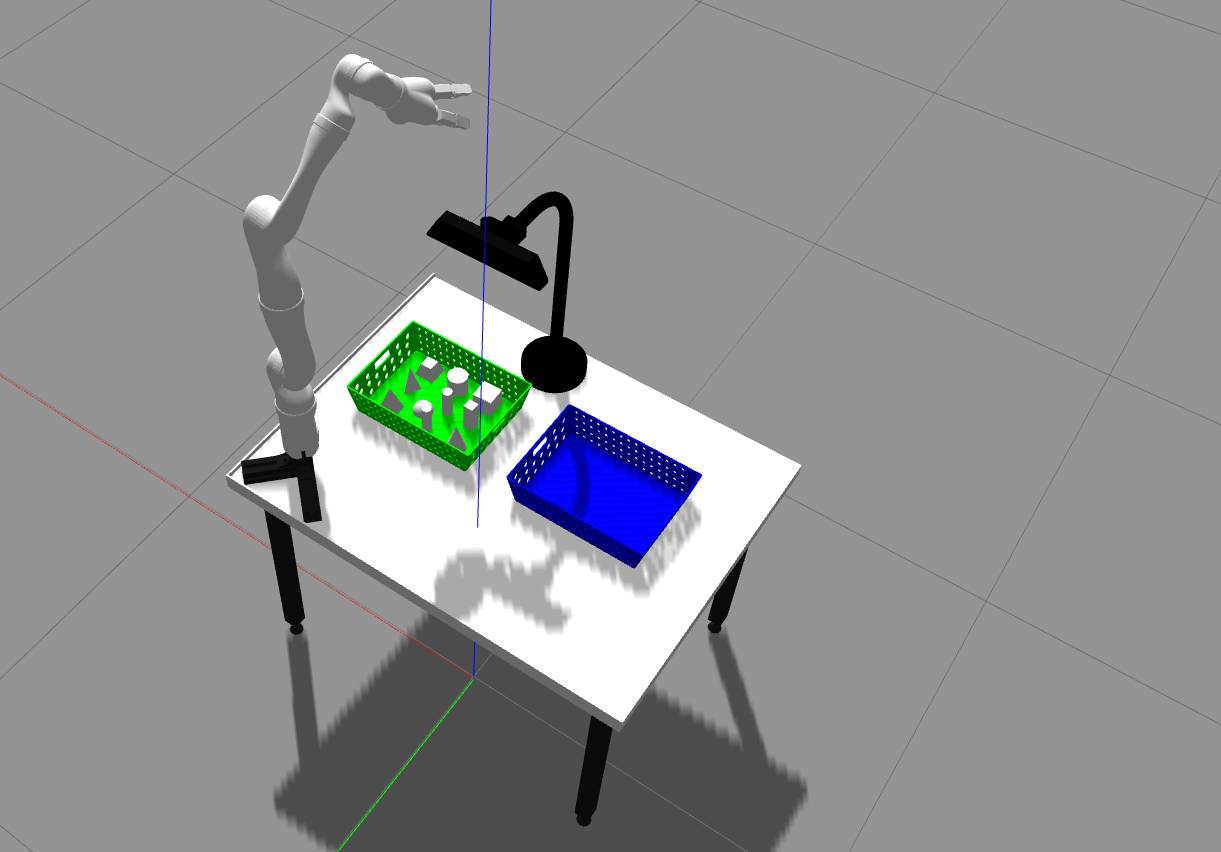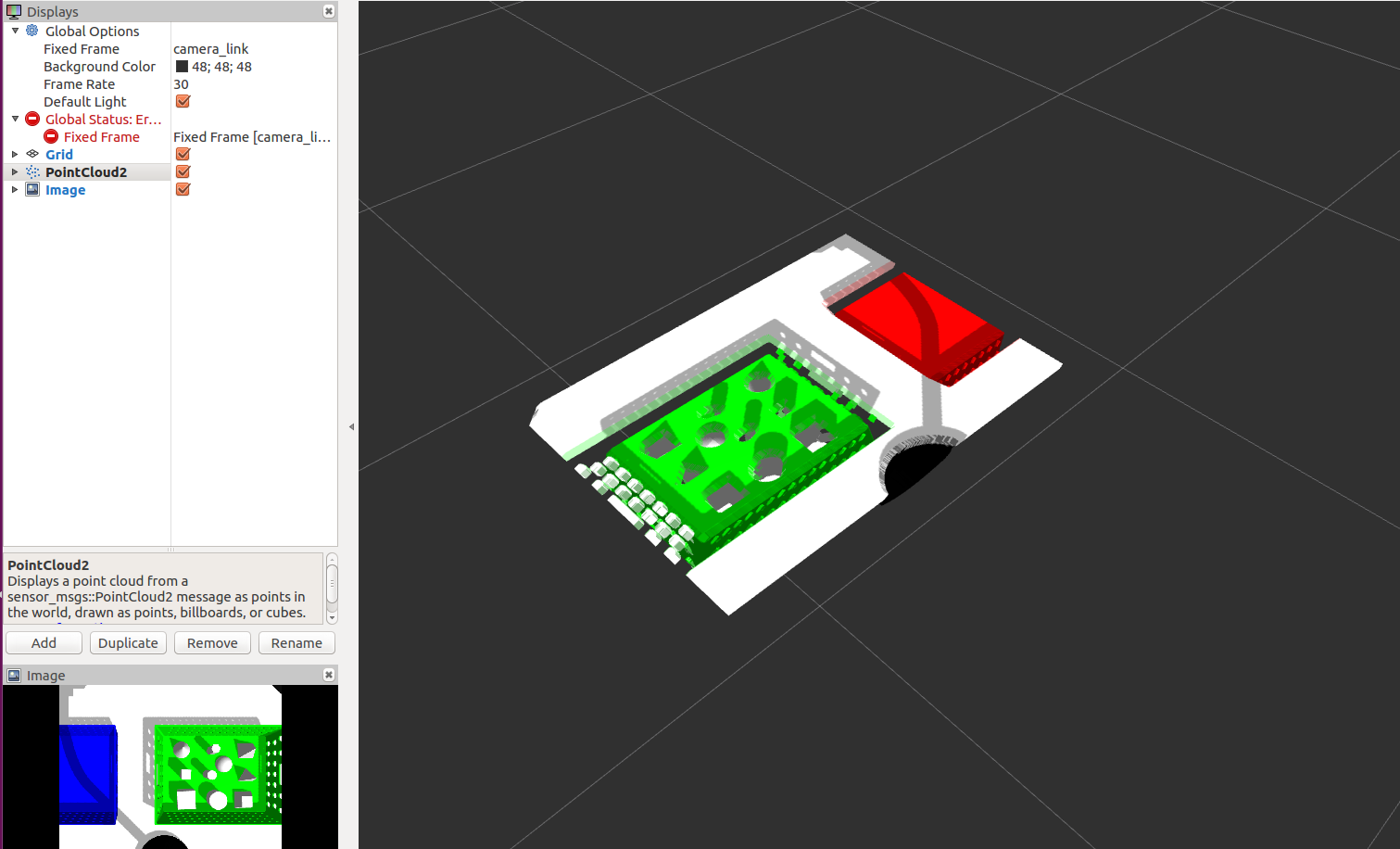robot grasp model for JCAR competition. 3D model files are built by Jianbo Zhang.
This package contains grasp model.
Tested on Ubuntu 16.04 (64 bits) and ROS version is Kinetic.
Dependence: kinova-ros
0> Compile
mkdir -p ~/catkin_ws/src
cd ~/catkin_ws/src
git clone https://github.com/Kinovarobotics/kinova-ros.git
sudo apt-get install ros-kinetic-gazebo-ros*
sudo apt-get install ros-kinetic-gazebo-ros-control
sudo apt-get install ros-kinetic-ros-controllers*
git clone https://github.com/marooncn/robot_grasp.git
cd ..
catkin_make
1> Load the grasp model
source ~/catkin_ws/devel/setup.bash
roslaunch robot_grasp load_model.launch
Then snap kinect to kinect_support with face down.
2> Load the grasp objects
2.1 > Insert the grasp object one by one
cp -r ~/catkin_ws/src/robot_grasp/models/grasp_object/* ~/.gazebo/models/
Then you can insert the corresponding object under Gazebo 'Insert' toolbar.
2.2> Insert the grasp by roslaunch
roslaunch robot_grasp load_object.launch
The robot model is controlled by PID. If the model is unstable, then you can change the PID parameters until it's stable. To do this, open 'rqt', then choose Plugins -> Configuration -> Dynamic Reconfigure -> j2s7s300
4> Kinect Information
Open 'rviz' and Set Fixed Frame to camera_link,then Add-> By topic -> points -> PointCloud2 to show its pointcloud information and you can also check the rgb image.