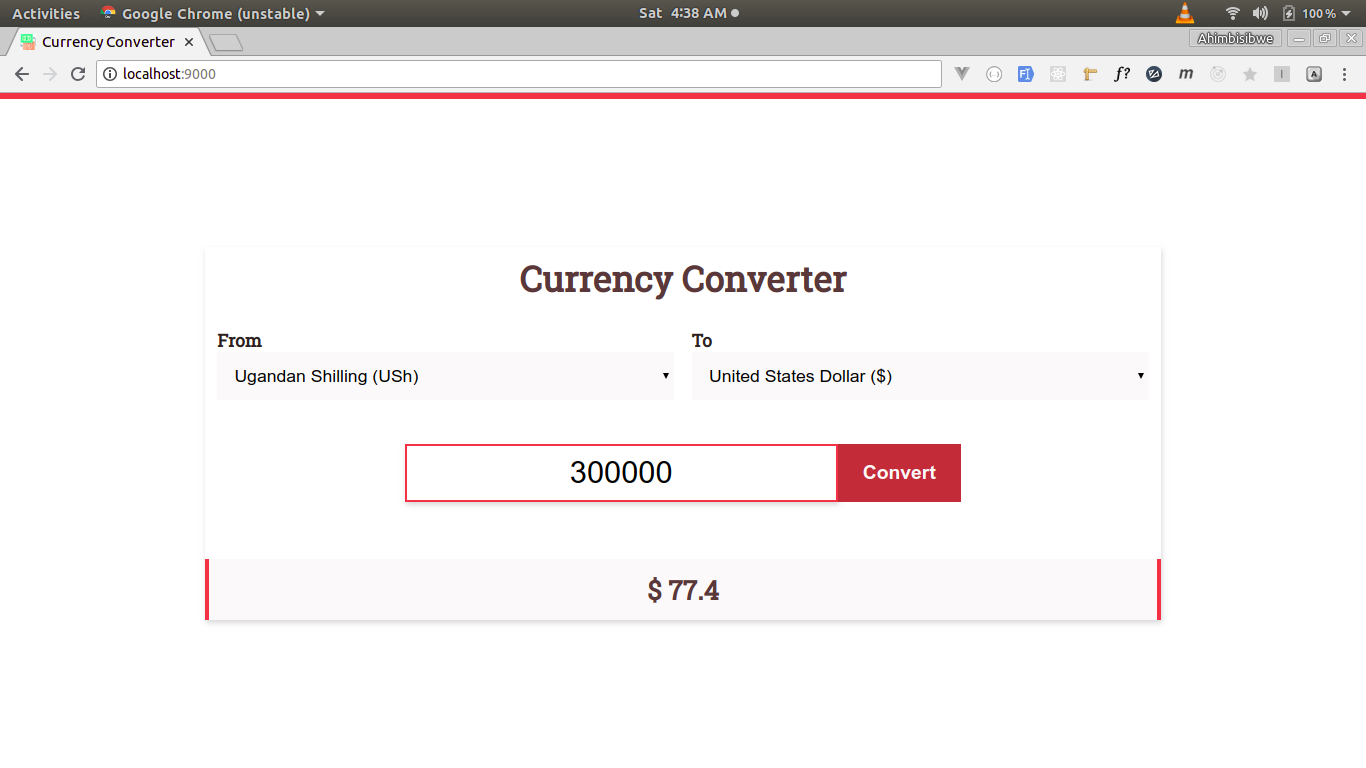A simple Progressive web app that converts a given amount from one currency to another using Free Currency Converter API
It is an individual project for ALC3.0 Mobile Web Specialists learners whose main purpose is to
- Determine your overall progress in the ALC program, and identify the top 100 learners from the track
- To test the skills learned by learners and certify the top learners at the end of the program.
A working demo can be found here. Thanks to github pages
-
The app uses webpack for module bundling and
es6 modulesfor code modularity whose native support in browsers is still relatively low compared to otheres6 features. -
It doesn't use any trans-pilers meaning that it will only work in browsers that support
es6 featuresand above . -
Its doesn't use any
javascript frameworksand is only built with the native browser DOM APIs . -
It only uses the Cache Interface for handling all the off line data. This is because most of the assets used by this app are static or rarely change (currency Ids & symbols) and those that change (conversion rates), change frequently (every one hour ) .
Ensure that you have the following tools available on your machine
- Node js, a JavaScript runtime built on Chrome's V8 JavaScript engine.
- A package manager like npm or yarn for installing dependencies like
webpack - Git , a Version Control System
-
Clone the repo locally to your machine
git clone https://github.com/krmroland/currency-converter.git -
In your
terminalchange your current directory (cd) to wherever youclonedthe app in 1 above.
While in your terminal;
-
Install its dependencies by running
yarnornpm installdepending on the package manager you installed -
Run
npm run watchoryarn watchto compile, and recompile whenever a change is made. -
Run
npm run buildoryarn buildto minimize and compile the code for production
NB: The compiled code is located in the /dist directory and it is cleaned on every build so all the assets should be put in the /public directory since the build script will copy them to the /dist directory on every build
A Special thanks goes to Andela Learning Community, without them , this application wouldn't be a success