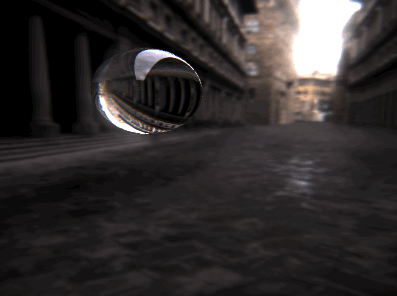This project uses cmake, glfw, and rgbe (library developed by Greg Ward), it has been developed using OpenGL 3.2 and GLSL 1.5.
Download and install CMake if you don't already have it. To simplify installation you may use Homebrew:
brew install cmakesudo apt-get install cmakecd build
cmake .. && make
./hdr.outWhile running, use the following keys to move around and modify render parameters:
- mouse : look around
- Z : move forward
- S : move backward
- D : move right
- Q : move left
- B : activate/desactivate bloom effect
- T : activate/desactivate tone mapping effect
- L : activate/desactivate lens flare effect
- R : activate/desactivate cubic lens distortion
- X : activate/desactivate noise added to the bloom effect
- N : increase bright threshold associated to both lens flare and bloom effect
- J : decrease bright threshold
- V : increase bloom factor
- G : decrease bloom factor
- C : increase the number of blur pass associated to the bloom effect
- F : decrease the number of blur pass associated to the bloom effect