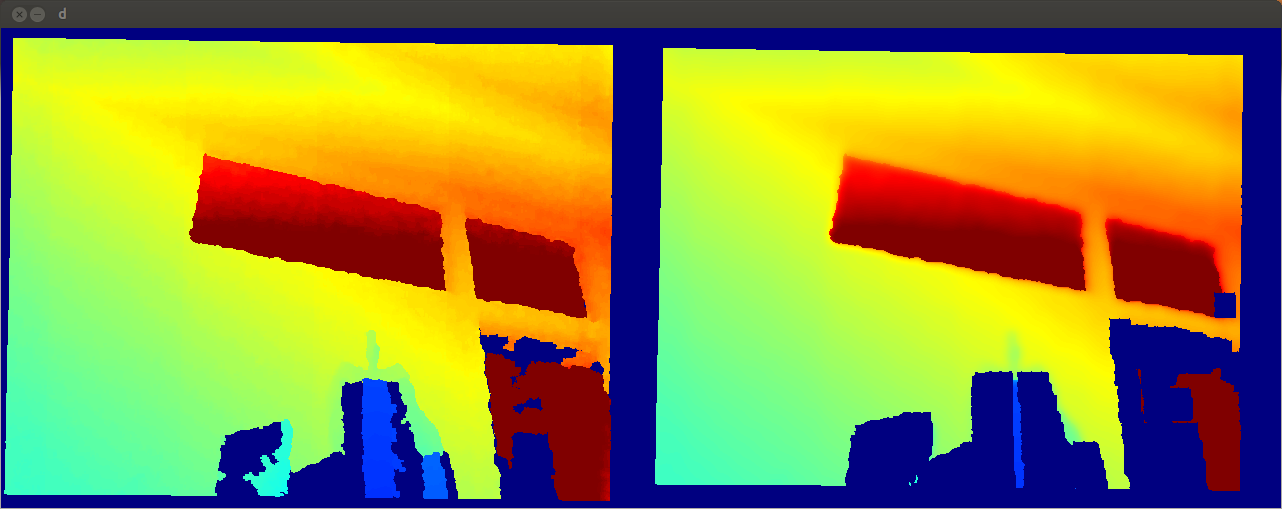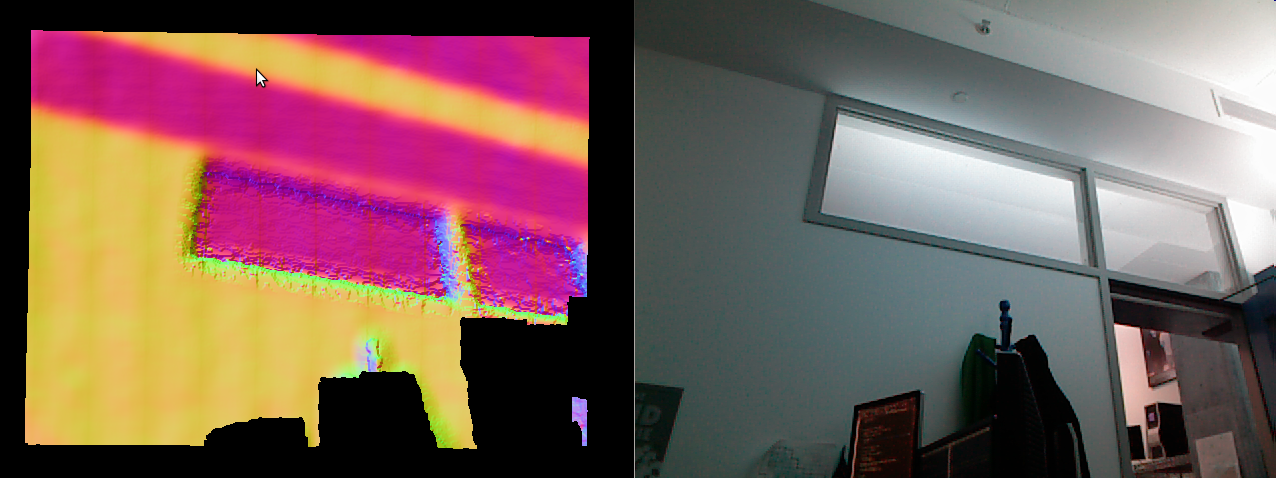This gpu-enhanced library implements edge-preserving smoothing of depth frames from standard rgb-d sensors as well as surface normal extraction at a frame rate of 100Hz.
Raw depth image vs. guided filter smoothed image on the right. Note that similar to a bilateral filter the guided filter performs edge preserving filtering as can be observed at the sharp discontinuities of the windows.
Extracting surface normals using gradients of the depth image and a cross-product operation yields smoothed surface normals.
This code depends on the following other libraries and was tested under Ubuntu 14.04.
- pcl 1.7 (and vtk 5.8)
- Opencv 2 (2.3.1)
- Eigen3 (3.0.5)
- cuda 5.5 or 6.5
- Boost (1.54)
The GPU kernels were tested on a Nvidia Quadro K2000M with compute capability 3.0.
This package uses the pods build system. Used widely at CSAIL MIT the build system makes it easy to break up software projects into small packages that can be checked out and compiled automatically (see below).
-
Linux:
Install Eigen3, Boost, OpenCV, and PCL
sudo apt-get install libeigen3-dev libboost-dev libopencv-dev libpcl-1.7-all-devInstall the appropriate CUDA version matching with your nvidia drivers. On our machines we use
nvidia-340-devwithlibcuda1-340 cuda-6-5 cuda-toolkit-6-5Clone this repository and compile the code:
git clone git@github.com:jstraub/rtDDPvMF; cd rtDDPvMF; make checkout; make configure; make -j6; make install;Note that this will checkout several other necessary repositories. To update all repositories run
make update; make configure; make -j6; make install;
Plug in your Kinect and run the following from the cudaPcl folder:
./build/bin/openniSmoothNormals
libcudaPcl.so collects all the cuda code into one shared library. The rest of the code is in the form of header files.
- openniSmoothNormals: grab RGB-D frames from an openni device, smooth the depth image using a fast GPU enhanced guided filter and extract surface normals.
Allowed options:
-h [ --help ] produce help message
-f [ --f_d ] arg focal length of depth camera
-e [ --eps ] arg sqrt of the epsilon parameter of the guided filter
-b [ --B ] arg guided filter windows size (size will be (2B+1)x(2B+1))
-c [ --compress ] compress the computed normals
- openniSmoothDepth: grab RGB-D frames from an openni device, smooth the depth image using a fast GPU enhanced guided filter and display it.
Allowed options:
-h [ --help ] produce help message
-e [ --eps ] arg sqrt of the epsilon parameter of the guided filter
-b [ --B ] arg guided filter windows size (size will be (2B+1)x(2B+1))
- pclNormals: extracts normals from a general (not necessarily aligned) point-cloud and outputs the point-cloud with normals.
Allowed options:
-h [ --help ] produce help message
-i [ --input ] arg path to input
-o [ --output ] arg path to output
-s [ --scale ] arg scale for normal extraction search radius
- pclBenchmark: display RGBXYZ point-cloud (press 'r' to reset the viewpoint)
- pclGrabber: grab XYZ point-cloud; press 's' to save point-cloud to "./test_pcd.pcd"