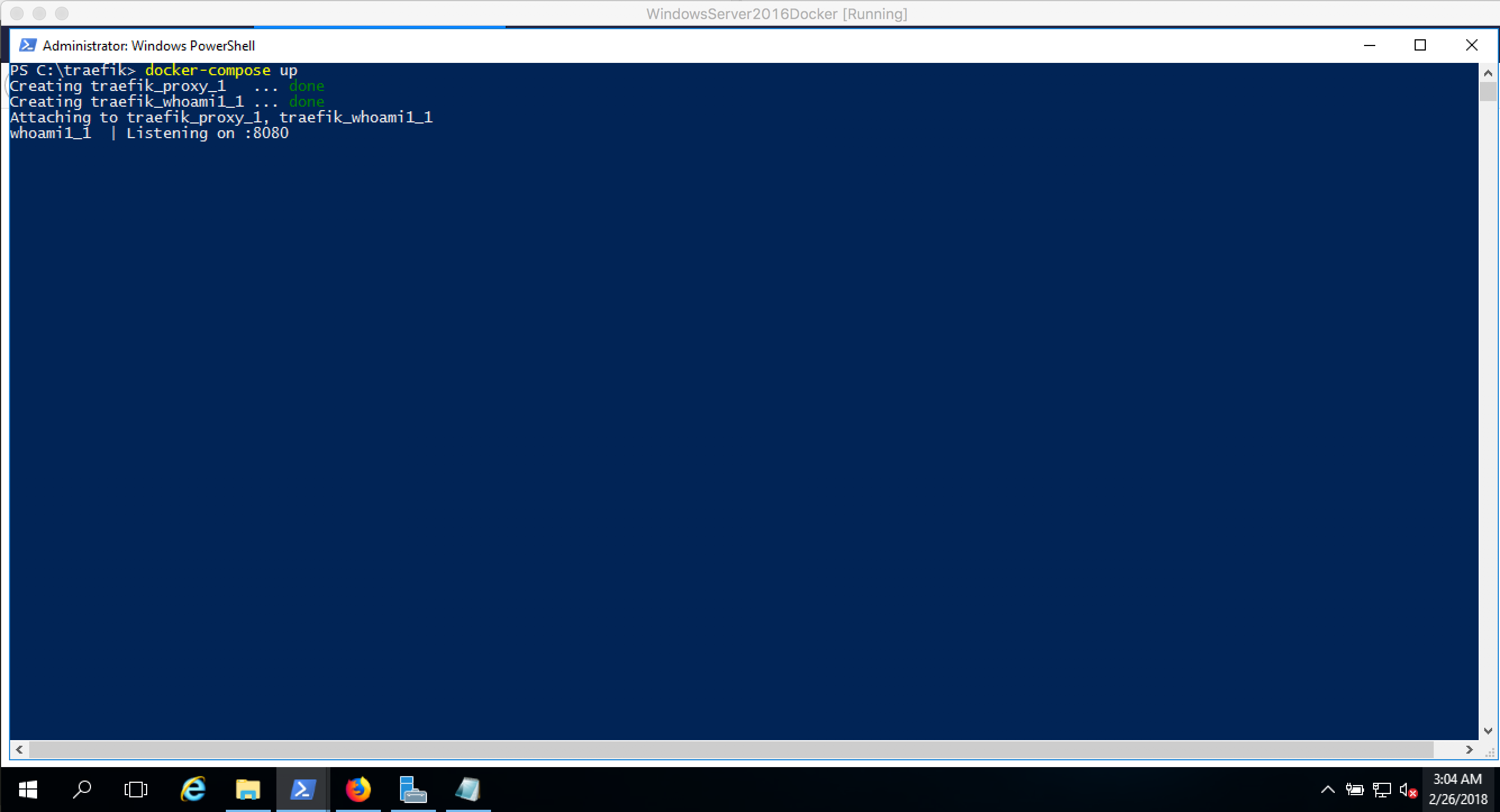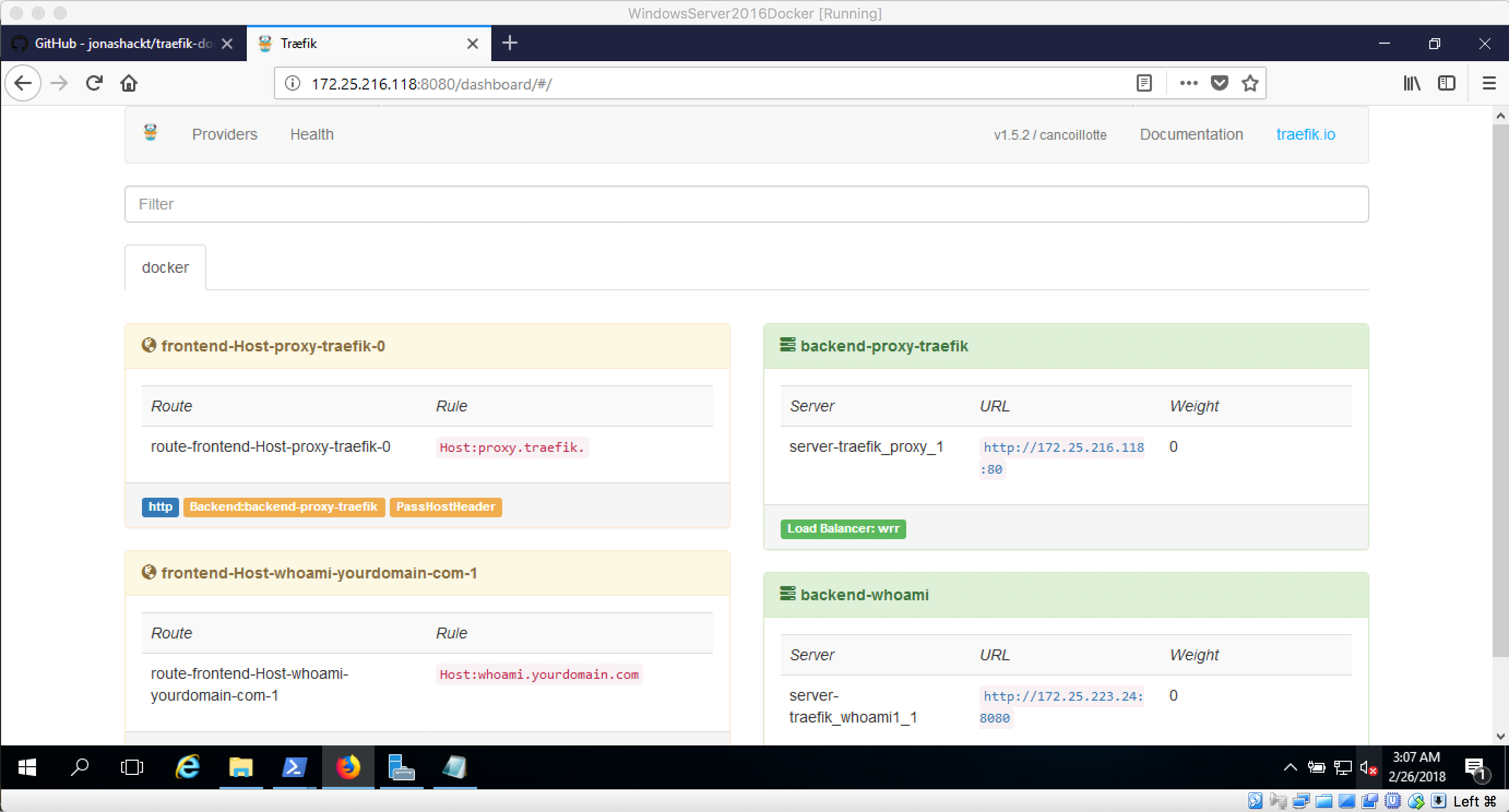Example project showing how to run Traefik in a Windows Docker Container in Windows Server 2016 without the support of bind-mounting named pipes
If you want to run Traefik on Windows Server 2016 (not 1709!), you don´t have support for named pipes mounting into your Docker Containers, which is needed for Traefik to manage & proxy all your Docker Containers. So this configuration will only work on Windows Server 1709 ff - because it is possible there to bind-mount named pipes:
version: '3.4'
services:
proxy:
image: stefanscherer/traefik-windows
command: --api --docker --logLevel=WARN --docker.endpoint=npipe:////./pipe/docker_engine
networks:
- default
ports:
- "80:80"
- "8080:8080"
volumes:
- \\.\pipe\docker_engine:\\.\pipe\docker_engine
restart:
always
logging:
driver: "json-file"
options:
max-size: "500m"
max-file: "3"
networks:
default:
external:
name: nat
If you need a Windows 2016 Vagrant box to comprehend the steps, just read the paragraph "Building your Windows Server 2016 Vagrant box"
An alternative to named-pipes is maybe the access over the TCP socket?! Let´s try to configure this (thanks to this gist):
stop-service docker
dockerd --unregister-service
dockerd --register-service -H npipe:// -H 0.0.0.0:2375
start-service docker
New-NetFirewallRule -Name "Dockerinsecure2375" -DisplayName "Docker insecure on TCP/2375" -Protocol tcp -LocalPort 2375 -Action Allow -Enabled True
These steps configure:
- the Docker daemon to accept requests on TCP 2375
- it also allows Requests to that TCP endpoint through the Windows Server firewall
Now let´s configure Traefik to support the TCP socket configuration. First, we need to get the Ethernet adapter vEthernet (HNS Internal NIC) IPv4 adress. Therefore type ipconfig and extract it (thanks for the hint, Stefan!). Then edit the following configuration:
version: '3.4'
services:
proxy:
image: stefanscherer/traefik-windows
command: --api --docker --logLevel=WARN --docker.endpoint=tcp://YourHNSInternatNICIPv4Adress:2375
networks:
- default
ports:
- "80:80"
- "8080:8080"
volumes:
- .:C:/etc/traefik
restart:
always
logging:
driver: "json-file"
options:
max-size: "500m"
max-file: "3"
whoami1:
image: stefanscherer/whoami
labels:
- "traefik.backend=whoami"
- "traefik.frontend.rule=Host:whoami.yourdomain.com"
networks:
default:
external:
name: nat
Now do a docker-compose up where your docker-compose.yml has been saved. You should get an output like that:
Now do a docker inspect nat on an other Powershell and search for the Docker IP address of Traefik. Paste this IP with 8080 appended into the Browser and you should see the running Traefik webinterface with a whoami Docker Compose service registered: