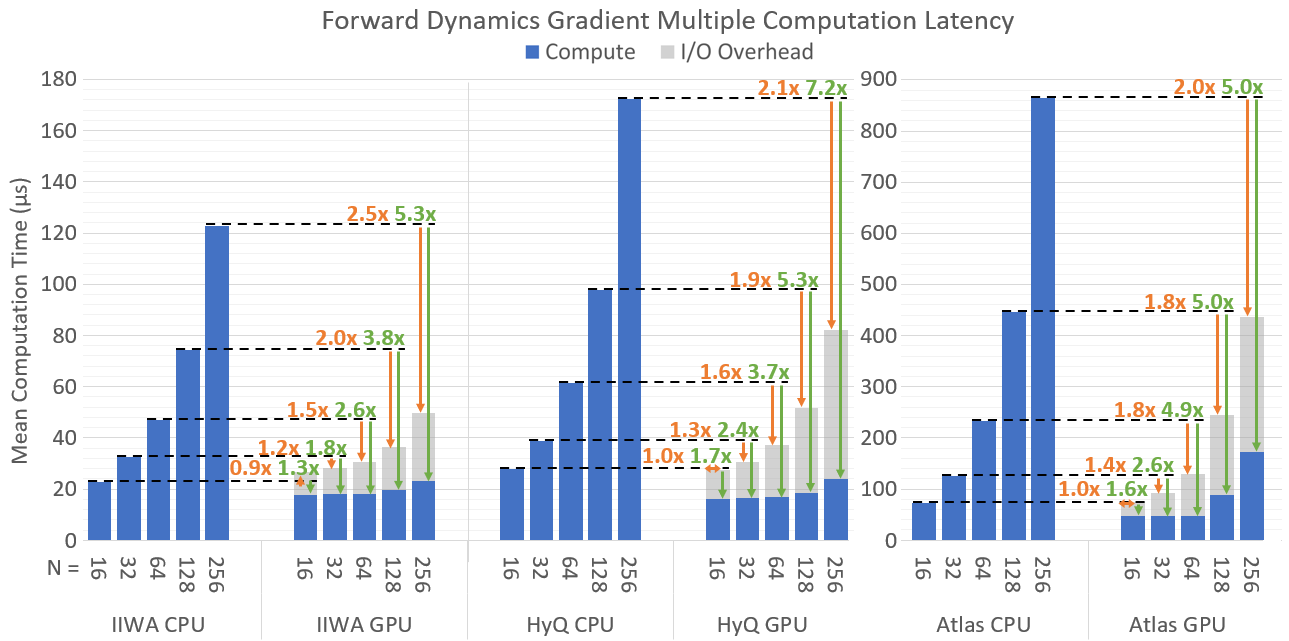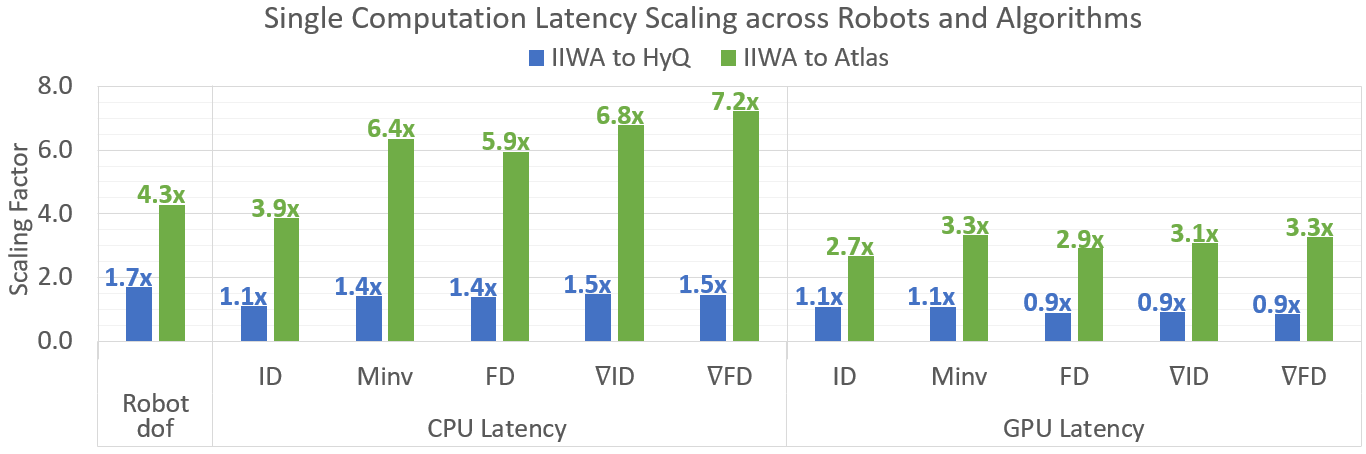Provides the benchmark experiments for the paper "GRiD: GPU-Accelerated Rigid Body Dynamics with Analytical Gradients"
@misc{plancher2022grid,
title={GRiD: GPU-Accelerated Rigid Body Dynamics with Analytical Gradients},
author={Brian Plancher and Sabrina M. Neuman and Radhika Ghosal and Scott Kuindersma and Vijay Janapa Reddi},
booktitle={IEEE International Conference on Robotics and Automation (ICRA)},
year={2022},
month={May}
}
GRiDBenchmarks uses our GRiD library and benchmarks it against Pinocchio's pinocchio3-preview branch.
This package contains submodules make sure to run git submodule update --init --recursive after cloning!
- To run benchmarking on the packages please first set the CPU frequency to the maximum with
setCPU.shthen run:timePinocchio.py URDF_PATHto compile and run CPU timing. Note that this only needs to compile once and will therefore run faster for additional URDFs.timeGRiD.py URDF_PATHto generate, compile, and run GPU timing.
- If you would like to ensure that both packages are equivalent for your
URDFset the variableTEST_FOR_EQUIVALENCE = 1inuitl/experiment_helpers.hand re-run the benchmarking (make sure to delete thetimePinocchio.exefile before and after doing this as it needs to be re-compiled). This will print out the computed values by both packages for your robot.
All results were collected on a high-performance workstation with a 3.8GHz eight-core Intel Core i7-10700K CPU and a 1.44GHz NVIDIA GeForce RTX 3080 GPU running Ubuntu 20.04 and CUDA 11.4. For clean timing measurements on the CPU, we disabled TurboBoost and fixed the clock frequency to the maximum. Code was compiled with Clang 12 and g++9.4, and time was measured with the Linux system call clock_gettime(), using CLOCK_MONOTONIC as the source.
When performing multiple computations of rigid body dynamics algorithms, GRiD provides as much as a 7.2x speedup over a state-of-the-art, multi-threaded CPU implementation, and maintains as much as a 2.5x speedup when accounting for I/O overhead.
We also find that the GPU is able to scale to more complex robots and algorithms better than the CPU by taking advantage of fine-grained parallelism induced by independent robot limbs and the independent columns of gradient computations.
Below you will also find the single computation latency in microseconds per algorithm and robot (ID = Inverse Dynamics, Minv = Direct Minv, FD = Forward Dynamics and ∇ indicates the gradient of that algorithm).
| Algorithm | IIWA - CPU | HyQ - CPU | Atlas - CPU | IIWA - GPU | HyQ - GPU | Atlas - GPU |
|---|---|---|---|---|---|---|
| ID | 0.3 | 0.3 | 1.1 | 3.0 | 3.2 | 8.0 |
| Minv | 0.5 | 0.8 | 3.4 | 5.2 | 5.6 | 17.4 |
| FD | 0.9 | 1.2 | 5.3 | 7.7 | 6.9 | 22.4 |
| ∇ID | 1.4 | 2.1 | 9.8 | 6.3 | 5.8 | 19.5 |
| ∇FD | 2.9 | 4.3 | 20.9 | 12.9 | 11.0 | 42.1 |
In order to support the wrapped packages there are 4 required external packages beautifulsoup4, lxml, numpy, sympy which can be automatically installed by running:
pip3 install -r GRiD/requirements.txtsudo apt-get update
sudo apt-get -y install git curl build-essential libglib2.0-dev dkms xorg xorg-dev cpufrequtils net-tools linux-headers-$(uname -r) meld apt-transport-https cmake libboost-all-dev liburdfdom-dev doxygen libgtest-dev
Note: for Ubuntu 20.04 see https://developer.nvidia.com/cuda-downloads for other distros
wget https://developer.download.nvidia.com/compute/cuda/repos/ubuntu2004/x86_64/cuda-ubuntu2004.pin
sudo mv cuda-ubuntu2004.pin /etc/apt/preferences.d/cuda-repository-pin-600
sudo apt-key adv --fetch-keys https://developer.download.nvidia.com/compute/cuda/repos/ubuntu2004/x86_64/7fa2af80.pub
sudo add-apt-repository "deb https://developer.download.nvidia.com/compute/cuda/repos/ubuntu2004/x86_64/ /"
sudo apt-get update
sudo apt-get -y install cuda
Add the following to ~/.bashrc
# CUDA
export PATH="/usr/local/cuda/bin:$PATH"
export LD_LIBRARY_PATH="/usr/local/cuda/lib64:$LD_LIBRARY_PATH"
export PATH="opt/nvidia/nsight-compute/:$PATH"
sudo bash -c "$(wget -O - https://apt.llvm.org/llvm.sh)"
cd ~/Downloads
wget -q https://gitlab.com/libeigen/eigen/-/archive/3.3.9/eigen-3.3.9.tar.bz2
tar -xf eigen-3.3.9.tar.bz2
cd eigen*
mkdir build && cd build
cmake ..
sudo make install
Add symlinks
sudo ln -s /usr/local/include/eigen3/Eigen /usr/local/include/Eigen
sudo ln -s /usr/local/include/eigen3/unsupported /usr/local/include/unsupported
sudo sh -c "echo 'deb [arch=amd64] http://robotpkg.openrobots.org/packages/debian/pub $(lsb_release -cs) robotpkg' >> /etc/apt/sources.list.d/robotpkg.list"
curl http://robotpkg.openrobots.org/packages/debian/robotpkg.key | sudo apt-key add -
sudo apt-get update
sudo apt-get install -y robotpkg-py38-eigenpy
Add the following to ~/.bashrc
# EigenPy
export PATH=/opt/openrobots/bin:$PATH
export PKG_CONFIG_PATH=/opt/openrobots/lib/pkgconfig:$PKG_CONFIG_PATH
export LD_LIBRARY_PATH=/opt/openrobots/lib:$LD_LIBRARY_PATH
export PYTHONPATH=/opt/openrobots/lib/python3.8/site-packages:$PYTHONPATH
export CMAKE_PREFIX_PATH=/opt/openrobots:$CMAKE_PREFIX_PATH
export C_INCLUDE_PATH=/opt/openrobots/include:$C_INCLUDE_PATH
export CPLUS_INCLUDE_PATH=/opt/openrobots/include:$CPLUS_INCLUDE_PATH
First CPP AD (v2020.3 for Codegen)
cd ~/Downloads
git clone https://github.com/coin-or/CppAD.git
cd CppAD
git fetch && git checkout -q 83e249ec7819224138f35aaba564e2b977fb0078
mkdir build && cd build
cmake ..
sudo make install
Then CPP AD-Codegen
cd ~/Downloads
git clone https://github.com/joaoleal/CppADCodeGen.git CppADCodeGen
cd CppADCodeGen && mkdir build && cd build
cmake .. -DLLVM_VERSION=12
sudo make install
Note: if you would like to build the python interface swap -DBUILD_PYTHON_INTERFACE=OFF for -DPYTHON_EXECUTABLE=/usr/bin/python3
cd ~/Downloads
git clone --recursive https://github.com/stack-of-tasks/pinocchio
cd pinocchio
git checkout -b pinocchio3-preview origin/pinocchio3-preview
mkdir build && cd build
cmake .. -DCMAKE_BUILD_TYPE=Release -DCMAKE_INSTALL_PREFIX=/usr/local -DBUILD_WITH_AUTODIFF_SUPPORT=ON -DBUILD_WITH_CODEGEN_SUPPORT=ON -DCMAKE_CXX_COMPILER=clang++-12 -DBUILD_PYTHON_INTERFACE=OFF
make -j4
sudo make install
Add the following to ~/.bashrc
# Pinnochio
export PATH=/usr/local/bin:$PATH
export PKG_CONFIG_PATH=/usr/local/lib/pkgconfig:$PKG_CONFIG_PATH
export LD_LIBRARY_PATH=/usr/local/lib:$LD_LIBRARY_PATH
export PYTHONPATH=/usr/local/lib/python3.8/site-packages:$PYTHONPATH
export CMAKE_PREFIX_PATH=/usr/local:$CMAKE_PREFIX_PATH