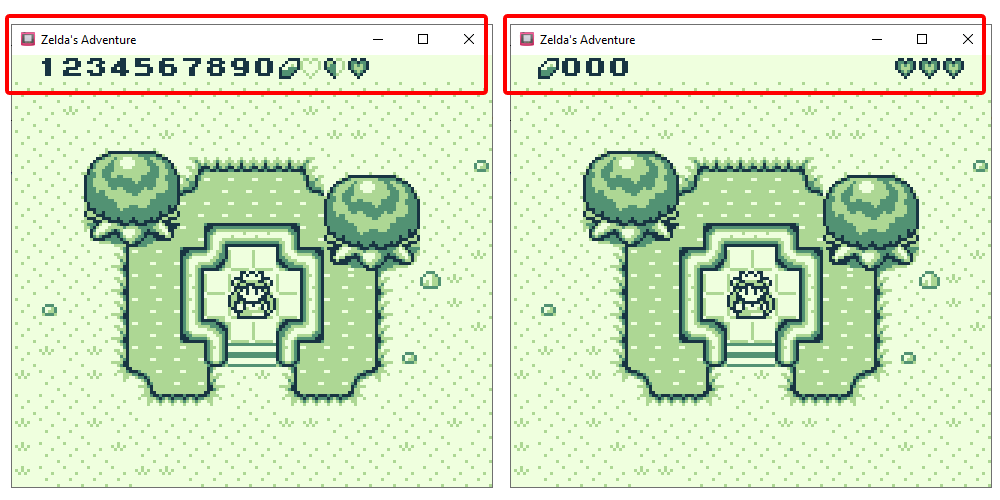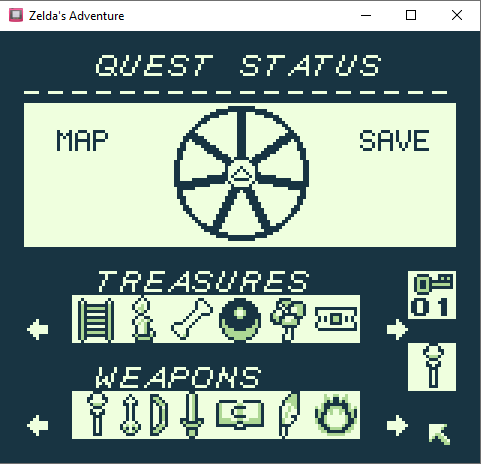GB Studio (for Zelda's Adventure)
A Fork of GB Studio to facilitate the development of Zelda's Adventure.
Initially forked from GB Studio 3.0.3 with the addition of a cherry pick of the global variables in custom scripts feature.
Features
- Custom HUD. Display Health and Rupee across the top of the screen
- Custom Inventory screen with scrolling carousel
- Swap projectile sprites on scene load. Allows Zelda to fire 19 different projectiles
- Animated tiles. e.g. water, lava, torches, etc.
- In the GB Studio editor, scenes snap to a 20px grid
There are 2 new scene types to accomodate these changes.
- Zelda's Adventure Template enables the HUD, animated tiles and custom projectiles
- Zelda's Adventure Inventory enables the scrolling inventory carousel
Technical Details
Accessing GB Studio variables in C
The modification relies on the ability to interrogate the GB Studio global variables and update the VRAM accordingly.
Thanks to this issue, for highlighting global variables start at memory location CC40.
All the data is stored in banks 5 and 6.
Installation
Clone this repo and follow the GB Studio installation notes
Build
See package.json for your preferrent OS