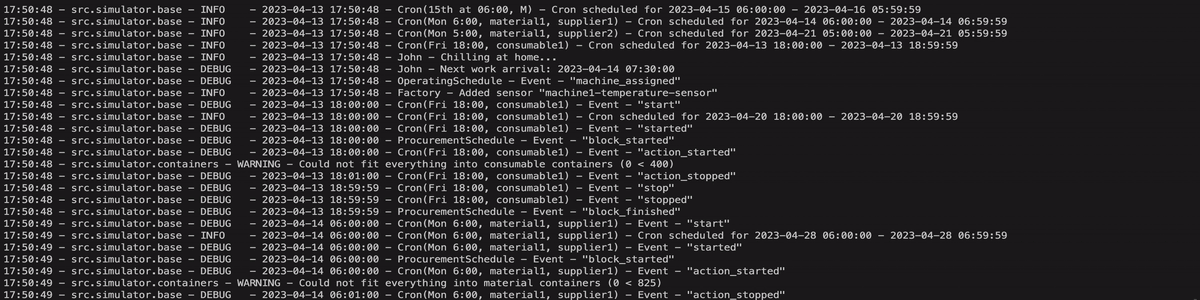🏭 Factory Simulator
Factory floor simulator written in Python using simpy. The simulator can be used as-is for a simple OPC-UA demo server in a container, or as a basis for more complex real factory floor simulation. See example simulation output for a 7-day simulation here and here.
Installation
You have two options:
-
Run simulation as an OPC-UA server with limited customization possibilities - see instructions here.
-
Run within Python with full customization possibilities - clone and install dependencies as follows:
git clone https://github.com/jmyrberg/factory-simulator && \ cd factory-simulator && \ pip install requirements.txt
After this, see getting started.
Getting started
The default configuration in factory.yml will showcase a simple example to get you started:
import logging
import sys
from src.simulator.factory import Factory
logging.basicConfig(
stream=sys.stdout,
level=logging.INFO,
format="%(asctime)s - %(name)s - %(levelname)-7s - %(message)s",
datefmt="%H:%M:%S",
)
logger = logging.getLogger(__name__)
logger.info('Starting simulation')
factory = Factory.from_config('config/factory.yml')
factory.run(7)
factory.data_df
# factory.plot() # Set monitor=-1 in config for this to be meaningfulPlease also see main.py and factory-simulator -notebook for reference.
It is recommended to start with this basic config and work your way towards your end goal from there. Depending on your goal, you may need to modify parts of the code itself, as the YAML-configuration has only limited number of settings that can be changed.
Architecture
The following describes the main components and states of a factory.
graph TD;
Container---Material
Container---Consumable
Machine---Schedule
Schedule-- Switches -->Program
Machine---Container
FailureProcess(Failure process)-->Machine
Filling(Filling process)-->Container
Maintenance-->Machine
Program---BOM
Production-- Runs -->Program
Material-- Input -->BOM
Consumable-- Input -->BOM
BOM-- Output -->Product
Product-->ProductContainer(Product container)
Work-- Operates -->Machine
subgraph MachineStates
Machine---Off
Machine---On
Machine---Error
Machine---Production
end
subgraph OperatorStates
Operator---Home
Operator---Work
Operator---Lunch
end
Sensors
Collectors---Exporters
click Machine "https://www.github.com/jmyrberg/factory-simulator/blob/master/src/simulator/machine.py"
click Container "https://www.github.com/jmyrberg/factory-simulator/blob/master/src/simulator/container.py"
click Consumable "https://www.github.com/jmyrberg/factory-simulator/blob/master/src/simulator/consumable.py"
click Material "https://www.github.com/jmyrberg/factory-simulator/blob/master/src/simulator/material.py"
click Product "https://www.github.com/jmyrberg/factory-simulator/blob/master/src/simulator/product.py"
click Schedule "https://www.github.com/jmyrberg/factory-simulator/blob/master/src/simulator/schedules.py"
click Program "https://www.github.com/jmyrberg/factory-simulator/blob/master/src/simulator/program.py"
click BOM "https://www.github.com/jmyrberg/factory-simulator/blob/master/src/simulator/bom.py"
click Operator "https://www.github.com/jmyrberg/factory-simulator/blob/master/src/simulator/operator.py"
click Sensors "https://www.github.com/jmyrberg/factory-simulator/blob/master/src/simulator/sensors.py"
click Exporters "https://www.github.com/jmyrberg/factory-simulator/blob/master/src/simulator/exporters.py"
click Filling "https://www.github.com/jmyrberg/factory-simulator/blob/master/src/simulator/actions.py"
Components:
- Machines produce Products from discrete Materials and continuous Consumables as defined by Bill of Materials (BOM)
- Operators may be at home, work or having lunch, and are responsible for operating machines and fixing simple errors
- Containers store all materials, consumables and end products
- Schedules define the production programs that are run and raw material procurement
- Maintenance team fix more challenging machine errors
- Sensors measure quantities or states from processes
- Collectors define data to collect from the simulation, whereas Exporters write that data for later use
Other noteworthy features and processes:
- Machine may heat up too much and parts may break, causing the machine to go in error state
- Machine is maintained based on a schedule
- Different programs may produce different products and consume different (amounts of) materials and consumables, and they may have different temperature profiles
- Raw material and consumable procurement may fail, and they have quality that affects end product quality
- Randomization is implemented by default in many operations and can be toggled on or off
- Collector enables very flexible automatic data collection from Python object attributes
Jesse Myrberg (jesse.myrberg@gmail.com)