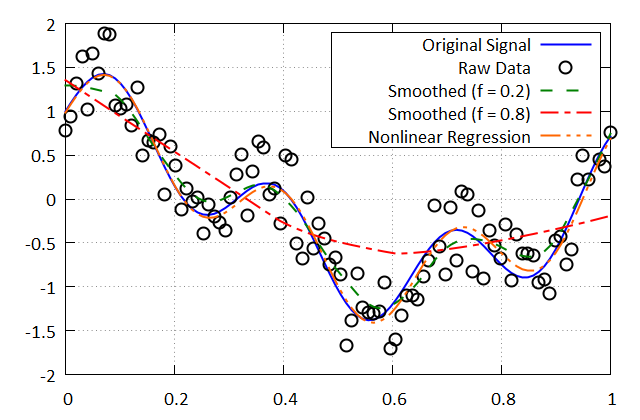A library for fitting functions to sets of data.
This example illustrates the use of cubic spline interpolation using both natural and forced boundary conditions. Notice, the forced boundary conditions are arbitrarily chosen to illustrate their use.
program example
use curvefit_core
use curvefit_interp
implicit none
! Local Variables
integer(i32), parameter :: knotpts = 9
integer(i32), parameter :: npts = 1000
integer(i32) :: i, id
real(dp) :: dx, dstart, dend, x(knotpts), y(knotpts), xi(npts), y1(npts), &
y2(npts), xmin, xmax
type(spline_interp) :: interp
! Define a data set:
x = [-4.0d0, -3.0d0, -2.0d0, -1.0d0, 0.0d0, 1.0d0, 2.0d0, 3.0d0, 4.0d0]
y = [0.0d0, 0.15d0, 1.12d0, 2.36d0, 2.36d0, 1.46d0, 0.49d0, 0.06d0, 0.0d0]
! Interpolate
xmin = minval(x)
xmax = maxval(x)
dx = (xmax - xmin) / (npts - 1.0d0)
xi(1) = xmin
do i = 2, npts
xi(i) = xi(i-1) + dx
end do
! Allow for natural boundary conditions to the spline
call interp%initialize(x, y)
y1 = interp%interpolate(xi)
! Define the value of the first derivative at the end points
dstart = 5.0d0
dend = 0.0d0
call interp%initialize_spline(x, y, &
SPLINE_KNOWN_FIRST_DERIVATIVE, dstart, &
SPLINE_KNOWN_FIRST_DERIVATIVE, dend)
y2 = interp%interpolate(xi)
! Write the results to file
open(newunit = id, file = "curvefit_interp.txt", action = "write", &
status = "replace")
do i = 1, max(knotpts, npts)
if (i <= knotpts) then
write(id, '(F14.10AF14.10AF14.10AF14.10AF14.10)') x(i), ",", &
y(i), ",", xi(i), ",", y1(i), ",", y2(i)
else
write(id, '(AF14.10AF14.10AF14.10)') ",,", xi(i), ",", y1(i), &
",", y2(i)
end if
end do
close(id)
end programThe above program yields the following data.

The following example illustrates the use of a robust locally weighted scatterplot smoothing (LOWESS) algorithm to smooth a noisy set of data. The data was generated by adding random values to a known function.
program example
use curvefit_core
use curvefit_regression
implicit none
! Parameters
integer(i32), parameter :: n = 100
real(dp), parameter :: maxX = 1.0d0
real(dp), parameter :: minX = 0.0d0
! Local Variables
integer(i32) :: i, id
real(dp) :: x(n), y(n), yr(n), ys(n), ys2(n), dx, cnl(5), ynl(n)
type(lowess_smoothing) :: fit
type(nonlinear_regression) :: solver
procedure(reg_fcn), pointer :: fcn
! Initialization
dx = (maxX - minX) / (n - 1.0d0)
x(1) = minX
do i = 2, n
x(i) = x(i-1) + dx
end do
y = 0.5d0 * sin(2.0d1 * x) + cos(5.0d0 * x) * exp(-0.1d0 * x)
call random_number(yr)
yr = y + (yr - 0.5d0)
! Generate the fit
call fit%initialize(x, yr)
ys = fit%smooth(0.2d0)
ys2 = fit%smooth(0.8d0)
! For comparison purposes, consider a nonlinear regression fit. As we know
! the coefficients, they provide a very good starting guess.
cnl = [0.5d0, 2.0d0, 20.0d0, 5.0d0, -0.1d0]
fcn => nrfun
call solver%initialize(x, yr, fcn, size(cnl))
call solver%solve(cnl)
do i = 1, n
ynl(i) = fcn(x(i), cnl)
end do
! Display the computed coefficients
print '(A)', "f(x) = c0 * sin(c1 * x) + c2 * cos(c3 * x) * exp(c4 * x):"
print '(AF12.10)', "c0: ", cnl(1)
print '(AF13.10)', "c1: ", cnl(2)
print '(AF12.10)', "c2: ", cnl(3)
print '(AF12.10)', "c3: ", cnl(4)
print '(AF13.10)', "c4: ", cnl(5)
! Write the results to a text file
open(newunit = id, file = "lowess.txt", action = "write", &
status = "replace")
do i = 1, n
write(id, '(F14.10AF14.10AF14.10AF14.10AF14.10AF14.10)') x(i), ",", &
y(i), ",", yr(i), ",", ys(i), ",", ys2(i), ",", ynl(i)
end do
close(id)
contains
function nrfun(xp, c) result(fn)
real(dp), intent(in) :: xp
real(dp), intent(in), dimension(:) :: c
real(dp) :: fn
fn = c(1) * sin(c(2) * xp) + c(3) * cos(c(4) * xp) * exp(c(5) * xp)
end function
end programThe above program yields the following data.
f(x) = c0 * sin(c1 * x) + c2 * cos(c3 * x) * exp(c4 * x):
c0: 0.4947026602
c1: 20.1994242741
c2: 1.0023345829
c3: 4.7192350135
c4: -0.3716661815
The following example makes use of the curvefit_calibration module to illustrate common measures of calibration performance.
program example
use curvefit_calibration
use curvefit_core, only : dp, i32
use curvefit_regression, only : linear_least_squares
implicit none
! Local Variables
real(dp), parameter :: fullscale = 5.0d2
real(dp), dimension(11) :: applied, output, measured, applied_copy
real(dp) :: hyst, gain, nlin
type(seb_results) :: s
! Initialization
applied = [0.0d0, 1.0d2, 2.0d2, 3.0d2, 4.0d2, 5.0d2, 4.0d2, 3.0d2, &
2.0d2, 1.0d2, 0.0d0]
output = [0.0d0, 0.55983d0, 1.11975d0, 1.67982d0, 2.24005d0, &
2.80039d0, 2.24023d0, 1.68021d0, 1.12026d0, 0.56021d0, 0.00006d0]
applied_copy = applied
! Determine a suitable calibration gain (the least squares routine modifies
! applied; hence, the need for the copy)
gain = linear_least_squares(output, applied_copy)
! Apply the calibration gain
measured = gain * output
! Compute the SEB
s = seb(applied, output, fullscale)
! Compute the best fit nonlinearity
nlin = nonlinearity(applied, measured)
! Compute the hysteresis
hyst = hysteresis(applied, measured)
! Display the results
print '(AF9.5)', "Calibration Gain: ", gain
print '(AF6.4)', "SEB: ", s%seb
print '(AF7.5)', "SEB Output: ", s%output
print '(AF7.4)', "Best Fit Nonlinearity: ", nlin
print '(AF6.4)', "Hysteresis: ", hyst
end programThe above program yields the following data.
Calibration Gain: 178.55935
SEB: 0.0518
SEB Output: 2.80010
Best Fit Nonlinearity: -0.0582
Hysteresis: 0.0911
For visualization purposes, here is an error plot from the data in the above example. Notice, the lines drawn to illustrate the static error band.
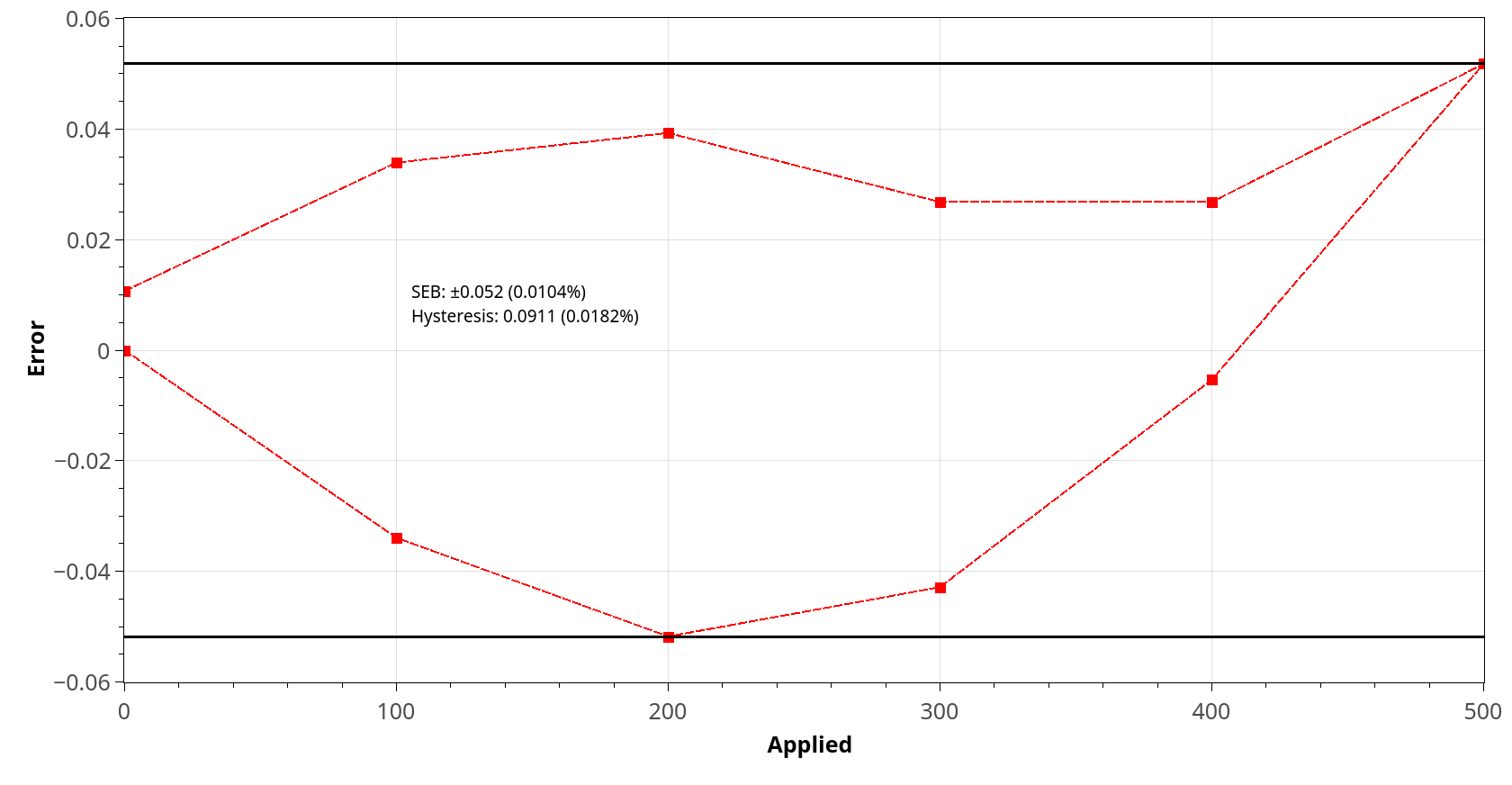
This library can be built using CMake. For instructions on using CMake see Running CMake.
Documentation can be found here.
This library relies upon 3 other libraries.