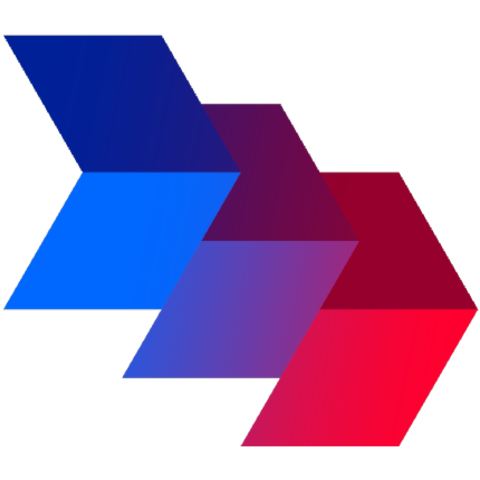What is it? Script-sync plug-in to run C# and Python (IronPython or CPython) scripts directly from VSCode into Rhino and Grasshopper. This project is a research utility from the IBOIS lab at EPFL. It was developed and currently maintained by Andrea Settimi.
Why Script-sync? Although Rhino8 has a wonderful IDE, we often miss the nice extensions and functions of a full-fledged IDE like VSCode. Script-sync allows you to run your scripts directly from VSCode, while keeping the Rhino/Grasshopper environment open. This is particularly useful if you have AI-assisted (e.g. GithubCoPilot) code completion.
You can execute the folloing languages from VSCode with script-sync:
| CPython | IronPython | C# | |
|---|---|---|---|
| Rhino | ✅ | ✅ | ✅ |
| Grasshopper | ✅ |
 Script-sync in Rhino
Script-sync in Grasshopper
Script-sync in Rhino
Script-sync in Grasshopper
🦏/🦗 Rhino/Grasshopper: Install script-sync rhino from food4rhino or the packageManager in Rhino (name: "script-sync"). For Grasshopper you might want to get rid of the old version of the plugin before installing the new one. Just right-click on the old icon and click delete.
👩💻 VScode: Install script-syncVSCode extension from the VSCode extension marketplace (name: "script-sync")
🦏 Rhino: To start script-sync in RhinoV8, run the command ScriptSyncStart in RhinoV8. This will start a server that listens to commands from VSCode.
To close script-sync in RhinoV8, run the command ScriptSyncStop in RhinoV8.
🦗 Grasshopper: To start script-sync in Grasshopper, add the component script-sync: btn: click to open a file explorer and connect a script, x: classical input parameter, you can add more, stdout: all errors and print() is deviated here, a: classical output parameter, you can add more.
👩💻 VScode: Open a script in VSCode and run it in RhinoV8 by pressing F4 to run in Rhino or shift+F4 for Grasshopper.
For Python files, add a shebang to the first line of the file to specify the interpreter to use, e.g.:
#! python3to interpret it with CPython⚠️ #! python2to interpret it with IronPython (only in Rhino)
The plug-in needs to be installed on RhinoV8, Grasshopper and VSCode
There is no intellisense for C# and Python in VSCode. In addi
For bugs open an issue on the GitHub repo.
All contributions are welcome. Have a look at the contribution guidelines.
There are a lot of plug-ins that allow to run Python in Rhino. Among them, CodeListener was working until RhinoV8 and it was a source of inspiration for this project. This is a simplified version, but it can run C# and both IronPython and CPython in RhinoV8.
Packages are published (.yak and .vsix) automatically when a GitHub release is created.