To install for the first time:
pip install git+https://github.com/petrikvladimir/pyphysx.git@master
To update if its already installed:
pip install --upgrade git+https://github.com/petrikvladimir/pyphysx.git@master
If pip install fails, build it from source:
git clone https://github.com/petrikvladimir/pyphysx.git
python setup.py install --user
Optionally, you can install in anaconda
conda create -n py38 python=3.8
conda activate py38
conda install -c anaconda gcc_linux-64 gxx_linux-64
pip install git+https://github.com/petrikvladimir/pyphysx.git@master
from pyphysx import *
from pyphysx_utils.rate import Rate
from pyphysx_render.pyrender import PyPhysxViewer
scene = Scene()
scene.add_actor(RigidStatic.create_plane(material=Material(static_friction=0.1, dynamic_friction=0.1, restitution=0.5)))
actor = RigidDynamic()
actor.attach_shape(Shape.create_box([0.2] * 3, Material(restitution=1.)))
actor.set_global_pose([0.5, 0.5, 1.0])
actor.set_mass(1.)
scene.add_actor(actor)
render = PyPhysxViewer(video_filename='videos/01_free_fall.gif')
render.add_physx_scene(scene)
rate = Rate(240)
while render.is_active:
scene.simulate(rate.period())
render.update()
rate.sleep()The code will render and simulate the scene and automatically generate video like this:
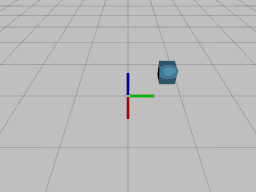
For more advanced examples, have a look into the folder examples. For example:
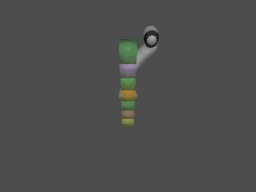
- physics
- PhysX allows only one instance of Physics object per process - we enforce it in PyPhysX by using singleton that is initialized on the first use
- parallel computation control:
Physics.set_num_cpu(N)- creates CPU dispatcher with N threadsPhysics.init_gpu()- initialize GPU computation
- scene
- create scene and actors that will be simulated
- multiple scenes can be created in parallel
- rigid actors (both static and dynamic)
- create/attach/detach geometries (box, sphere, convex mesh)
- create/update materials
- set/update flags or actor properties (velocity, kinematic target, mass)
- D6Joint
- specify per axis limits and drives
- transformations
- automatic transformation casting between pxTransform and tuple of position and numpy quaternion (see Transformation)
PyRender is used for pyphysx scene rendering. It allows to render shadows, support off-screen rendering and provides nice user interface.
- To record whole session into a video use:
render = PyPhysxViewer(video_filename='videos/02_spade.gif') - Viewer control:
- mouse:
- right button drag to rotate the scene
- middle button to move the target location at which camera looks at
- scroll mouse for zoom
- keys:
up/down/left/right: Move the target location at which camera looks at.PgUp/PgDn: Zoom.a: Toggles rotational animation mode.c: Toggles backface culling.f: Toggles fullscreen mode.h: Toggles shadow rendering.i: Toggles axis display mode (no axes, world axis, mesh axes, all axes).l: Toggles lighting mode (scene lighting, Raymond lighting, or direct lighting).m: Toggles face normal visualization.n: Toggles vertex normal visualization.o: Toggles orthographic mode.q: Quits the viewer.r: Starts recording a GIF, and pressing again stops recording and opens a file dialog.s: Opens a file dialog to save the current view as an image.w: Toggles wireframe mode (scene default, flip wireframes, all wireframe, or all solid).z: Resets the camera to the initial view.
- mouse:
- parse robot from
URDFfile - specify joint controller and command robot
- support for full dynamic control or kinematic position or velocity control (that is standard for industrial robots), therefore you can control you robots without fine tunning PID joint controller