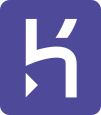The Heroku CLI is used to manage Heroku apps from the command line. It is built using oclif.
For more about Heroku see https://www.heroku.com/home
To get started see https://devcenter.heroku.com/start
This is the next generation Node-based Heroku CLI. The goals of this project were to make plugins more flexible, remove Ruby as a runtime dependency, and make the CLI faster.
It has identical functionality to the old Ruby CLI. Under the hood, it is a modular CLI made up of node.js plugins.
For more on developing plugins, read Developing CLI Plugins
For problems directly related to the CLI, add an issue on GitHub.
For other issues, submit a support ticket.
heroku access- manage user access to appsheroku addons- tools and services for developing, extending, and operating your appheroku apps- manage apps on Herokuheroku auth- manage authentication for your Heroku accountheroku authorizations- OAuth authorizationsheroku autocomplete- display autocomplete installation instructionsheroku buildpacks- scripts used to compile appsheroku certs- SSL certificatesheroku ci- test runner for Heroku Pipelinesheroku clients- OAuth clients on the platformheroku config- environment variables of appsheroku container- deploy your Docker-based app to Herokuheroku domains- custom domains for appsheroku drains- forward logs to syslog or HTTPSheroku features- add/remove app featuresheroku git- set git remote and clone Heroku repositoryheroku help- Display help for heroku.heroku keys- add/remove account ssh keysheroku labs- add/remove experimental featuresheroku local- run Heroku app locallyheroku logs- display recent log outputheroku maintenance- enable/disable access to appheroku members- manage organization membersheroku notifications- display notificationsheroku orgs- manage organizationsheroku pg- manage postgresql databasesheroku pipelines- manage pipelinesheroku plugins- List installed plugins.heroku ps- Client tools for Heroku Execheroku redis- manage heroku redis instancesheroku regions- list available regions for deploymentheroku releases- display the releases for an appheroku reviewapps- manage reviewapps in pipelinesheroku run- run a one-off process inside a Heroku dynoheroku sessions- OAuth sessionsheroku spaces- list available spacesheroku status- display current status of the Heroku platformheroku teams- manage teamsheroku update- update the Heroku CLIheroku versionheroku webhooks- list webhooks on an app
This project is built with lerna. The core plugins are located in ./packages.
After cloning the repo
- Run
yarnto install dependencies - Run
yarn buildto build the CLI. This will need to be re-run any time you make changes and want to test them locally.
To execute Heroku CLI commands locally, use ./bin/run <command>. For example, to run the heroku apps command with your local code, run ./bin/run apps from the root directory.
Run all tests with yarn test.
Using WebStorm (from Jetbrains / IntelliJ), you can run/debug an individual test case.
- Create a new run/debug configuration
- Select the 'Mocha' type
See the Heroku CLI Release Steps.
Review our PR guidelines.