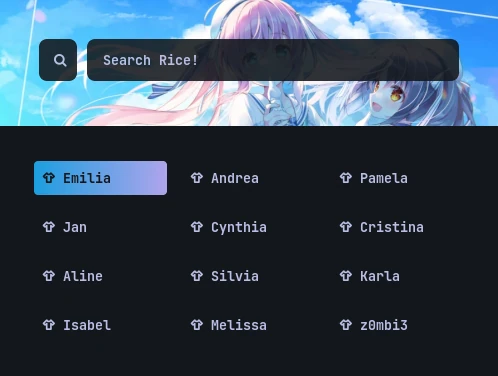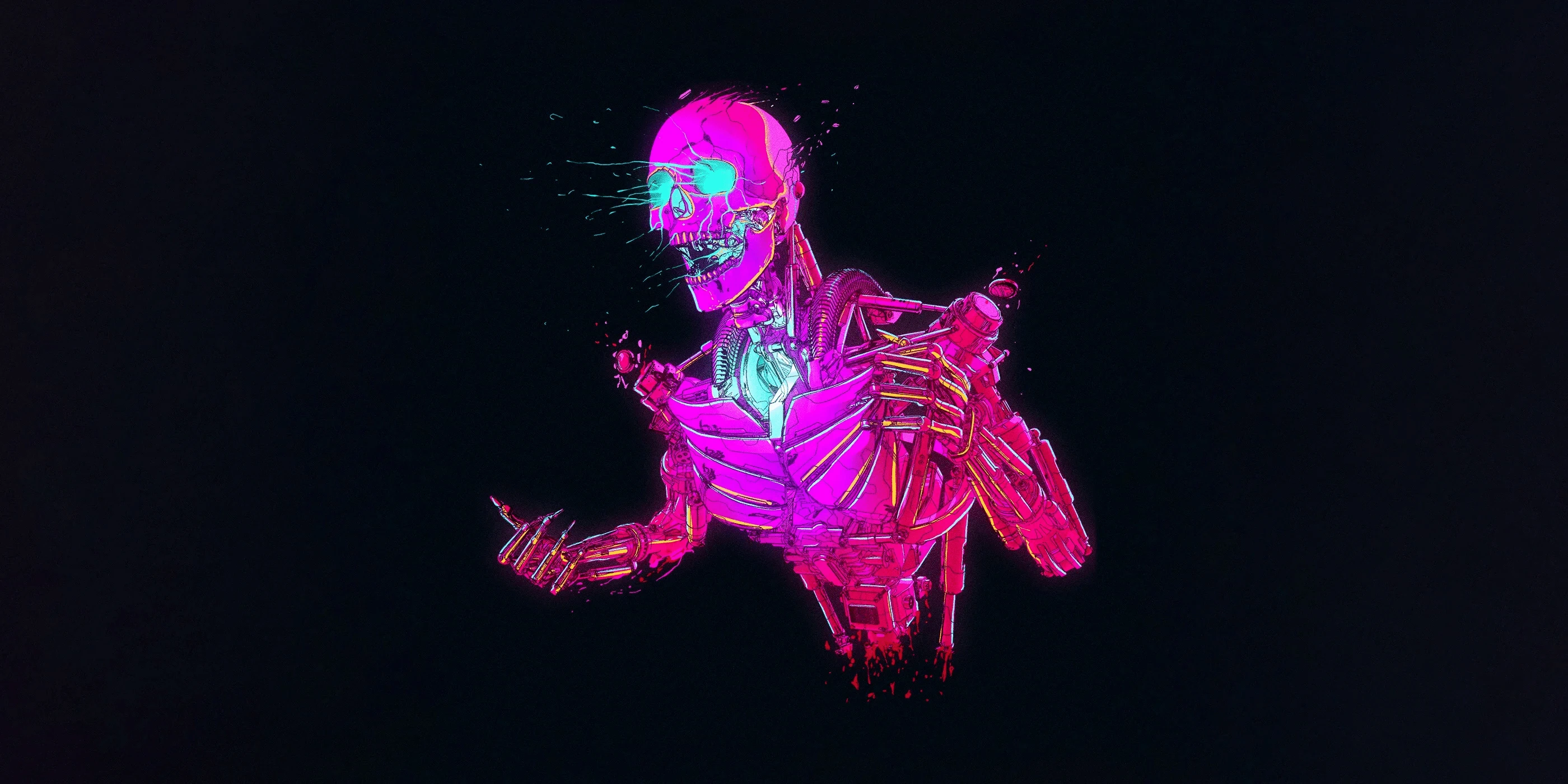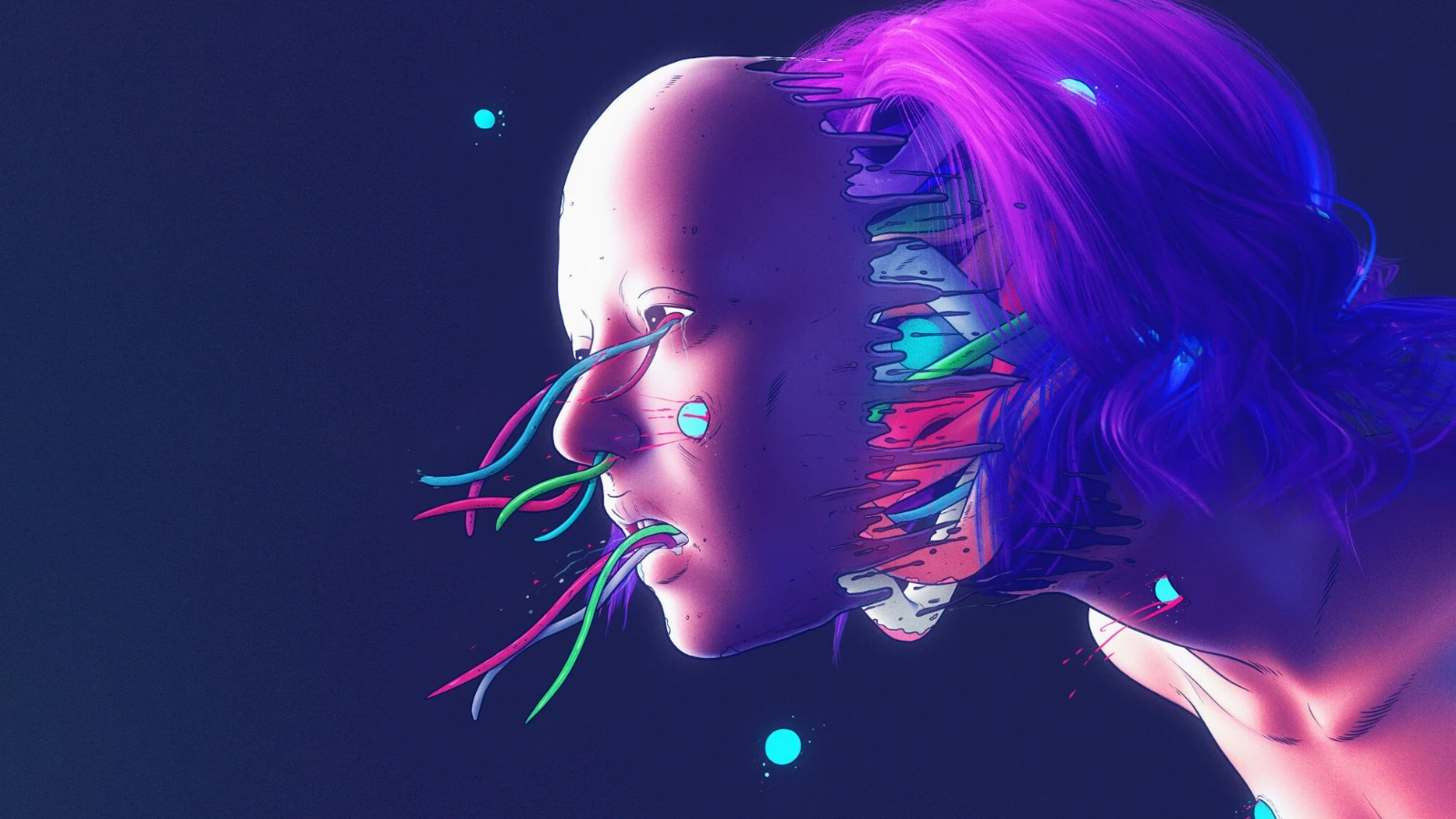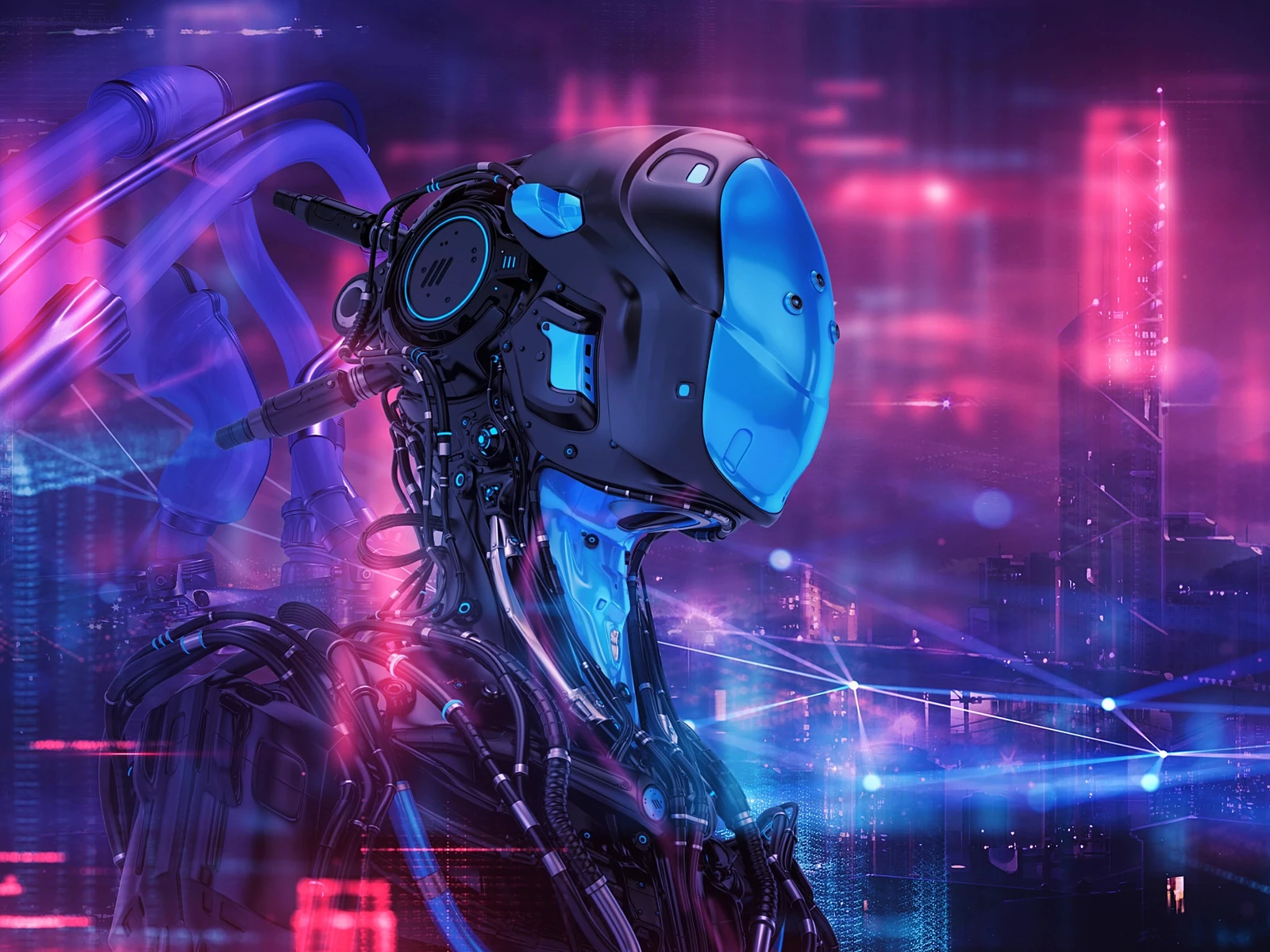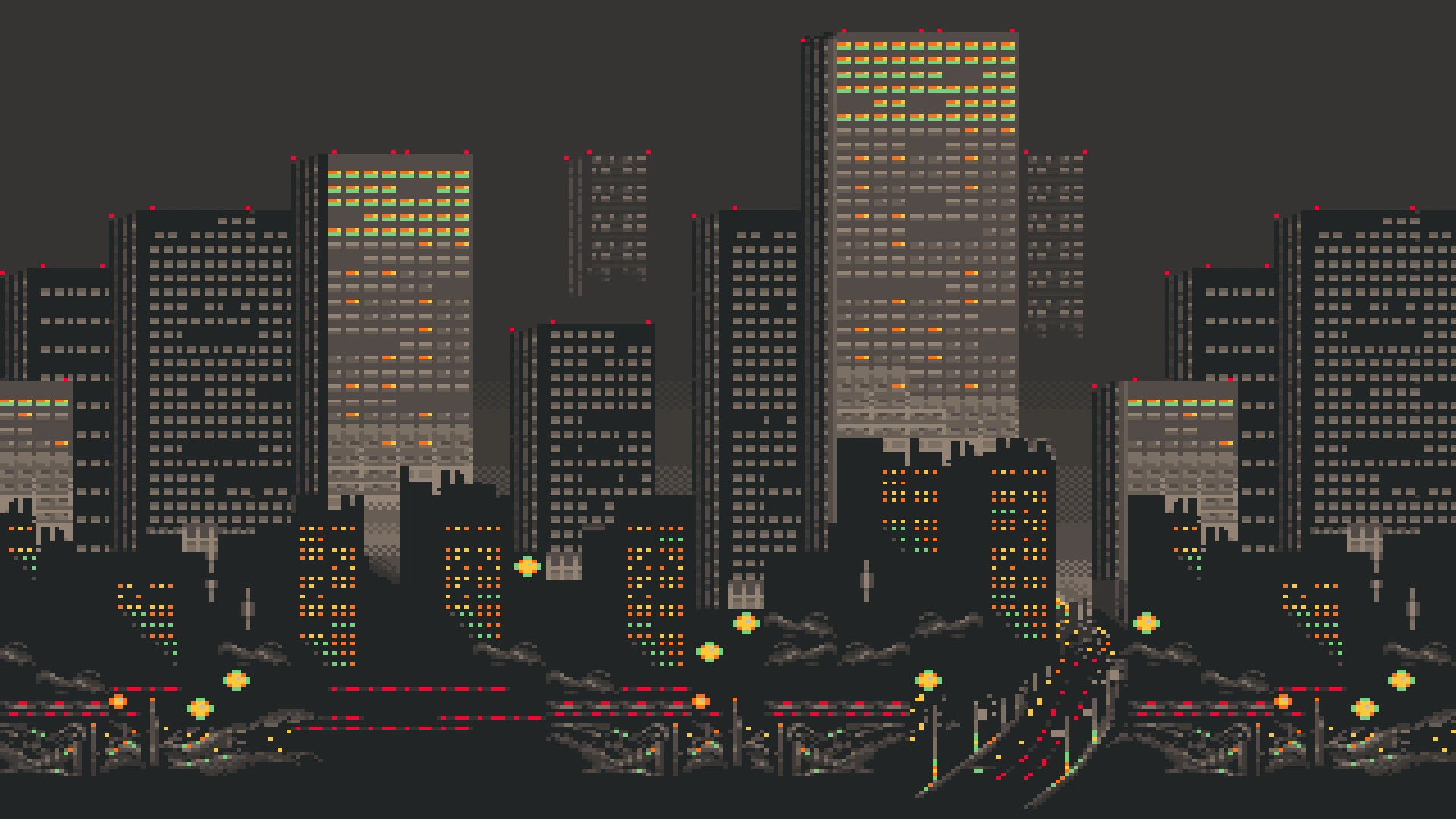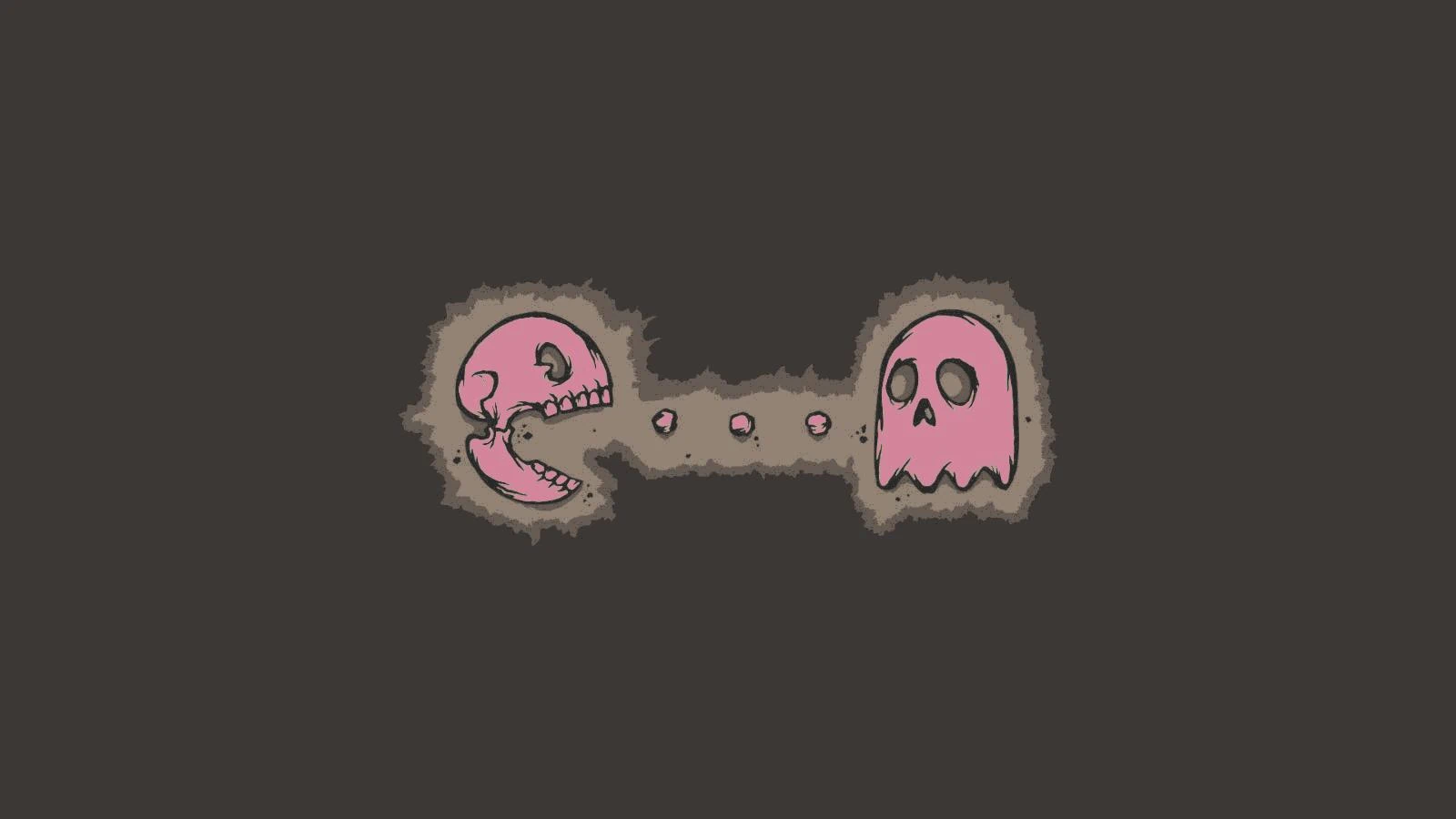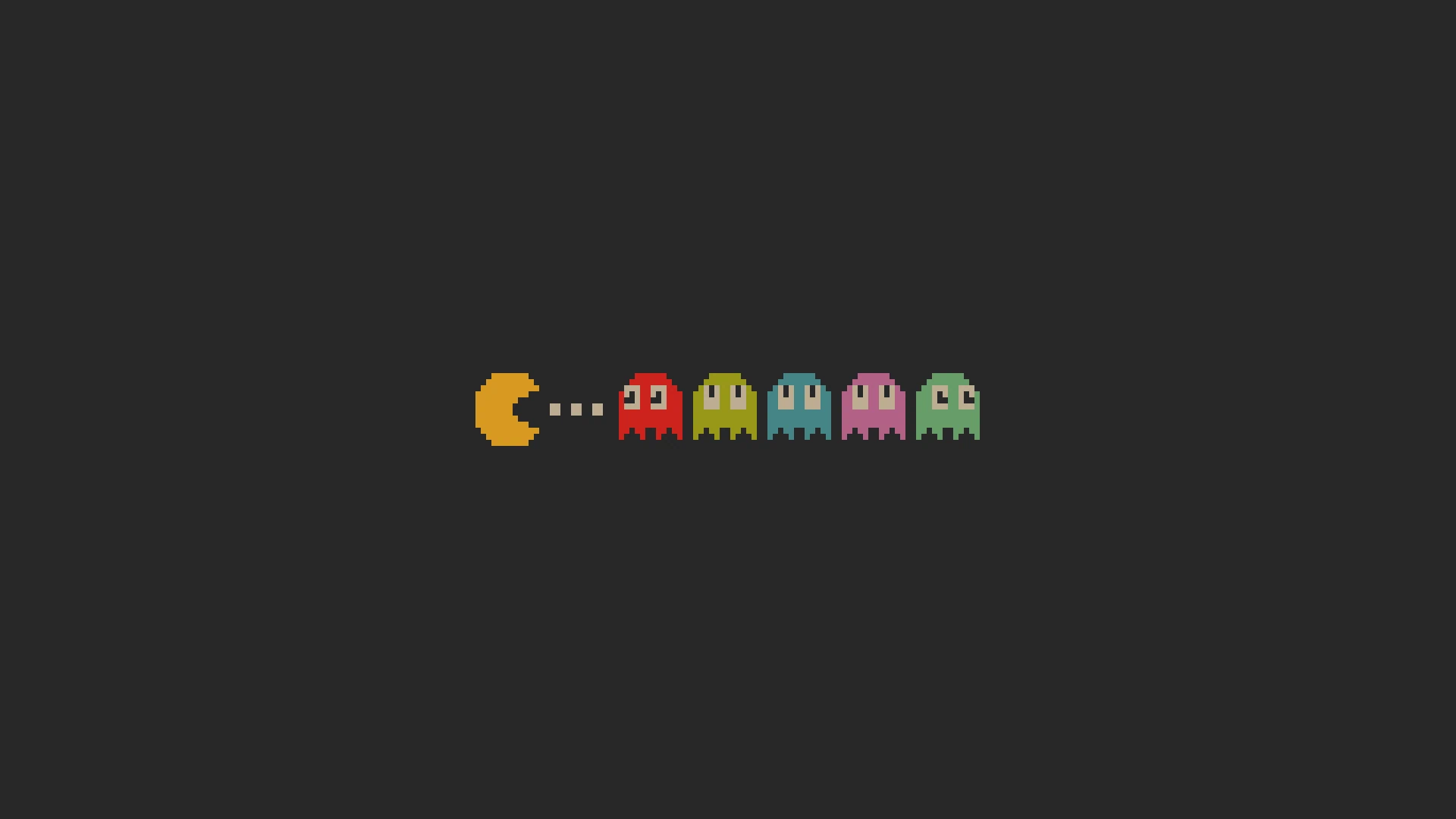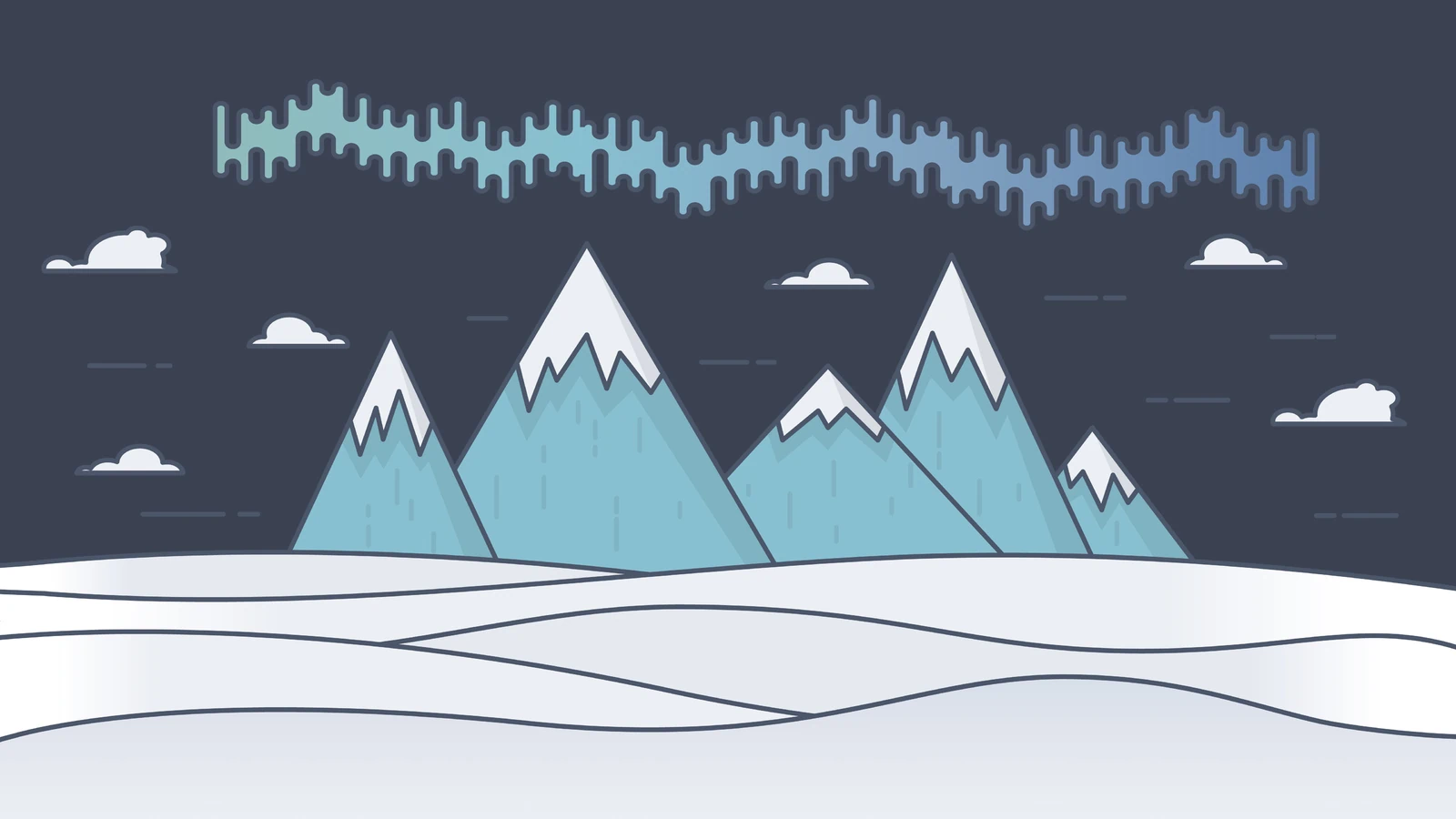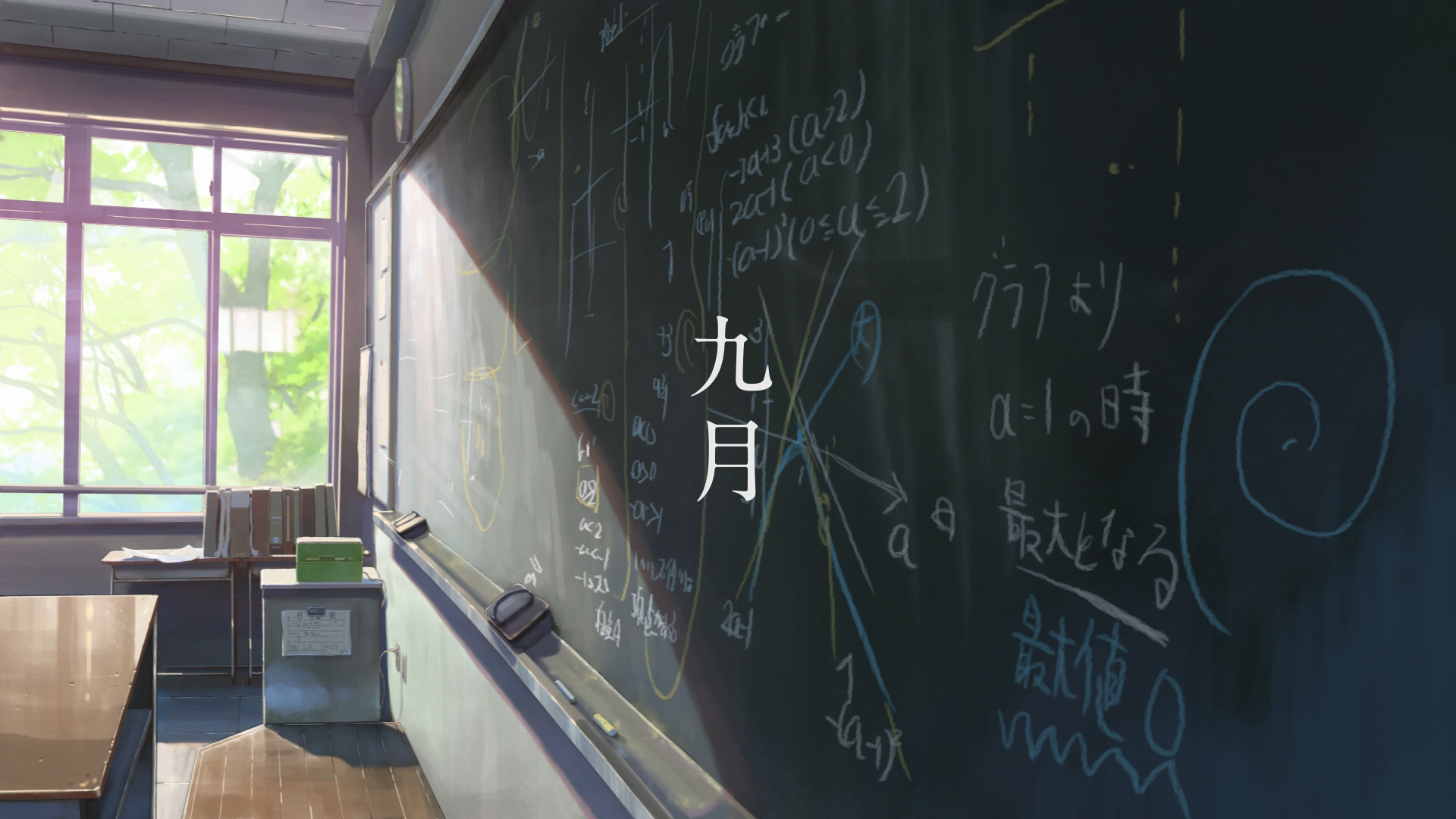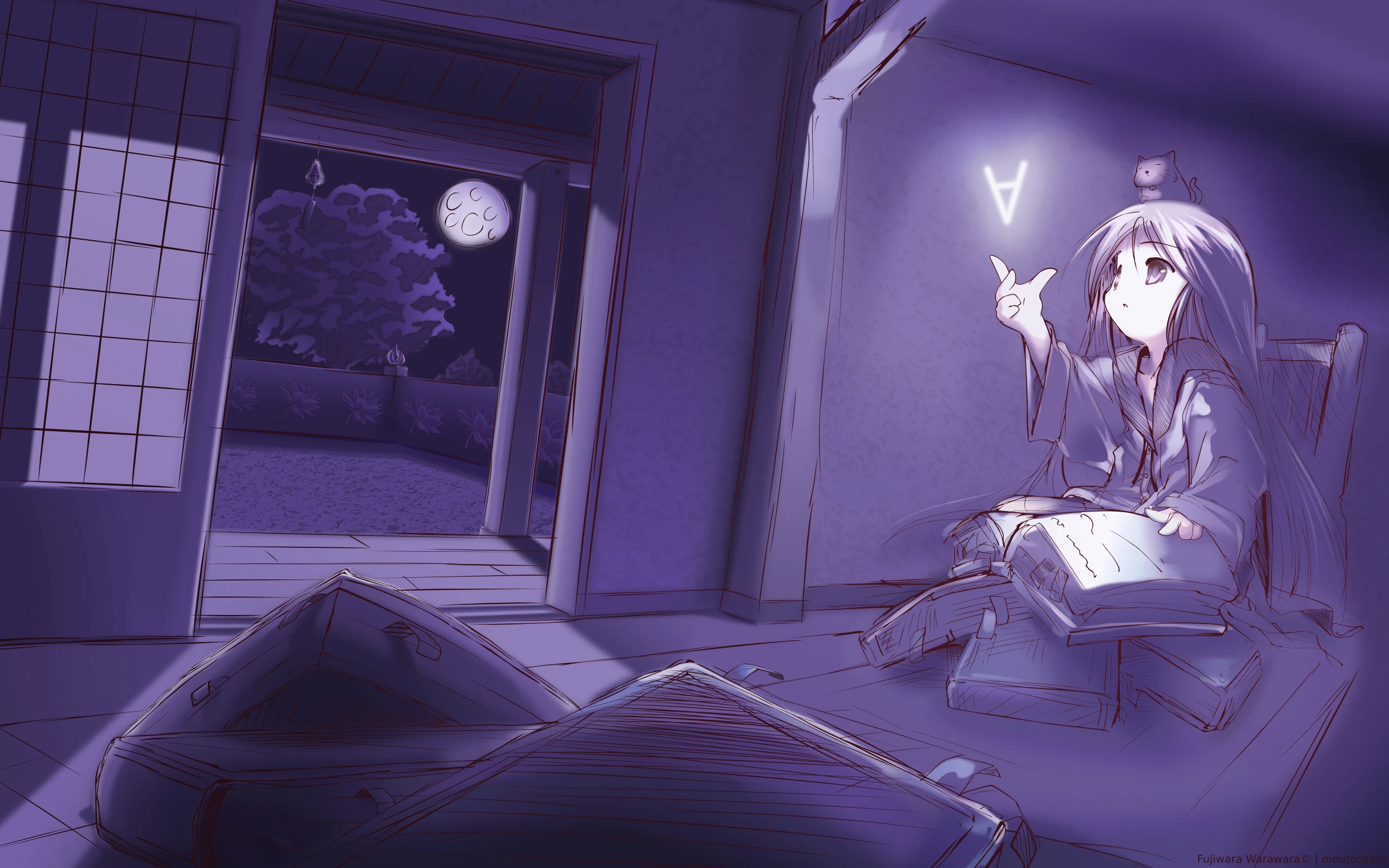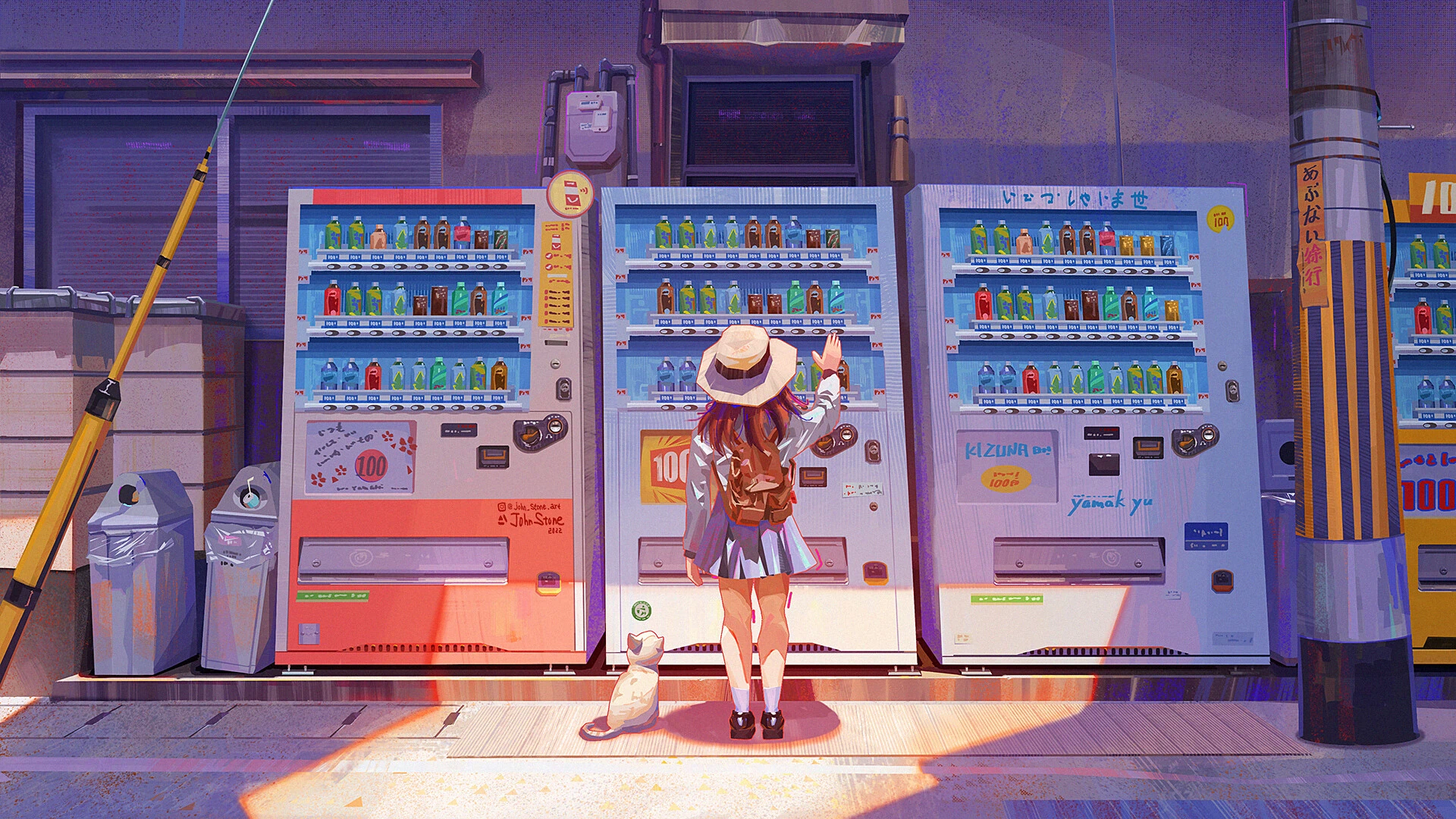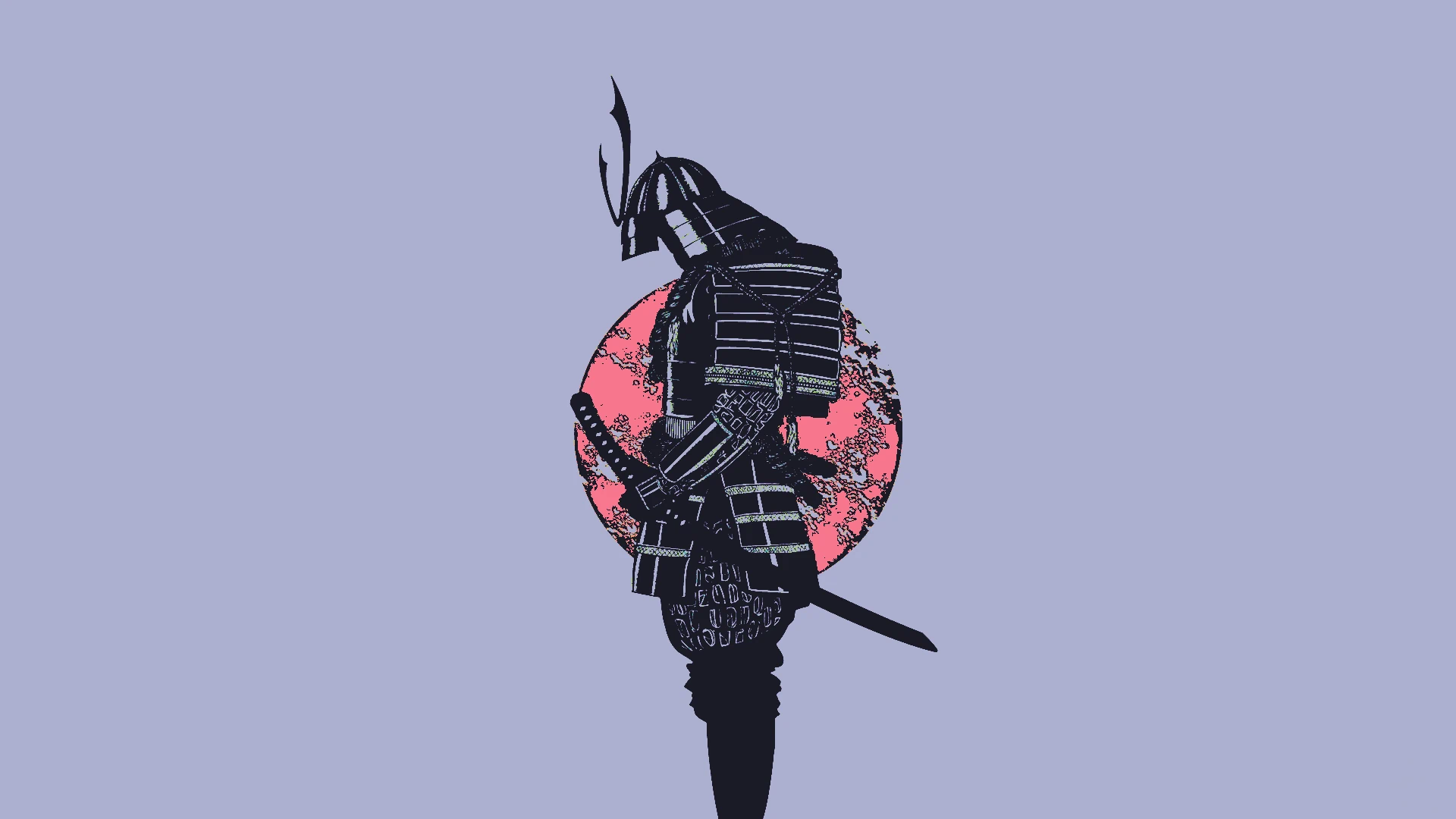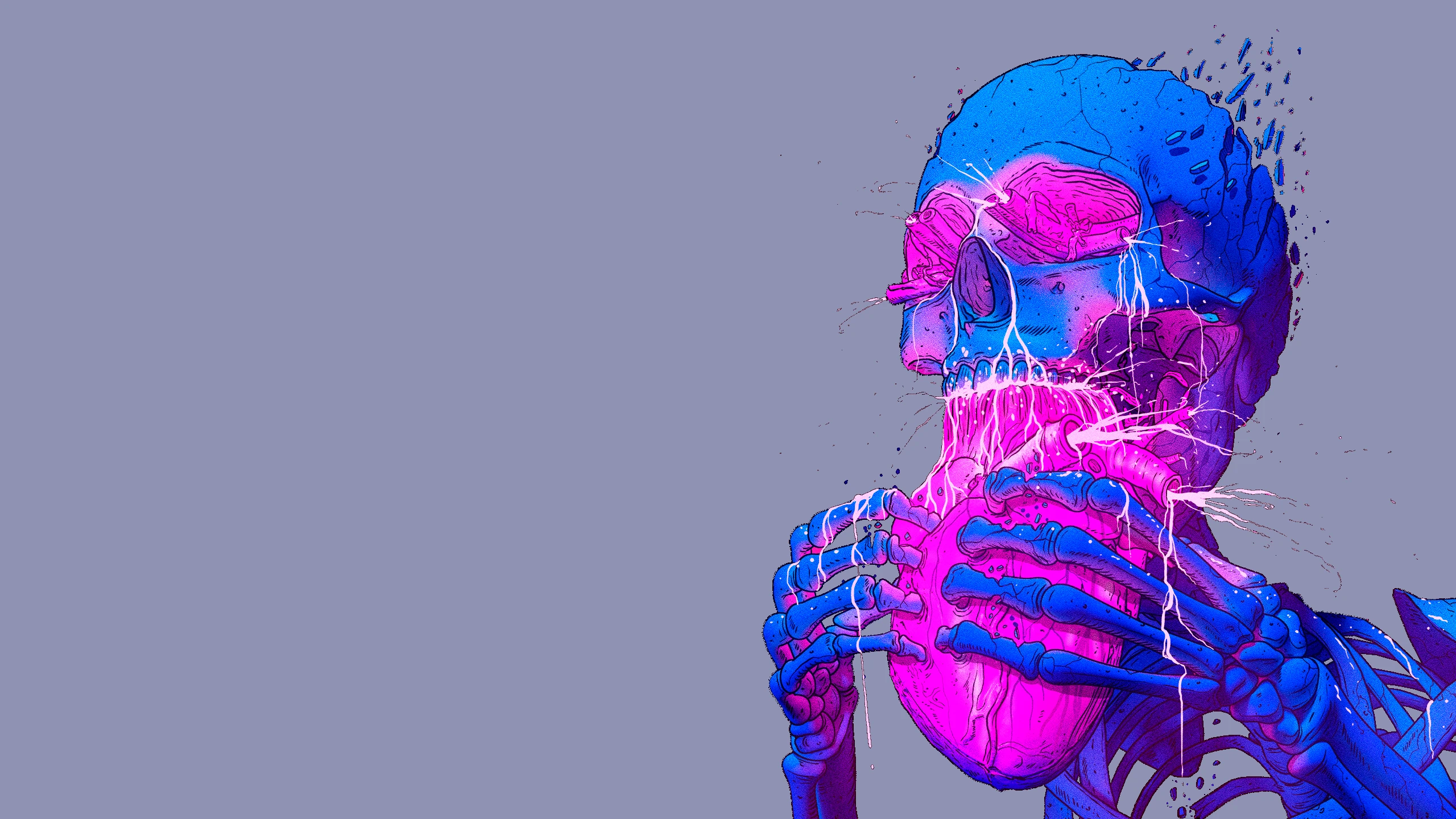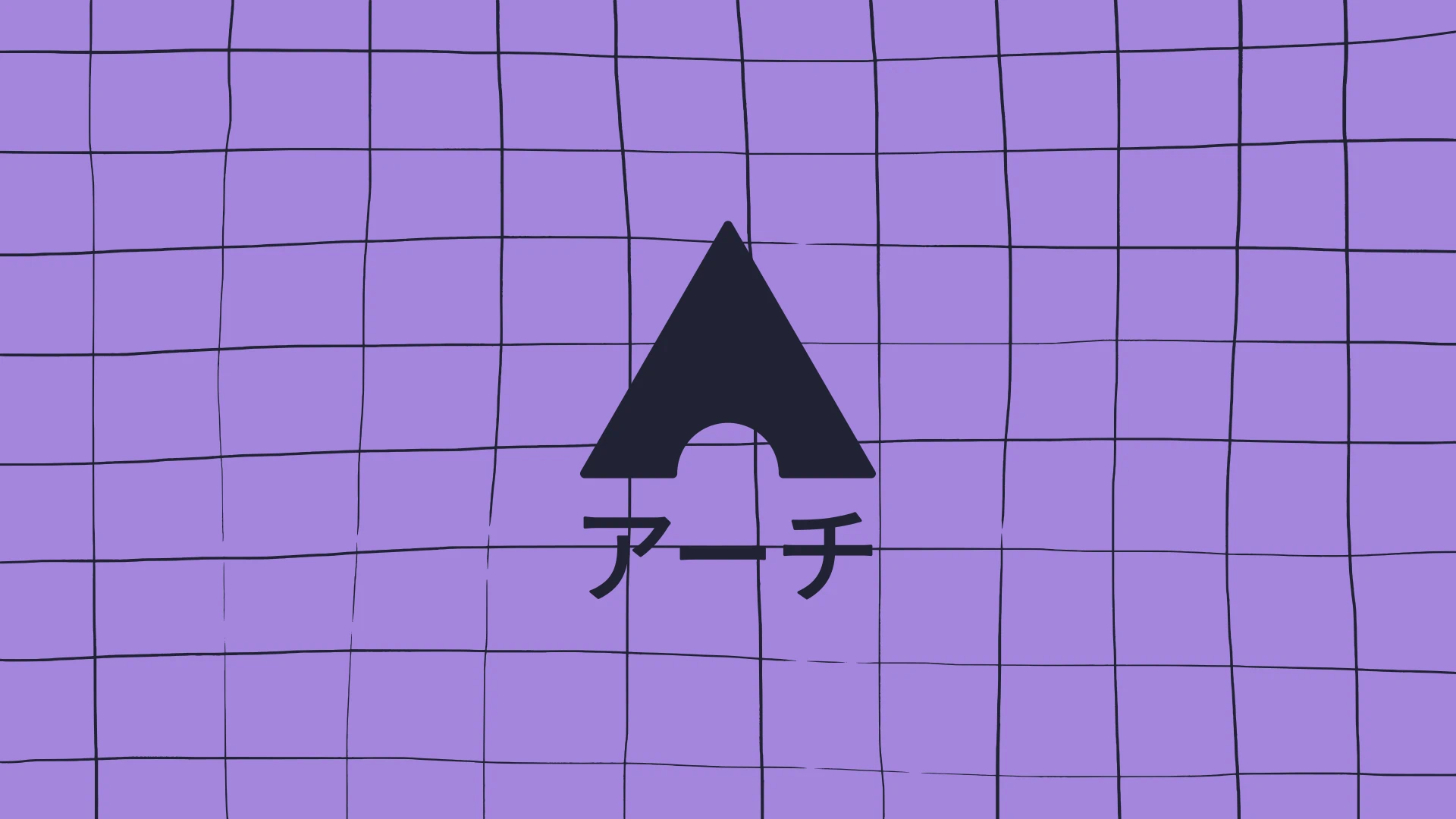My dotfiles, 12 different rices for BSPWM and Polybar. With a Rice selector to change on the fly.
simplescreenrecorder-2022-07-17_22.44.13.mp4
| DIstro | Arch |
|---|---|
| WM | BSPWM |
| Bar | Polybar |
| Menu | Rofi |
| Compositor | Picom Arian8j2 |
| Terminal | Termite |
| Widgets | ElKowars wacky widgets |
-
Change RICE on the fly: 12 different Rices now!.
-
Rice Selector:
Alt + Space barto launch it. -
Random wallpaper: Every time you switch between rices or reload bspwm with
super + alt + ra new wallpaper is set depending on the rice you are on. -
Super + Alt + w changes bethween different wallpapers in the actual rice.
-
Hide / Unhide Bar: (Polybar)
-
Change transparency on the fly: Increase and decrease transparency in focused or selected window.
|
|
|---|
|
So yes... i called the Rices with the names of some of my ex girlfriends.
- Color Palette:
Tokyo Night
 |
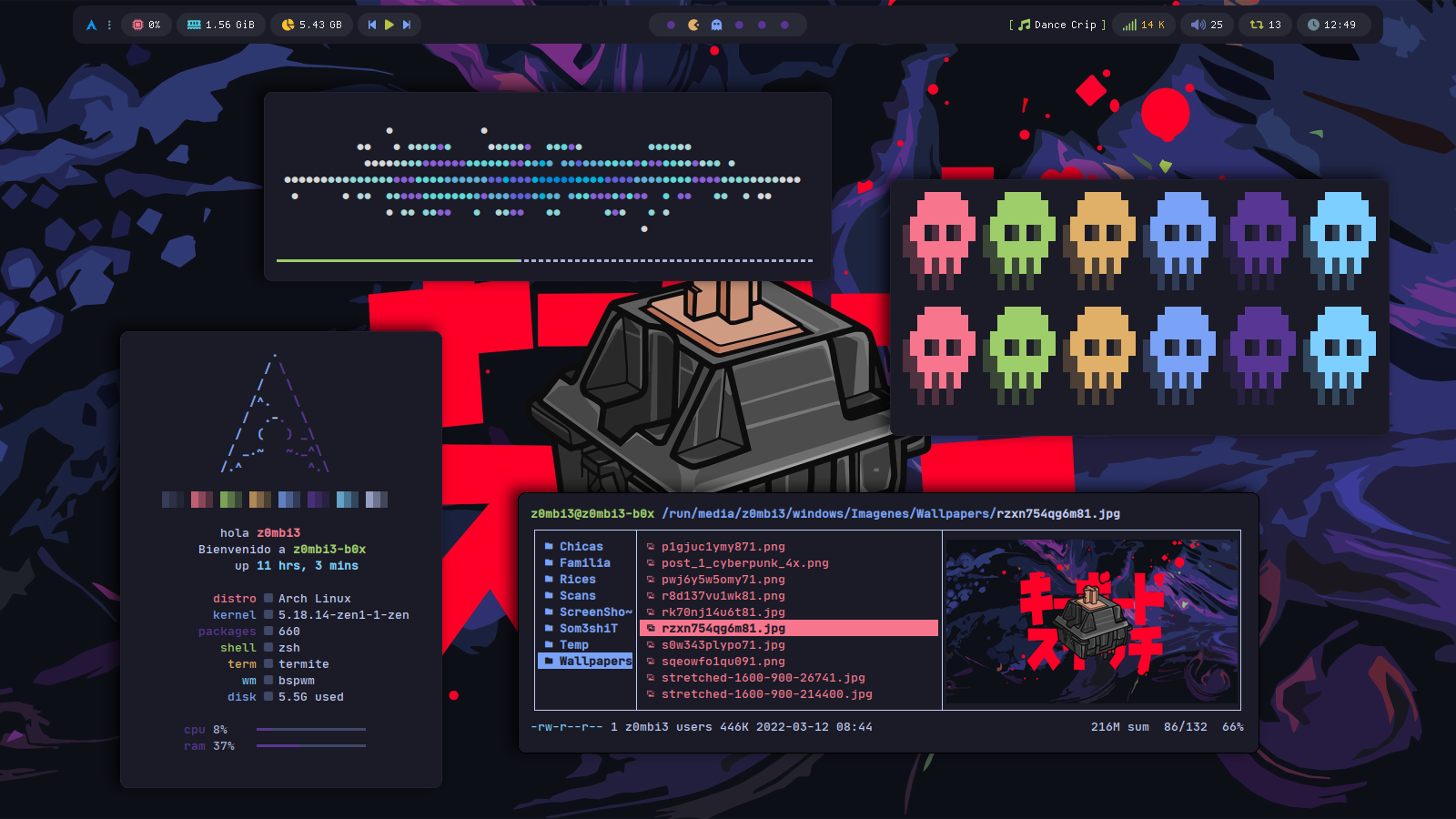 |
|---|
- Color Palette:
Cyber Punk
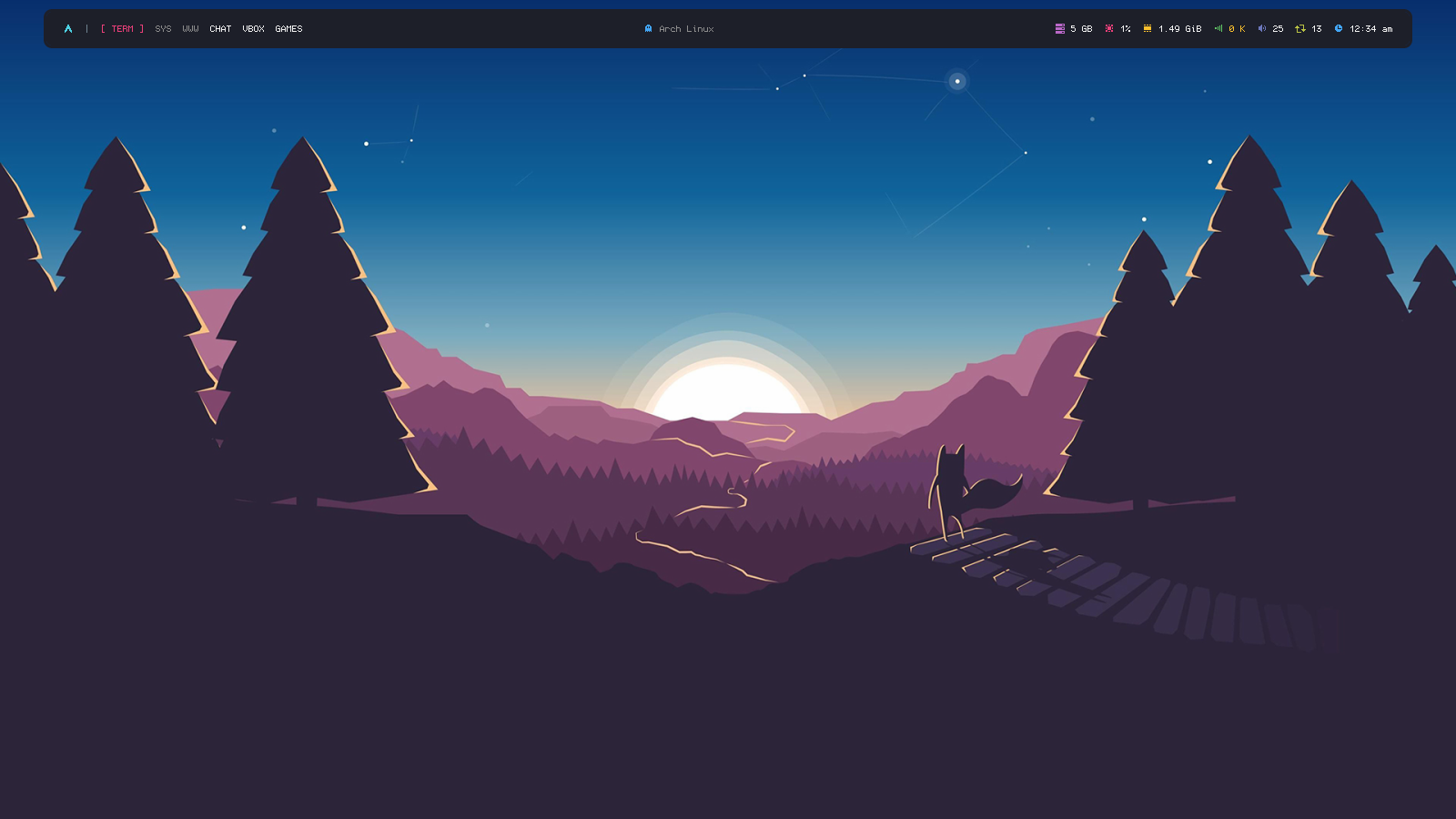 |
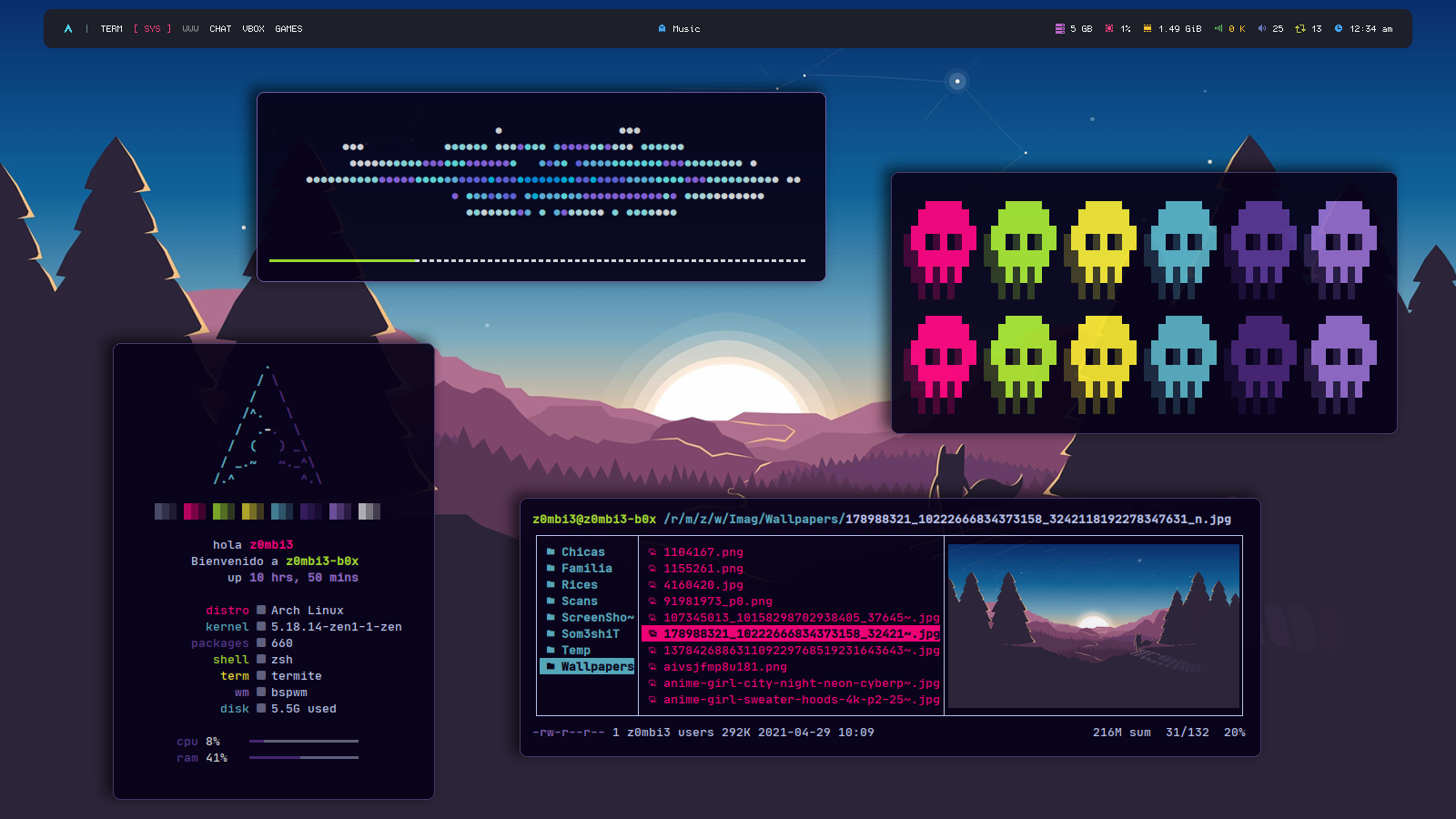 |
|---|
- Color Palette:
Catppuccin Frappe
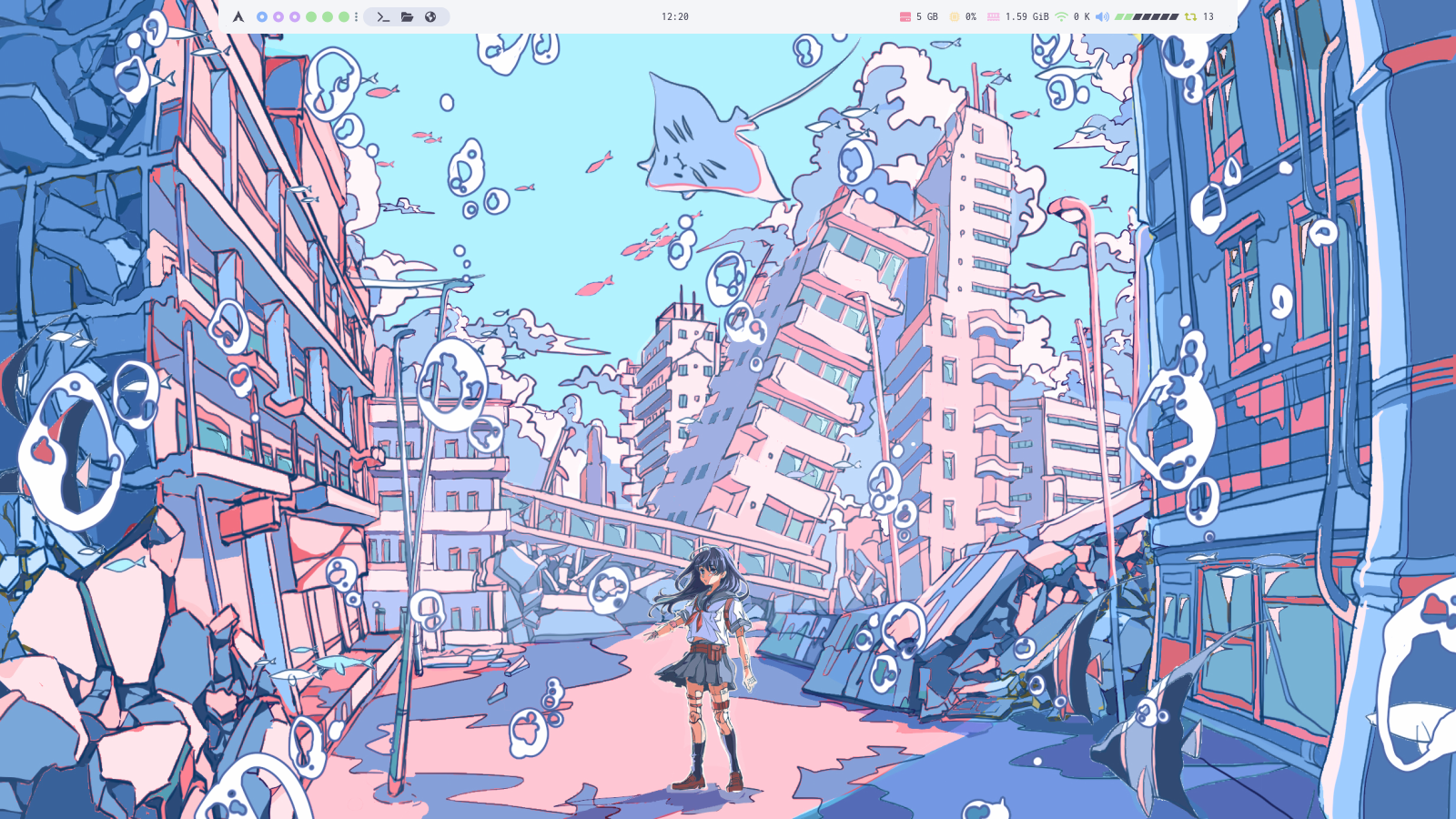 |
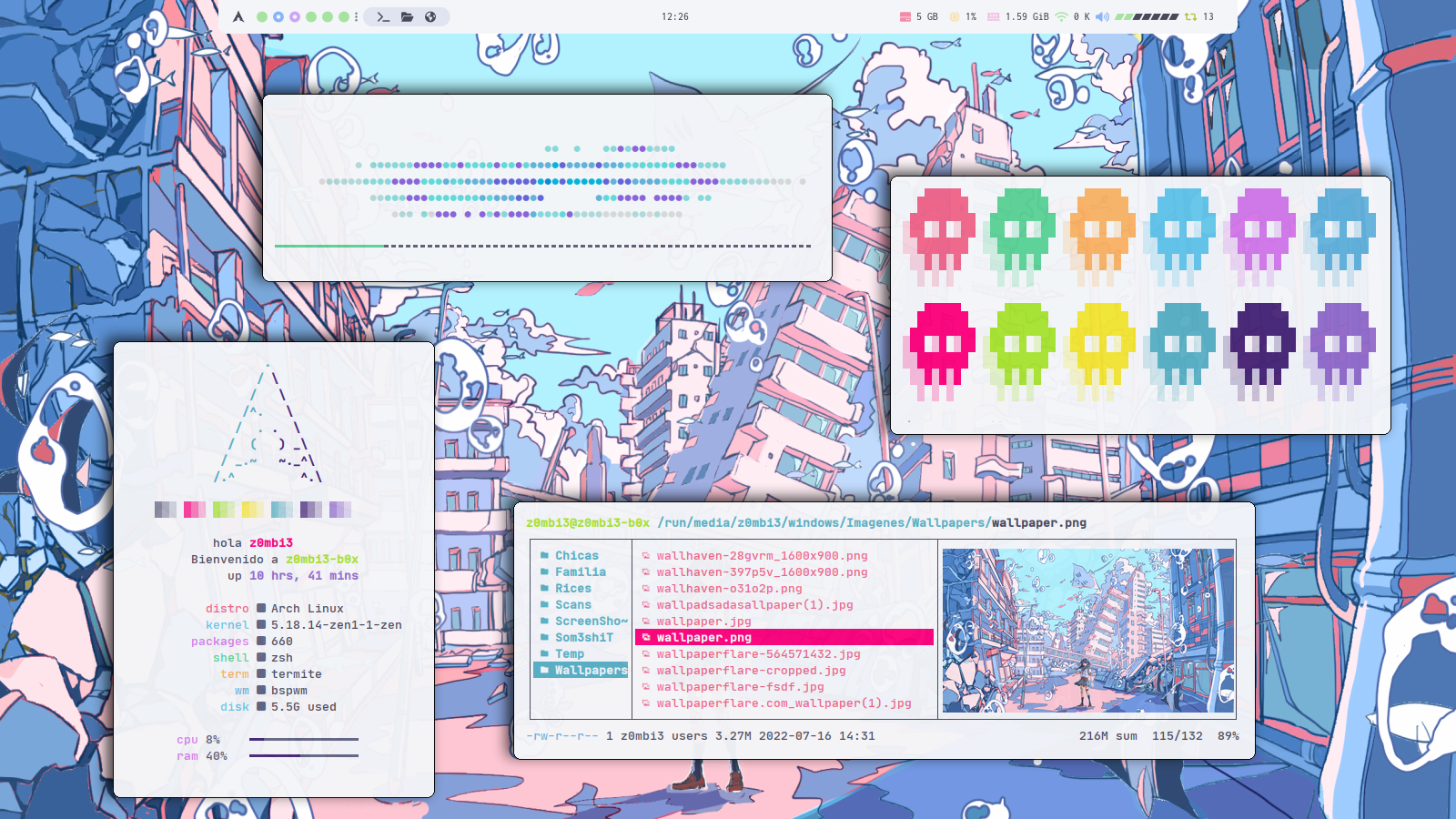 |
|---|
- Color Palette:
Holly molly i dont know..
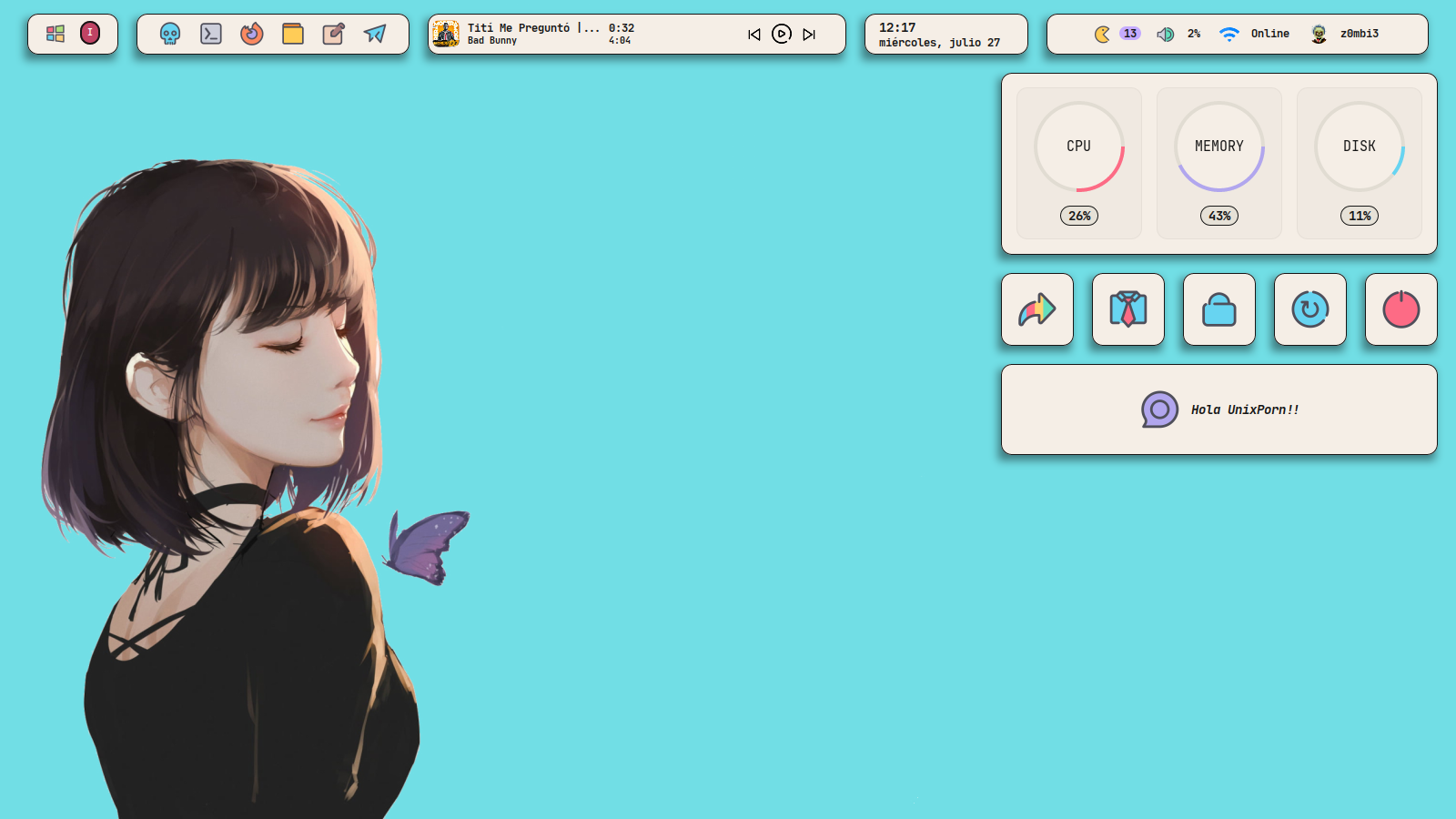 |
 |
|---|
- Color Palette:
u/gabrielzschmitz
 |
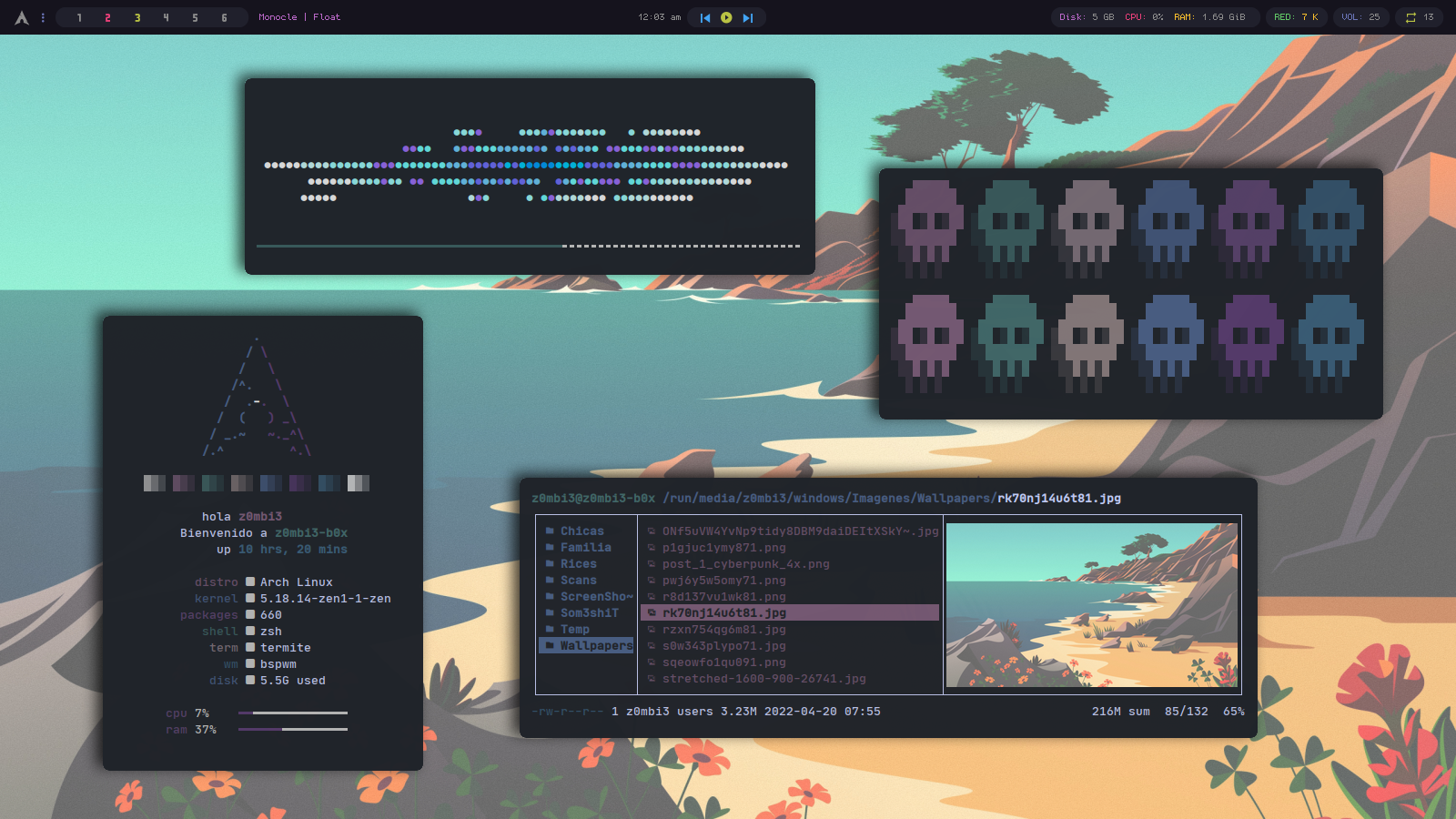 |
|---|
- Color Palette:
One Dark
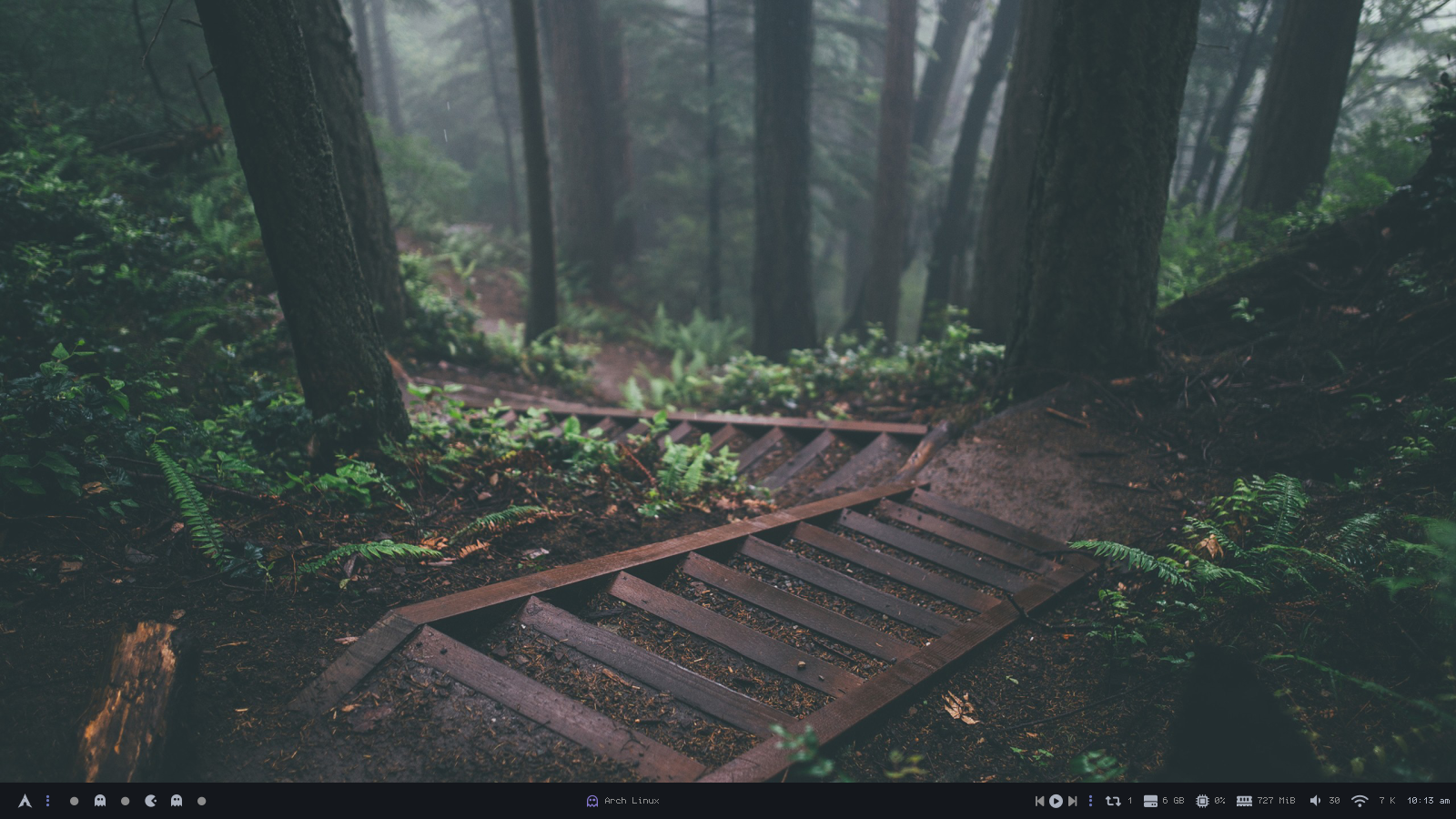 |
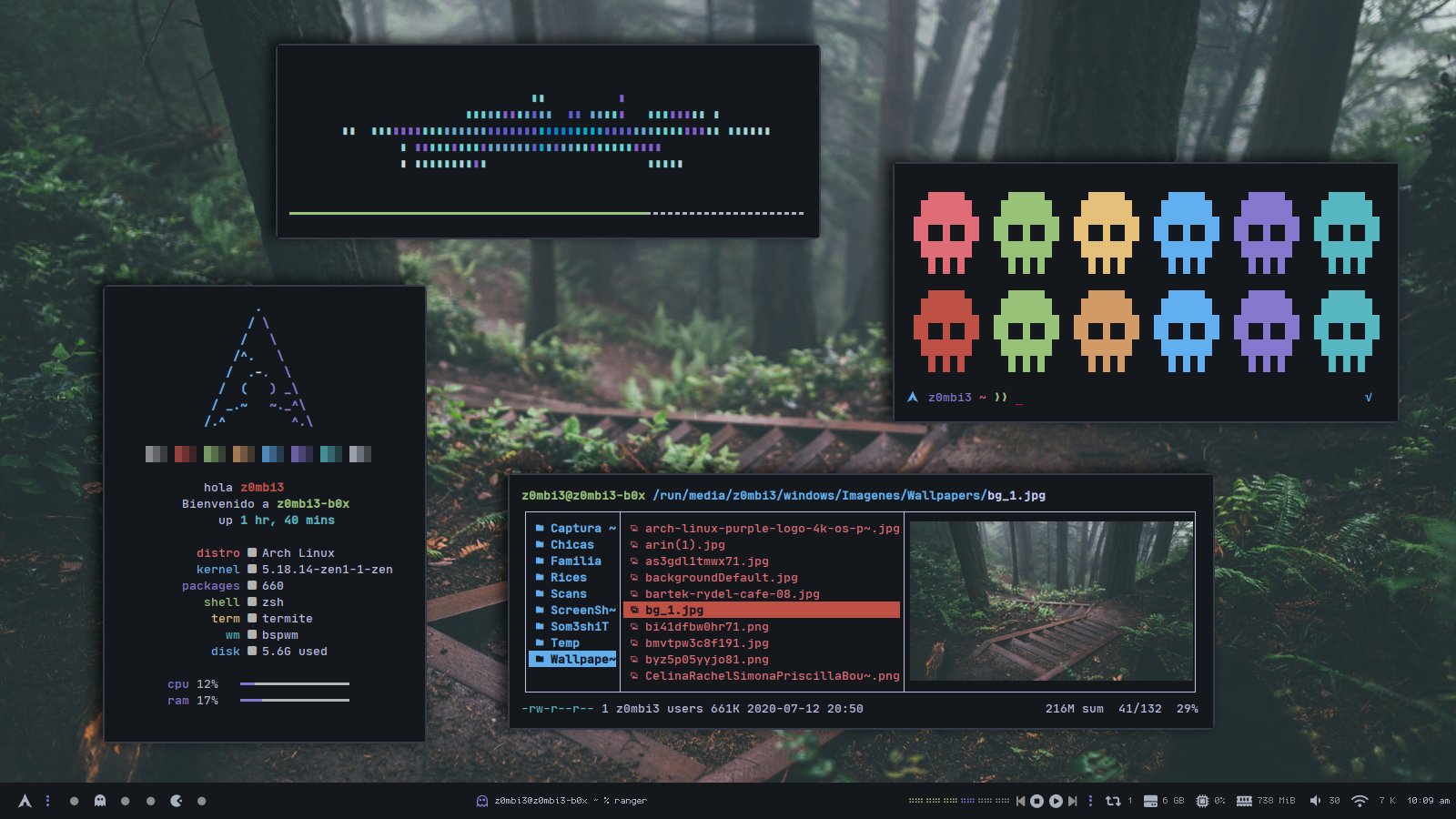 |
|---|
- Color Palette:
GruvBox
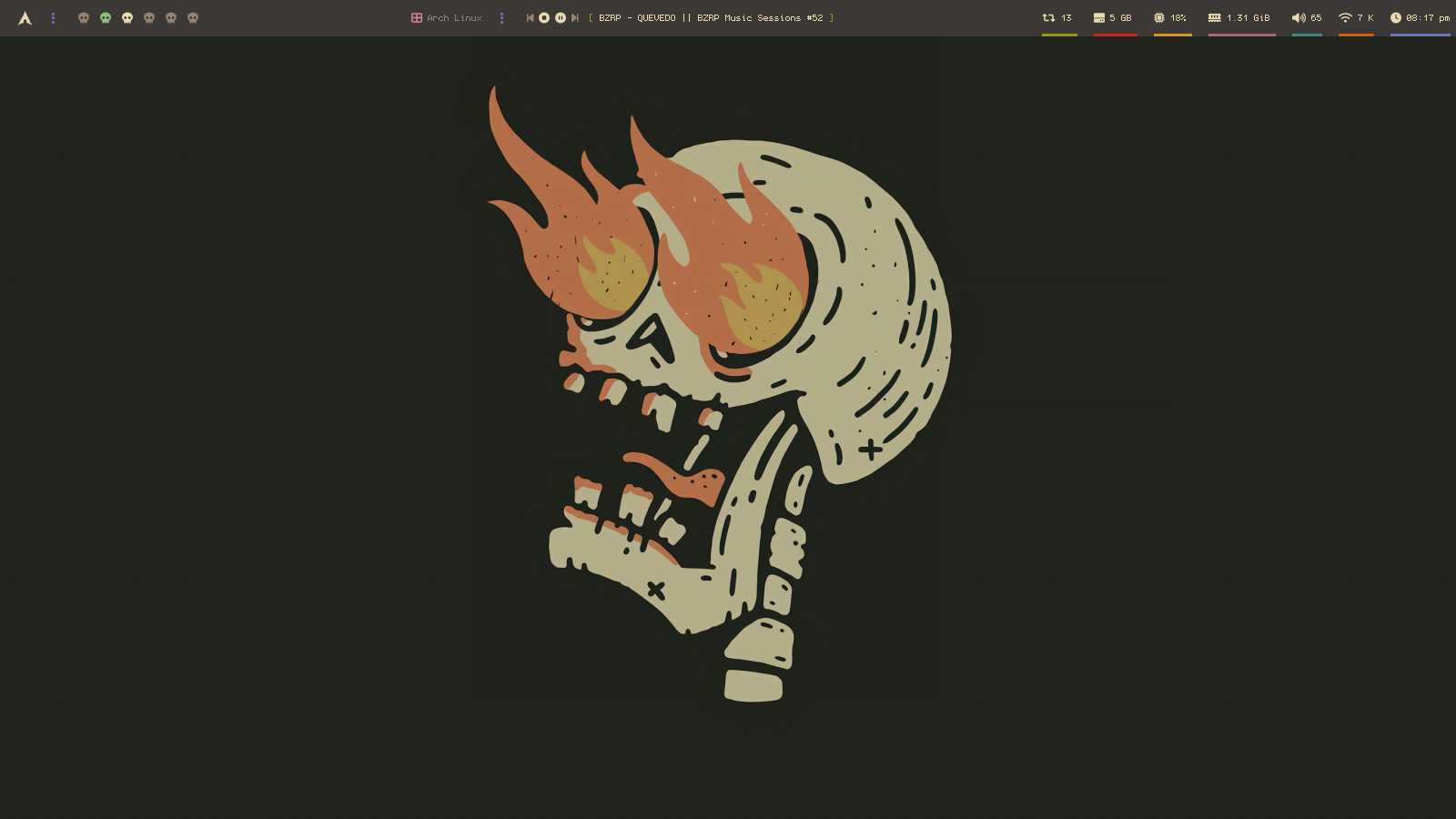 |
 |
|---|
- Color Palette:
Nord
 |
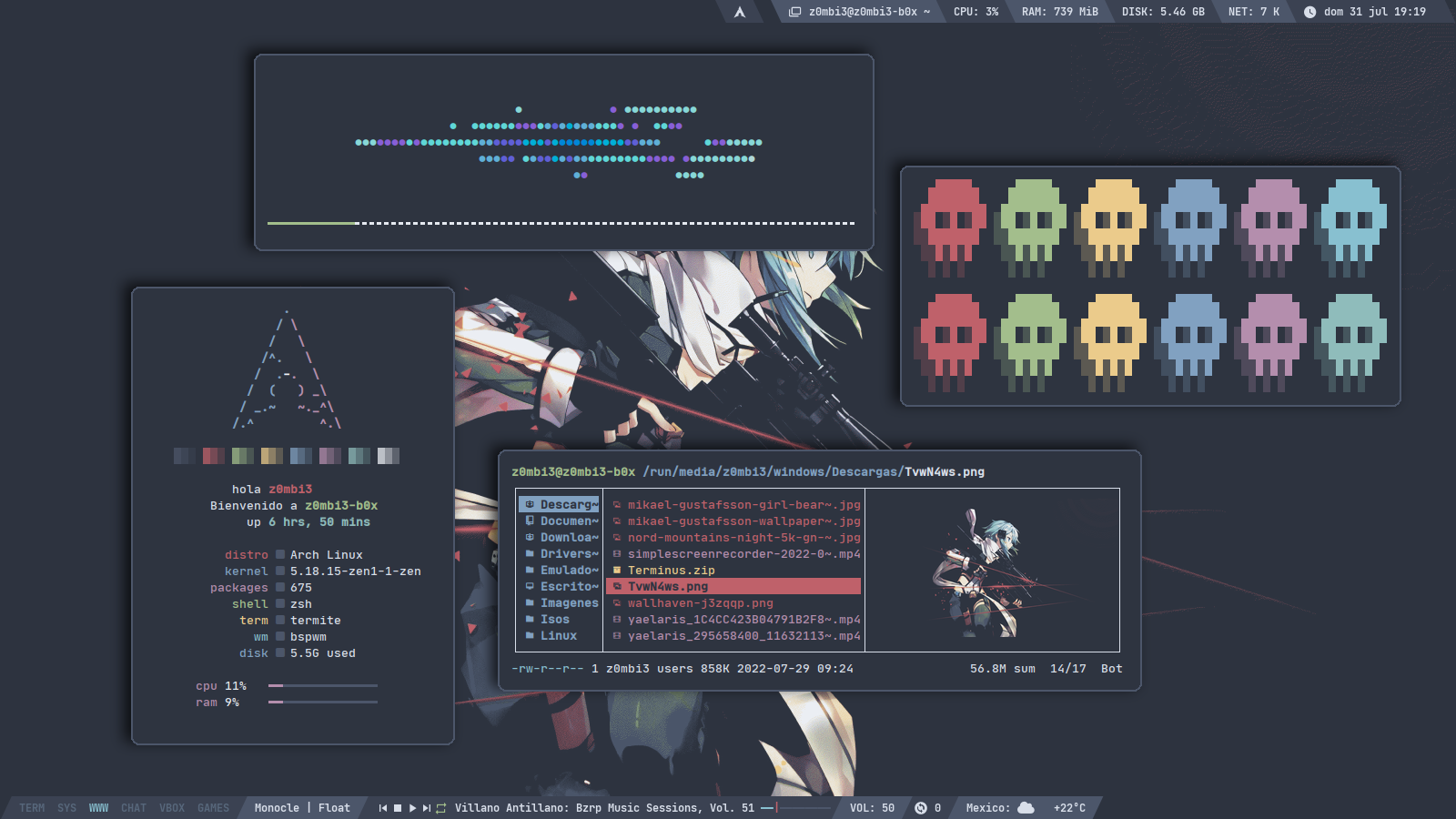 |
|---|
- Color Palette:
elenapan
 |
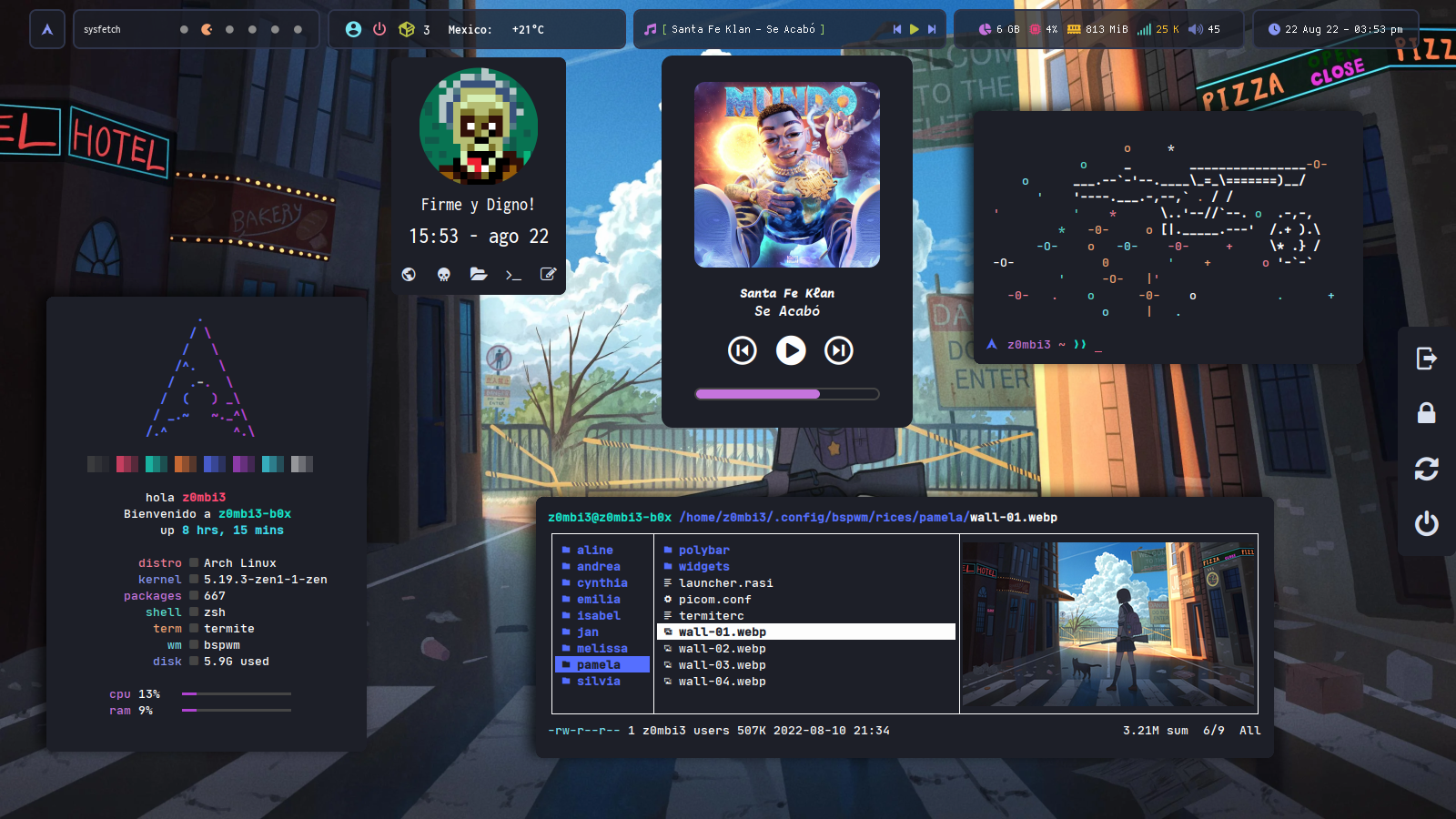 |
|---|
 |
 |
|---|
- Color palette -
No author
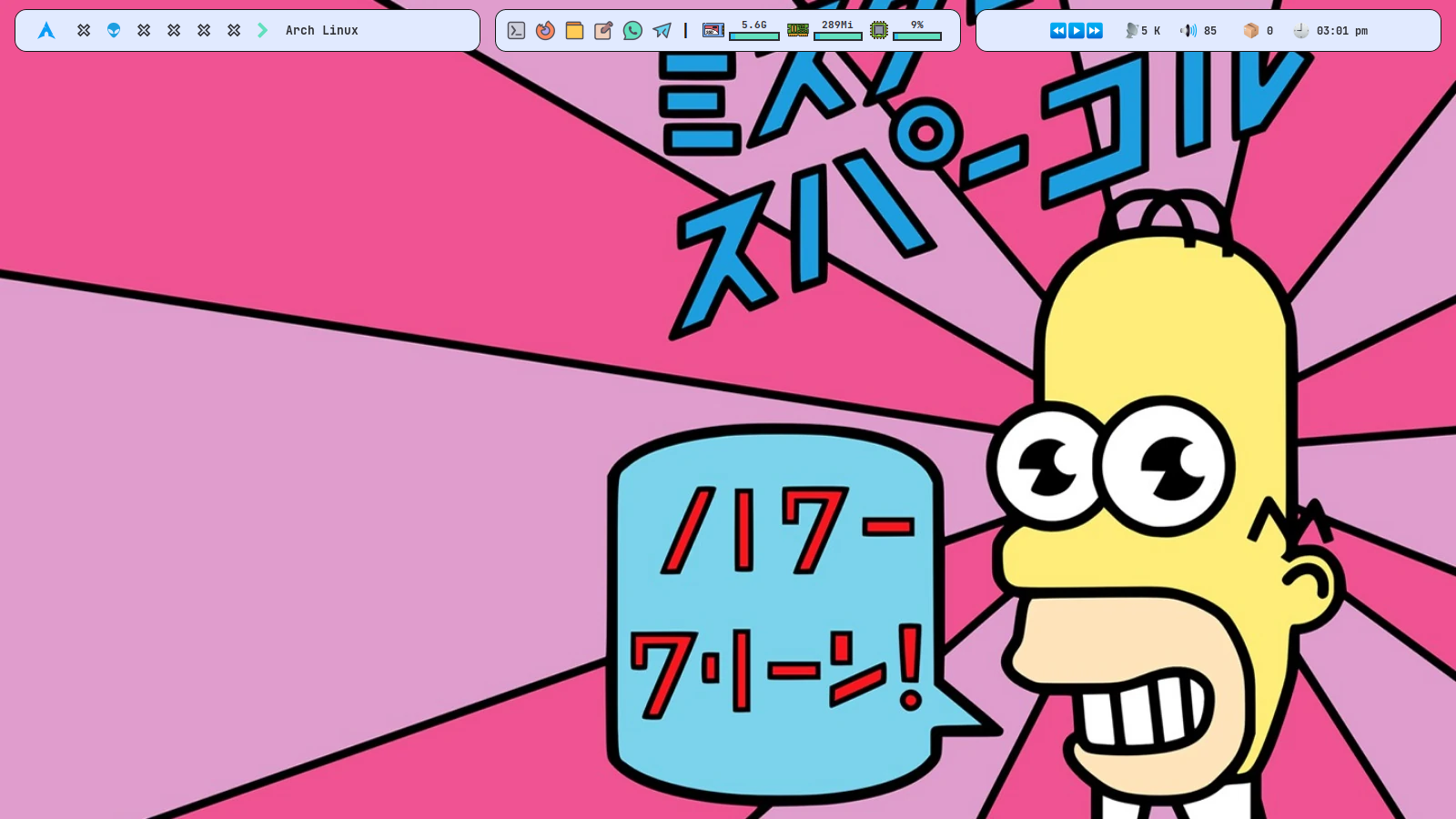 |
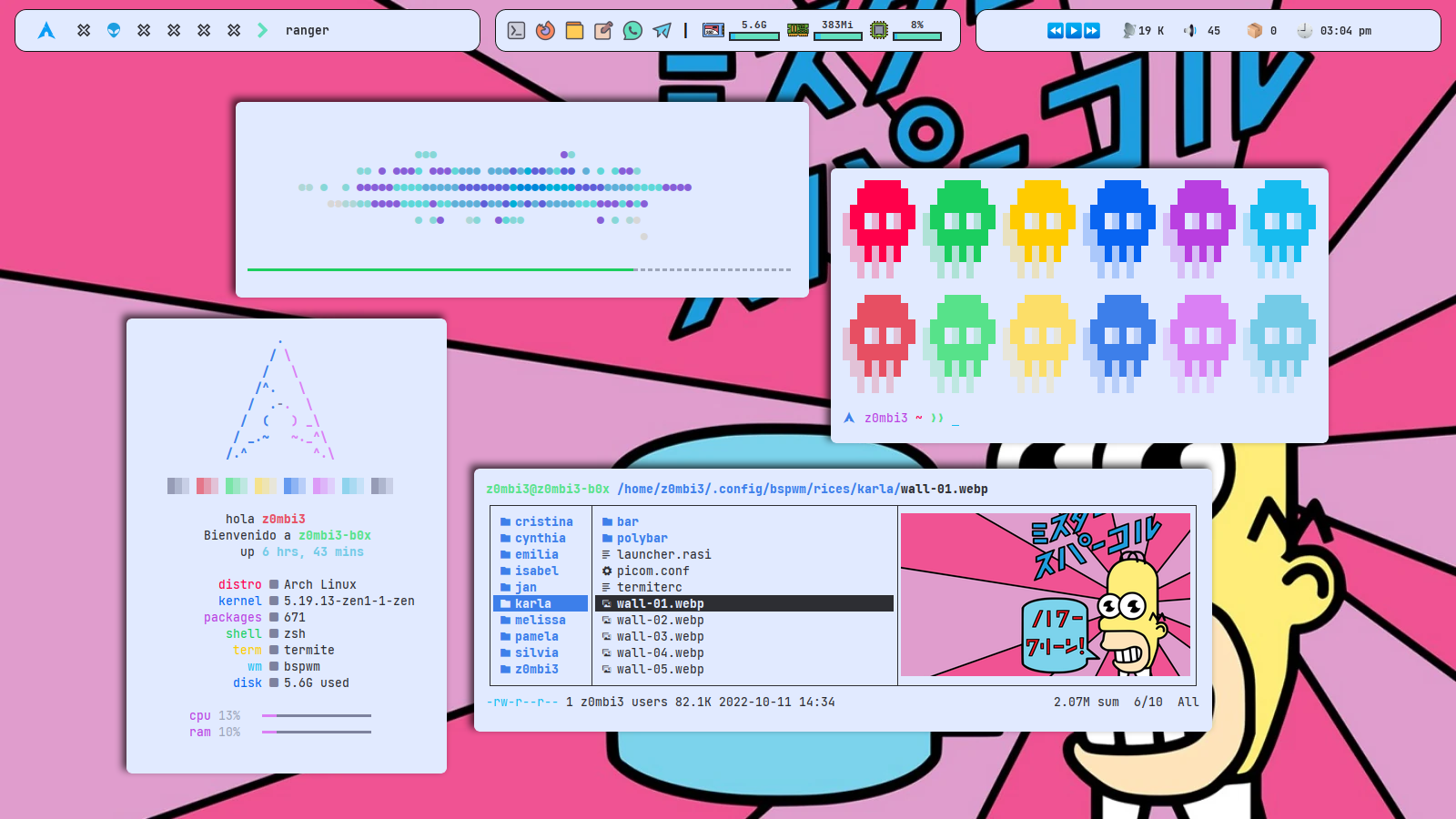 |
|---|
- Color Palette:
Decay - With Tray icon!!
 |
 |
|---|
| Action | Keybinding |
|---|---|
| Rice Selector | alt + @space |
| Menu | super + @space |
| Hide / Unhide Bar | super + h / super + u |
| Screenshot | super + Print |
| Transparency | ctrl + alt {plus,minus,t} |
| poweroff / Reboot | ctrl + super + alt + {p,r} |
| Terminal | super + Return |
| Brute Kill | ctrl + super + alt + k |
| Wallpaper Changer | super + alt + w |
| Restart bspwm | super + alt + r |
And more.. You need to look sxhkdrc file for more.
I will only provide instructions for arch based distributions.
1. First of all we need yay and git
pacman -S --needed git base-devel && git clone https://aur.archlinux.org/yay.git && cd yay && makepkg -si2. Install Dependencies:
A one time command to install most of these dependencies with your favorite AUR Helper (we just install yay).
yay -S bspwm polybar sxhkd eww dunst rofi lsd jq checkupdates-aur \
playerctl mpd ncmpcpp mpc picom-arian8j2-git xtitle termite betterlockscreen \
ttf-jetbrains-mono nerd-fonts-jetbrains-mono ttf-terminus-nerd ttf-inconsolata \
ttf-joypixels nerd-fonts-cozette-ttf scientifica-font \
feh maim pamixer libwebp webp-pixbuf-loader xorg-xkill papirus-icon-theme3. Cloning Dotfiles & Installing:
git clone --depth=1 https://github.com/gh0stzk/dotfiles.git
# ⚠️ Backuupp!! your filess!!!
[ -e ~/.config/bspwm ] && mv ~/.config/bspwm ~/.config/bspwm-backup-"$(date +%Y.%m.%d-%H.%M.%S)"
[ -e ~/.config/termite ] && mv ~/.config/termite ~/.config/termite-backup-"$(date +%Y.%m.%d-%H.%M.%S)"
# Moving new files to .config
cd dotfiles
cp -r config/bspwm ~/.config/bspwm
cp -r config/termite ~/.config/termite
# Those were the important ones. You still need to move the remaining directories in config to your ~/.config directory.
# Move Fonts and the other stuff
cp -r misc/fonts/* ~/.local/share/fonts/
cp -r misc/bin ~/.local/
cp -r misc/applications ~/.local/share/
cp -r misc/asciiart ~/.local/share/
fc-cache -rv
# You probably MUST use your own .zsh config, but if you want to use mine, do;
cp -r home/.zshrc ~/.zshrc
cp -r config/zsh ~/.config/zsh
# If you will not use my zsh config, just add to your .zshrc file, this;
if [ -d "$HOME/.local/bin" ] ;
then PATH="$HOME/.local/bin:$PATH"
fi4. Enabling Services
# For automatically launching mpd on login
systemctl --user enable mpd.service
systemctl --user start mpd.service- Wallpapers are in .webp image format, i added libwebp webp-pixbuf-loader packages for your filemanager (thunar in my case) have the capacity to show webp thumbnails.
- If u dont wanna use the random wallpapers comment line 194 and uncomment line 195 from /home/YourUser/.config/bspwm/scripts/LaunchWorld file.
- Left click in pacman updates module in polybar to update. Right click for show updates available only.
- Bspwm Scripts or Launchers not responding
The proper execute permissions on some files should be maintained when you download/clone and copy to your directories, but if not just run the following line by line.
chmod +x ~/.config/bspwm/bspwmrc
chown $USER ~/.config/bspwm/rice.cfg
chmod +x ~/.config/bspwm/scripts/{external_rules,getSongDuration,music,RandomWall,hu-polybar,LaunchWorld,RiceSelector,screenshoter,updates.sh,WeatherMini}
# In Cristina, Pamela, Andrea & z0mbi3 Rices, you need to give execution permissions to the shell scripts too.
chmod +x ~/.config/bspwm/rices/pamela/widgets/{calendar,calendarlauncher,mplayer-launcher,power-launcher,profile-sys-launcher}
chmod +x ~/.config/bspwm/rices/andrea/arin/sidedar/toggle_sidebar
chmod +x ~/.config/bspwm/rices/andrea/arin/scripts/{battery,check-network,music_info,quotes,sys_info,system,volume.sh,widget_apps,widget_search}
chmod +x ~/.config/bspwm/rices/cristina/widgets/mplayer-launcher
chmod +x ~/.config/bspwm/rices/z0mbi3/bar/scripts/{battery,calendar,popup,volume.sh,wifi,workspace}
chmod +x ~/.config/bspwm/rices/z0mbi3/dashboard/LaunchInfoCenter.sh
chmod +x ~/.config/bspwm/rices/z0mbi3/dashboard/scripts/weather- Weather module is showing wrong values
Yes the values are in my city "Mexico City" you need to edit ~/.config/bspwm/scripts/WeatherMini to set your city In line 3 you will find this line weather=$(curl -s wttr.in/Mexico?format=3) You need to write your city, or postal code, please refer to the wttr.in Help
For the eww widget in z0mbi3 rice you need to edit ~/.config/bspwm/rices/z0mbi3/dashboard/scripts/weather in line 13 you need to change the ID for the ID of your city, you can get it from openweathermap
All workflows where i stole things to inspire me or for editing, its impossile to remember all but here someones:
- turquoise-hexagon for his beautiful Banana font.
- This post by TheMonkeyLlama i saw it in UnixPorn. Who inspired Aline's Rice.
- adi1090x The master, for his setup in Andrea's Rice and for his beautiful Rofi menus.
- gabrielzschmitz For the amazing color palette in Cynthia's Rice. I loose link but im pretty sure he is the owner.
- In Pamela's rice to elenapan For his beautiful color palette. For the eww widgets to the master rxyhn and okklol.
- Eww doesn't have a way of using a system tray but this little polybar hack make the trick. Thanks to ikz87.