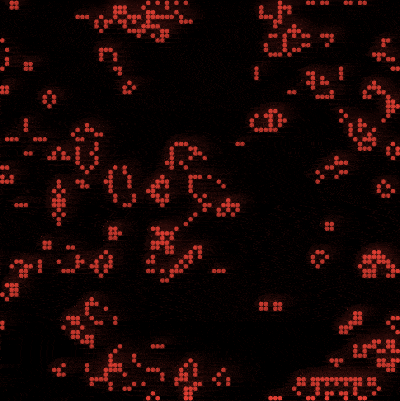Game of Life in Flutter
This is a simple implementation of Conway's Game of Life in Flutter, a cellular automaton simulation. The code includes a custom painter to visualize the game grid and a class to manage logic.
How to Use
Once the application is running, you will see the Game of Life simulation displayed on the screen. Here's how to interact with it:
- The grid represents the cells in the Game of Life.
- Cells can be in one of two states: alive (red) or dead (black).
- The initial state of the grid is randomized.
- The simulation will automatically update at a predefined interval.
Customization
You can customize the following aspects of the simulation:
Grid Size: The grid size can be adjusted by changing the size parameter in the MainApp widget in main.dart. For example, GameOfLife(85) creates an 85x85 grid.
Update Interval: You can change the update interval by modifying the Duration passed to the GameOfLife stream in main.dart. For example, to increase the update interval to 50 milliseconds, use Duration(milliseconds: 50).
Cell Appearance: You can customize the appearance of live and dead cells by modifying the GameOfLifePainter class in game_of_life_painter.dart. You can change the colors and styles used to paint cells.
License
This project is licensed under the MIT License - see the LICENSE file for details.